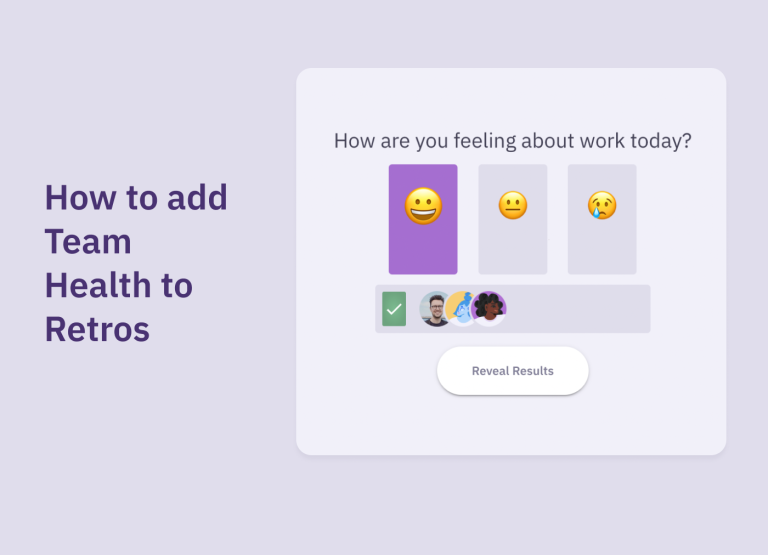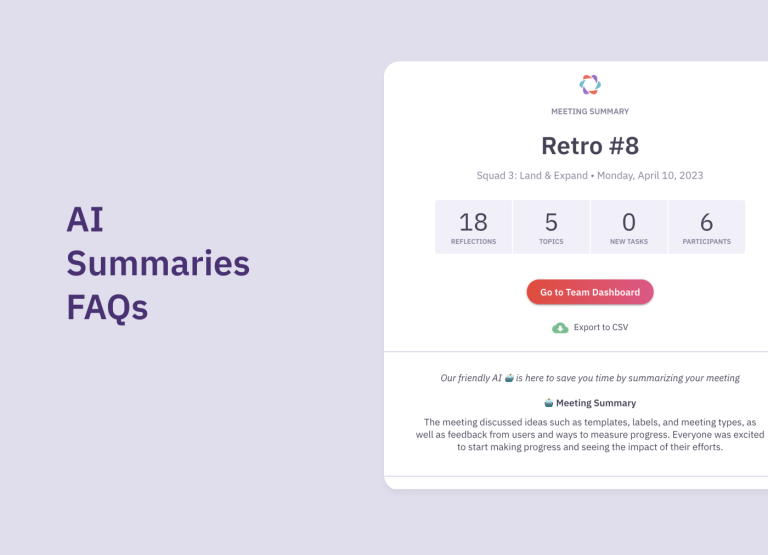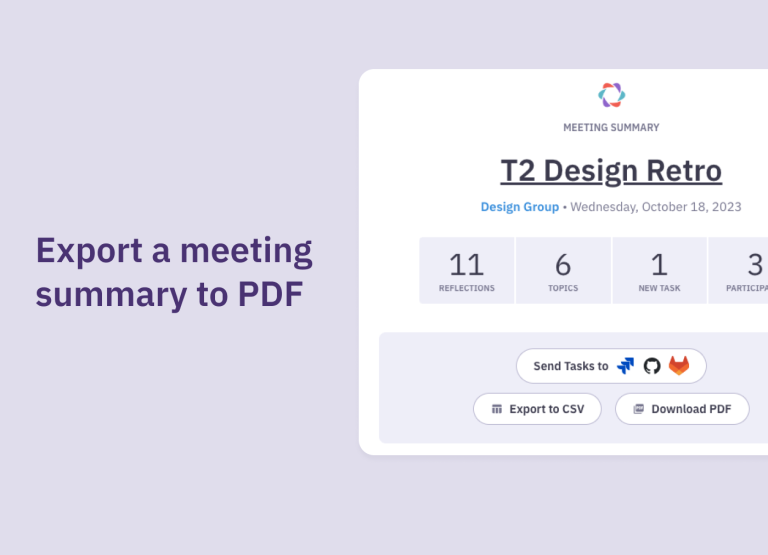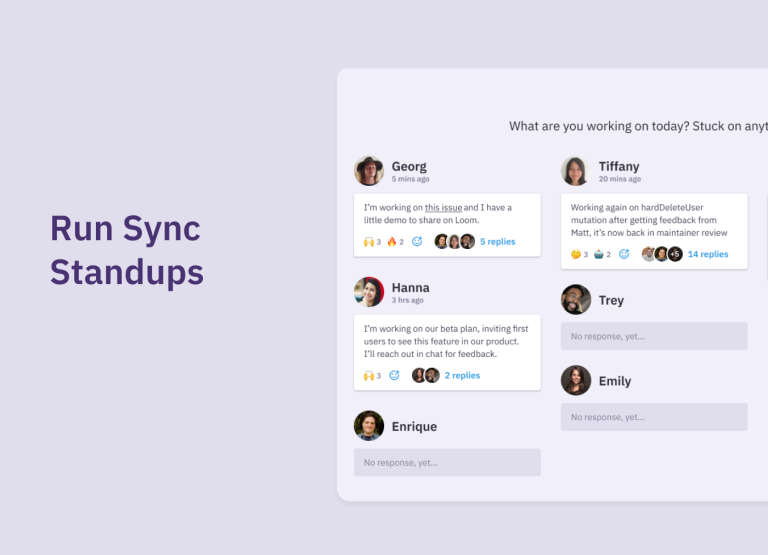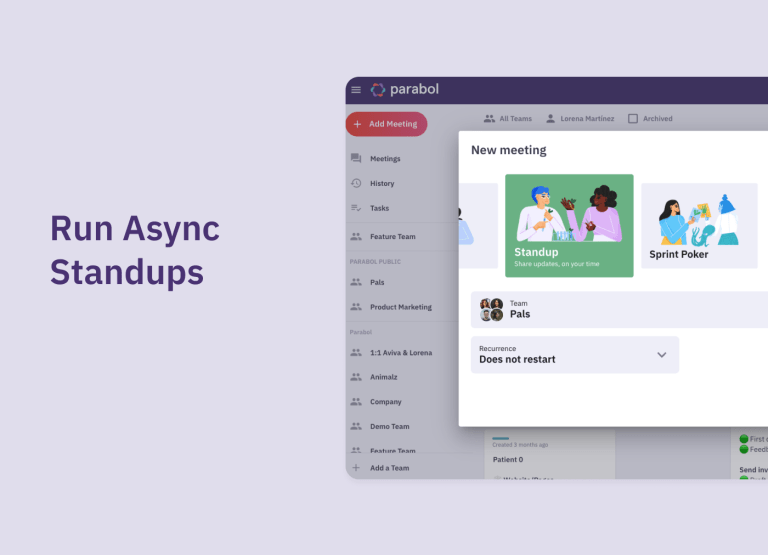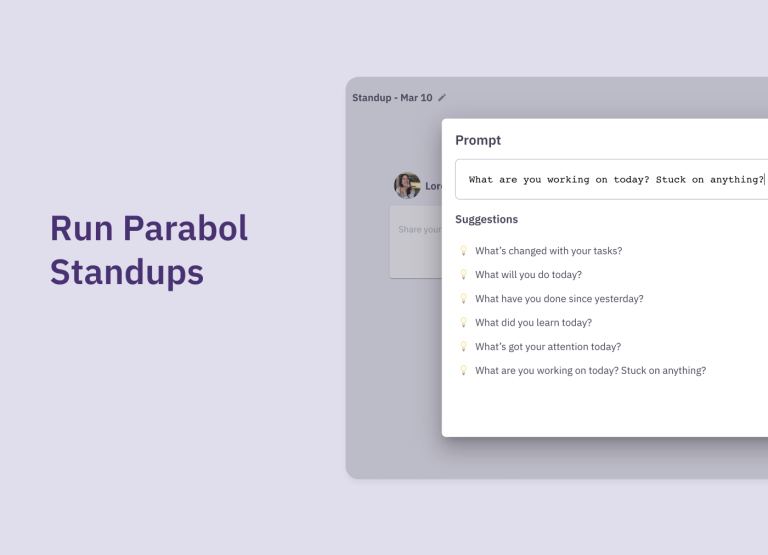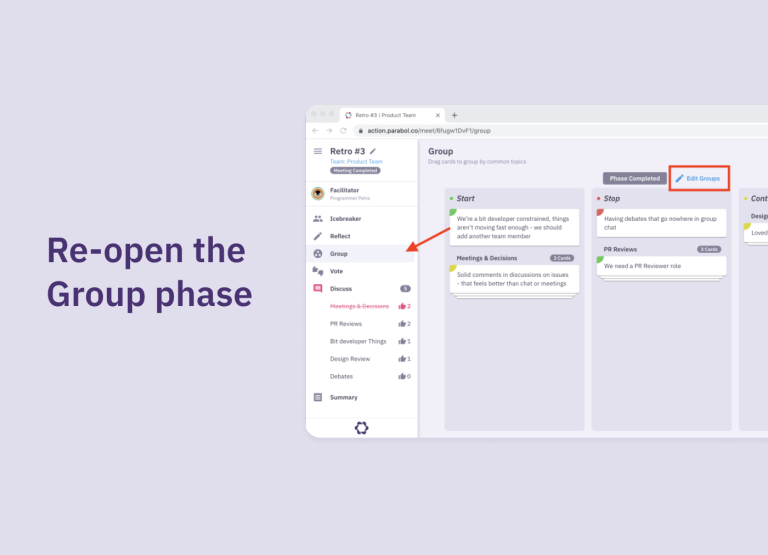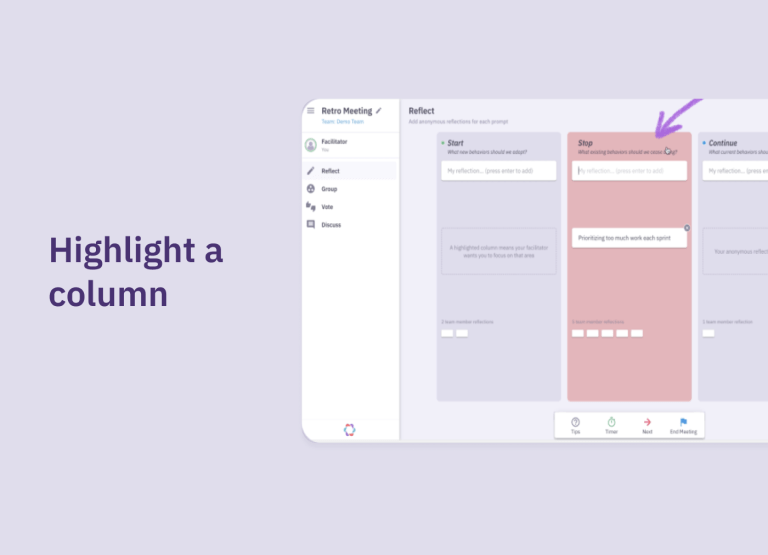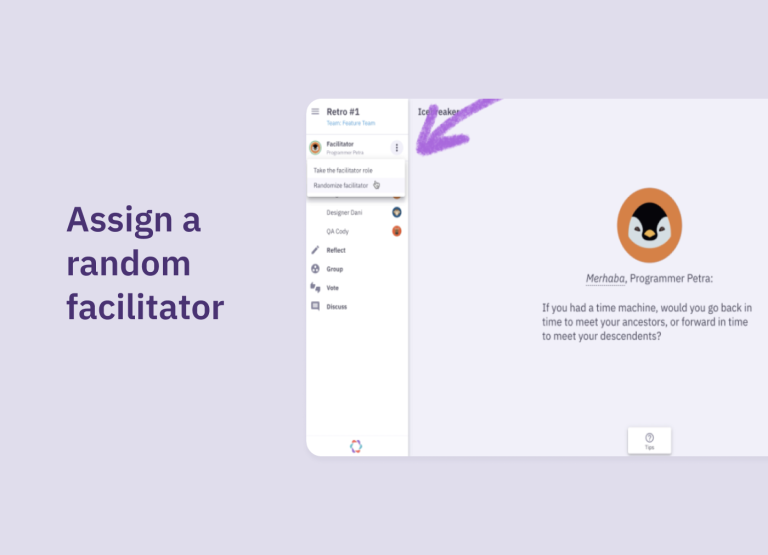How to export a meeting summary to PDF
Parabol automatically creates summaries for all completed meetings. These are available in the app and by email. If you would like to send a PDF version to other members of your company, you can do this by:
1. Navigate through your History Tab
2. Locate your meeting and click on review a summary
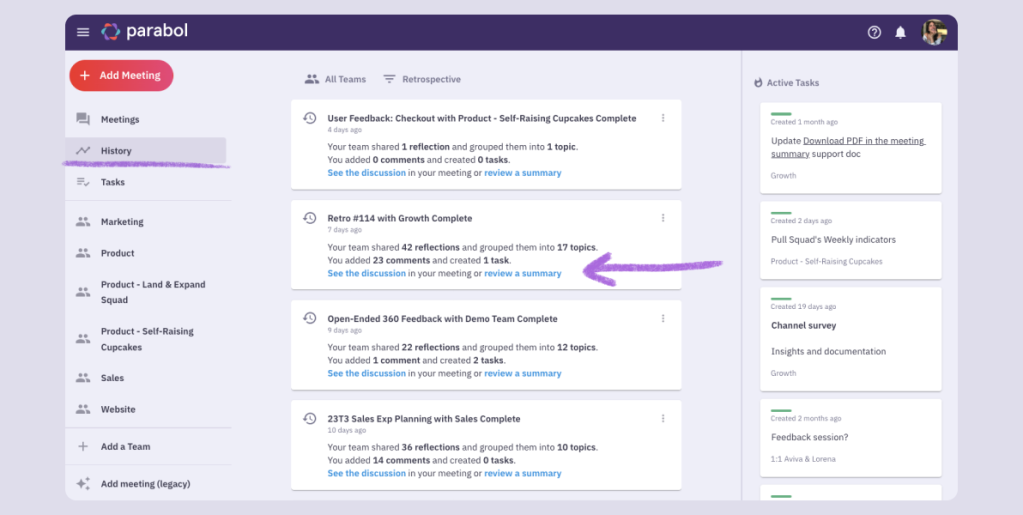
3. Once you open the Summary, click on Download PDF
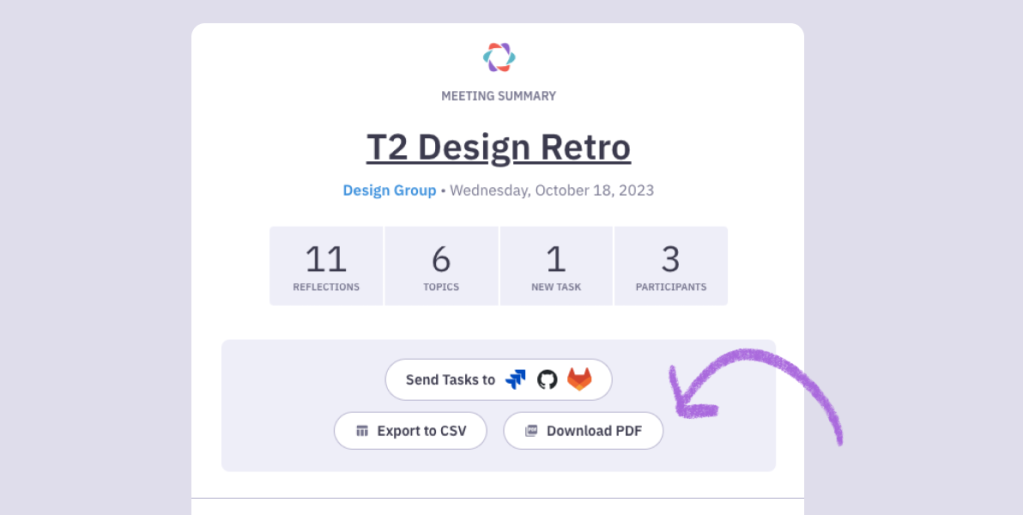
4. You can now share or attach the PDF anywhere you want.