How to Find your Meeting Summary
Parabol generates an automatic meeting summary at the end of all meetings.
To locate your meeting summaries:
- Navigate to the Timeline and click ‘review & summary’ on the meeting you want to revisit
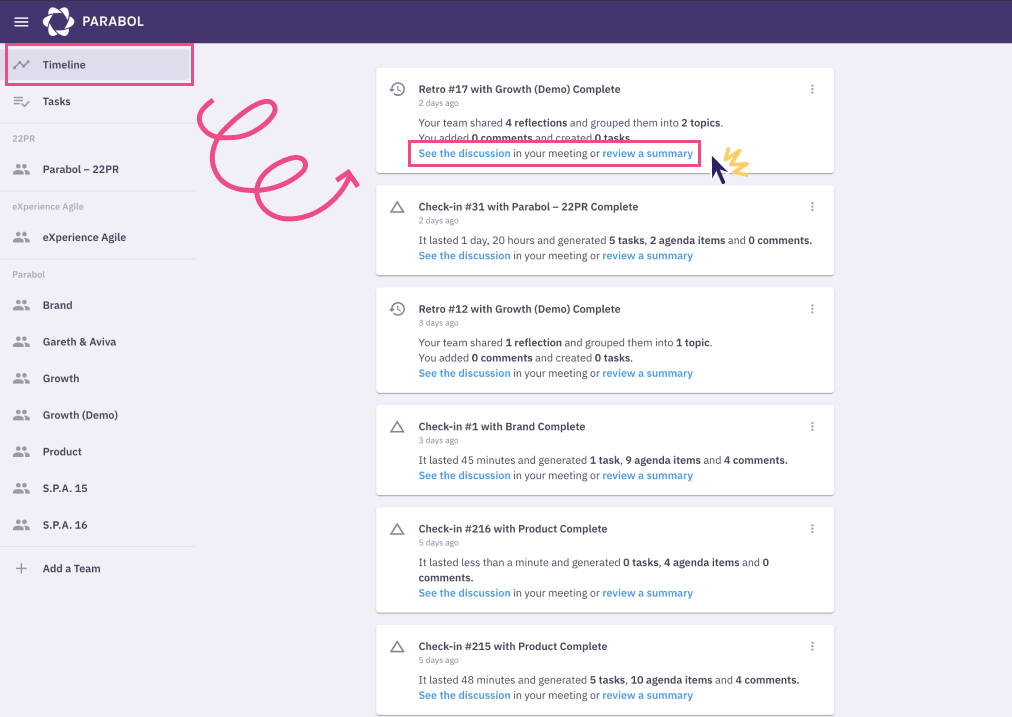
Alternatively
- Meeting summaries are emailed to all team members, so simply search “Parabol Summary” in your inbox.