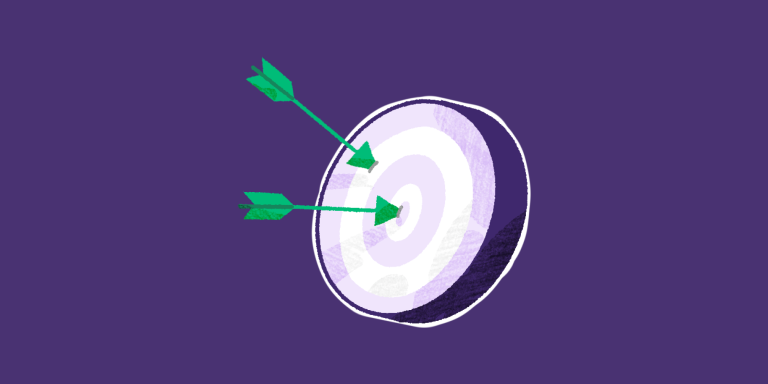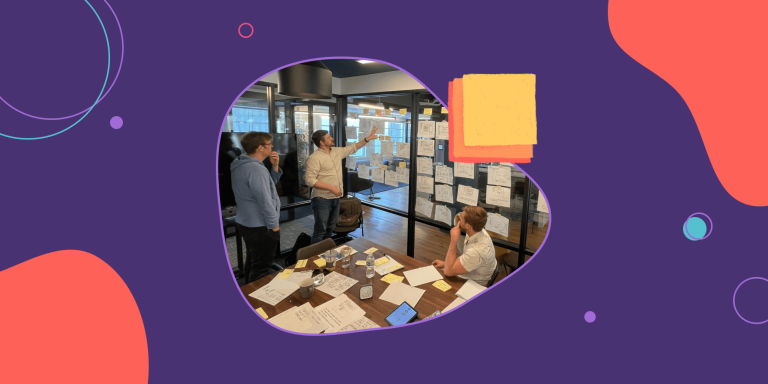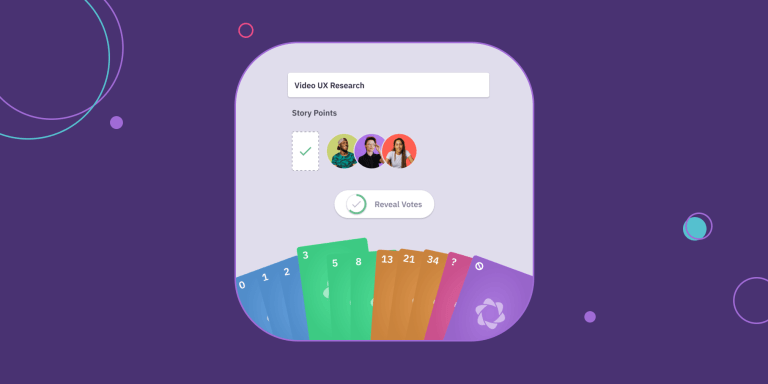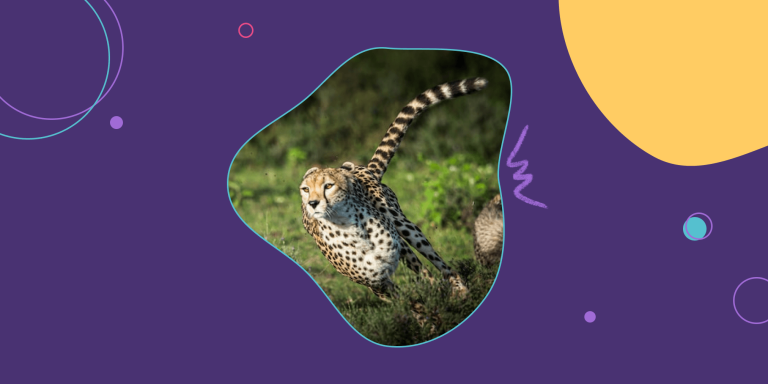How to re-open the Group phase

During a retrospective, if you accidentally advance past the Group phase, you can reset by:
- Go back to the
Groupphase - Click Edit Groups next to the Phase Completed label in the center of the main panel
- You’ll see a notification that this will reset the phase. Confirm.
- You’ve reset the meeting to Group phase
Other Support Topics