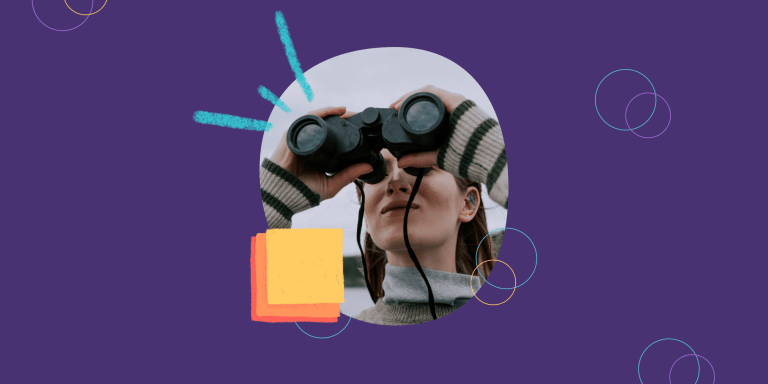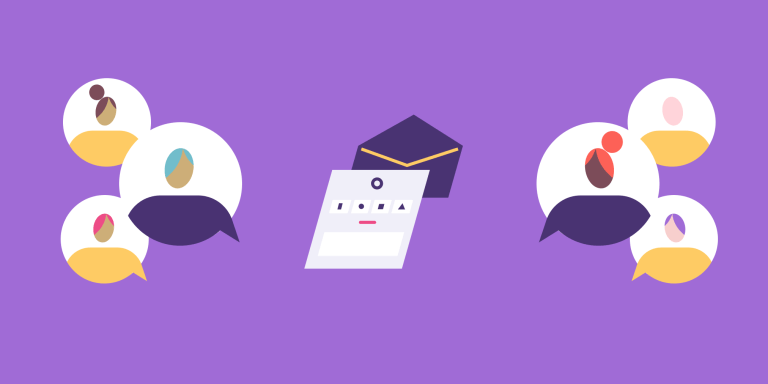13 Retrospective Games for Remote & Hybrid Teams
Explore fun team building games and team building activities for effective team bonding

Retrospectives offer a precious moment for teams to come together, slow down, and think deeply about their work. But they are also a powerful moment for team bonding. Not to mention a chance to have some fun together with various team building activities.
Nobody wants to do the same Start, Stop, Continue retrospective sprint after sprint. Even when you regularly change retrospective formats, something might still feel missing… Fun!
Playing games can add that missing ingredient and help team members:
- Get to know each other better
- Learn about each other’s strengths and weaknesses
- Collaborate in circumstances different from your day-to-day work
- Build psychological safety
- Have fun together 🥳
Find the perfect retrospective game for your team in one of the sections below:
You can use these games as stand-alone team building activity or as part of a retrospective meeting agenda to reflect on a particular issue.
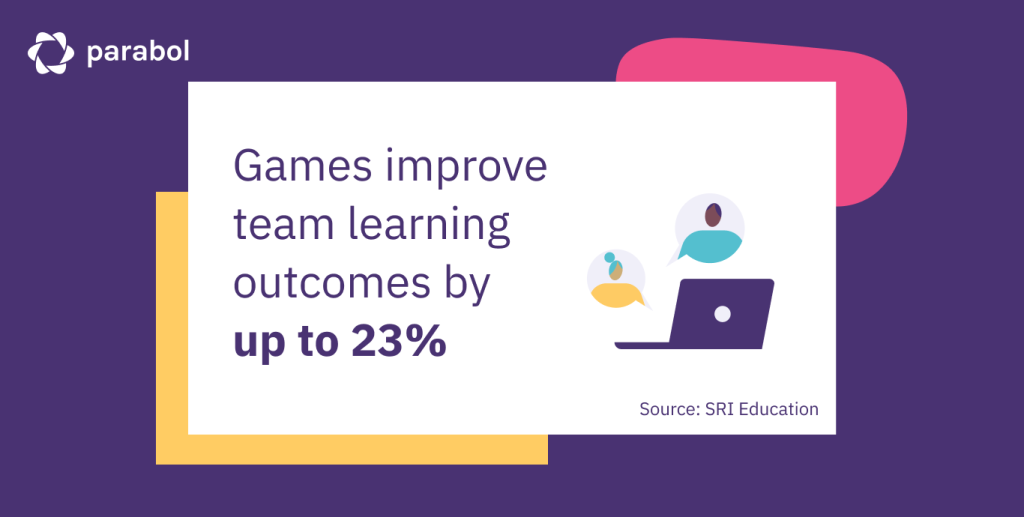
🎲 Fun retrospective games
These retrospective games are pure fun. But they’ll also create an interactive and open environment where team members learn from each other. These activities will encourage meaningful conversations about successes, failures, and opportunities for improvement, making them excellent team bonding activities.
1. Planets in Orbit – Get a sense of whether your team are aligned
Duration: 30-60 minutes
When working together for a long time, teams might lose track of how aligned they are on team values or work preferences. Or even question whether they are aligned at all if tension crops up.
This activity helps teams to understand how aligned they are on values and work preferences so they can have important discussions where misalignment reveals itself. This game is sometimes also known as the Constellation game.
How it works
Duplicate a copy of the Planets in Orbit game. In a physical setting, create an imagined centre of the universe, by placing a chair or a table in the middle of the room.
Next, the facilitator reads out specific questions about values or the previous sprint.
For example:
Values-based statement: “It’s important for me to get public praise when I did good work”
Retrospective statement: “I think we did a good job this sprint”
Each team member then moves their item on the board close to the center of the universe if they agree with the statement and further away if they don’t. Each team member also gets a chance to explain the rationale behind their position.
In a physical setting, you move closer or further away from the center of the room, depending on your alignment with the statement.
This game helps teams discuss and understand their personal values. The ultimate goal is to better understand your coworkers’ emotions and how to best work together in specific scenarios.
2. LEGO Retrospective – For when LEGO speaks louder than words
Duration: 60-90 minutes
Sometimes words aren’t enough to express how you feel about the last sprint. Well, they don’t always have to. During a LEGO Retrospective, teams build a representation of the last sprint and offer it up for discussion.

This game helps your team members understand how their coworkers think. You’ll find that while some people make large, intricate models, others prefer small and simpler ones. These differences reveal qualities about their creators you might not have known before.
How it works
Provide LEGO to your remote or in-person team and set a prompt. Most common is to ask the team to represent their feelings about the last sprint in LEGO. But you can take this game in any direction you want:
- Ask participants to build the Scrum team in LEGO.
- Have people create obstacles they overcame in LEGO.
- Let them express the most valuable action of the sprint in LEGO.
- Create a figure that celebrates the success of the team.
People usually build their models before the retro, then each member explains their creation during the meeting.The goal of this game is to trigger new perspectives about the last sprint or the team dynamics. It’s an excellent activity for introverts who may be more comfortable creating a model of their feelings instead of expressing them in words.
3. Photo Finish – End with a funny souvenir
Duration: 5 minutes
Photo Finish is a wrap-up activity that ends the meeting positively and gives everyone a memorable souvenir of the session. Do this regularly, and you’ll build a collection of fun, visual artifacts of all your retros.

We asked Parabol team-mates to add the background of the city they live in and make a heart with their hands.
How it works
At the end of the meeting, go to the gallery view of your online meeting tool to see everyone on the screen. Ask participants to grab a funny item from their home, wear silly clothes, or make a gesture like in the example below.
As you make this a habit in your retros, people will always look for attributes to bring to the meeting. You can also let folks suggest ideas for the photo.Send the picture to everyone in the meeting and create a collection of them online or in your physical workspace. The photos will reflect the spirit of your retrospectives and encourage people to attend.
🏃🏾♀️ Sprint retrospective games for Scrum teams
These retro activities are for Scrum teams. The games listed here help identify areas where you can improve your sprints and eliminate anti-patterns.
4. Retrospective Bingo – Weed out anti-patterns with a game of bingo
Duration: 45-60 minutes
When negative behaviors creep into your retrospectives, you can use Ben Linders’ Retrospectives Bingo to help point them out. The benefit? The team becomes aware of what actions are productive vs. unproductive.
This game suits teams that have worked together for a long time and need to reset how they run retrospectives. It also works for new groups who have never done retros before and need guidance on productive and unproductive behaviors.
How it works
During a retrospective, each team member gets a bingo board with negative behaviors on it, like “talking over other people” and “asking leading questions.” You can use an existing board or build your own.
Assign people on your team different behaviors to act out. The first person who spots a line of negative behaviors shouts, “Bingo!”
The game’s goal is to notice unproductive behaviors as they come up and nudge colleagues in a more productive direction.
You can use Agile Retrospectives Bingo to run a retrospective of your retrospective—think of it as a retro audit. By discussing issues the team spotted, you can find more productive ways to behave in the future.
5. Robots Sketch Sprints – Let AI visualize how you feel about your work
Duration: 30 minutes
Let an AI image generator like DALL-E 2 or Midjourney create a visual that captures your feelings about the last sprint. Review and discuss these pictures with your team to trigger learnings and highlights from your work together.
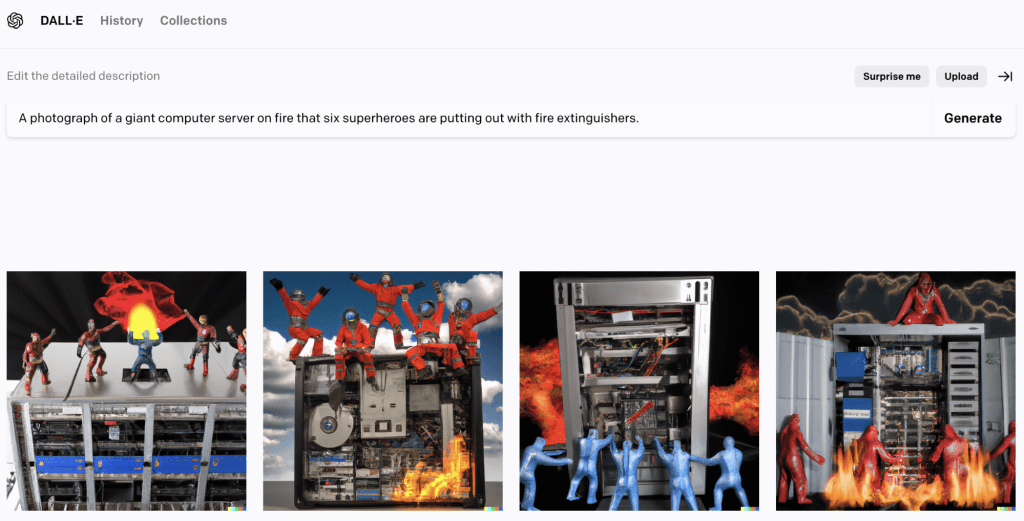
How it works
Ask everyone to sign up for Dall-E 2 or a similar AI image generator. Look at some example prompts the service gives, and spend five minutes testing the tool to get familiar with how it works.
Ask each team member to think about their work during the last sprint. The following questions can help with that process:
- What went well during the sprint?
- What was frustrating or challenging?
- What obstacles did you overcome?
- What most contributed to the sprint’s success or failure?
- What surprised you most?
- What would you like to see more or less of in future sprints?
- Which Scrum values did the team embody—or forget about?
Use the answers from one or more of these questions to inspire a descriptive phrase that the AI tool can turn into an image. Here are some examples:
- “A black and white photograph of a group of people huddled together around a desk working tirelessly on a complicated problem.”
- “An oil painting of six people dancing around a flag on top of an extremely high and steep mountain.”
- “A vibrant, colorful illustration of a group of people running with excitement and enthusiasm towards the finish line of a marathon.”
- “A detailed sketch of a team working together to build a giant structure made from many different pieces that fit perfectly together.”
- “A surrealist painting depicting an office full of desks and computers, with a few people working diligently with their heads down.”
- “An intricate illustration of a team standing in front of a huge wall, symbolizing the obstacles they had to overcome together.”
- “A person with their head in their hands under a mountain of sticky notes in watercolour style”
- “A team of dinosaurs sit around the table running a retrospective meeting in Edward Hopper style”
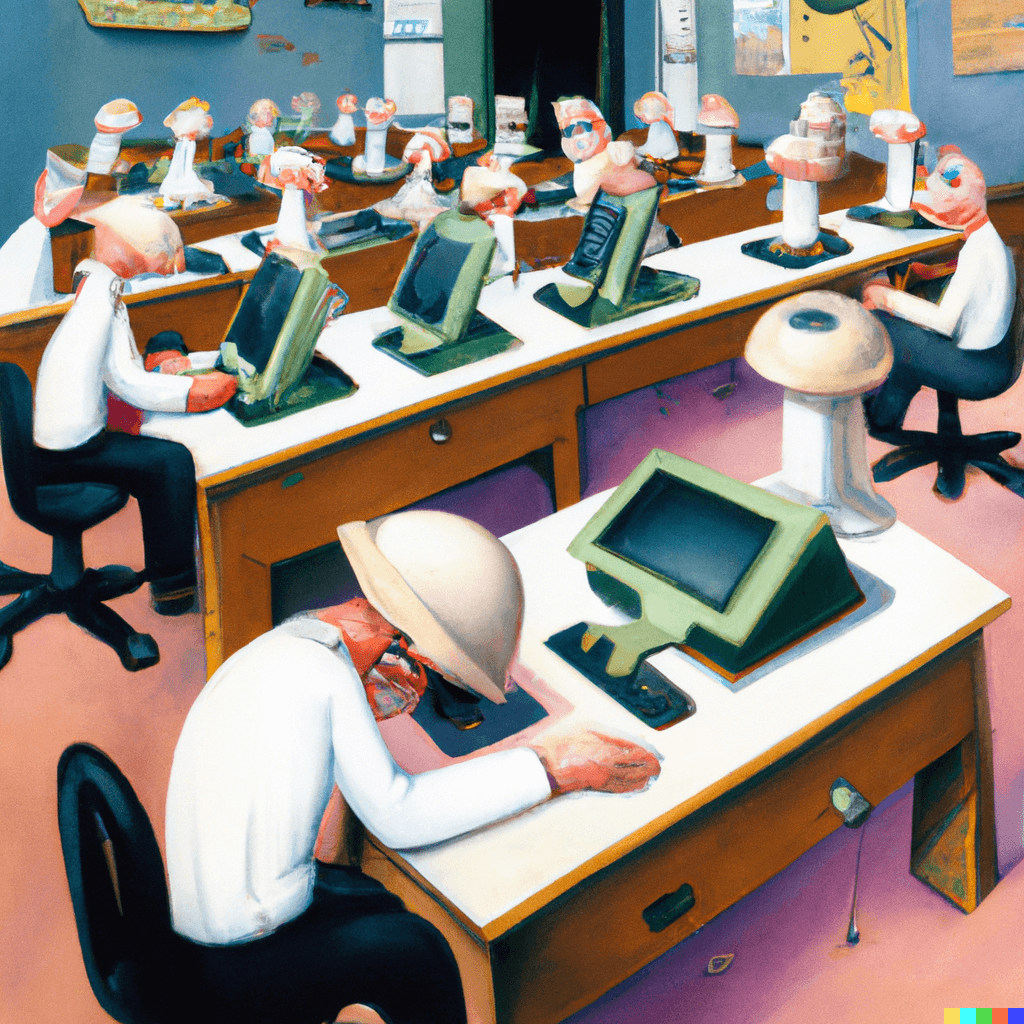

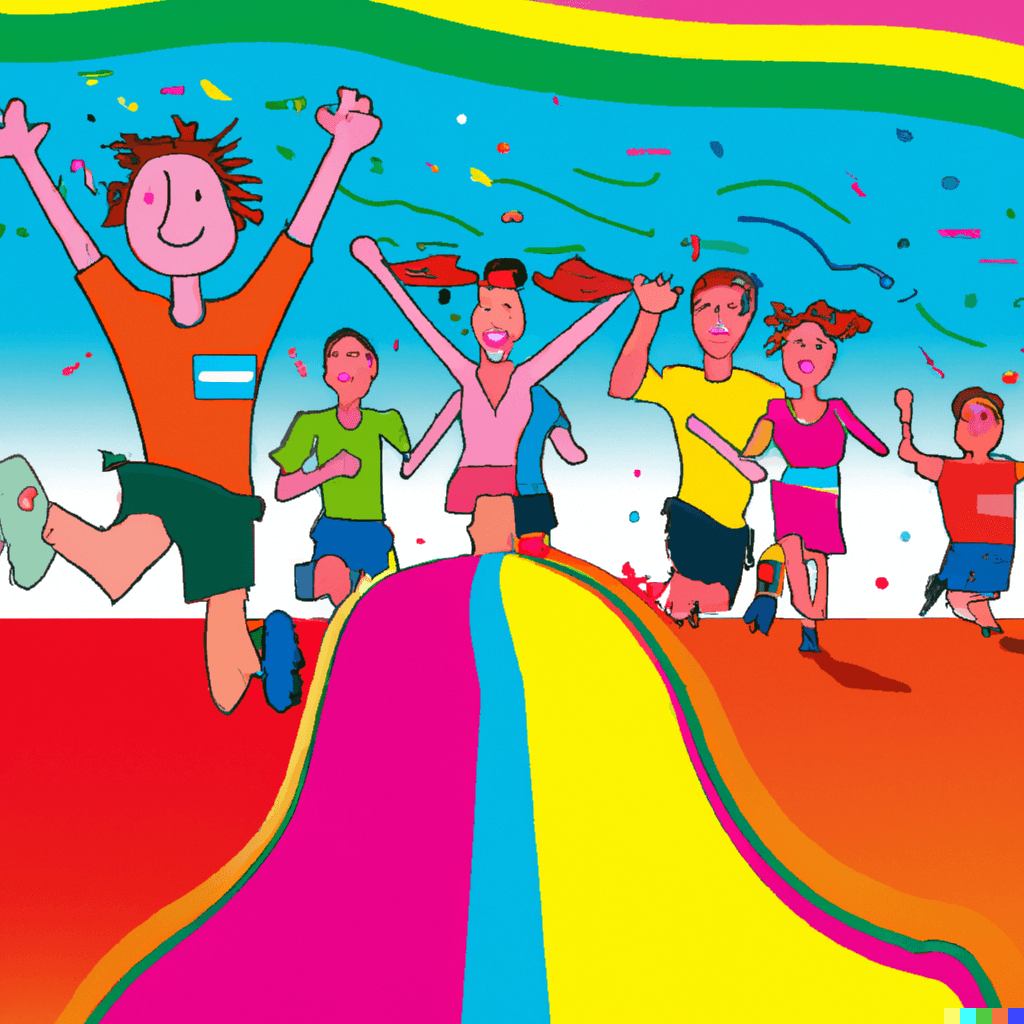
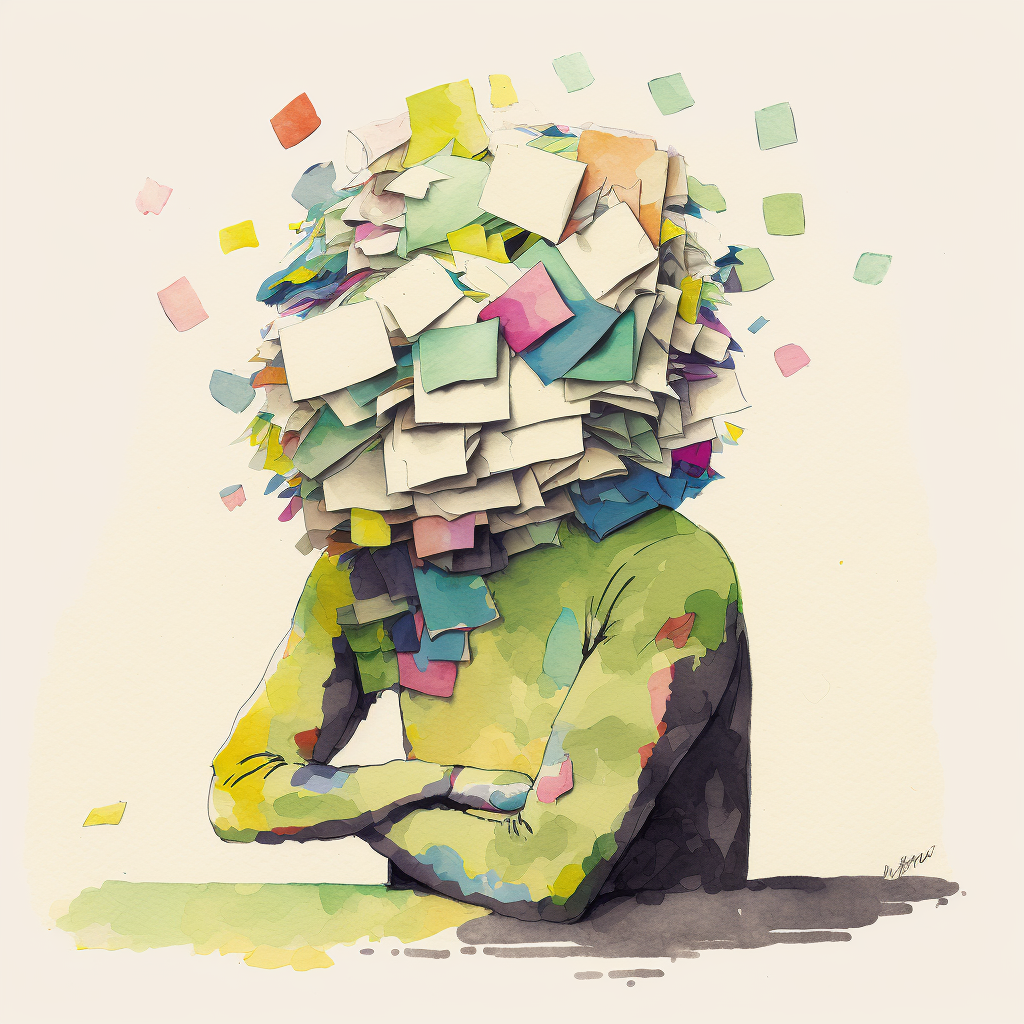

Now each team member enters their phrase into the AI image generator to create a picture. Try different wordings for your phrase and see how that changes the visuals.
Once everyone is happy with their image, review them as a group. Talk about what each one represents for that person about their work. What insights and lessons do you take away for future sprints? Are there common themes? Areas where people had different experiences from others on the team?
Save the images and put them somewhere where everyone can quickly look at them to remember what you learned from past sprints.
6. Two Sprint Truths and One Lie – Find the fib and learn along the way
Duration: 20 minutes
Everyone writes two true statements and a false one about the previous sprint. Each person presents their claims, and the group votes and debates which one is untrue. That discussion will uncover topics that are most controversial or need fixing within the team, regardless of which statement is false.
How it works
Every participant comes up with two true declarations and an untrue one, for example:
- “We shipped a feature that delivers no customer value.”
- “Our story point estimates were 90% accurate.”
- “The Sprint Goal was realistic; still we failed.”
- “We didn’t have any disagreements during the sprint.”
People then present their statements to the group. Discuss each assertion and ask questions to decide which one is false.
Finally, everyone votes on which statement they think is untrue, and the originator of the claims reveals the answer.
Take a moment to reflect on the discussion. Consider what lessons you can draw from it for future sprints. Are there processes you can adjust or other actions to take so similar problems don’t happen again?
7. Retros Against Humanity – Spice up your retro prompts
Duration: 45-60 minutes
In the card game Retros Against Humanity, team members take turns pulling cards from a stack with fill-in-the-blank statements they need to complete (as in the card game, Cards Against Humanity). The goal of this game is to inspire original reflections through the cards’ prompts—and perhaps make your retros a little crazy.
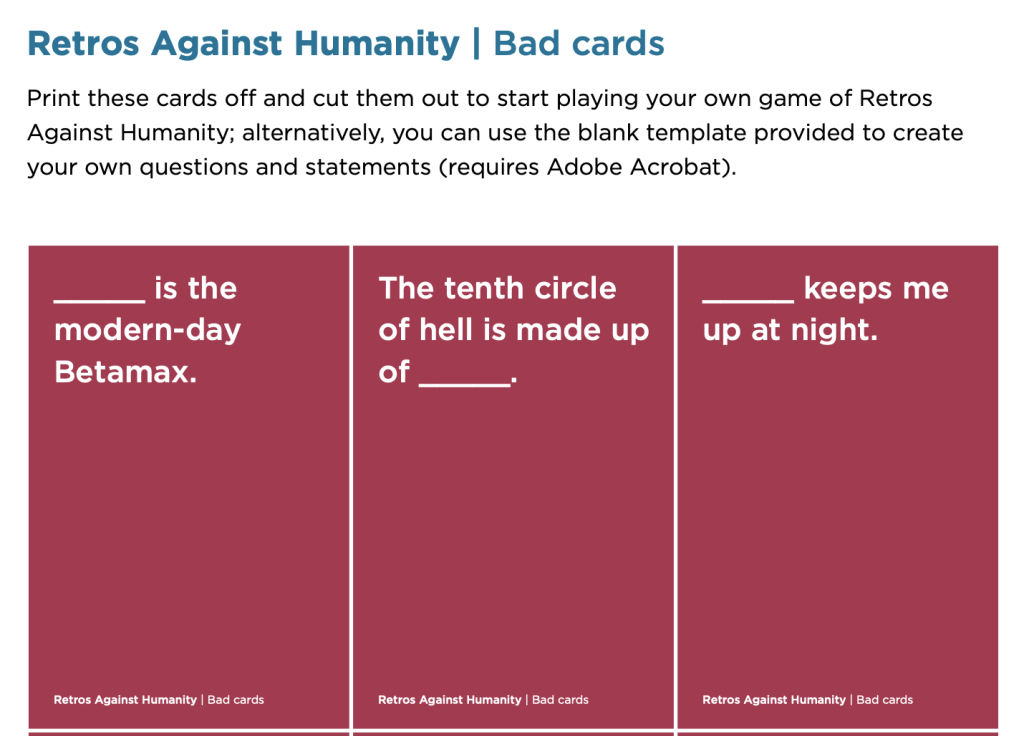
How it works
Retros Against Humanity complements your existing retrospective process. You can start off your retro as usual with a template that splits reflections into Good, Bad, and Needs improvement. The fun begins when your team has written up their reflections.
The facilitator reads out one of the Retros Against Humanity cards for each category (Good, Bad, Needs improvement).
Team members then come up with a reflection that fits the prompt card. For example, the facilitator pulls the card “keeps me up at night” for the category Needs improvement. Someone may then answer, “our creaky production server.”
Keep going until you’ve finished all three categories or until the time is up. Ideally, you’ll have some fun and a few laughs while discovering ways the team can improve.
That said, the kind of detailed reflections that might yield value rarely fit in with the prompts of the cards, making their usefulness questionable.
ℹ️ Here are the detailed game instructions and the Retros Against Humanity cards.
8. Agile Ball Point Game – Find the key to continuous improvement
Duration: 15-30 minutes
The most valuable retrospectives focus on how teams can improve their working processes rather than the work itself. The Ball Point game helps your team find the key to continuous process improvement.
The goal is to score points by passing a virtual ball around in a specific sequence as often as possible. Everyone on the team has to touch the ball while simultaneously allowing “air time” between each pass. This means you must drag and drop the soccer ball into an open space on the whiteboard before one of your teammates can receive it.
How it works
In a whiteboard tool, set up icons for each user and import an image of a ball. The team should pick positions that let them pass the ball around as quickly as possible. Make sure you leave space between the icons so that the ball always has air time (i.e., it’s not touching anything as it travels from one player to the other.)
You play five rounds of one minute each. In between each round, estimate the score for the next sequence and discuss how to improve your approach. Say by re-arranging your icons or having multiple balls in play simultaneously.
This game will help your team see how to make continuous improvements and not over-promise on estimates. At the end of the game, talk about what you learned and if you’ve gained insights for your sprints and other work processes.
9. Agile Battleships – Learn the benefits of tight feedback loops with boats
Duration: 10-15 minutes
Battleship is a game where you try to sink your opponent’s ships. You can’t see their positions and guess where they are on the board. You take turns doing this until one of you sinks all the other player’s ships.
The agile version of this game from BoxUK (originally by Adapt Agility) teaches teams the importance of tight feedback loops by offering two rounds of battleships: one blind and one with feedback.
You can do this activity alone, in small groups of two to three people, or as a full team of seven to eight people, with one person sharing their screen.
How it works
Go to the online Agile Battleships game with your team.
The first round of the game is played blind. The team chooses 30 places on the board to fire their torpedoes and hope they will hit something. You can ask the team to estimate how many hits they expect or how many ships they will sink. Then you look at the board and count the actual score.
The second round is played like a regular battleship game. You can see when you’ve hit a battleship and adapt your strategy accordingly. At the end of the game, you review the results and compare them to those of the first round.
The goal of Agile Battleships is to show how early feedback can lead to much better outcomes.
After the game, let the team reflect on times in their regular work when feedback has been too slow and how they can improve those processes.
🎡 Other online retrospective games
These retrospective games work for any remote team. They inspire reflection, gratitude, and alignment within the group.
10. Rusty Lake Escape Room Games – Test your communication and problem-solving skills
Duration: 60-90 minutes
An escape room is a game where you must find clues and solve puzzles to get out of a room. They provide an extraordinary experience for teams to bond and problem-solve, whether for a retrospective activity, retreat, or team building.
The company Rusty Lake has a series of free (or very inexpensive) virtual escape room games – and we can attest they’re awesome.
How it works: Have one member of the team download the game on Steam, open it up, and share the screen. This person is going to be the escape room facilitator.
Split your team into two groups:
Facilitator: A single person who cannot take any independent actions, but must fulfil the decisions made by the team. This person runs the escape room game on their computer and shares their screen.
Team: Remaining team members who must discuss and guide the facilitator on the next course of action.
Separating the facilitator and the team puts the emphasis on communicating clearly and forming agreement as a group. The role of the facilitator is simply to execute on the actions the team have agreed to take next.
Teams can subsequently reflect on their performance in the game. If people were talking over each other or there were arguments that slowed people down, take time to analyse those and think about how unproductive behaviours could have been prevented.
11. Dear Future – Put your expectations in a letter
Duration: 30 – 60 mins
In Dear Future, you write to yourself in the future. You imagine what you, your team, or your project have achieved by then. Doing so helps you take a long-term view, free from worries about current day-to-day issues.
How it works
Each team member writes a one-page letter addressed to themselves in the future.
In the letter, think about how your work will affect the future. For example, you could write about how a new product feature impacts a customer’s life. Or, you describe your team overcoming a major challenge—as a tale celebrated by the CEO at your company’s end-of-year party.
There are a few things you can do once everyone has finished writing:
- Read out your letter in front of the group.
- Exchange letters and read someone else’s aloud.
- Save your letters and read them together at the specified future moment.
If you want to gather learnings for your upcoming project or period, you should read them immediately. If you like to see how well your team can predict the future and learn from those forecasts, you should archive the letters and only take them out at the specified future moment.
Whichever path you choose, Dear Future helps you envision what lies ahead in a positive way, revealing insights you can use today.
12. Kudo Cards – A wall of gratitude for your team
Duration: 15 mins
Let every team member write something they appreciate about a coworker on a card. Stick these notes on a virtual board or wall, and you have a display of positivity and appreciation. A visit to this collection of Kudo Cards is a sure motivation booster whenever someone needs it.
How it works
Give every participant a blank card.
If you want to create a positive and grateful atmosphere for the meeting, ask people to write something they appreciate about a coworker at the start of the retrospective.
If you want to end the meeting with appreciation, do this exercise at the end. (You could still hand out cards at the beginning of the meeting so people can focus on things that happen during the retro.)
Some examples of what to write on a card:
- “Thanks, Catherine, for being so patient with me when explaining that new process.”
- “I really appreciated Dirk’s help in debugging the latest issue.”
- “You made everyone feel included in our discussion today, Fiona.”
Collect the Kudos Cards once everyone is done. Take a few minutes to look at the notes, discuss them if necessary, and then put them on a virtual or physical wall.
13. Parabol retrospectives – Connect and progress as a team
Duration: 40-60 mins
Parabol offers a fun way to run retrospectives that focus on team connection!
It comes with built in icebreakers, emoji reacts, asynchronous prompts, and multi-player grouping. That means everyone can be involved in pushing your retrospective forward and participating.
It also comes with 40+ retrospective templates so you can try something new with your team.
The tool makes it easy for first-time facilitators to run retrospectives, so it can be a fun thing to use with teams to reinforce the idea of a self-managing team.
Parabol is free to use for up to 2 teams and includes other gamified Agile activities, including sprint poker estimation and standups.
How it works: Simply sign up and invite your team-mates. Pick a retrospective template (or make your own). Then get going! Parabol will take you through a structured process that begins with a fun icebreaker to get your team talking.
Play More Games for Fun Retrospectives
A well-chosen game can be just what your team needs to bring back the energy in your retrospectives and force some deep thinking about continuous improvement.
Outcomes improved by 23% when they derived from an educational game.
So next time you see your team’s eyes glazing over a little in your retrospective, try to spice things up with a game or two.
Every game in this list has been especially chosen to be compatible with remote or in-person teams, and these games are quick and easy to learn.
If you try any of them out or have any games we should add, let us know by sending an email to love@parabol.co
Happy gaming!