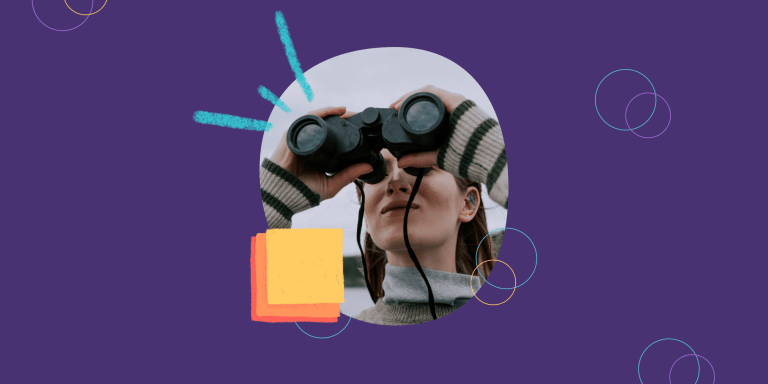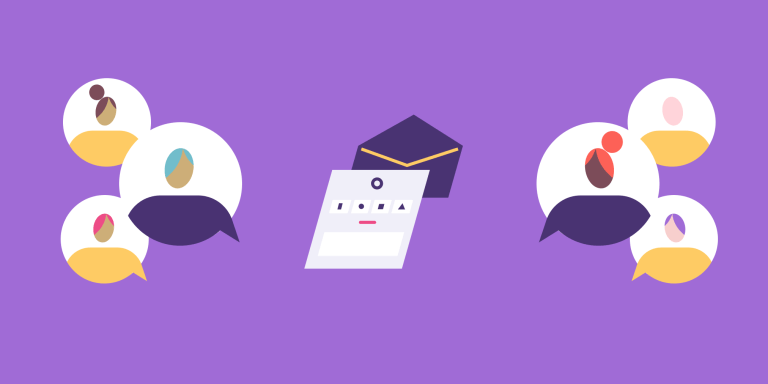How Online Tools Improve Your In-Person Retrospectives
We’re in the midst of the world’s largest-ever ‘work-from-home’ experiment.
For many teams, the experience has ranged from eye-opening to frustrating and confusing to liberating.
One unexpected outcome is that it may have even made our colleagues more human and relatable, as kids negotiate for treats, cats clamber across desks, and partners lovingly serve up cups of coffee while we have our video calls.
Finding new tools and remote working methods to replace regular office practices hasn’t been a choice.
It’s been a necessity.
Along with all the challenges of going totally remote for the first time while dealing with unprecedented problems, the pandemic gave us permission to experiment and question how we can work better together.
As a result of that, a bunch of companies have announced their intention to become ‘remote-first’ after realising that they work just as well remotely as in person.
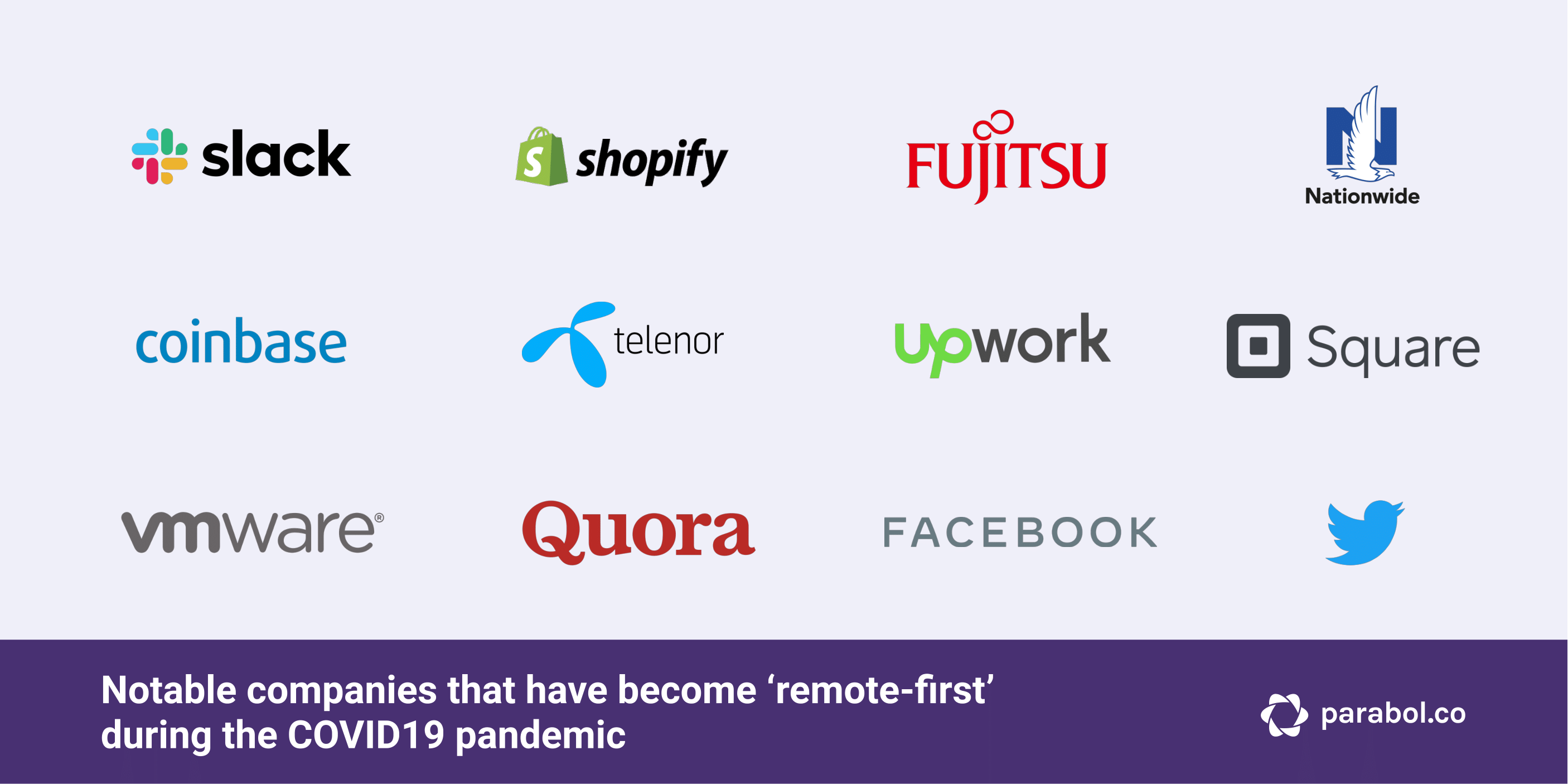
Even those returning to the office will do so with new skills and tools that can further enrich their agile practices.
In this blog we’ll take a look at how teams can take remote work learnings back into the office and adapt retrospectives for the new reality to help:
- Improve the quality of in-person retrospectives
- Help hybrid teams hold more inclusive retrospectives
- Enhance the anonymity of reflections
- Keep your whole team focused
- Build more ownership among team members for meeting outcomes
Agile teams have embraced new technologies to improve meetings while working remotely
The core of agile development practice is a series of ceremonies or rituals.
Whether it’s a sprint planning meeting, backlog refinement, stand-ups, or retrospectives, rituals give structure to the intentionally open, flexible, and occasionally chaotic nature of agile teams.
There’s a reason that many of those rituals are gamified, at least in part. Answering icebreakers with your team, using sprint poker cards for story points, or running team-building activities all help to build a powerful sense of togetherness that encourages trust and open sharing.
It’s even been proven by psychological science that running a collaborative game before getting started with your meeting or task can improve teamwork.
Going remote has forced many agile coaches or scrum masters to reconsider how they create an environment conducive to sharing and openness in their meetings without having face-to-face contact.
“Digital Transformation and Organizational Change” – new cartoon and post https://t.co/PqckmPIYYF#marketing #cartoon #marketoon pic.twitter.com/fLx0iqkN3O
— Tom Fishburne (@tomfishburne) April 12, 2020
Some teams have begun to work with agile meeting tools, like Parabol, to better manage retrospective reflections, grouping and voting, for example. Others tried out new types of team-building activities or experimented with async daily stand-ups using Slack-based tools.
I reached out to a few folks to see how they were adapting.
On the social side of things, Gabriel Lucaciu at Yonder mentioned that his team do a virtual coffee at the start of every day.
Anko Tijman from The Future Group has experimented with running two shorter daily stand-ups to keep everyone working in sync.
Another Agile Coach even organised virtual lunches and happy hours to build team rapport.
Whichever way your team has adapted to the pandemic, technology likely played an important role in making it happen.
Within our own team, we use Parabol for our retrospectives and check-in meetings, but we also play online games, communicate on Slack, and use video conferencing software to connect face-to-face with each other.
Without those tools, we would be lost.
In our recent first-ever fully-remote retreat we played games such as Codenames and Dominion that helped us keep energy high, build stronger team bonds, and improve our understanding of each other. You can check out all our recommended games in this post.
 Like many teams doing something remotely that they used to do in-person, we found a lot of challenges, but also some surprising benefits:
Like many teams doing something remotely that they used to do in-person, we found a lot of challenges, but also some surprising benefits:
- We had notes and artefacts from all of our breakout sessions, without needing to digitise sticky notes by sticking blurry photos together
- We did part of the retreat async the week before – and enjoyed the opportunity to think slowly about big topics
While there’s no replacement for breaking bread together at a retreat, we found some real benefits from doing a virtual one that we’ll likely bring into our in-person ones in the future.
Why you still need an online tool for your co-located or hybrid meetings
You may expect things to shift ‘back to normal’ when your team heads back into the office again, but just like our virtual retreat, we bet there are some important lessons in your remote experience that you don’t want to lose out on.
For one example, here’s how using an online tool for retrospectives and check-ins can make your in-person meetings even better.
1. Remote meeting tools allow for greater anonymity, which leads to greater honesty
Picture your typical in-office retrospective for a second.
As a facilitator, you probably introduce the meeting, do an icebreaker, and then jump into reflections. Perhaps you hand out some sticky notes or some cards and your team start scribbling down their reflections.
When it’s time to reveal all the team’s thoughts, it can be pretty obvious who contributed what.
Not only does everyone walk up to the board to post their reflections, but after a few weeks together, we all know that Mark’s handwriting is big and chunky and Jennifer’s is… well, barely legible.
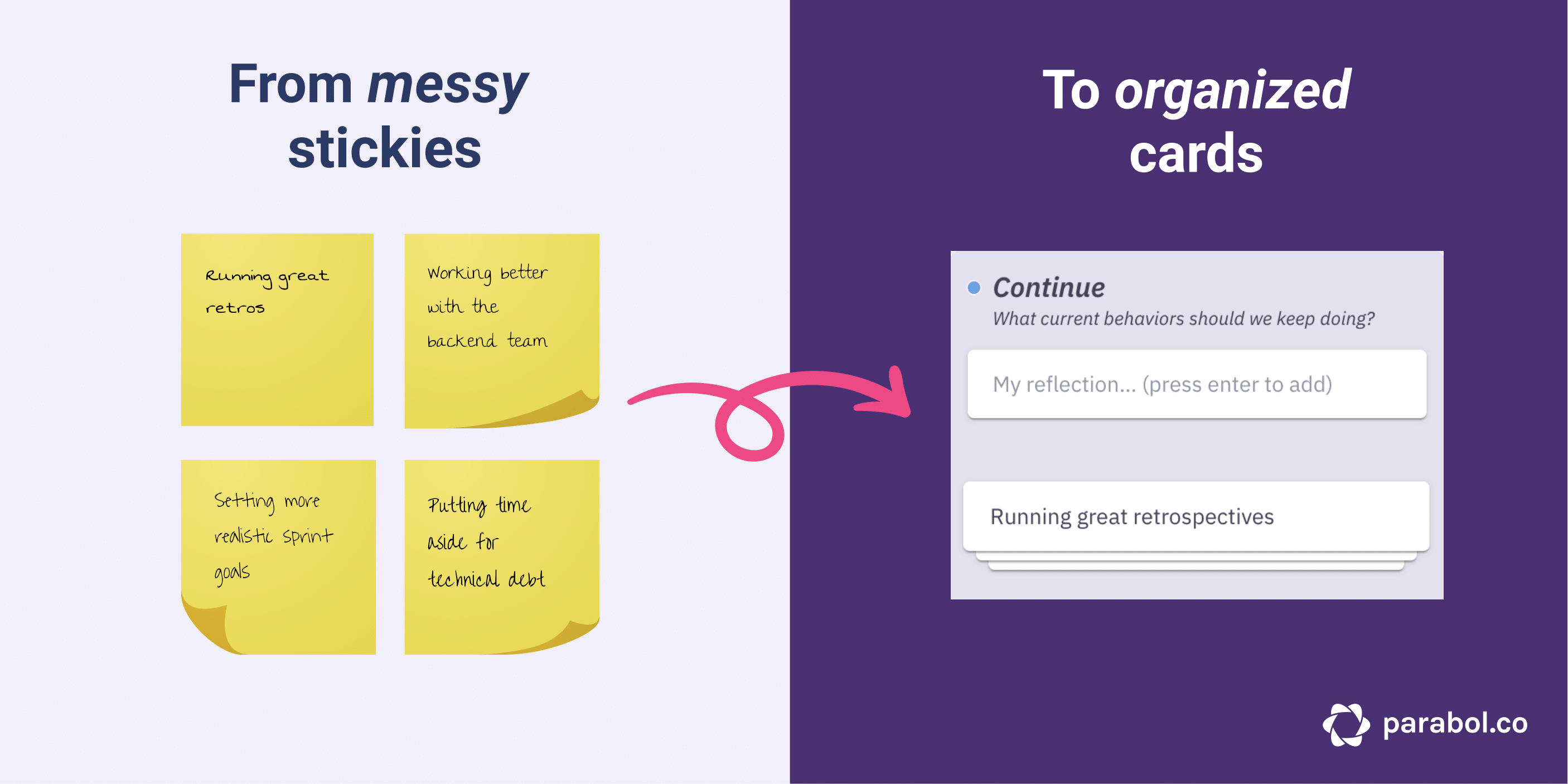
Being able to identify who has made reflections is not always a problem. Sometimes people are happy to be open.
But research shows that anonymity is important for getting more honest reflections out of your team. What you want to avoid is difficult topics being buried. That’s more likely to happen if people don’t have a cloak of anonymity.
Anonymity can also help introverted team members feel more confident contributing and free them from worries about being judged or making ‘stupid’ reflections.
Within Parabol all contributions are anonymous by default so there’s no handwriting to decipher.
Anonymity means that folks can choose whether or not to claim reflections as their own during the meeting.
One of our users said:
Voting is also anonymous, which helps to reduce herd mentality in deciding what to discuss. Everyone anonymously votes for what they think is most important, ensuring you discuss the most important topics.
Talking about how much retrospectives have changed, Elizabeth Harrin from The Girl’s Guide to Project Management said that:
In the olden days (as my children would say) we used to do this with stickers on a flipchart – with the resulting jostling, disruption and noise in the meeting room that comes with the whole team trying to crowd around one piece of flipchart paper. The online way is faster and you are less likely to be influenced by what your colleagues are voting for so you get a more honest outcome.
If you’re not a Parabol user, you could consider getting anonymous reflections via a Google Sheets document. Simply ask everyone to log out before adding feedback, and their feedback will be anonymous. Of course, if folks choose not to or forget to log out, it would harm the anonymity of others, so it’s a riskier process.
2. Remote meeting tools automatically document your decisions, saving you time
Imagine if technology could document all the outcomes, topics and discussion points of your agile meetings, automatically.
At the end of your retrospective or check-in you usually come away with a few additional tasks to resolve tensions or overcome blockers.
As a Scrum Master, it can be anxiety-inducing to see folks writing down tasks in their notebook only to wonder whether the tasks will ever make it to Jira, Trello, GitHub or whatever task management system you use.
Even worse – it can be nerve-wracking to be responsible for getting all those tasks added yourself, whether that means scribbling it down in your own notebook or juggling back-and-forth between your meeting and your project management tool.
I’ve scribbled down countless tasks in my notebook only to forget they exist or be unable to re-interpret my own handwriting when it is time to address them. I’m sure (or at least I hope) I’m not the only one who has done that before.
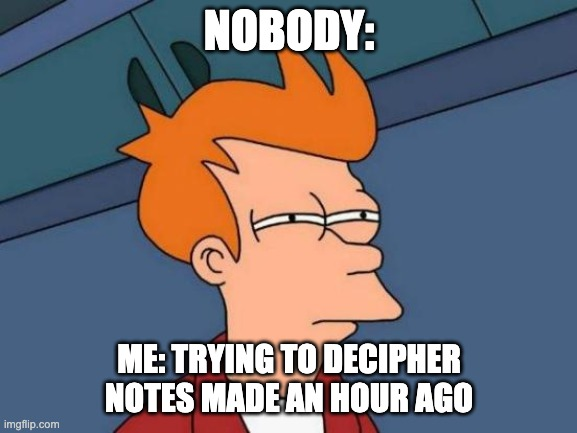
Technology can help you automatically document the outcomes of your meetings. Some teams document their tasks directly in Trello, for example, from their laptop during the meeting.
In Parabol, adding tasks is built into the meeting format, so everyone can see what the task is as it’s being written up.
They are laid out for everyone to see and tasks can be sent directly to Jira or GitHub during your meeting.
That means no more deciphering your illegible notes (phew)!
It also means everyone can participate in the meeting without worrying about writing everything down, which keeps everyone focused on the discussion.
What’s more, a handy meeting summary is emailed out to everyone, including those who couldn’t attend. That means note-takers are no longer needed.
In a traditional retrospective using sticky notes, the conversation literally goes in the trash the moment you leave the room. Having a technology-enabled approach gives you a paper trail you can refer back to at any time.
3. Remote meeting tools put everyone on equal footing, leading to more democratic meetings
The way we work may never be the same again after the pandemic.
Some people will go back to the office but many will probably continue to work from home, realising that they can save time and money on commuting and better manage their work-life balance.
Other companies may eventually become remote, necessitating an entirely new way of working. But even if they don’t, large companies often have offices all over the world, with team members distributed in far-flung locations.
All of these things have implications for how teams run their agile rituals.
As our teams become more international and distributed, it will be more important to find hybrid methods of working, in which in-person and remote colleagues can contribute equally.

The only practical way to manage this process is with some kind of tech tool.
The most basic way of running a hybrid retrospective is pointing a webcam against a wall and doing your regular retrospective meeting digitally.
But this still doesn’t give you anonymity and if it was hard to read Jennifer’s handwriting in person, it’s hell over a video stream.
Since we are a fully remote team we have built our tool to be remote and hybrid-friendly. With Parabol, all members of your team, whether in-person or remote, contribute in exactly the same way. That means everyone has an equal voice, no matter where they are based.
If you are working with a distributed team, we also support running retrospectives across time zones.
A core part of priming your team for retrospectives or check-in meetings is making them feel comfortable adding reflections and having discussions.
If half of your team are suffering with a terrible UX (like watching the webcam against the wall) the volume and quality of their contributions will suffer, too.
You want to make sure everyone is able to contribute equally.
4. Remote meeting tools lets the team participate in more of the meeting, creating a collaborative, fun and productive retrospective
Nothing replaces face-to-face team-building, but being remote or hybrid offers new opportunities for inclusion and fun.
You just need to adapt your OS a bit.
To make everyone feel included, everyone needs to have an equal opportunity to participate.
Doing a quick icebreaker question at the start of your retrospective is a great way to include everyone, whether you are a hybrid, remote or co-located team. Icebreakers give everyone air-time at the start of the meeting. Research shows that if people speak at the start of a meeting they’re much more likely to contribute again.
Although facilitators and scrum masters often do a great job of getting the team primed to contribute using icebreakers and other activities, much of the process is still centralised.
The Scrum Master will often be the one who steers the meeting and groups all cards for example. Not only does this place their interpretation of topic connections above the team’s, but it creates time in the meeting when participants are not actively contributing.
That’s when your team typically start checking emails and become disengaged – and that’s not good news for anyone.
When you run a retrospective in Parabol, multiplayer grouping means that everyone has the opportunity to group reflections into topics.
As a Scrum Master, that means you’re not on the hook for seeing all the patterns in the discussion – you can rely on the team to make sense of their own feedback.
Inclusive approaches create a stronger sense of ownership among team members, keep people engaged, and let everyone interpret patterns.

Adding the ability to react anonymously with emojis to reflections and discussion points also enables everyone to contribute, even when they are not speaking.
Retrospectives in Parabol are automatically structured. After choosing a retro template, the tool will guide the team through the process, meaning you can give different team members the opportunity to take the lead and facilitate from time to time.
This makes everyone feel included and lets everyone develop agile leadership skills over time, which can help agile practices stick better and deepen within your organisation. If they’re interested in moving into a leadership role, this can be a good first bite for someone. It also gives you a break from always facilitating and keeps the meeting fresh and fun.
Parabol works well on mobile browsers, which means you don’t always have to be tied to the desk to have a productive retro.
We’ve done retrospectives with all of our team using phones before, which let us be more flexible about how, where, and when we run retrospectives.
Next time you need to run a retrospective, why not switch things up a bit. Run your retrospective at a coffee shop or encourage everyone to get outside and contribute in the sun. Change your context to bring on new ideas or create a more friendly environment.
After months of being away from one another, a more social space might be just what the team is craving when they are reunited.
They say that variety is the spice of life. When retrospectives are more fun and inclusive people actually want to attend. Especially when they know the meeting won’t be a boring carbon copy of the last one.
The more people want to attend retrospectives, the easier it is to get into a regular cadence of continuous improvement.
When it comes down to it, that’s what we’re all aiming for.
How to run a hybrid or co-located retrospective
Much of the guidance around agile methodology was written on the assumption that we would all be in an office working together.
Now our reality has changed and we need to innovate.
Here are our recommendations for how to run the best hybrid or co-located retrospectives for your team.
Find an online retrospective tool
First things first, you’ll need to find an online retrospective tool that works for you. We recommend starting off with Parabol, which is free to use for up to two teams.
Parabol will let all team members add reflections, group, vote, and discuss on an equal footing.
You have the option of running a bunch of different retrospective templates, including:
If none of those work, you can always create your own retrospective template.
{{cta(‘fa25f2c2-ec65-43d0-9bd7-6524ee537b41’)}}
Set up a big screen and video call
It’s important to start with a good device set up.
Everyone needs to have a laptop or a mobile phone to contribute to an online retrospective.
A video conferencing tool can bring remote participants ‘into the room’ and add some more humanity to your retrospective.
If you’re hosting your co-located retrospective in a conference room, set up a big screen with the retro board on it.
That way, when looking through reflections, grouping them and voting, everyone has a big-screen version to refer to. Just make sure you add reflections and vote separately, so it doesn’t impair the anonymity of the process.
Some folks have already been using digital tools to enhance their in-person meetings.
Credit Europe Bank N.V. in Amsterdam has been using Parabol to run retrospectives with their teams in-person and remotely.
Scrum Master Aycan Ayilmaz said that:
It is conventional to use physical tools such as post-its, whiteboards, pen and paper. However, this has certain limitations. For example, illegible writing, wasting tons of paper at every meeting and not being able to include remote team members fully. Parabol helps us overcome these limitations and provides structure for our retrospectives. It is way easier to see the board digitally together and edit and comment interactively.
Ulas Ergin, SVP of Digital Banking added that:
We were lucky to have started our Parabol experience before the coronavirus, now we enjoy Parabol remotely and will definitely continue to benefit from it when we return to the office.
 The Credit Europe Bank team running an in-person Parabol retrospective, pre-pandemic.
The Credit Europe Bank team running an in-person Parabol retrospective, pre-pandemic.
Start retro-ing!
It’s worth treating your first Parabol hybrid or co-located retrospective as a bit of an experiment. See how easy it is to add reflections, group cards, and react to your colleagues’ contributions with emojis.
You might even want to run a retrospective of your first online retrospective to collect feedback on how it went and what can be improved.
Remember, any tasks that come up in Parabol can be sent directly to Jira or GitHub using our integrations
Conclusion
The goal of retrospectives is to openly discuss how the last sprint went. It’s an important time to celebrate what went well and give kudos to your team-mates.
But it’s also a time to raise some honest thoughts about what could have gone better.
It can be tempting to skip retrospectives when your team are up against a deadline. But don’t fall into that trap.
Regular retrospectives are vital for building continuous improvement and a stronger team culture based on appreciation and honesty.
As agile practitioners, we have a huge opportunity now to reinvent the way we work and chart a course for the future. The more you can do to make retrospectives a time that your team value and enjoy, the better the outcomes will be.
We can take the best of both worlds – the tried and true practices of working face-to-face, with the enhancements that new technologies give us.
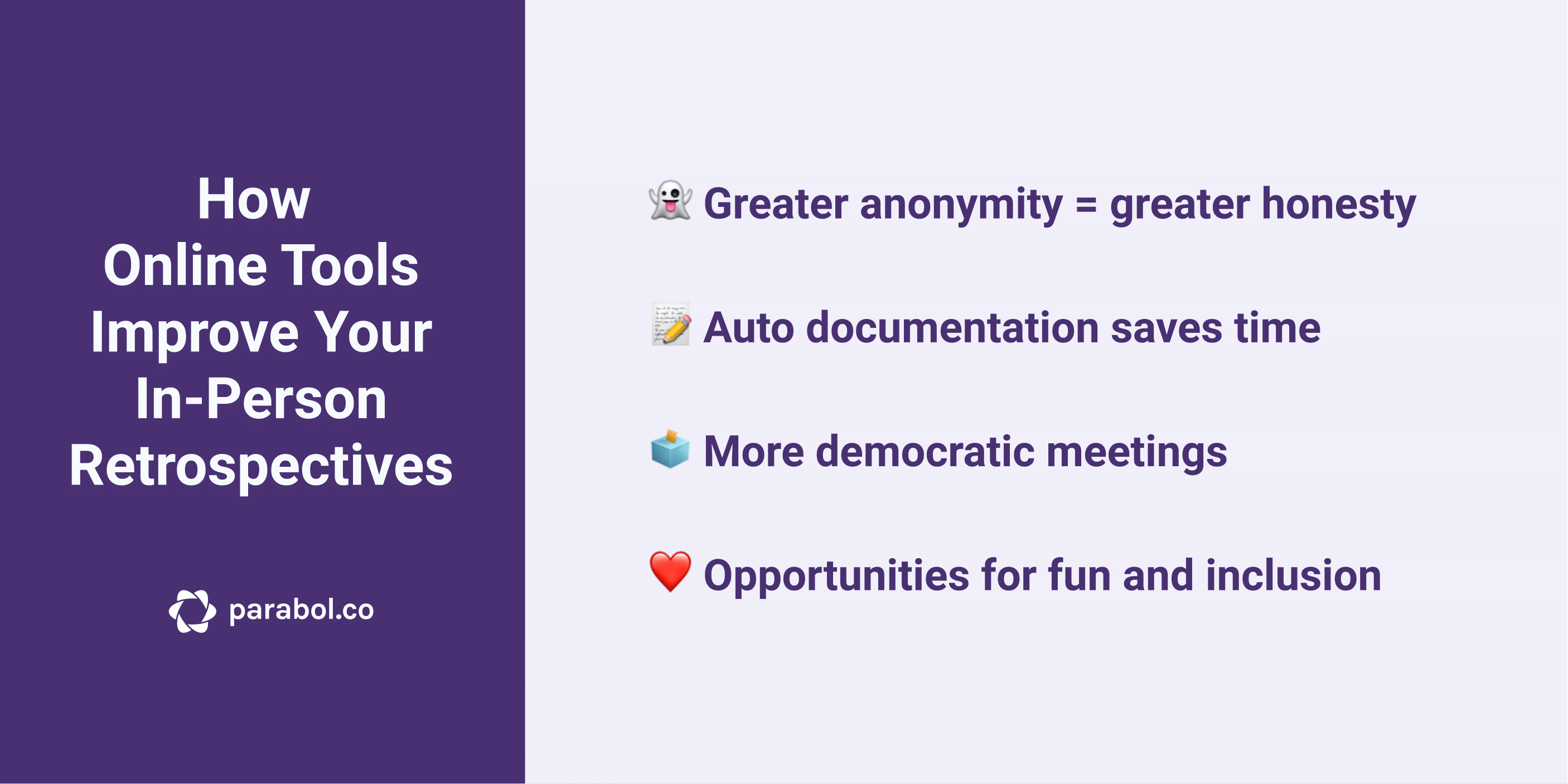
Let’s end this article with a short overview of the key benefits of using an online retrospectives tool for co-located or hybrid teams:
- Greater anonymity = greater honesty: With anonymity built into the process of reflecting and voting, team members are more likely to bring up difficult tensions instead of burying them.
- Auto documentation saves time: Online retrospective tools automatically document meeting outcomes and progress, saving time and keeping your team task-oriented.
- More democratic meetings: Meetings with an agile tool put everyone on an equal footing, even when some members are remote and some are in-person.
- ❤️ Opportunities for fun and inclusion: Adapt team-building activities to be inclusive, and use an online tool to keep everyone engaged in grouping and discussing.
Towards the end of World War Two, Winston Churchill is widely credited – perhaps apocryphally – with the phrase “never let a good crisis go to waste”.
We would all do well to acknowledge Churchill’s words in this strange historical moment.
For all the disruption to our working lives, we have a chance to forge new and better ways of organising our work.
There’s one thing we know for certain: Our workplaces will change.
How we react to those changes is up to us.