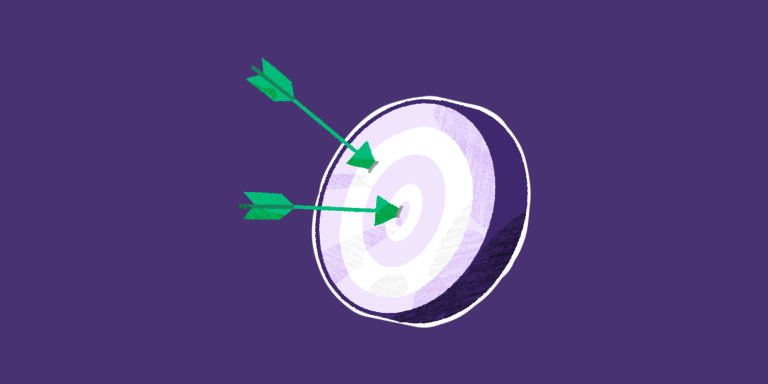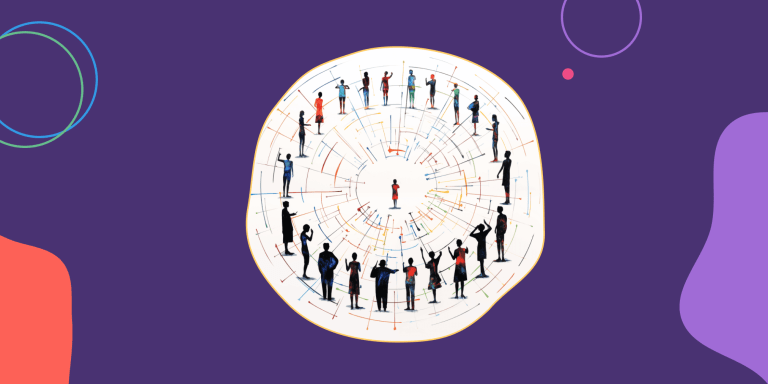Lessons Learned Meetings: An Easy 6-Step Process For Facilitators

In the army, it’s unthinkable to end a mission without a debriefing meeting to uncover lessons learned. In many businesses, it’s unthinkable to end a project with a lessons learned meeting, retrospective, or post-mortem because “we’re too busy.”
And so we rush on, making the same mistakes again and again in our next projects.
In fact, we waste much more time and money by repeating mistakes than by holding a short lessons learned meeting after each project milestone.
“In the military, they know that making the same mistake again can cause casualties. In business, the stakes are usually much lower, so review meetings often get skipped.”
Erwin van Maren, Agile Coach and former armed services member
In this article, we present a simple 6-step formula for running a lessons learned meeting:
We’ve also included a handy template and checklist for running your lessons learned meetings.
What is a lessons learned meeting?
In a lessons learned meeting, a team comes together to review a project, milestone, or sprint with other team members to discover what did and didn’t go well.
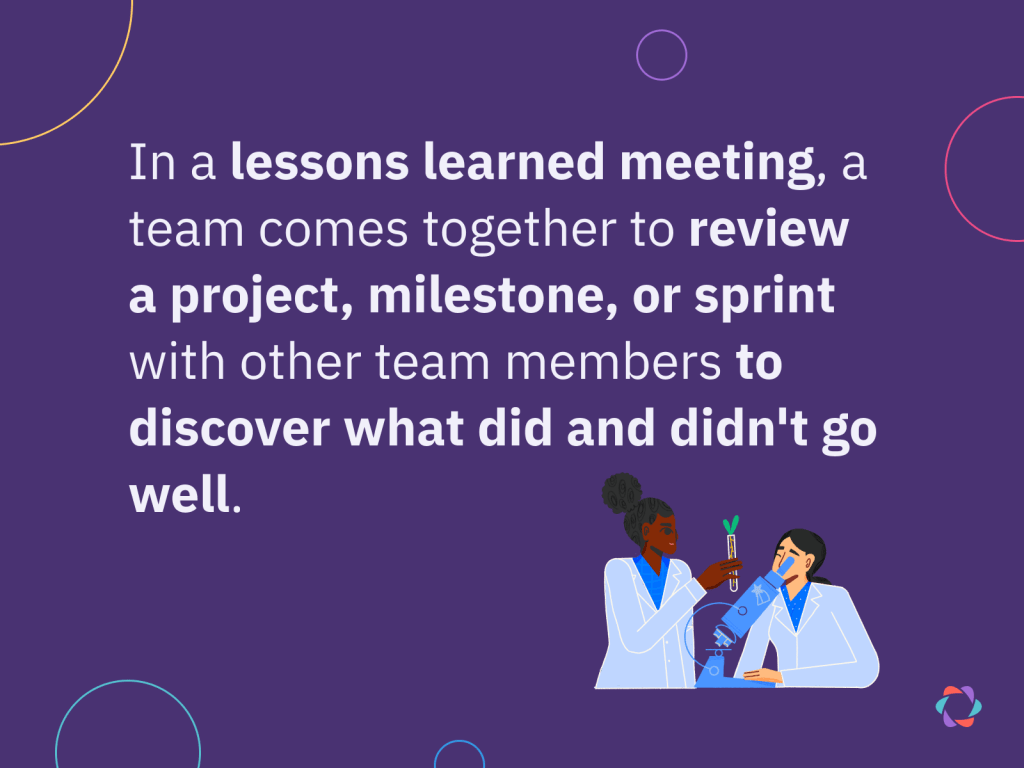
Takeaways from lessons learned meetings are taking into account in the team’s future projects can can also be spread across the organization.
Lessons learned meetings may also be referred to as project post-mortems, after-action reviews, or retrospectives.
When to run a lessons learned meeting?
Lessons learned meetings typically happen at the end of a project or on a fixed cadence. You can also hold a review meeting in the middle of a large project whenever you complete a milestone.
Lessons learned meetings can be run:
- At the end of a sprint, project, or event
- When you reach an important project milestone
- At strategically relevant points in the year (e.g. each quarter or trimester)
- After an incident or when something went wrong
- On a regular basis to maximize learning (every two weeks or monthly)
You can also plan a lessons learned meeting at the beginning of a project. That timing allows you to review learnings from past projects before starting a new one.
In such a meeting, you can also include a premortem exercise, where you anticipate what could go wrong and then make plans to avoid those unwanted scenarios.
Agile teams practicing Scrum hold a special type of lessons learned meeting called a retrospective. The goal of a retrospective – like a lessons learned meeting – is to look back and review how the last working period went. Agile teams often do this every 2-3 weeks. The goal is to achieve “continuous improvement”.
Who attends a lessons learned meeting?
A lessons learned meeting should only involve folks who can contribute meaningful insights. An overbearing manager who wasn’t involved in a project shouldn’t be invited. But a salesperson who talks to clients daily may be able to bring helpful insights, even if they didn’t work on a product or project directly.
Determining who to invite should stem from your meeting’s goal. Asking outside stakeholders to join isn’t helpful when you want to focus on collaboration within the project team.
But suppose your goals are to make future products or project deliverables more valuable for customers and improve cooperation between departments. Then you’ll want to invite people from outside your team.
Whoever you invite, try to aim for no more than five to 10 attendees. Fewer folks means you’ll likely miss diverse perspectives and input, but a large group makes the meeting unwieldy – unless you have a black-belt meeting facilitator. 🥷
How to run a lessons learned meeting
Running a lessons learned meeting doesn’t have to be difficult or anxiety-inducing. We’ve put together a simply 6-step process you can follow.
1. Prepare your lessons learned review meeting
To run a successful lessons learned session, you must gather the right info, people, and agenda items in advance.
You should also be clear on what you want to achieve with the meeting. After all, failing to prepare for your meeting is preparing to fail.
Set an objective and deliverables for every lessons learned meeting
Your meeting’s goal informs all the other steps we’ll go through, so it’s essential to work on this first.
Often you want to do a general review of a project when it finishes to uncover lessons learned. You might have a more specific goal at other times, like “learn what happened during the Christmas server outage from the engineering team.”
Sometimes you also know in advance what deliverables you want from a lessons learned meeting, like “create a report for the executive team” or “share our learnings in a blog post.” It’s helpful for everyone involved to know what will happen with the insights from your meeting.
Gather and send details in advance
Try asking attendees to provide input in advance of your lessons learned meeting.
Running a partly asynchronous lessons learned meeting has several benefits:
- It gives people time to start thinking about their lessons learned well before the meeting, leading to higher quality input from more attendees.
- People can give feedback and ask questions, for example, about the meeting objective, which improves the quality and effectiveness of the meeting.
- You have more time during the meeting for discussion since you’ve covered some of the required reflection in advance.
You can gather input from attendees through a survey you send them, or you can use an online lessons learned tool like Parabol. Our app lets you create a virtual space where attendees can leave their thoughts anonymously and answer your meeting prompts asynchronously before the actual meeting starts.
🏢 Back in the office?
- Don’t forget about meeting logistics, like booking a room, making sure you have a whiteboard or flip chart, and plenty of snacks.
- Consider a hybrid model, where you run the reflect, group, and vote phases that come next async and virtually. Such a format allows for more thoughtful input and participation, as everyone can run through the materials and questions on their own time and at their own pace.
2. Reflect on lessons learned with meeting questions
Learning lessons means thinking deeply about what has happened. You can trigger such reflections with pointed questions and a psychologically safe environment where everyone feels comfortable chiming in.
Put ground rules in place for your lessons learned meeting
Before diving into contemplation, announce meeting rules that put everyone at ease to share freely and candidly. Consider using or adapting these practices that are common in retrospectives for agile teams:
- Read out the retrospective Prime Directive. The retrospective Prime Directive (pictured below) helps set the tone and purpose of your meeting. It can prevent complaints, judgment, and blame games that damage psychological safety.
- Start with an icebreaker question. A short icebreaker question at the start of your lessons learned meeting or retrospective helps people check in to the meeting. An icebreaker gives everyone a chance to speak at the beginning of your session and primes people to listen to one another.
- Agree that what happens in the meeting stays in the meeting. People should speak their minds freely without worrying about repercussions. What’s shared during the meeting isn’t held against someone later and not communicated afterward to anyone not present at the time.
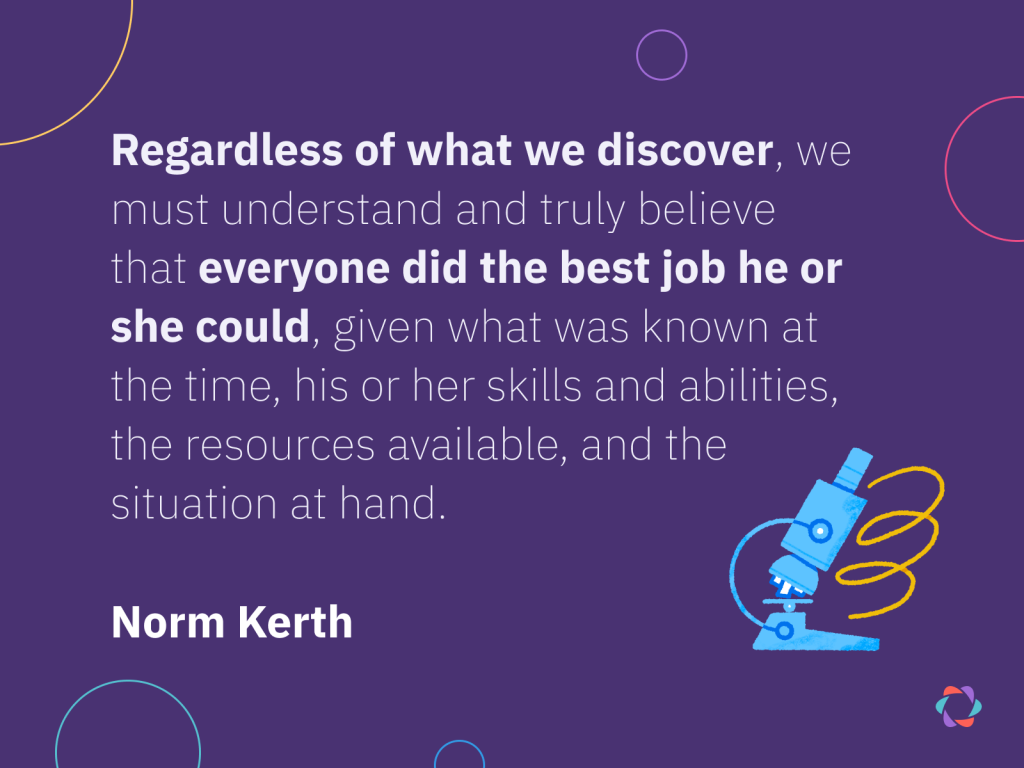
Use a lessons learned template with open questions
Without questions to guide people’s thinking, you’ll end the meeting without valuable insights. But not every question will do. Vague questions lead to vague answers and leading questions to misleading answers.
You need pointed, open questions. Such prompts give participants some direction, but not too much. The default question-set for lessons learned and retrospective meetings is:
- What went well?
- What didn’t go well?
- What can we improve?
These prompts work, but you can swap them for other questions that match your meeting’s objective. Our retrospective templates are a great source of questions, even for non-agile teams, with sets like:
- Which activities should we start?
- Which activities should we stop?
- Which activities should we continue?
- What are you glad about?
- What are you sad about?
- What are you mad about?
- What did you like?
- What did you learn?
- What did you lack?
- What did you long for?
- What to drop?
- What to add?
- What to keep?
- What to improve?
- What tasks give you energy?
- What tasks take energy away from you?
- What is your energy level moving into the next project?
- What were our big wins?
- What teamwork practices helped us achieve success?
- How can we maintain or replicate our success in the future?
- Who deserves some kudos?
Whichever questions you choose for your lessons learned meeting, make sure they bring insights from successes and failures during your project, not just one or the other.
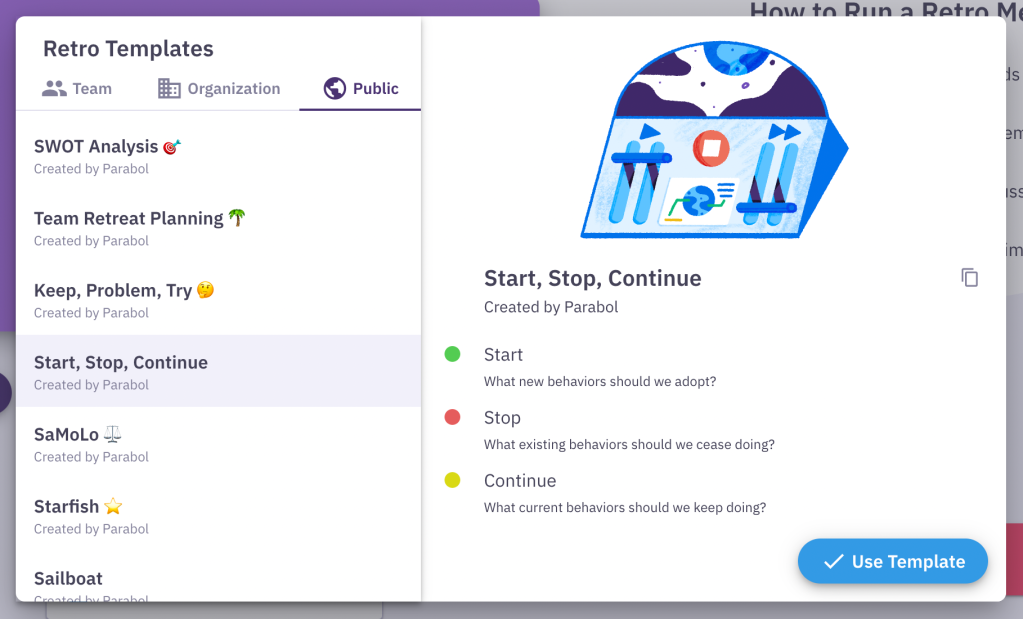
You can try all these lessons learned meetings and more with Parabol’s built-in meeting templates.
Encourage the team to identify lessons learned
Instead of blurting out answers, writing them on sticky notes or cards is more effective because it allows you to group similar ones later (our next step in the process).
An interactive online retrospective board like Parabol’s lets your remote team write their answers on virtual cards. The columns represent the questions you’ve picked, like Start, Stop, and Continue, in the example below.

Another advantage of using a virtual board is that it can focus a team’s attention on the meeting and away from distractions like Slack, email, or social media.
With physical sticky notes your conversation goes in the trash at the end of your meeting. With Parabol, you can refer back to your discussion and track trends over time.
🏢 Back in the office?
- Do a round-robin brainstorm. To ensure the entire project team contributes – which is less likely in an in-person meeting – hold a round-table and ask for input from each person. This approach can be intimidating since it puts participants on the spot but ensures everyone is heard.
- Build on each other’s ideas with brainwriting. With the brainwriting technique, everyone writes out their answers on cards, then passes them to the next participant, who uses these new ideas to adapt or improve their own. This approach is handy for larger groups in an office because it’s challenging to have many people work on one physical board.
3. Group your lessons learned by topic
Having a digital pile of cards to sort with your team invites collaboration and conversation. Team members disagreeing, voicing opinions, and compromising about which card goes where is invaluable for generating helpful lessons learned.
Read everyone’s reflections aloud
When the facilitator reads each card aloud, it allows the group to pause and process the ideas everyone wrote down. It also ensures that no card gets skimmed over. As your participants listen, they can consider what topics and trends are emerging from all the cards.
Organize reflections by topic
Now the fun begins! All participants start sorting cards, grouping them by topics. You’ll find that many people will come up with ideas and answers that are identical, similar, or overlap.
Say that one card reads “we should have hired a data analyst” and another “our recruiting process is too slow.” You can then bundle those cards under one topic labeled “Recruiting issues.”

While card sorting is simple in a conference room, it’s hard to replicate on a computer screen. We’ve created multiplayer drag-and-drop, a functionality exclusive to Parabol with an additional smart search feature. Allowing team members to see where you’re dragging a reflection in real-time makes it feel like you’re in the same room, even when you’re halfway across the globe.
Talk through any differences of opinion
“I really think these two issues address the same root tension…” “No, that card is totally different from this one.”
How to sort cards is subjective. This makes the exercise valuable because it brings out opinions and sparks discussion. Don’t let these conversations go on for too long or turn into arguments, though. At the end of the day, it doesn’t much matter if a few cards end up as one theme or two.
🏢 Back in the office?
- Use a table if you don’t have a board. A board with sticky notes is the most effective way to organize cards in a conference room. If you lack that, use a table instead on which you group cards.
4. Vote on topics to form a lessons learned meeting agenda
This step is straightforward but critical: You build and prioritize your meeting’s agenda by voting on the most pressing topical card clusters from the previous step. Say “recruiting issues” were a really big deal, then give it your votes. The more votes an item gets, the higher it goes on the agenda.
Vote on topics anonymously
Every team member gets several votes, usually five. They can anonymously assign these vote points to the topics they find most important, and most facilitators allow multiple votes for a topic from one person.
Even if your team is good at giving and accepting constructive criticism, anonymity doesn’t hurt. It’s an extra layer of comfort for bringing out the most candid – and hence valuable – reflections.

Voting on topics doesn’t take much effort with Parabol. The facilitator sets the number of votes for everyone and an optional timebox. Everyone sees the card clusters from the previous phase and assigns 👍s to the topics that matter to them.
Tally votes to build the agenda
Once everyone has voted, Parabol will count the total points per topic and create a prioritized agenda for you. The one with the most votes is up first for discussion during the next phase. You work your way down from there.
🏢 Back in the office?
- Cover your tracks. Anonymous voting is easy online with a tool like Parabol but surprisingly tricky in person. Let people write down their votes on a card in CAPITALS, which minimizes differences in handwriting. Also, make sure everyone uses the same color pen and cards.
- Grab your calculator. You’ll need to add up all those votes to create your own prioritized agenda of topics to discuss.
5. Discuss your lessons learned
Now it’s time to mine the learning gold from your previous efforts. The meeting facilitator’s role is even more crucial in this phase than in the others. They need to encourage healthy discussion but avoid finger-pointing and dwelling on mistakes. They also need to manage time so that all topics get sufficient attention but not too much.

Open the floor
Read out the first topic and the cards it’s made up of. Then ask who wants to comment on the subject or invite someone to speak first if you like to encourage a specific participant.
Because of the team’s efforts in the previous steps, you’ll rarely encounter a lack of willing speakers. They’ve built the agenda from scratch and prioritized it with their votes, so everyone is bought into and passionate about these topics.
As you manage the discussion, ensure participation is balanced. If necessary, timebox speakers so everyone gets an equal slice of the available time, and no one person dominates the conversation. Parabol has a built-in timer you can use for this purpose.
Focus on the future
As you discuss a topic, make sure not to get stuck on mistakes or bask in a shiny success for too long. Your goal is not assigning blame, having an extended party, or creating a logbook of every past error. You’re here to extract project lessons from the good and bad of the project that you and other teams can use in the future.
To ensure this happens, try finding the root cause of a problem instead of addressing symptoms.
Say the team agrees you should have hired a data analyst but didn’t because your recruiting process is too slow. You can then use a technique like the Five Whys to figure out why the recruiting process is too slow, for example:
- Why is the recruiting process too slow? Because HR needs approvals from several department heads to make a new hire.
- Why does HR need so many approvals? Because a former CFO put these checks in place.
- Why did the CFO put these checks in place? We’re not sure, but the current CFO seems more flexible.
Now, instead of discussing a symptom (“the recruiting process is too slow”), you have a cause and possible solution: Talk to the new CFO to see if you can simplify that approval process. Bingo!
🏢 Back in the office?
- Break into smaller groups. Consider splitting into smaller groups if you need to manage an in-person lessons learned meeting with many people. Ask folks to discuss topics within their group and then have a representative present their findings for a final discussion, which you can then consolidate into project learnings.
6. Take action on your lessons learned
One thing worse than not holding lessons learned meetings is holding them without follow-up actions. In that case, you’ve wasted time in a meeting with no significant impact on future projects and other teams.
Close with action items
Bring each discussion topic to a close by working toward action items. Rare is the topic that makes it onto the agenda of a lessons learned meeting that doesn’t require any follow-up or decision.
For every topic discussed, at least one person takes an action item. Whether it is documenting a process or reaching out to an unhappy client, the action should be well-defined and have only one owner to ensure it gets done.
Large follow-ups that require more discussion and work can have an action like “plan a meeting to scope and split up the work.” You then have enough time for the rest of the agenda during your current lessons learned meeting.
Update your processes, templates, and checklists
One of the best ways to turn lessons learned into immediate action is by updating resources people use to execute their daily work, such as operational procedures, templates, and checklists.
Create meeting deliverables
Besides specific action items for each topic, consider if any other deliverables should come out of the meeting.
At the very least, someone should send out an email summary with an overview of all the topics and action items. (Parabol does this automatically for you! 🥳)
But you might need to write a lessons learned report for stakeholders who weren’t at the meeting, like an executive team that wants to know about the meeting’s results or a project office tasked with spreading knowledge across the organization.
🏢 Back in the office?
- Work that whiteboard. One advantage of having a whiteboard in the middle of a shared, physical office is that you’re sure everyone will see it every day. Use such a central board to your advantage by displaying the status of action items from your lessons learned meeting. Doing so acts as a daily reminder for people and creates some healthy social pressure to get things done.
Lessons learned template and checklist
Use the template and checklist below to prepare and run your remote lessons learned meeting.
1. Prepare
- Set meeting objective(s)
- Decide a date and time or frequency
- Invite attendees
- Select a meeting template
- Prepare a survey or Parabol board
- Send materials, survey, and/or board link
2. Reflect
- Prepare icebreaker question
- Communicate ground rules and Prime Directive
- Collect answers and input from everyone
3. Group
- Read the cards/answers out loud
- Let the group organize cards by topic
4. Vote
- Set the number of votes per participant and topic
- Timebox the voting round
- Add up the total points per topic
5. Discuss
- Build the agenda and start with the topic with the most votes
- Make sure everyone participates and timebox speakers if necessary
6. Take action
- Ensure every topic has one action item assigned to a person
- Update operational procedures, templates, and checklists immediately
- Create and distribute meeting deliverables
Lessons learned meeting infographic
Save this infographic or share this article with your team to help them understand how to run a lessons learned meeting. We’ve condensed all the important bits in one simple to digest image.

How to facilitate a lessons learned meeting with Parabol
While we’re a little biased, we believe Parabol is the best way to run an engaging, inclusive, and meaningful remote lessons learned meeting.
You can choose from dozens of formats and add icebreakers, and we’ve included features that allow you to organize and vote on topics to pull everyone in while also structuring the flow of the meeting.
You can start by participating in a demo meeting with our virtual bots right here, right now. Once you’re ready to run a session with your team, sign up for free, prepare your meeting, and invite your coworkers. 🥳
💡 Check out our complete guide to project retrospectives, covering pre-mortems, post-mortems, lessons learned meetings, after-action reviews, and more!