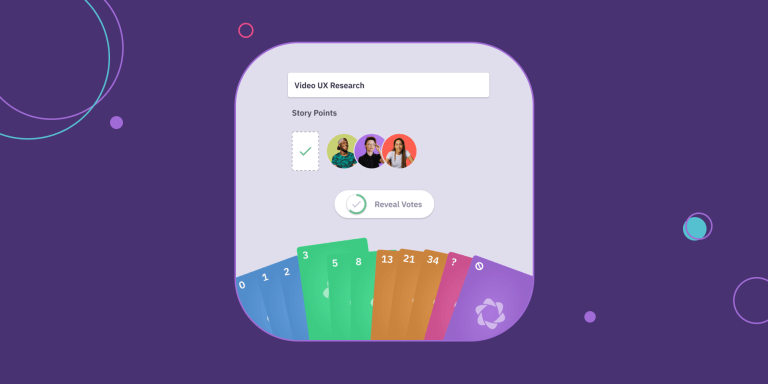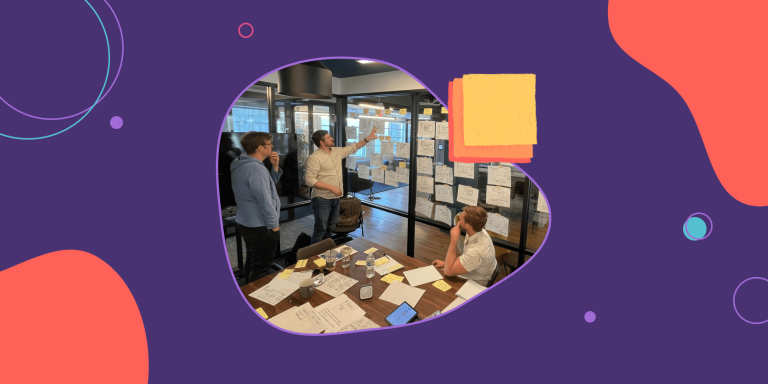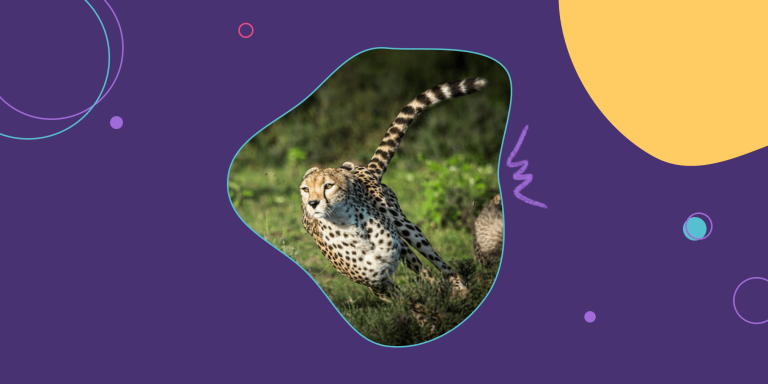How to Conduct a 360 Review

Old-school reviews were often a one-way street. You’d sit down with your boss, they’d tell you what they think, and that was that. But people are complex, and it’s hard for a single person to give a fully rounded review.
The 360 review widens your perspective from a portrait to a panorama. Review subjects get insights from different angles – what they’re doing great at, where they can step it up, and how they affect those around them. 360 peer reviews are essential in fostering a team’s professional growth and advancing the organization’s objectives.
Maybe you’re here to read how to conduct a 360 performance review yourself, or you’re looking for a 360 feedback template, or even a full-blown 360 degree feedback tool that can conduct the employee performance review process for you. We’ve got you covered.
What makes 360 reviews challenging to run?
There are a lot of dynamics to manage with something as complex as a 360 review. Here are a couple of the stumbling blocks you might run into. Later we’ll discuss how you can overcome them.
Encouraging good feedback
The trickiest part is making sure everyone’s honest but not brutal, constructive but not mean-spirited. You can encourage good feedback by using well-written prompts that help reviewers create good responses. We’ve got some great templates you can use further down the page. When using Parabol to run your 360 review, you have the option for reviewer comments to be anonymous. This may help reviewers feel comfortable sharing honest feedback.
Keeping the feedback process on the rails
As a leader, there’s a fair amount of coordination effort that goes into each feedback process: you’ve got to coordinate between various people to get their feedback, synthesize it, and then deliver it in a way that actually helps the person improve. On top of it all, you’ve got to remember to get everybody reviewed on time and not overlap too many peer review processes on top of one another so folks contributing feedback aren’t overwhelmed.
How often should you run a 360 review process?
You should run a 360 review process once per year at least. This is a good place to start. But some organizations do it twice a year or even quarterly. There is no hard and fast rule or “best practice” for how often to run your reviews. However, the key to constructive 360 reviews is not to do it so often that it becomes routine and loses its impact.
We like to take an approach that gives a bit more agency to the peer review subject. Team members at Parabol can request a review process at any time, capped at once per quarter.. Each team leader is accountable for asking every 3 months if their direct report would like a 360 peer review. Leaders are encouraged to make sure teammates receive feedback at least once every 6 months.
Our teammates are even encouraged to initiate their own 360 review processes if they’d like feedback ahead of requesting a promotion, or to spot check how their work is being received by others.
How to conduct a 360 review
Here is a basic, 5-step outline for conducting a 360 review for a teammate:
- Choose and invite peers to offer feedback
- Prompt reviewers for feedback
- Synthesize feedback for the review subject
- Discuss feedback with the review subject
- Develop an action plan or career development plan
We’ve broken down each of these steps into an easy how-to guide you can follow.
1. Choose people to collect peer feedback
Before you get started choosing your template, and how you’ll approach the review, you need to decide who will be involved in the process.
Who makes a good choice for peer feedback?
Consider colleagues who have frequent interactions with the individual in varying roles, such as teammates, project partners, or even those from other departments who rely on the person’s expertise or services. It’s typically beneficial to have feedback from at least three peers to ensure a well-rounded viewpoint.
If your teammate works with many people, there isn’t necessarily a maximum number of peers you should include. That said, we’ve found that setting a guideline of including no more than 5 peers has produced a good balance between quality feedback and not making the peer-review process too burdensome.
Ask the review subject to nominate their own peers
It’s important that the person receiving feedback sees the review process as valuable to their own development and credible. So consider giving the person receiving feedback some choice over who provides feedback. This is important, because it allows the recipient to be an active participant in their own feedback process.
We’ve found it helpful for the team leader or manager and the participant to each suggest up to 5 peers to participate. When each person has selected 5 peers, you can refine both lists down to 3–5 peers in total, often automatically choosing peers who appear on both the team lead and the participant’s lists.
Invite selected peers to your 360 review activity
No matter how you’re managing your 360 review process, don’t forget to invite the relevant people to participate. We recommend inviting your team members to participate via one of Parabol’s 360 feedback templates that are quick, easy, and free to run. Here’s a text you can use to invite your team members to participate.
“Hello everybody! @Bobby and I have selected you all to participate in his 360 review process. Shortly I’ll start a 360 review activity in Parabol and invite you all to it. Feedback will be [anonymous/non-anonymous]. The deadline for adding your feedback is [31/03/XX]. Thank you for participating”
2. Prompt reviewers for feedback with 360 feedback questions
Great 360 feedback questions should be open-ended but specific. They should focus on behavior and impact rather than personality traits. You needn’t use the same template every review cycle. Changing it up can help review subjects see their work from even more perspectives, and keep the review process fresh.
Questions for collecting open-ended feedback
These questions are aimed at collecting general feedback for any colleagues, regardless of their position.
- What examples can you give that have helped or hurt you trust this colleague’s ability to assist you with your own work?
- What appears to have this colleague’s attention over other efforts? Give some examples.
- What isn’t getting as much attention as perhaps it should?
Questions for providing feedback on progression
These questions are particularly good to ask anybody who manages others or has the responsibility of developing their bench of talent.
- What should this colleague stop, start, or continue doing when working alongside others?
- How has this colleague best helped develop others around them? What should they do more of? What should they do less of?
Questions for providing feedback on role development
These questions are aimed at providing feedback to a colleague who is developing skills toward achieving a promotion.
- What should this colleague do more of or less of to grow professionally or better the company?
- What should this colleague stop, start, or continue doing when working alongside others
- How has this colleague best helped develop others around them? How can they do better? What should they stop?
3. Set a deadline for giving feedback
Make sure not to let the process drag on for too long. Give people a deadline – two weeks is usually a good benchmark – to keep the process moving and top-of-mind. You can mention this deadline in your initial email, but we recommend scheduling a reminder for everyone when there is 1 week left.
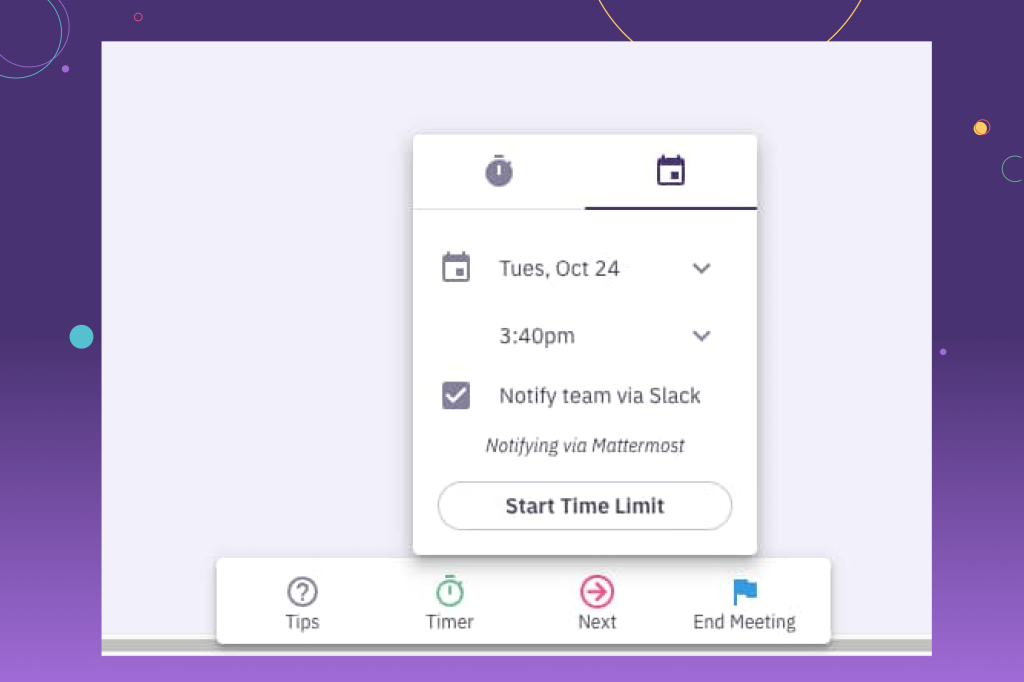
Parabol can manage the deadline of your 360 feedback review process for you and prompt teammates you invite for feedback to participate via Slack, Microsoft Teams or Mattermost. You can also use it to manage reminders to move the process along.
4. Group peer feedback into themes
Reveal everyone’s feedback by moving your meeting forward. Then look for patterns. If multiple people are saying similar things, it’s likely something to pay attention to. You can condense the feedback into digestible points or themes. In Parabol, you can drag and drop similar pieces of feedback together to create these themes.
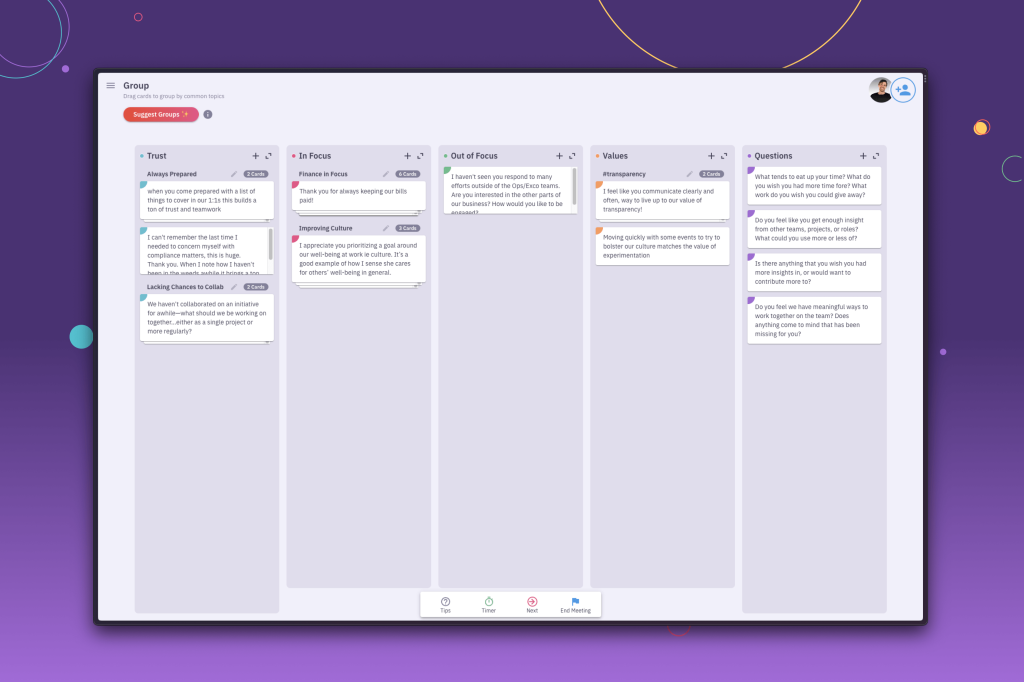
At Parabol we encourage leaders to group feedback together with the candidate. Reading over each individual point of feedback makes sure that the feedback has been taken in by the leader and the feedback recipient. Discussing tradeoffs on how to bucket each point of feedback under a theme can make the process even more grounded and meaningful.
5. Prioritize what feedback to discuss
Once you’ve synthesized feedback into themes, we recommend allowing the reviewee to give their input on what areas they’d like to dig into further. Of course, as a leader you should have input as to what feedback to discuss too.
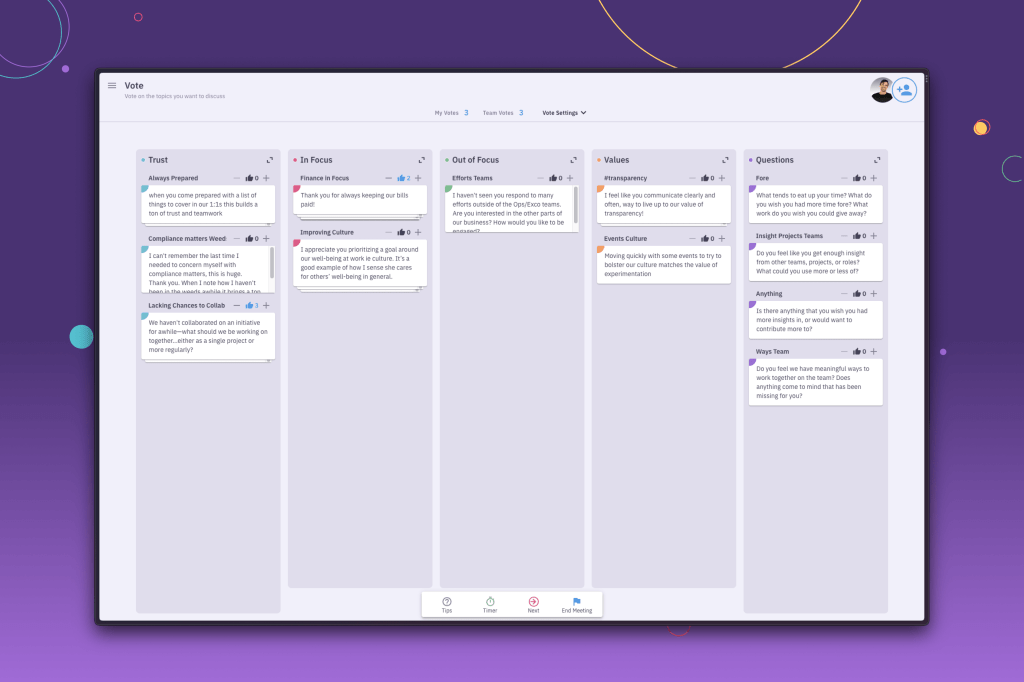
Parabol makes it easy by allowing both the leader and the reviewee to be able to vote on feedback themes you’ve spotted to prioritize the order in which you discuss them.:
6. Discuss feedback themes with the review subject
Discussing feedback with honesty and empathy is crucial, as our ultimate goal is constructive growth, not discomfort. Typically, discussions should be between the team lead and the reviewee. The “SBI model” – Situation, Behavior, and Impact – comes highly recommended as it offers a structured approach, ensuring the conversation remains productive and prevents emotions from overshadowing the main objective. Parabol simplifies this process by presenting the exact 360 feedback from each reviewer, organized by the priority of themes. There’s also room within Parabol to jot down notes and tasks related to career growth or action plans.
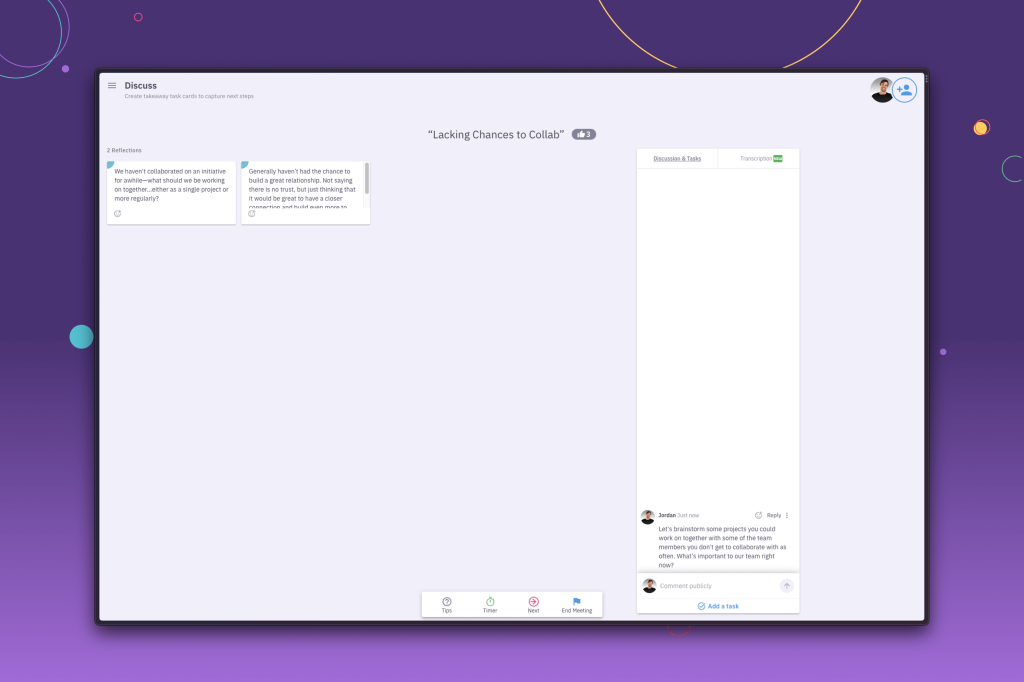
The Essence of the SBI Model
Feedback can often be a challenging terrain, and the SBI model acts as a roadmap to navigate it effectively. Here’s a breakdown:
- Situation: Begin by setting the context. Maybe it was during a particular team meeting or a project completion. Specificity ensures the feedback doesn’t come across as generic or ambiguous.
- Behavior: Focus on the observable actions, steering clear of character judgments. For example, instead of labeling someone as “unprofessional”, highlight the exact behavior: “You interrupted others during the meeting.”
- Impact: Connect the behavior with its repercussions on the team or the project. Such as, “Your interruptions during the meeting hindered our ability to reach a consensus, extending the discussion.”
Reinforce positive contributions, too
The SBI model is not only useful for addressing areas in need of improvement but can also be a powerful tool for reinforcing positive contributions. By framing feedback in terms of Situation, Behavior, and Impact, you can highlight specific actions that were particularly effective and show how they positively impacted the team or project. This approach can help teammates recognize their strengths and build upon them as part of their career development plan
A growth-oriented dialog
The beauty of delivering feedback using the SBI model lies in its precision. It transforms feedback into a growth-oriented dialogue, with the emphasis on actionable steps and betterment.
7. Develop a career development or action plan
Based on the feedback and your discussions, collaborate with the reviewee to outline steps for improvement. This isn’t a “fix-it” list; it’s a plan for growth. A career development plan following a 360 peer review shouldn’t be a wish list of lofty goals or vague aspirations. We’re talking about actionable steps that are doable before you’re up for another review. So, let’s break it down.
For the reviewee: Let’s say the 360 review showed a need for getting feedback earlier in their project lifecycle. A concrete action could be: “Demonstrate partial progress at our next team demo meeting.” This is specific, tied to an actual upcoming event, and totally doable.
For the team leader or reviewer: It’s also time to roll up those sleeves. If your teammate needs to up their technical game, don’t just tell them to “learn more.” Set up an opportunity for growth. For instance, “Arrange for the reviewee to join Sarah’s development squad next quarter to gain experience in architecting model training pipelines.” This creates a learning environment and pairs the reviewee with someone who’s got the skills they need to develop.
Now, why is all this specificity important? Because vague plans usually die quiet, unnoticed deaths. When you’re specific, you make your plans measurable and achievable. “Improve communication skills” is hard to measure. “Share a project update at the next demo meeting” is something you can actually tick off a list.
Once again, Parabol makes capturing and disseminating action plans easy by automatically generating a meeting summary and allowing you to export follow-up tasks to your task management system.
Benefit from a more human 360 review process
360 reviews are hard to get right. They can be stressful for the recipient, and hard to manage for the team lead. We hope this guide has given you an easy step by step process you can follow to run better, more human, and more collaborative 360 reviews.
Parabol is free for up to two teams, using our pre-built templates. You can even create your own custom templates for your team and company on our “team” plan. We’re always building more templates into Parabol to help teams run their feedback processes, and would welcome any feedback you have on potential templates you’ve used that we should consider adding in!