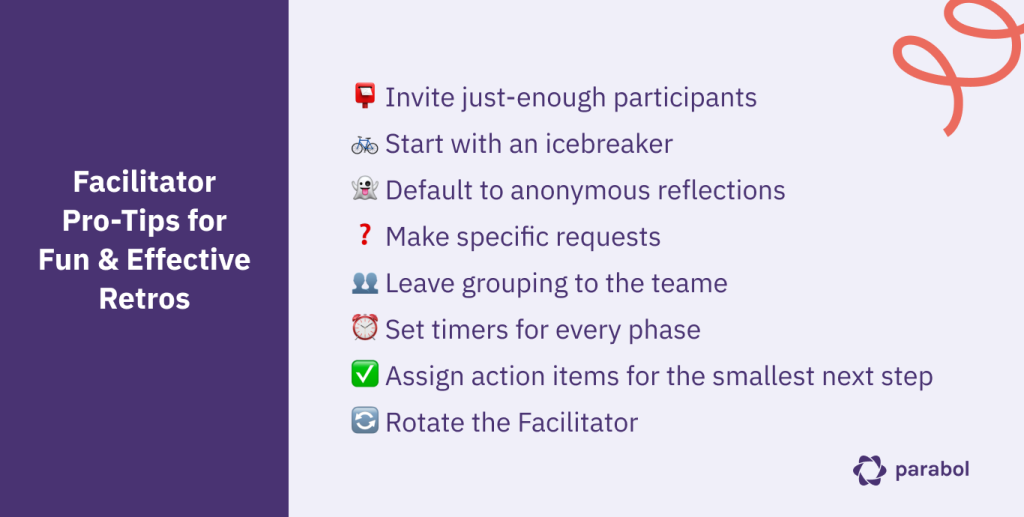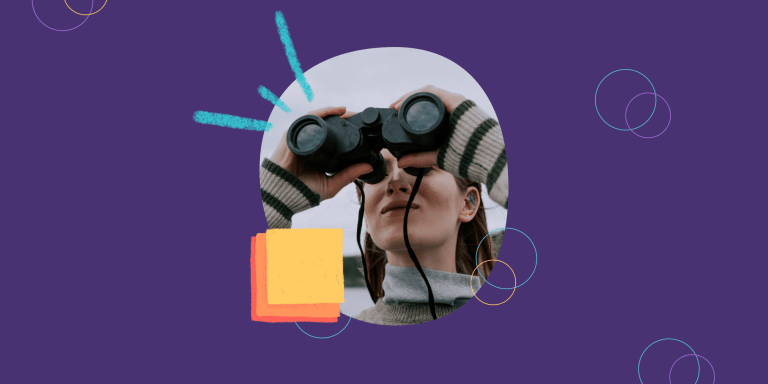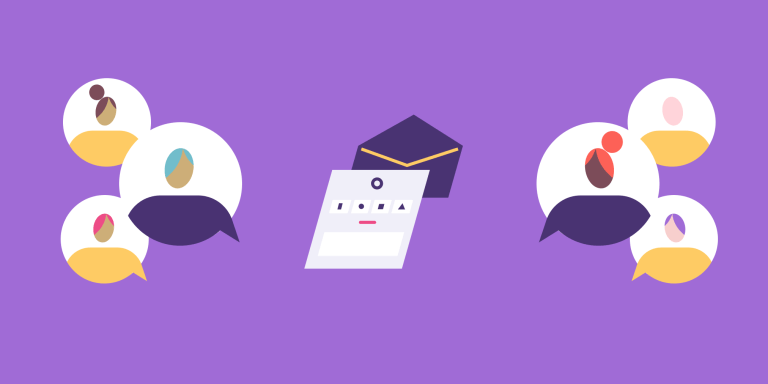8 Facilitation Tips for Fun & Effective Retros

Ask a group of developers what their last retrospective was like, and you might be in for a bland and uninspiring set of answers:

While the overall structure of a retrospective is well-known (Reflect, Group, Vote and Discuss), actually holding an effective and productive retrospective requires more than following this standard practice.
One person in particular carries a lot of weight in determining whether a retrospective goes well: the facilitator.
A facilitator is the person who sets the ground rules – they determine the prompts the team is responding to, they move the conversation along, and they make sure the retrospective wraps up in a way that helps the team achieve its goals.
Often, the facilitator is the team lead or scrum master.
Facilitators need to get the team talking during the sprint retrospective
The main thing that makes a retrospective effective is the quality of the conversion and feedback that the team provides. A quiet team yields a lackluster discussion, bland insights, and an uninspiring meeting.
So, the facilitator’s ultimate role is to get the team talking, ideally sharing specific and deep observations that the team can examine together to form interesting discoveries.
Getting the team talking comes down to a few general principles:
- Assemble the right group
- Prime them for participation
- Prompt feedback, if you don’t see it coming
- Get out of the way so participants have the space to speak
More specifically, we have put together 8 tips to help you get there.
#1: Invite just-enough participants to get rich feedback in your retrospective, but not enough to have a chilling effect
The first step towards being an effective facilitator happens before the retrospective even starts – it’s about getting the right people into the retro.
Processing a lot of feedback, especially if it’s challenging or complex, can be an uncomfortable experience, particularly if you’re not used to it. The more comfortable the team is with one another, the better equipped they are to tackle spicier feedback.
If many unfamiliar folks are in the (physical or virtual) room, that can have a chilling effect on the conversation, particularly if the less-familiar folks are higher up in the reporting order. Participants may be nervous they’ll be misunderstood by a leader who has less context, and so they’ll share less of their perspective. Team members also probably want to make a good impression, so they’re less likely to share important yet unflattering information.
At the same time, having a more diverse set of perspectives – including design, development, QA, support, etc. – can lead to different and more interesting insights about how to improve.
A facilitator needs to balance the need for comfort and safety with the productive tension that comes from having a more diverse set of perspectives at the table.
To make sure your sprint retrospective is just the right size, we have some tips:
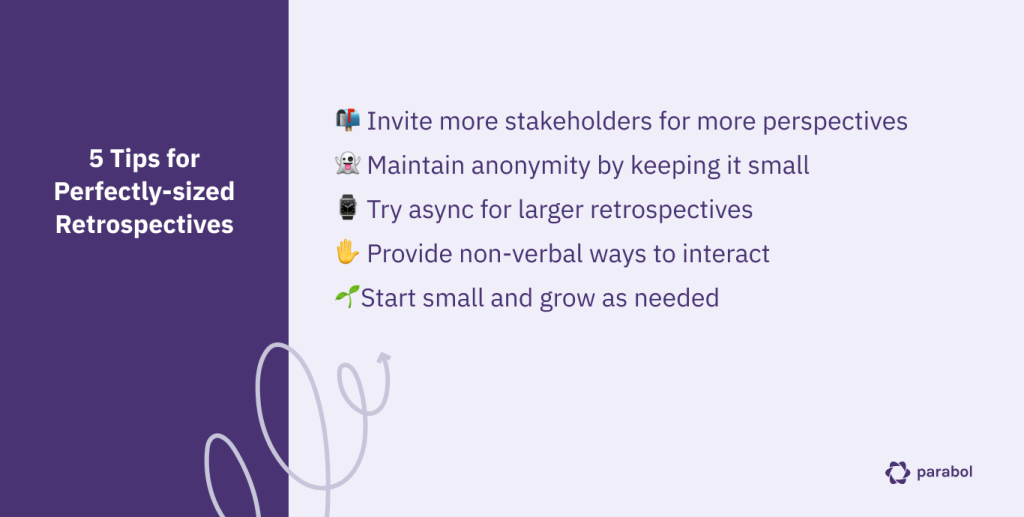
Ultimately, how big or small your retrospective can be, and who should be included, will change as your team evolves. Keep asking yourself who are the right folks to have at the table, start small, and add more voices as you think your team can handle it.
#2: Start with an icebreaker to prime team members to share
We’re strong believers in the power of icebreakers –- that’s why we build them into every retrospective we hold – and the research backs us up:
If you speak once in a meeting, you are statistically much more likely to speak again.
An icebreaker is a question you, as a facilitator, ask at the start of the meeting. It’s typically something that anyone can answer with little effort, and it’s generally not about work. Your goal is to give every participant the experience of speaking so they’ll be more comfortable if they have something to share later on.
Think of an icebreaker as participation with training wheels.

To run an icebreaker round, simply pick out a question, and pose it one-by-one to every attendee. The interaction should be casual and relatively quick, and it’ll set you up for success as you move onto asking the team to reflect more deeply on their experience and share it with one another.
Icebreakers also have an added benefit besides making your retrospectives more effective – they make retros more fun. A lighthearted question about which emoji represents you can relax the mood if the team is heading into a tense discussion. It can also set a more fun tone for a then equally fun conversation about how well a sprint went.
#3: Allow participants to add reflections anonymously to get more feedback during your retro
Once you’re done with an icebreaker, you’ll move on to the Reflect phase, where you’re asking participants to think back on their experience and share how it went for them.
In the old-school way of doing sprint retros, participants gathered in a room and wrote reflections on sticky notes, with one reflection per note, and then stuck them to a whiteboard. While folks generally did not add their names to the notes, the experience wasn’t all together anonymous:
- Team members start to recognize one another’s handwriting
- Everyone can see who adds which reflection to the board
With today’s online tools, you can achieve true anonymity.
Agile practitioners tend to fall into two camps when it comes to anonymity in a retrospective:
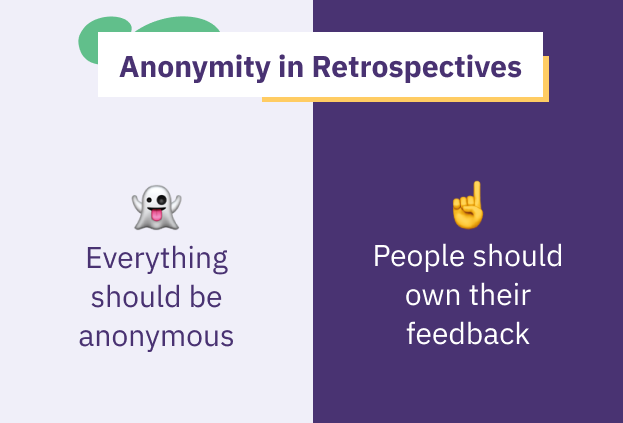
Both are valid perspectives, and in teams with greater trust and a longer history working together, anonymity may be less important.
None-the-less, we’ve found that great anonymity yields more feedback, especially more challenging (and thus rich!) feedback.
When reflections aren’t truly anonymous – like when you can see what others are writing as you write your own reflections – there’s a tendency for the team to anchor one another. In particular, teams can subconsciously err towards reinforcing the perspective of the facilitator or highest paid person.
When participants add reflections without seeing each others’ input and knowing that the feedback won’t be traced back to them (unless they chose to identify themselves), participants naturally tend to share more. The more folks share in this round, the deeper the following rounds will be.
To allow for anonymity:
- In an office setting, ask everyone to write in ALL CAPS – that will make the writing more similar – and make sure you have enough of the same pens and same color sticky notes to avoid any other identifying markers
- In a digital setting, opt for tools that prioritize hidden reflection rounds and anonymous feedback, rather than something like a shared document or task board, where cards and comments are always visible
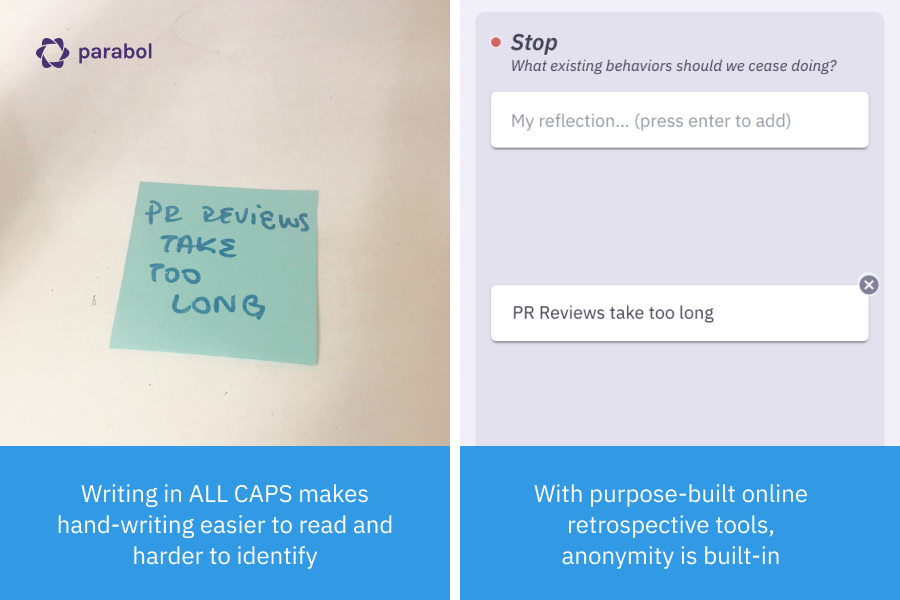
#4: Get sprint retro participants engaged by making specific requests
Throughout the reflection phase, as a facilitator, you’ll have a birds-eye view on the state of reflections. Since participants will be focused on writing their own reflections, you can help them shift their attention by voicing what you’re seeing, for example:
I’m noticing we have a lot of reflections for ‘Stop’ but not much for ‘Start’ – maybe think a bit about what you’d like to ‘Start’ doing
With an online retrospective tool, you can reinforce this by highlighting a specific column where you’re seeing a need for greater focus.
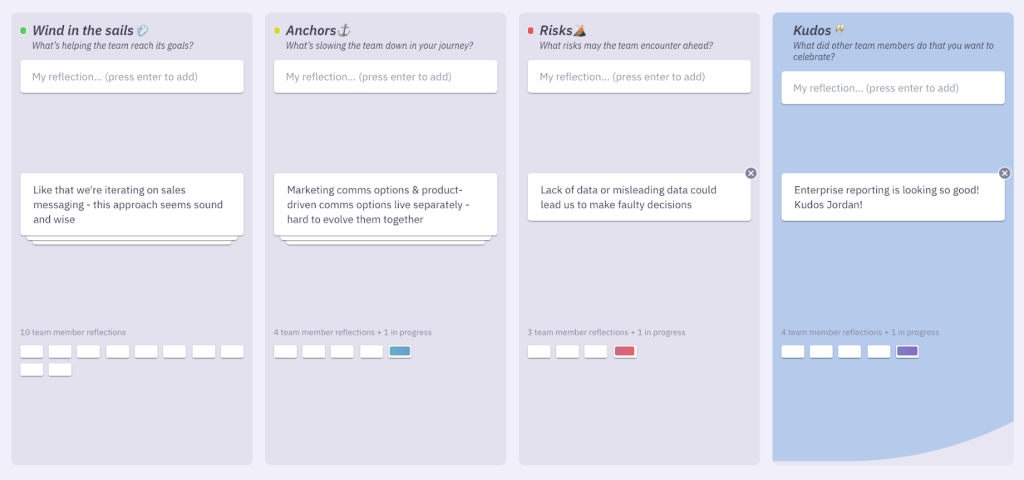
If the team seems really stuck, asking for a specific number of reflections can inspire them to write more, saying something like “I’d like each person to add at least 3 reflections.” Since reflections are hopefully anonymous, you won’t be able to check if this happened, but it’ll set an expectation for participants.
Similarly, since you’ve likely been working with the team, you can help by reminding them about things that happened, and requesting feedback on those events, such as:
“We had a major bug this sprint, I’d love to see some reflections about how we handled that.”
When making specific requests, be cautious: since you set the ground rules, facilitators have the power to bias the reflection to your own perspective. When making requests, avoid interjecting your own opinion.
Something like, “Our PR Review process was really slow this sprint – add some reflections on that,” won’t prompt the team to engage more, but rather to mirror your own opinion back to you.
As you see fewer reflections being added or the group starting to run out of steam, you can help move the group along by verbalizing what’s going on, something like, “I notice we’re slowing down. Let’s take two more minutes before we move on.” Keeping a good pace helps the team maintain their attention on the task at hand.
#5: Leave grouping to the team to increase engagement in your retrospective
Once the team has added their reflections, it may be tempting as a facilitator to group the cards as you see fit.
However, the goal of a sprint retrospective is to get the team’s feedback – for the team to take ownership over improving themselves. When a facilitator takes grouping out of the hands of participants, they leave the majority of the room to watch and disengage. That experience is stressful for the facilitator, and isn’t fun for participants either.
Instead, try taking a step back on the doing, and instead simply voice what’s already going on.
On our teams, the facilitator typically reads out the reflections, one-by-one, as the team does the grouping. This does three things:
- It makes the facilitator’s job easier – Since we often have a lot of reflections, it can be hard to both read the reflections and find patterns at the same time. This way, the whole team is participating and it moves the whole meeting along more quickly.
- It empowers each team member to find patterns themselves – Because the facilitator is taking a more passive role, there’s room for the team to step up and voice their opinion by moving cards. Moving a card is an easier thing to do than interrupting a facilitator who is already grouping things.
- It breaks the silence – When only one person is grouping, or if the team is grouping in silence, folks can disengage. By adding a voice into the mix, people are brought into the experience more, and that makes for a more fun retro.
In an office setting, this might look like laying out all the cards on the table, and then sitting to the side to read them one by one, as the team moves them around the table. Doing this on a table can be helpful because the team can fit around the cards at many angles, rather than bottlenecking around a whiteboard.
Alternatively, you might have each team member go up to the board one-by-one, read their own sticky notes, and then place them where they think they fit. The downside of this approach is that it means team members have to own which reflections are theirs, but you might counteract that by shuffling sticky notes and asking team members to pick a random set to sort.
With an online tool, multi-player grouping is part of the package.
#6: Keep the discussion moving by setting timers for every phase of your retrospective
Once Reflections are grouped into themes, the team will vote which themes they want to discuss, and then discuss them one-by-one.
Oftentimes, facilitators set a timer for the Reflect phase, but will leave other phases un-timed. Especially for the Group and Vote phase, where there’s a more clear ‘end’ to the phase, a timer just isn’t seen as necessary.
This pattern shows up when we look at the data for sprint retrospectives on Parabol. More than half of timers are set during the Reflect phase, but some facilitators set timers during the Vote and Discuss phases as well.
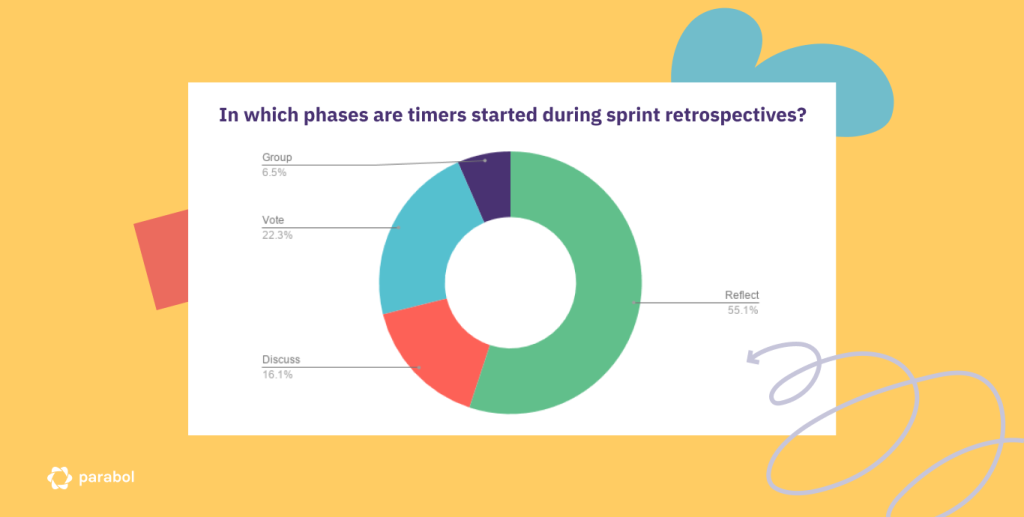
One user shared with us that they actually set a timer for every topic in the Discuss phase, saying:
We set a 7-minute timer for each discussion item. If we don’t get to a resolution in that time frame, we know the discussion is bigger than the retrospective, and so we set a task for someone to schedule a follow-up discussion.
By setting timers, you ensure that the discussion continues moving forward, and that your team can clear more items.
Timers also create a stopping point where you can consider if you actually need to stay on a phase more, or if you haven’t moved on due to momentum.
For example, you may find that one or two team members are really excited to discuss an item, but the rest of the team disengages. By having a timer for that item, you can easily close out that conversation, and urge those who do want to keep chatting to move it to a different time or space. Without the timer, it may be hard to interrupt their lively discussion.
If the whole team is engaged in the discussion and it’s running over time, you can opt to finish the discussion asynchronously via chat or schedule a separate time. Either way, your retrospective can keep moving along.
#7: Assign action items for the smallest next step to keep the momentum going after your retrospective
During the Discuss phase, participants will chat about the themes they’ve voted on and the reflections that make them up. Ideally, they’ll decide what actions they want to take to improve on whatever insight they’ve learned from the discussion.
Where most teams fall short is in actually assigning the actions from the sprint retrospective to a specific person. This happens for a number of reasons:
- There’s a few different ways to approach something, and it’s unclear who on the team is best suited to take on that particular item
- They prioritize the discussion around the what to do, and don’t leave time to decide who should do it
- They’re uncomfortable committing anyone to a large task, since everyone feels they have enough work to do already
But if tasks aren’t assigned an owner, they tend to not get done. The result is ‘task debt’ – a long queue of unassigned ideas that sit, without action, discouraging the team from participating in future retrospectives.
To avoid this, on our teams, we ask:
What’s the smallest step we could take to make progress on this?
That step might be scheduling a follow-up meeting, doing a quick pen-and-ink sketch, writing an outline for a proposal, or asking a question in Slack (our preferred chat tool) to get additional feedback. We log that small next step with a specific owner assigned to make it happen.
By looking for the smallest step, you avoid the worries that come with a bigger commitment. It becomes easy to find an owner for the task, and the team moves forward.

#8: Rotate the Facilitator to spark different discussions in your retrospectives
As we’ve discussed, the facilitator holds a lot of weight in making sprint retrospectives fun and engaging. They set the ground rules, encourage the team to engage, and move the conversation forward.
That’s why the final tip to facilitating like a pro is to rotate who facilitates your team’s retrospective.
You’ll find that different people, with different experiences and preferences, will each bring a distinct style to the retrospective. These subtle differences will spark different discussions.
Maybe one team member chooses a particularly wacky icebreaker, and the team gets more social and talkative as a result. Maybe another team member creates a custom retrospective format, and the unique prompts they include result in much different reflections than ever before.
And there’s another big benefit: rotating the facilitator role gives your team more opportunities to level up their leadership skills. Facilitating a sprint retrospective lets a team member experience what it’s like to move a group forward in a discussion, to set boundaries like timers, and to ask teammates to take on tasks. These types of skills can help team members begin to take on more responsibility and grow in their career, and also make your team more mature and capable of handling more tasks on their own.
At Parabol, new team members are asked to facilitate the second or third retrospective they attend. This is an important step in onboarding because it puts them in the position of leading the team through something, building trust.
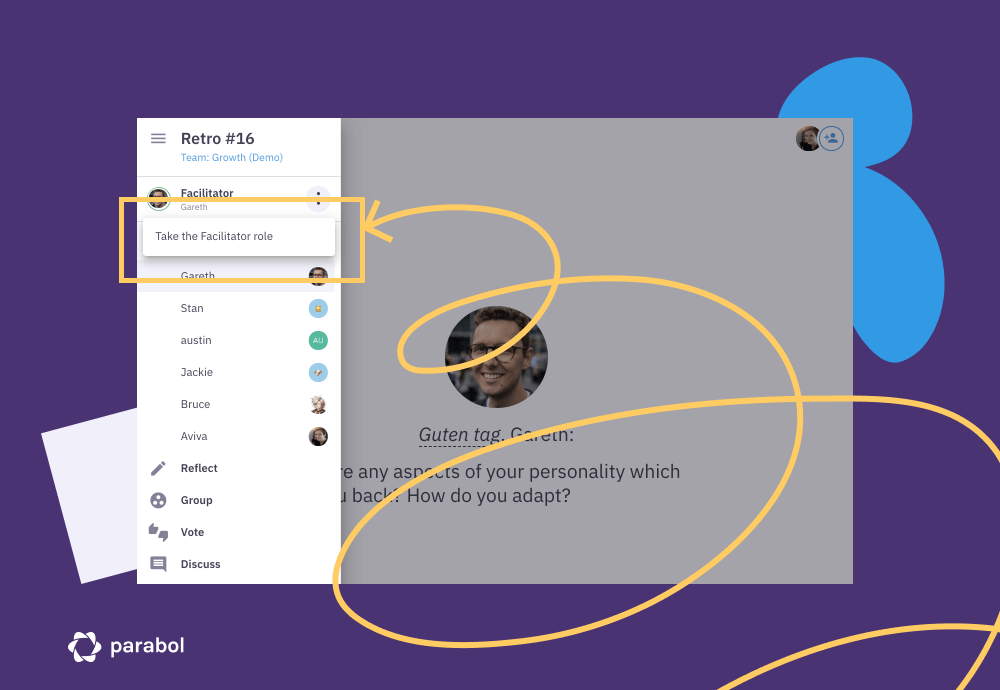
If the idea of giving up control over a retro feels intimidating, consider this: with others facilitating, you can fill a participant role, and gain the benefit of sitting in your teams shoes and reflecting on the sprint yourself.
You might also think of facilitating the retrospective as a key part of your role, and not want to shirk your responsibility. If you give it a try, you’re likely to learn one of two things:
- You’re right – there’s value in you taking on that role. Team members either don’t like facilitating, or aren’t good at it and don’t want to get better. In that case, you can rest assured that keeping that role yourself helps the team.
- You’ve misjudged and the team actually benefits from rotating the role. In that case, you can enjoy knowing that the team has grown, and now you have room to find other ways to add value.
Most likely, you’ll find something in the middle, that there’s some good and some bad with rotating the facilitator role. With that knowledge, you can define a custom that works for your team.
Team members might be nervous about taking on the role of facilitator, so here are a few ways to make it easier:
- Start at the beginning of a cycle: Retrospectives that take place when something big is about to launch or right after something has gone wrong tend to be higher-stakes. For first-time facilitators, try a lower-stakes retrospective that’s at the start of a cycle. If you have more project-based work, a pre-mortem before you take on a project, perhaps with a Sailboat format, can be a good gateway.
- Go for a smaller team retro: More voices in the mix often means more to manage. As a novice facilitator, that’s harder to manage. In the same spirit of starting with lower-stakes retrospectives, try starting with a retrospective that only includes the immediate team, rather than a broader group of stakeholders.
- Determine who will facilitate before you get to the meeting: For some folks, knowing a hard or novel task is coming allows them to mentally prepare to take it on. Being surprised by having to facilitate a retro makes the task harder. Give folks ample warning that they’ll be asked to tackle facilitating a retrospective, so they can prepare in the way that works for them.
- Rotate facilitators for different phases: Taking on an entire retrospective might feel too intimidating, but tackling just one phase could feel doable. If a whole retro seems like too big a bite to take, rotate the facilitator for each phase as a smaller first bite.
- Try a tool to take the edge off: Parabol takes on a lot of the burden of facilitating for you, by having built-in features that support a more effective retrospective. Facilitators don’t have to worry about finding an icebreaker, maintaining anonymity, managing multi-player grouping, finding a timer, etc., because the tool will handle all of that for you.
If you’re not ready for a pre-built tool, consider making some retrospective tools for your team. Put together a document or board including icebreaker ideas or retrospective techniques that new facilitators can draw inspiration from. Perhaps even include this post
If you truly believe that a team member taking on a facilitator role just won’t work for your specific team, consider inviting a scrum master from another team in to fill the role of ‘visiting facilitator’. With a peer from another team acting as facilitator, you’ll get many of the benefits – a new style which might spark new conversation, the opportunity to sit in as a participant – while also not asking the team to tackle something they might not be a fit for.
But if you’re ready to start rotating within your team, you can ask who would like to take on facilitating, or create an alphabetical roster and just move to the next person.
Facilitate a retrospective like a pro with these 8 tips
A facilitator can really shape how fun and effective a sprint retrospective is. When facilitators lack the skills, a retrospective can feel like a waste of time at best and an actively difficult experience at worst.
If you’re facilitating an agile retro, try these tips to run your retro like a pro: