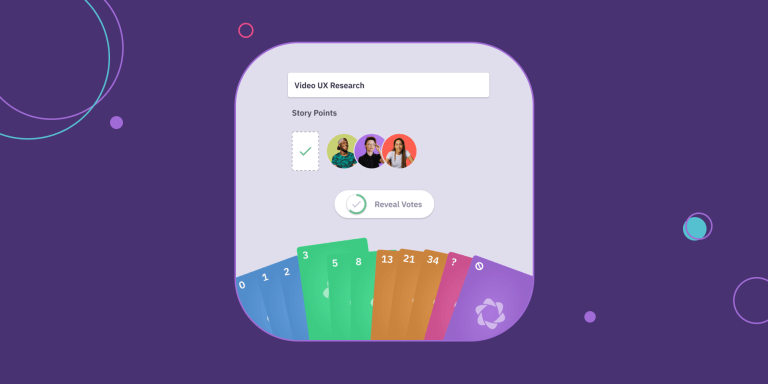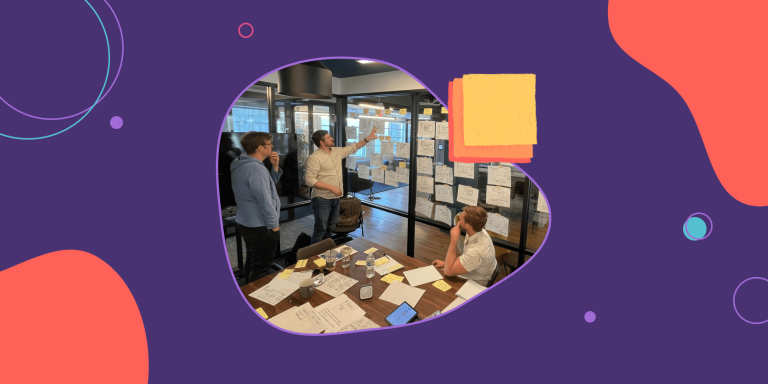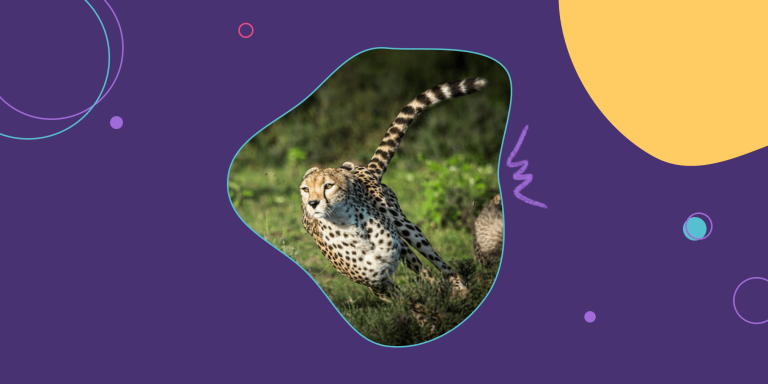Scrum Masters: Make These 11 Changes for More Productive Meetings
Remote meetings can easily wind up being unproductive. It might be hard to get the team talking or set a positive mood for your meeting. You might struggle moving your meeting forward in digital space. Or you might not know if that one colleague with his camera off is even present.
We’ve got 11 simple changes you can make to solve those problems and run more productive meetings that are worth the time invested.
Give power to the participants
When team members are involved in the meeting design, they feel more comfortable sharing feedback and jumping into discussions, leading to better decisions and follow-up actions. Making everyone responsible for the team’s meetings leads to more active participation and more effective meetings.
1. Create a dynamic agenda
Consider bringing some democracy to the meeting agenda so everyone’s voice is heard. While retrospectives and poker estimation meetings don’t have traditional agenda items, some of your other meetings might.
We like to do this by allowing team members to bookmark topics throughout the week that they want to discuss in the meeting. Our team members can log items in a dynamic agenda within Parabol. You could also do this by creating a dynamic agenda directly in your calendar invite.
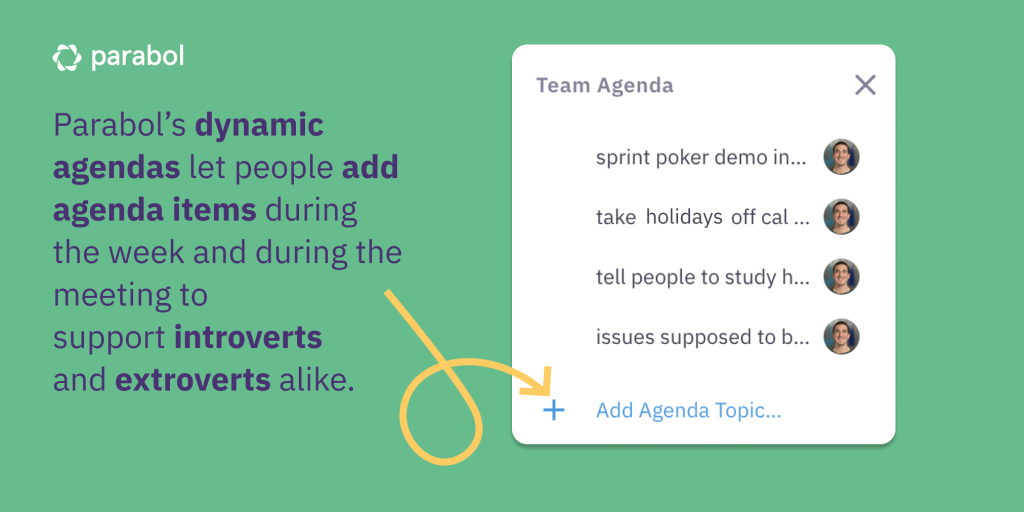
2. Give everyone a role
As a Scrum Master, you might be able to add value by improving the facilitation skills of your colleagues so they can serve each other better. Scrum teams are meant to be self-managing and good meetings happen when everyone participates.
So consider also delegating some of your Scrum Master responsibilities to create team ownership of the meeting. For example, give team members specific roles in the meeting (managing time, taking notes, running an icebreaker). Or rotate the facilitator from week to week so everyone gets to run the show once in a while.
📣 Pro tip: Rotating the facilitator in your meetings doesn’t need to be hard work. Parabol lets any team member take the reins and pulls the team through a structured meeting process. It gives new facilitators the training wheels to help them run a great meeting and gives everyone a chance to serve the team as facilitator.
Remix the format for more productive meetings
Even though Scrum is built around recurring meeting types, you can get creative within each meeting to avoid boredom and encourage different kinds of input.
A meeting format that worked in a conference room might not seem like such a good idea when you’re all remote. Mix up the theme or even the entire structure of your ceremonies to keep people engaged and avoid bad meetings.
3. Use icebreakers
Why not start things off with an icebreaker, and make it different every time you meet? Some facilitators always ask the same traffic light question (“Are you green, orange, or red today?” ). Others want to hear something personal (“Share something about your weekend”). A new icebreaker question each meeting gets the whole team talking and helps you gauge the mood in the room.
A simple Google Search provides enough icebreaker opening ideas to last you until 2028 (here are 200+ tried and tested icebreakers our team love). If you run your retrospectives in Parabol we’ll deliver an automatic icebreaker for every meeting, so you can keep things fresh without needing to search for one yourself.
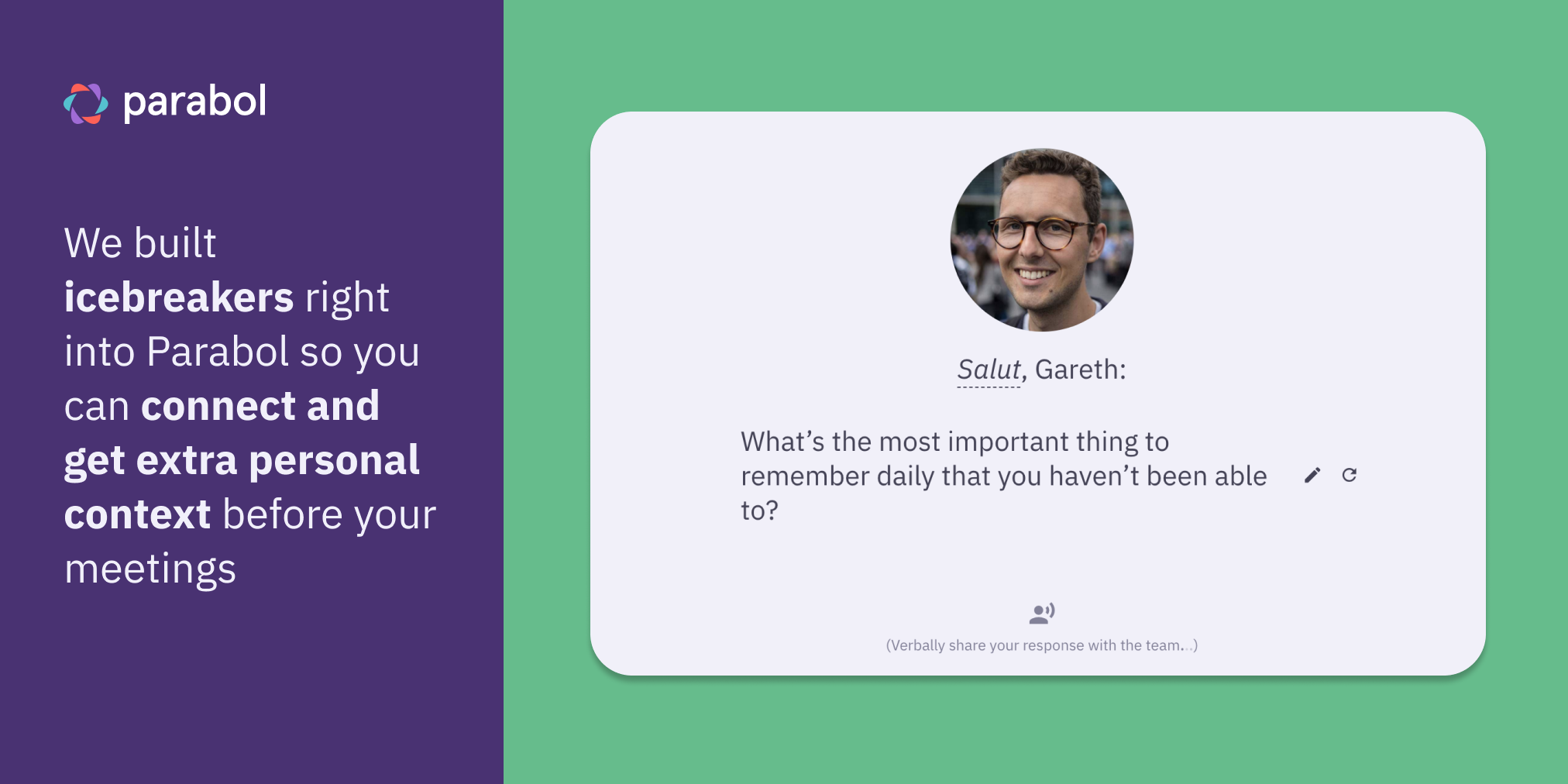
4. Try different meeting prompts
You can’t expect helpful input from your meeting participants when you run through the same start, stop, continue retrospective sprint after sprint. It may sound like common sense, but switching up the prompts you use in meetings is so important for keeping your team engaged.
We know how easy it is to fall into that trap of repetition. Creating a new retrospective format can feel like hard work and it’s never top of the priority list. But with Parabol you can select a pre-made retrospective template from our library and run with it, saving you the prep time. Try picking a theme that organizes reflection around your team’s strengths or a wackier one like “Three Little Pigs” that analyzes progress based on the rhyme of the three little pigs.
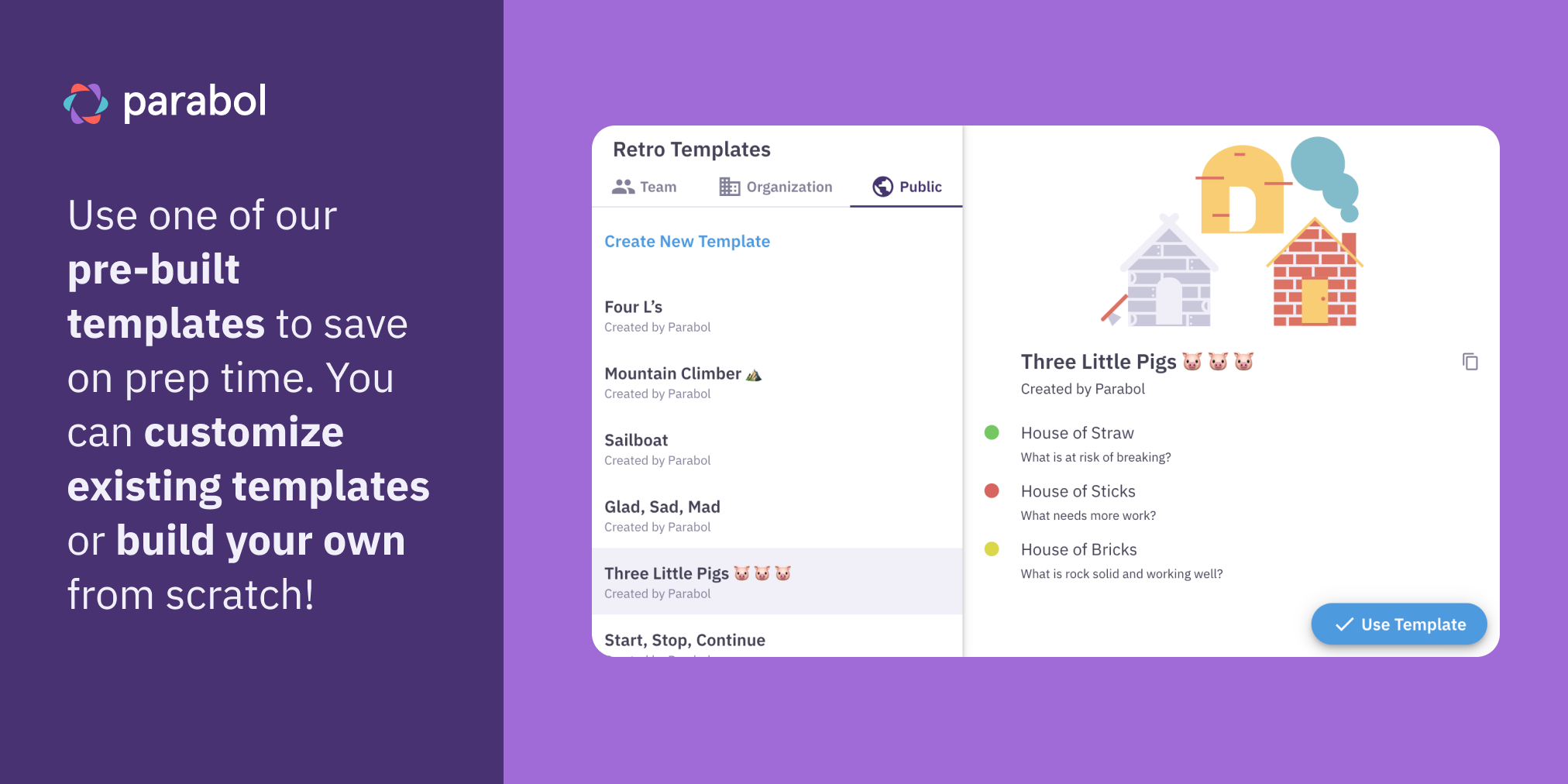
5. Audit your scrum ceremonies
Try running a meta retrospective on your meetings to identify what’s working for the team and what’s not. Then you can improve your meetings together to make them more engaging and productive for everyone involved.
Going remote has changed the way teams around the world run agile meetings. So you might find that you’re just not getting the same results you used to in person. If that’s the case, try revisiting the original objectives of each Agile meeting type, then review if you’re still getting those outcomes from each meeting.
Here’s a cheat sheet with the objectives each Agile ceremony is supposed to deliver:
- Sprint planning: Agree on goals and scope, split up the work.
- Daily Scrum or standup: Share progress, identify blockers, plan for the next day.
- Sprint review: Celebrate wins, gather feedback, present your progress.
- Sprint retrospective: Find opportunities for improvement.
- Backlog refinement: Keep backlog up to date, prioritize and estimate.
Check out our comprehensive guide on the Scrum ceremonies and how to run them with your remote team.
🌎️ Pro tip: If you’re remote and juggling time-zones, try running an asynchronous agile meeting with Parabol. Asynchronous meetings empower your team members to contribute when they are feeling most productive, whether that’s 9AM Hong Kong time or 4PM in Honolulu.
Make your meetings fun and healthy
When there’s energy in the room, people are engaged, and meetings can be productive. Overly formal meetings are a drag for everyone. People get bored easily. So focus your meeting time on energizing the team rather than blankly staring into the screen.
6. Play games together
Starting your meetings with a fun icebreaker activity or game can put your meeting participants in a more positive state of mind. Research shows that it even improves their problem-solving and social skills. Injecting some energy into your meeting can be as simple as starting with an icebreaker. Or if you’re more ambitious, try playing a game or having a 30-second dance party.
7. Or gamify the meeting itself
Whether it’s sprint retrospectives or Sprint Poker, try using tools that involve interactivity and keep the whole team involved. When meetings aren’t fun, they become another wasted hour when you could be doing something else. So why not build the idea of ‘play’ into the way you run your meetings.
Parabol’s product includes drag and drop cards that neatly stack on top of each other, interactive voting, commenting, and emoji reacts. If you’re running an agile estimation meeting try using Sprint Poker estimation to make it more fun.
Each participant gets a hand of interactive poker cards to play with and you can choose whatever scale you want to estimate with. It can be as weird as estimating from cherries up to coconuts! When everyone has an independent thing to do in the meeting, it prevents people sitting back and zoning out.
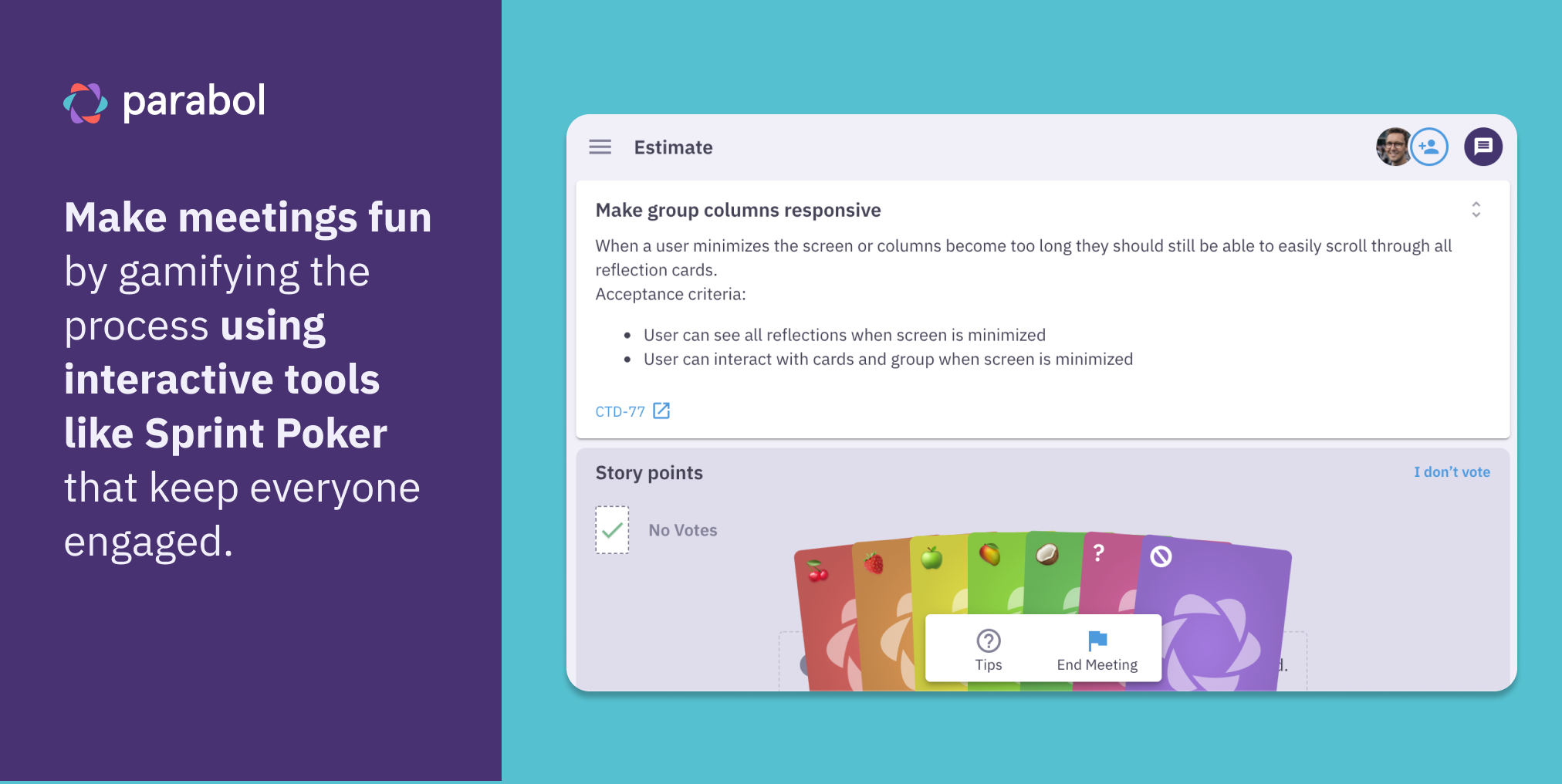
8. Reserve time for body and mind
Negative moods and stationary bodies lead to unproductive meetings. Fix this by reserving time for mood checks and movement on your meeting agenda.
Try encouraging everyone to go out to a park or garden and run a retrospective on your mobile devices with Parabol. Or put a short workout on the agenda for those idle bodies, as physical exercise is proven to give people energy and boost productivity. A few minutes of stretches, walking, or even dancing can do wonders for re-energizing everyone.
9. Keep it short
Try keeping your meetings short and sweet because bloated meetings are a brain-killer. Zoom-fatigue is real and the burden is on you to make meetings a time where people feel connected and energized.
You could try using a timer for different phases of your agile ceremonies. Standups might be short enough, but discussions in your sprint retrospective can easily run over.
Try nominating a time-keeper in your meeting who will set a specific amount of time for each point and move the team on when time is up. This helps prevent the meeting going off-topic or dragging on too long.
⏰ Pro tip: Parabol comes with a built-in timer that everyone can see on their screen. That means you can easily time your energy break, icebreaker activity, and your discussions. When time is up on a topic, set follow up actions and move to the next topic.
Automate chores to keep everyone focused
Sync meeting time is precious, so you probably want it to focus on the most high-value tasks. So automating the low-value tasks lets everyone participate fully instead of worrying about scribbling down meeting notes, for example.
10. Delegate note-taking to robot helpers
A friendly robot helper can now take on many mundane tasks that used to be borne by humans.

You can use otter.ai to transcribe any meeting you run on Zoom. If you also want to extract a video snippet, grain.co lets you mark a section in a transcript and then prepares the corresponding video excerpt for you. Handy if you want to give additional context to a colleague who couldn’t make it.
And when you host your agile ceremonies on Parabol, we provide you with an email summary that includes highlights of what you discussed and any new tasks.
11. Track tasks with integrations
To run productive meetings, you might need to shuttle lots of tasks between different tools. For example, in the case of poker estimation, it might involve a time-consuming process of copying stories and estimates back and forth between apps like Jira, Confluence, and Parabol. But there’s technology you can use to automate that process and connect your workflows.
Tools like Jira and GitHub connect to Parabol. So you can send any action items coming out of your agile meetings straight to your other tools at the click of a button.
🤖 Pro tip: Integrating your tools prevents copying and pasting errors, but also helps you make sure all tasks are tracked. Now you can prevent those follow-up tasks getting lost in someone’s notebook. And if you can’t find a way to synchronize the tools you use, try using Zapier. It’s like LEGO for the internet and helps you connect your tools to each other.
Productive meetings at your fingertips
Scrum offers clear guidelines on the meetings teams should be running each sprint. But it doesn’t offer much guidance on how to make those meetings productive. That’s on you as a Scrum Master.
Maarten Dalmijn at Serious Scrum hits the nail on the head when he writes:
“The Scrum Guide isn’t enough to use Scrum to deliver valuable products. The parts that you add are what make it a success or a failure.”
The 11 changes we’ve included in this blog are based on our own experiences running remote agile meetings with teams around the world. Here’s a roundup so you have them all in one place:
- Create a dynamic agenda
- Give everyone a role
- Use icebreakers
- Try different meeting prompts
- Audit your remote ceremonies
- Play games together
- Or gamify the meeting itself
- Reserve time for body and mind
- Keep it short
- Delegate note-taking to robot helpers
- Track tasks with integrations
Every Scrum team has a different dynamic and different preferences. So in the spirit of agile, experiment, listen, iterate, and continuously improve on these changes to find what works for your team.