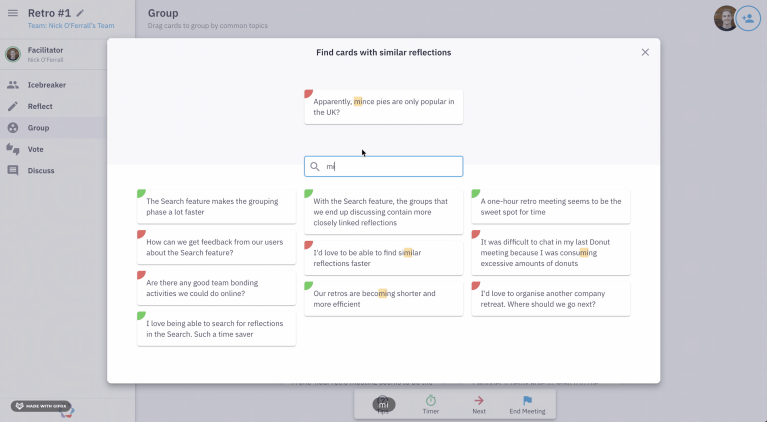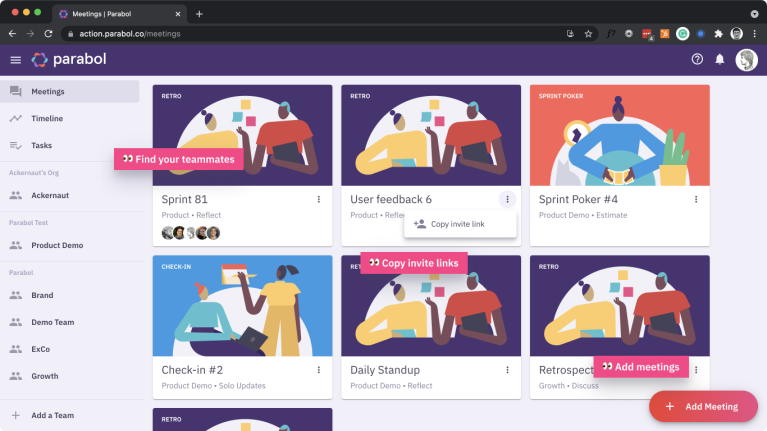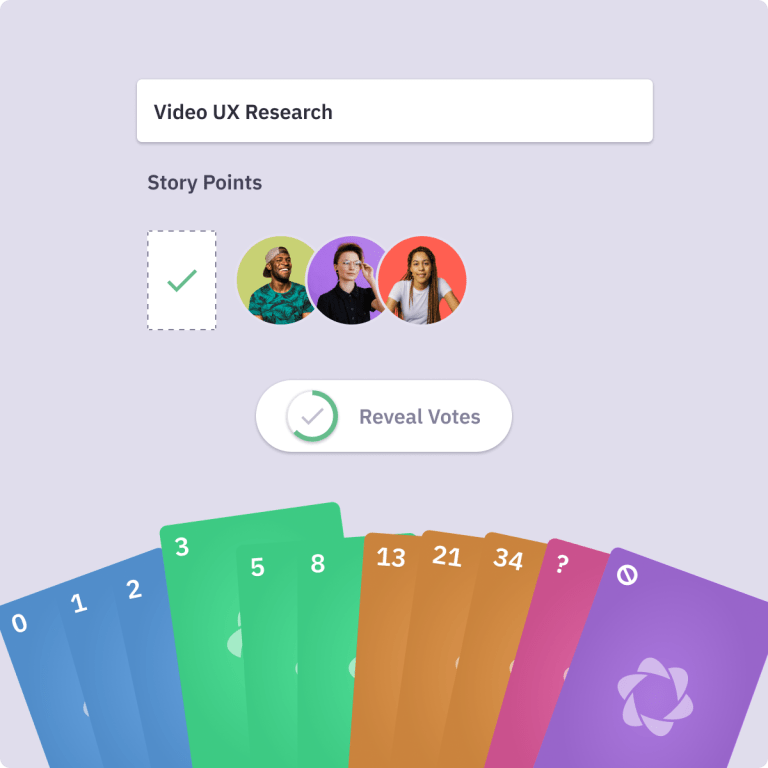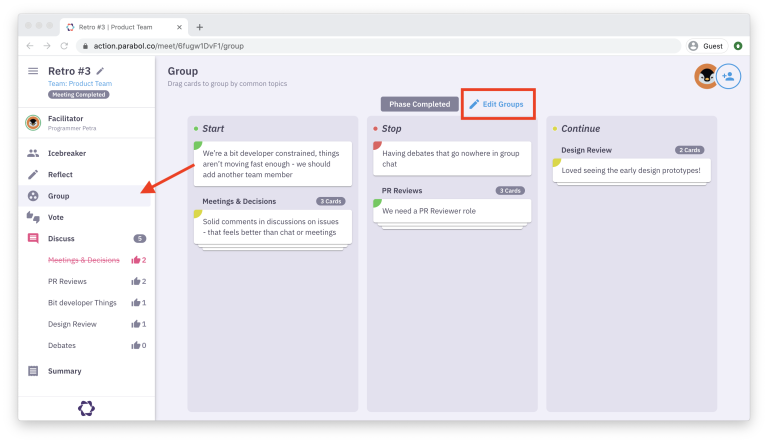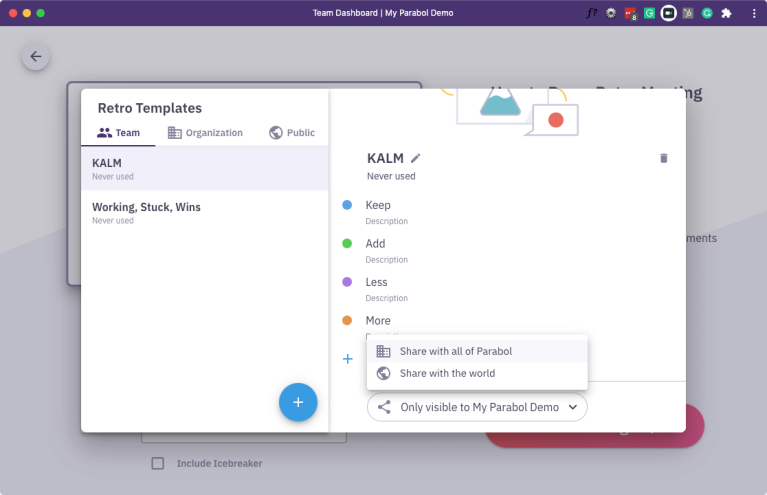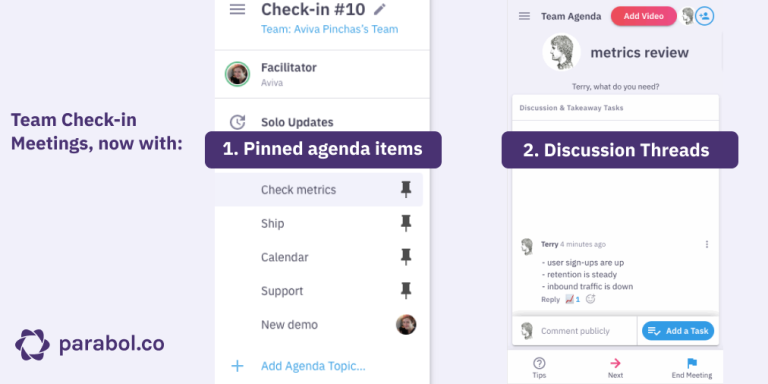Run Async Retrospective Meetings: Set Deadlines for Phases

Parabol retrospective meetings now include two features for running better meetings: 1) a countdown timer to help move a meeting along, and, 2) a time boxing feature—with opt-in Slack notifications—allowing teams to run a retrospective over a longer period of time, asynchronously.
While the countdown timer was a frequently requested feature, recently we’ve been hearing from more users a desire to offer greater support for distributed teams who operate over many time zones and to offer support for teams who prefer to collect input for their retrospectives over the duration of a sprint or project execution. That’s why we added phase time boxing in addition to the timer.
Let’s see how these features work.
The phase time box
Example: when a team member wants to gather input from a team over the course of a 3 week sprint, with the phase time box, a facilitator can:
- Pick an end date and time
- Opt to notify the team in Slack
- Start the time box

Parabol will notify the team that the window for writing reflections is open, along with a link to join the asynchronous meeting. The link can be pinned to the Slack channel so folks can easily make their way back when adding reflections.
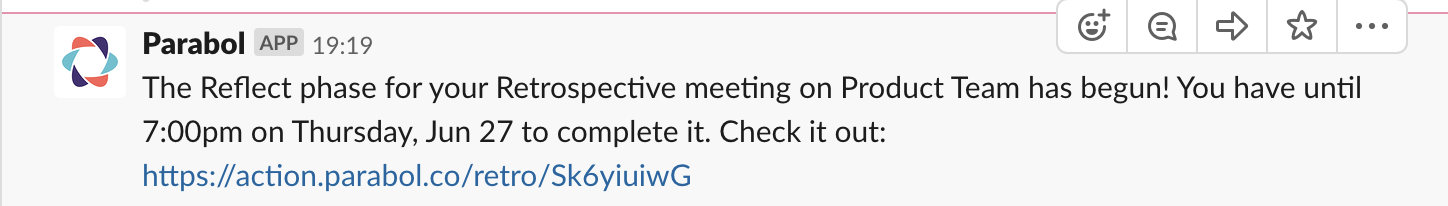
When the time box ends, the meeting facilitator receives a notification to check in with how the meeting has gone and advance the meeting to the next phase. The phase time box is a soft ending: the facilitator has control over when to advance and opt to give the team more time.
A time box can be started for any phase including the Reflect, Group, Vote, and Discuss phases.
The timer
The timer’s purpose is to keep the meeting moving along and allocate adequate time for meeting activities. For example, the facilitator may want to give each up-voted topic in the Discuss phase equal airtime.
In a single phase or topic, the facilitator can:
- Pick and start an initial time
- Add time, or end the timer
- Start the timer again

The timer can be used many times in a single phase. An example of this: a facilitator may give the group 5 minutes per prompt in a template like Start, Stop, Continue
Your feedback
During your next synchronous or asynchronous retrospective, give the timer or time box a try. We’re eager to hear your feedback, especially if you requested these features or helped us test our early prototypes.
Here’s to making your next retrospective the best retrospective yet!