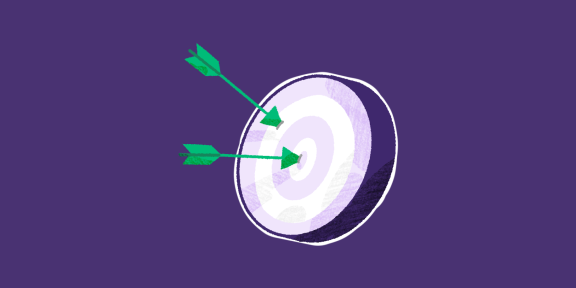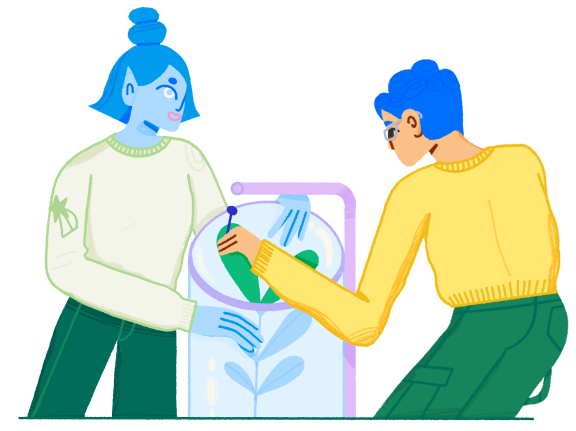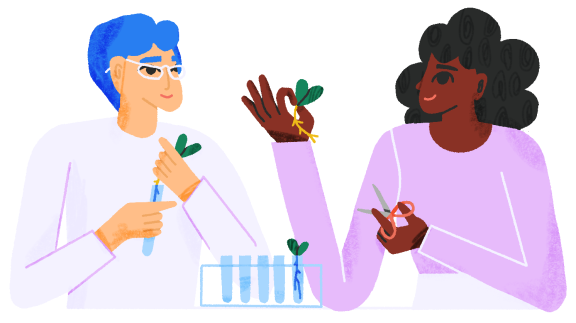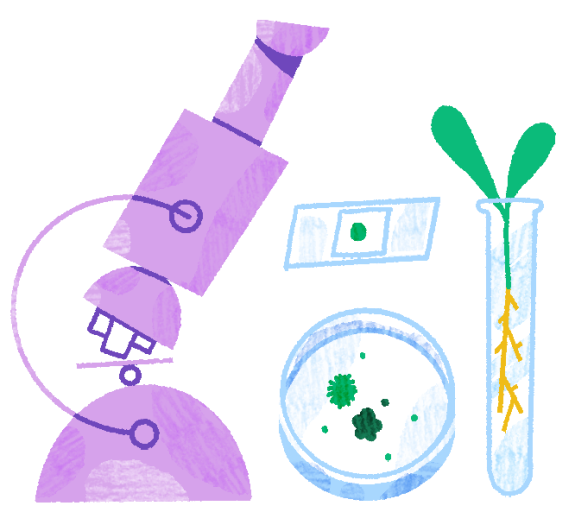Free Online Retrospective Tool for Remote Teams
Fun Retrospectives with Less Prep Time
A free online retrospective tool to help you reflect on your work, find themes, and evolve as a team.
Bring Retrospectives to Life for Remote & Hybrid Teams
Connect as a team, reflect on work, and drive continuous improvement
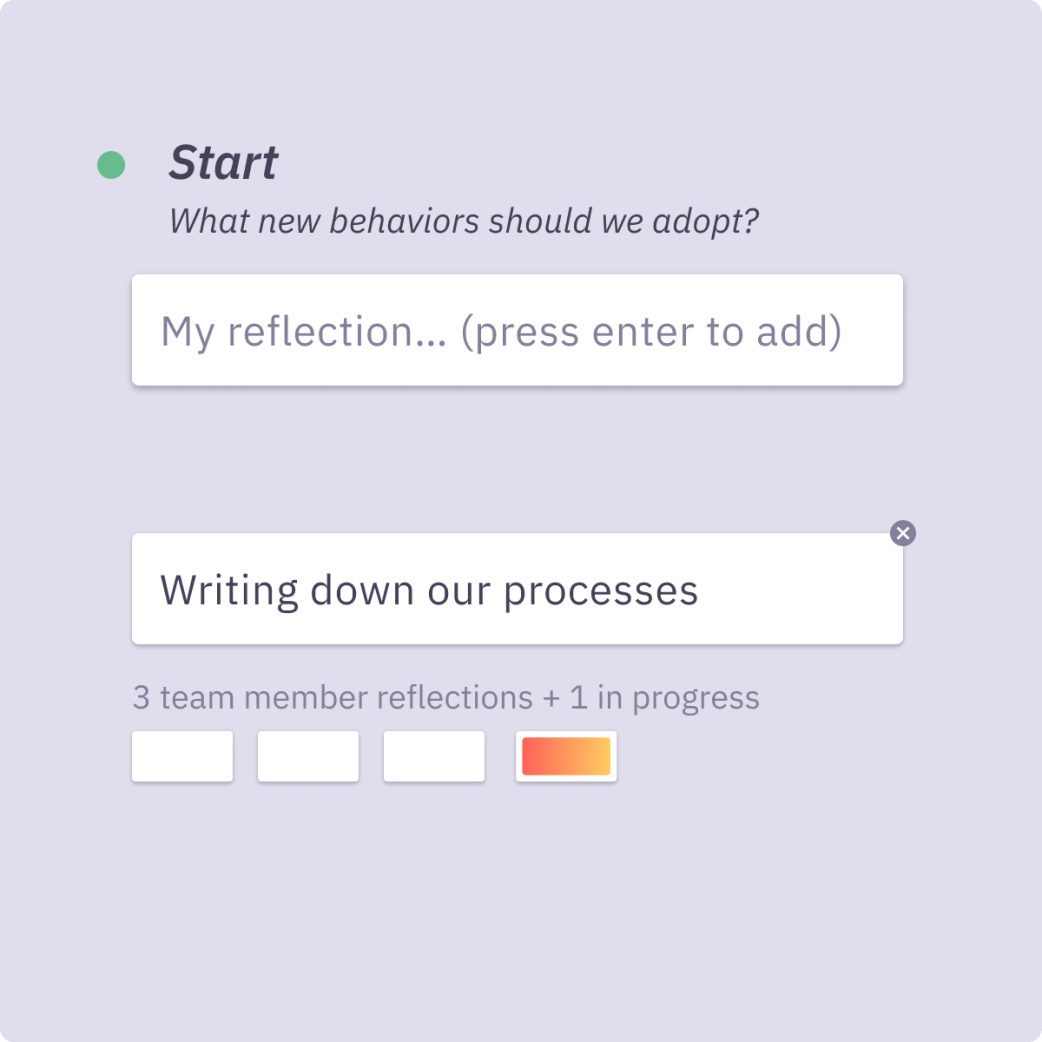
Share honest feedback with anonymous reflections
Add anonymous replies to retrospective prompts asking about your last sprint or project.
- Clean and clear writing experience
- Hidden reflections to prevent anchoring bias
- Cheerful animations that show your team-mates are writing
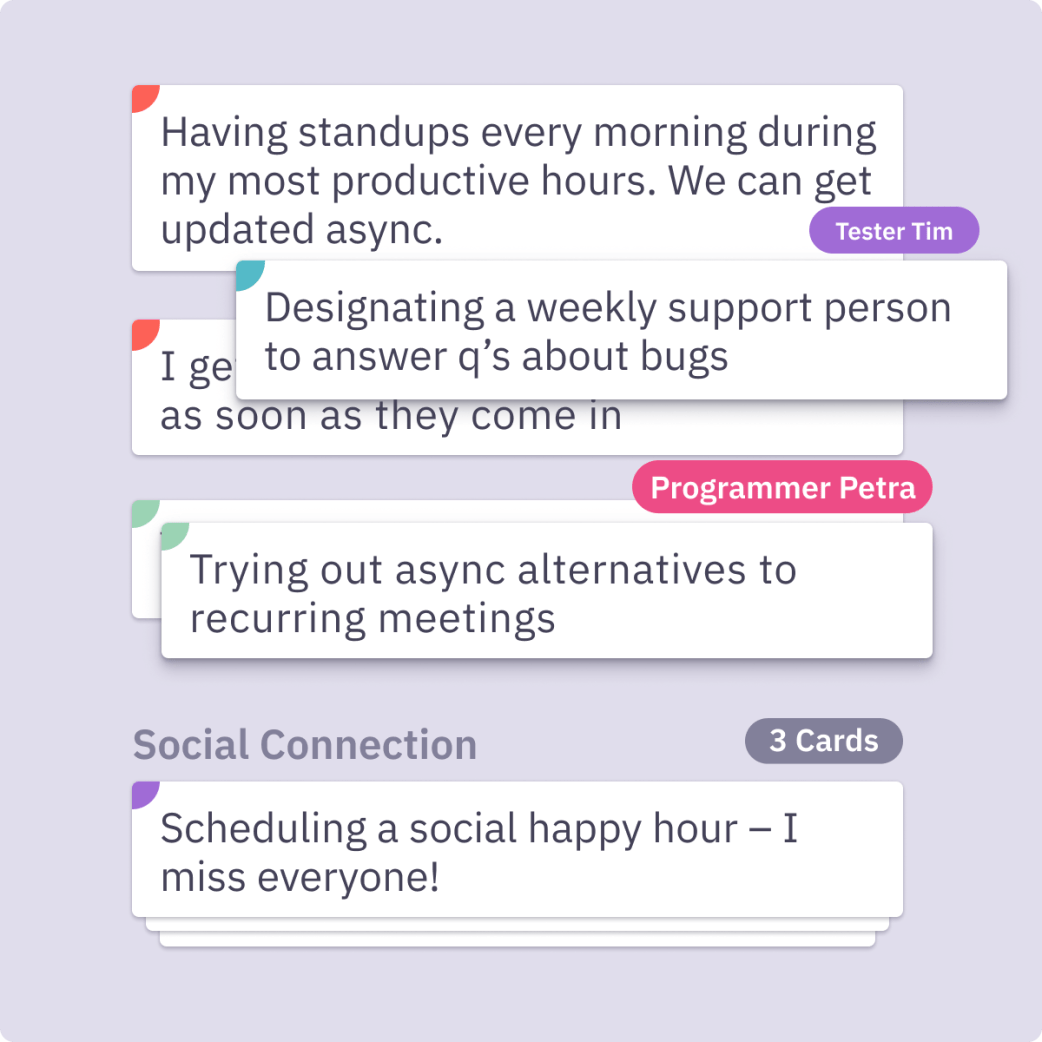
Discover patterns as a team with multiplayer grouping
Once reflections are revealed, spot themes together by grouping related cards.
- Interactive, multiplayer grouping, with drag-and-drop sticky notes
- Keep your retro board tidy with expandable and collapsible groups, so sticky notes don’t overlap
- Parabol’s AI automates naming groups so scrum masters don’t have to
Let facilitators and scrum masters fully participate by sharing the load on grouping
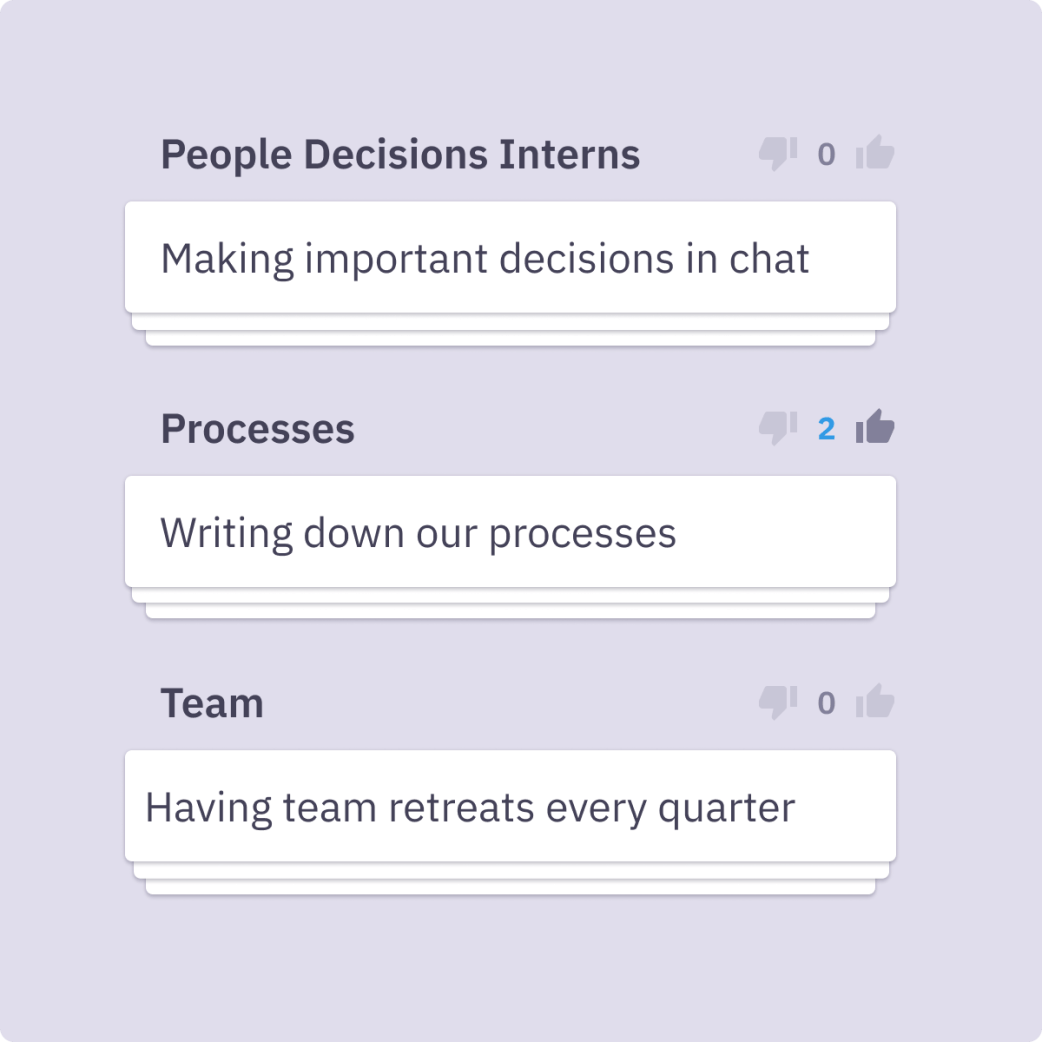
Prioritize what matters most with anonymous voting
Keep meetings democratic and fair with anonymous voting. Learn what your development team wants to talk about and give everyone a voice.
- Anonymous voting prevents anchoring and bias
- Customizable number of votes per person
Intuitive and easy-to-use voting functionality
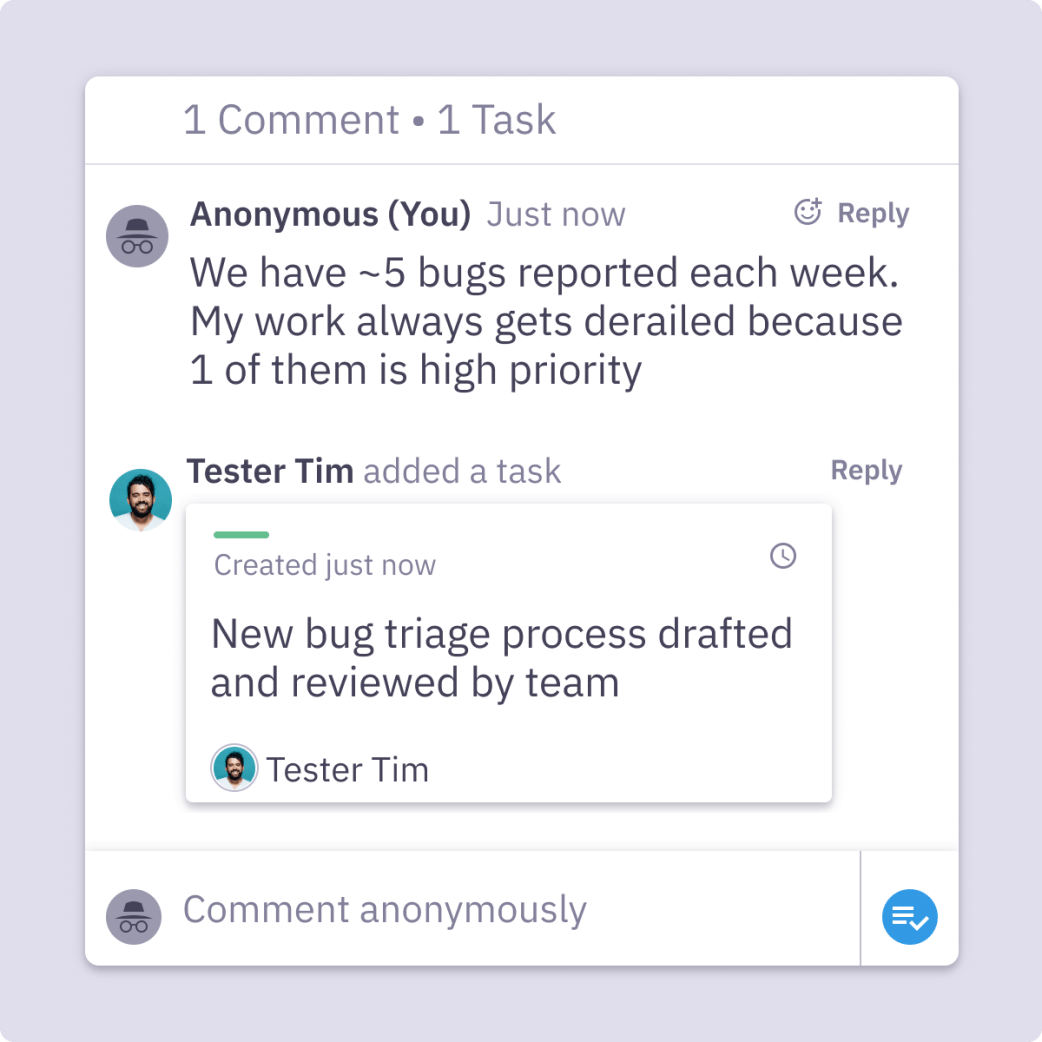
Take action to improve by creating tasks during the meeting
Hold a structured conversation about your team’s top issues. Create trackable action items to guarantee continuous improvement.
- Structured and linear retrospective process lets teams identify the root causes. Go beyond a whiteboard.
- Document your conversation in real-time with discussion threads
- Add anonymous suggestions, when you’re not sure about your ideas
- React with emojis to celebrate good ideas or show you agree
- Sync action items directly to Jira, GitHub or GitLab
Save Time Without Sacrificing the Quality of Your Agile Retrospectives
92% of users agreed that Parabol improves the efficiency of their meetings

Get inspired with built-in popular retro templates
Reduce prep time by picking from our library of retrospective templates. Or build your own retro format!
- Glad Sad Mad, 4Ls, Sailboat, Starfish, Start Stop Continue. We’ve got all the classics and more in our free retrospective tool
- Customize templates and share them with your team, organization, or the world
- Use Parabol for brainstorming exercises or Lean Coffee
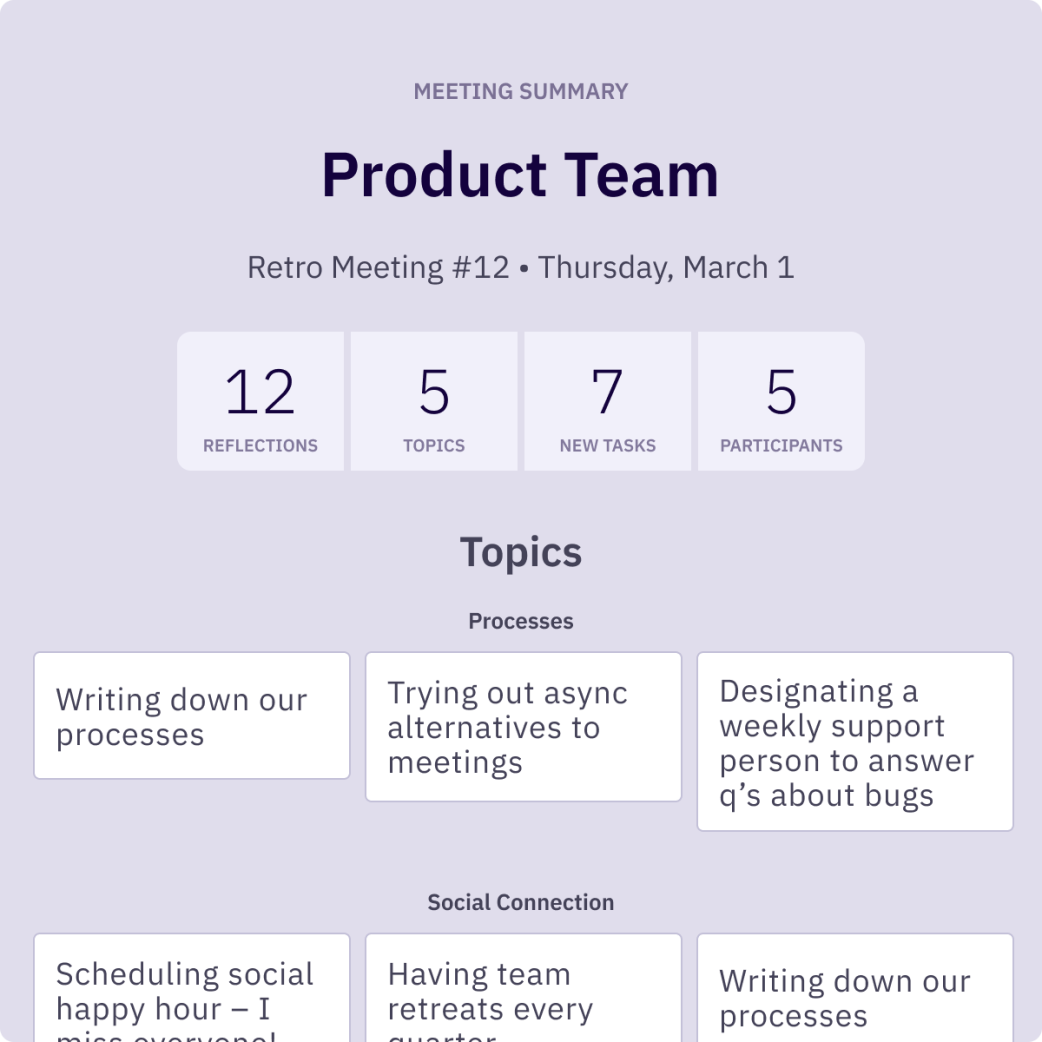
Keep your scrum team in sync with automated meeting summaries
Get an automated summary of your teams’ sprint retrospectives including the number of reflections, topics, and tasks that came out of the meeting.
Catch up before the next sprint if you were out, share the summary with stakeholders outside the team, or export your learnings as CSV to analyze trends. Access your team’s meeting history anytime within Parabol to revisit the summary or the full discussion.
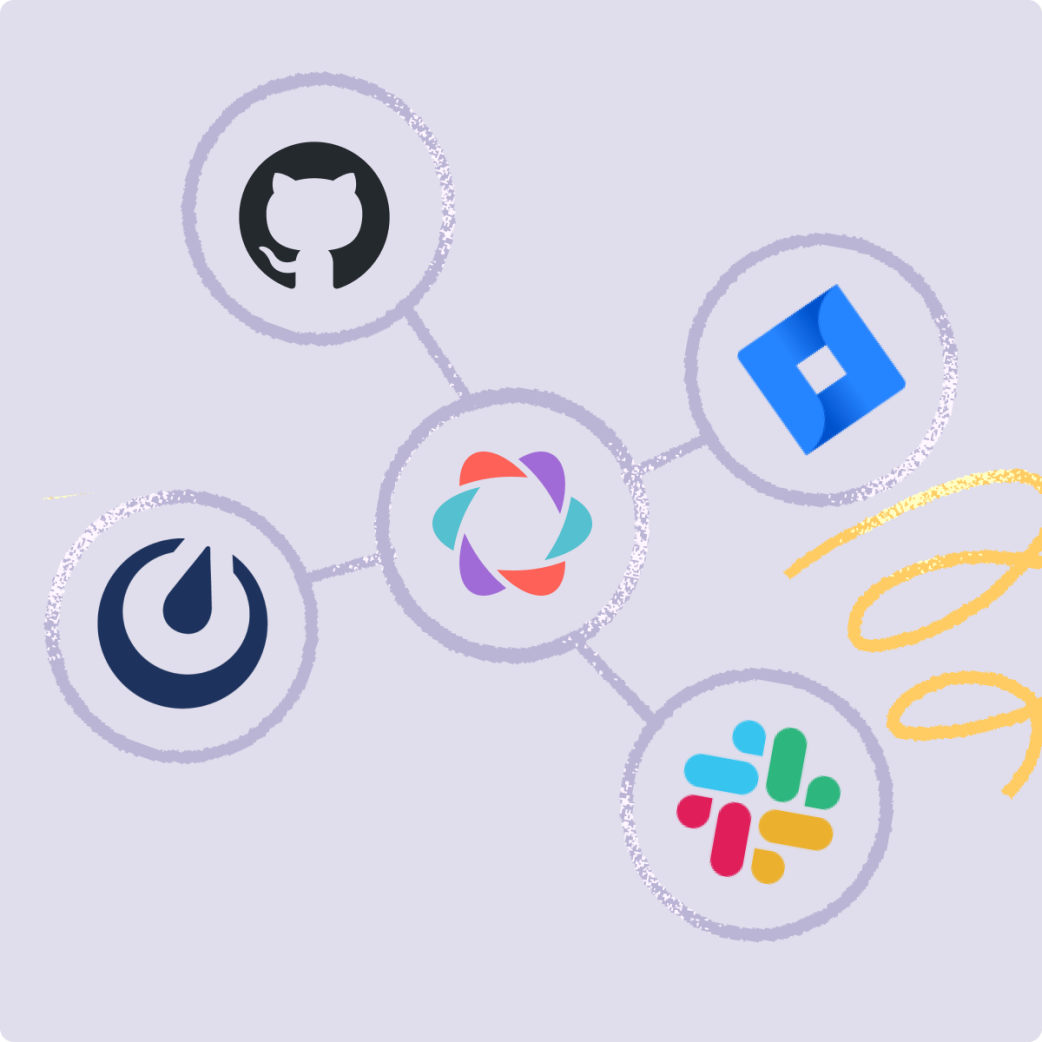
Integrate with tools you already use
Parabol integrates with industry-leading tools. Slot retrospectives right into your existing workflow.
- Notify your team of new agile retrospectives starting or ending via Slack or Mattermost
- Export action items from your retrospective board to your Jira, GitHub or GitLab backlog
Get Your Team Talking and Keep Retrospectives Engaging
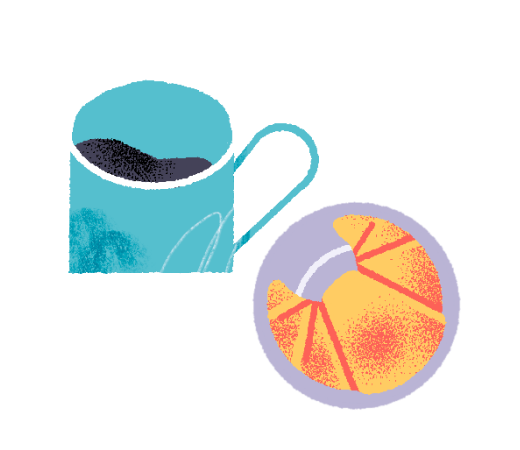
Icebreakers
Get quiet teams or team members talking with a randomly-selected icebreaker from our bank of 200+ questions.
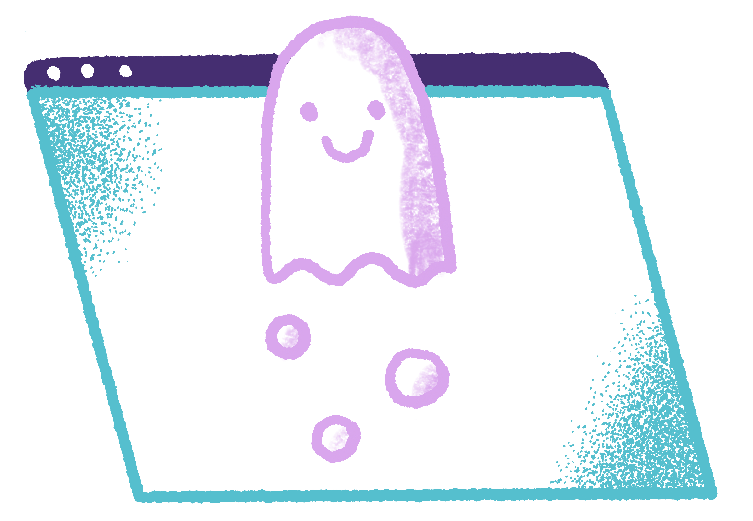
Anonymity
Let team members be honest with anonymity at every stage: reflections, voting, reactions and comments.
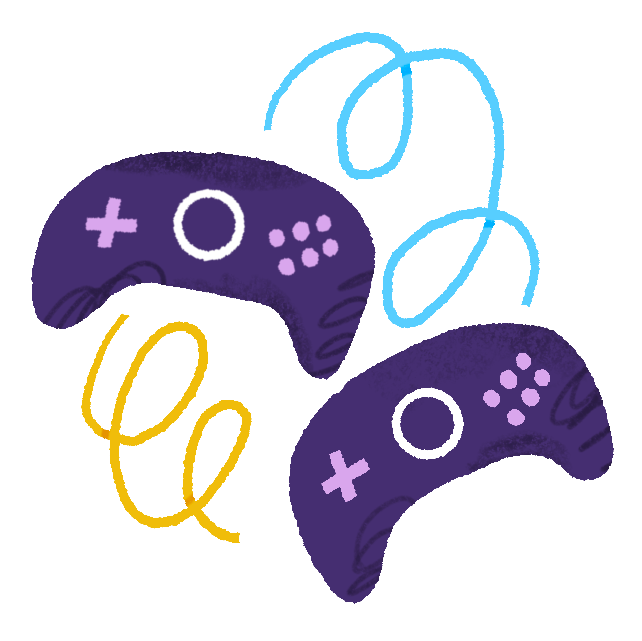
Multiplayer
Share the load at every stage: everyone can group, ungroup or name topics, suggest next steps and add reactions.

Team Health
Run lightweight team health polls during your meetings to keep the pulse of team happiness, motivation, and energy
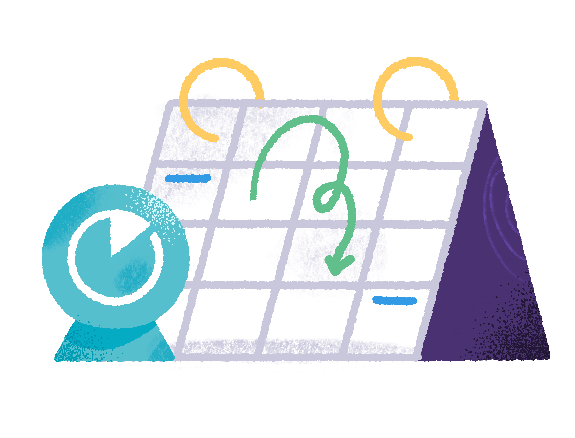
Timer
Keep meetings moving by timeboxing a discussion or setting a deadline for a phase.
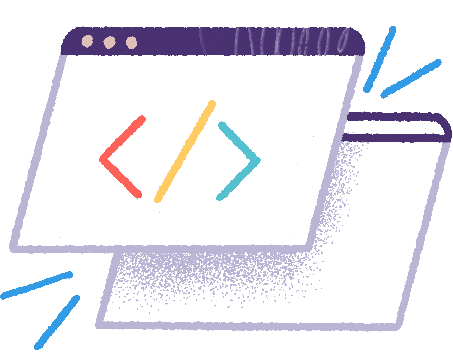
Tasks and Threads
Create action items directly from your meeting and export them to your backlog and tasking tools. Or use built-in threads to discuss agenda items asynchronously.
Pick from 100+ Parabol Agile templates designed to help your team collaborate efficiently
Efficient Retrospectives That Sets Remote Teams Up for Success
Online Retro Tool That Gets Your Team Talking
| Features | Parabol | Virtual Whiteboard | Project Management Tool | Spreadsheet |
|---|---|---|---|---|
| Popular retro templates | ||||
| Unlimited boards | ||||
| Facilitated icebreaker | ||||
| Anonymous input | ||||
| Timer | ||||
| Multiplayer grouping | ||||
| Hidden voting | ||||
| Automated meeting summary | ||||
| Slack integration | ||||
| GitHub and GitLab integrations | ||||
| Jira integration | ||||
| CSV Export |  | |||
| Team Health Check |
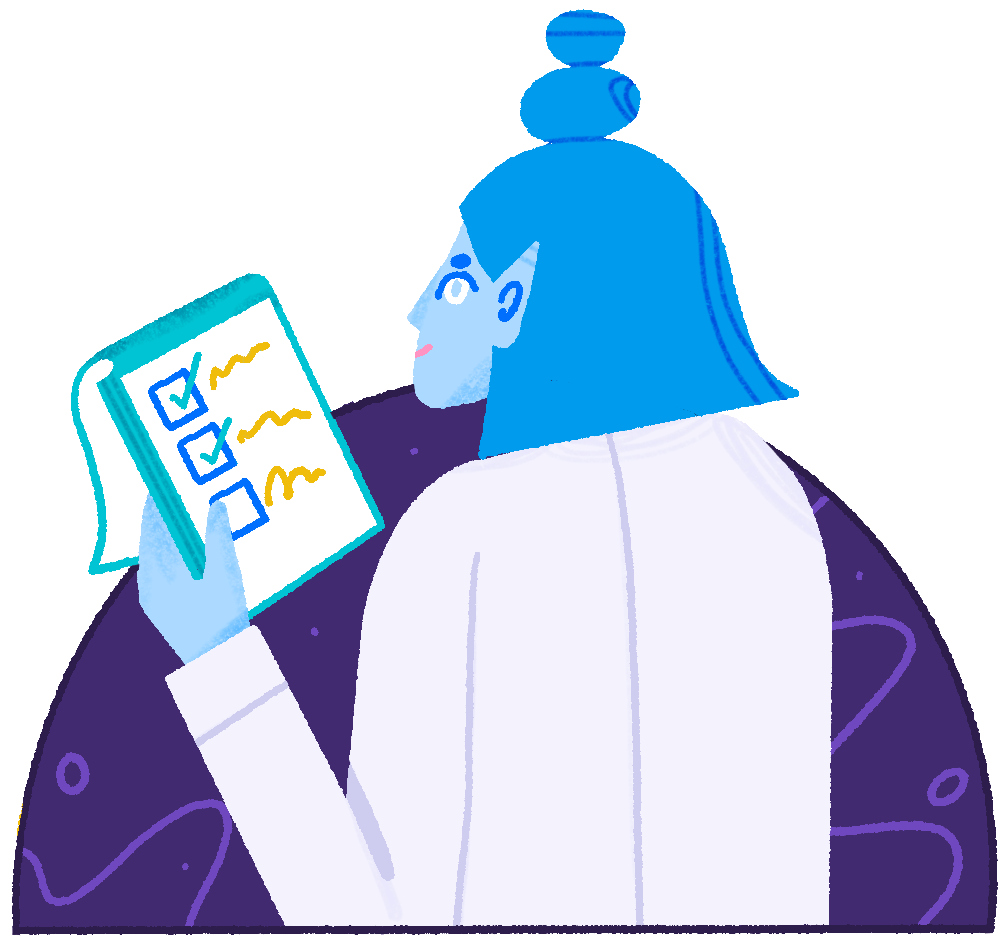
Support for Enterprise Organizations
Enterprise organizations trust Parabol to drive continuous improvement across their agile teams. Learn more about Parabol’s SSO, additional security features, and self-hosting options.
Agile Teams Run Better Meetings With Parabol
Discover all the other ways Parabol can help you transform your team meetings from dreaded to productive