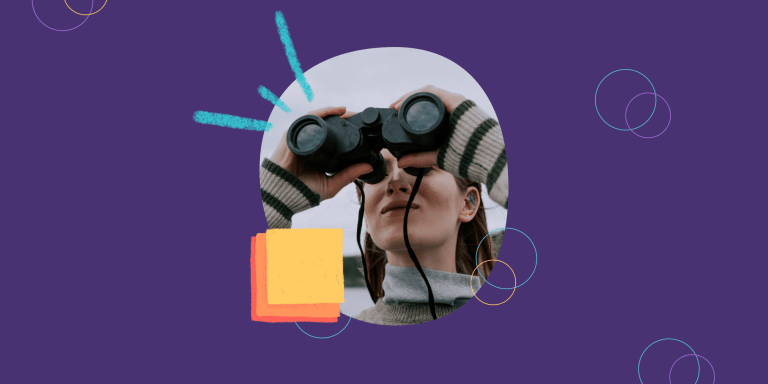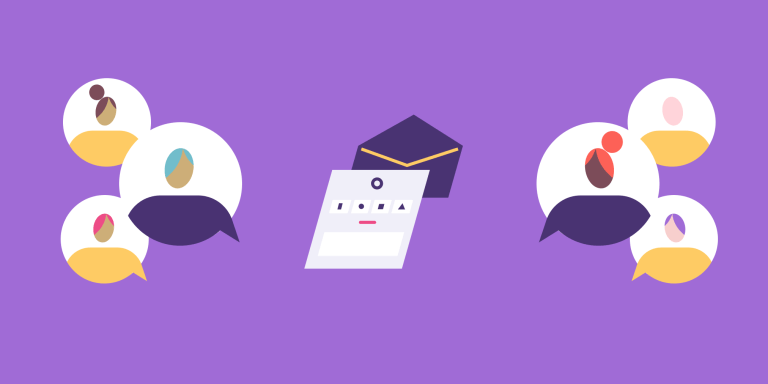How to Run an Agile Retrospective Meeting for Remote Teams

Retrospectives are a core component of agile operations, one of the five agile ceremonies. As more teams include remote members, it’s critical that distributed teams are able to include participants from diverse locations into the retrospective process. Running effective retrospective meetings with remote attendees requires an understanding of how to overcome common retrospective issues and facilitate a positive outcome for all stakeholders.
The agile retrospective, at its heart, is a process that is used to improve collaboration between team members, and to continuously improve as a whole. A great agile retrospective is designed to help team members identify problems they have encountered, and work together to design solutions to those problems. This concept is core to the agile development process.
With remote and distributed teams, it can be more difficult to reach a positive outcome in retrospectives. Already, executives consider 67% of meetings to be failures. To create positive outcomes despite additional challenges is tough, but achievable.
With different people working in different locations and widespread time zones, scrum retrospectives become a bit of a logistical problem. What kind of video conferencing software will you use? What kind of video latency will the person experience? Can you work out the scheduling? These are all reasonable worries for remote retrospectives, but we haven’t even started to dig into the challenges of running the actual meeting itself yet.
{{cta(‘fa25f2c2-ec65-43d0-9bd7-6524ee537b41’)}}
In an agile retrospective with distributed teams, it’s critical that the scrum master or meeting facilitator works to make sure everyone’s included and actively engaged during the meeting. When half or more of your team is calling in through video, it’s easy to let the quieter team members contribute too little, while the more outgoing voices come to dominate the conversation. This can lead to the wrong issues being focused on, problems being missed entirely, and the wrong solutions being prioritized.
When the project team is in a conference room, it’s possible—although not an ideal use of time—to just “talk it out.” When you’ve got remote folks to include, you have to follow a format—and agenda—for the retrospective meeting to be successful. Following a retrospective meeting agenda will always yield better results than going in blind. Only 37% of meetings in the U.S. use agendas, but following a detailed agenda and starting on time can reduce meeting times by up to 80%. There are some effective retrospective techniques and formats to use that will help ensure that your scrum teams stay focused on the right topics and issues.
However, more than focusing on retrospective formats in this article, we’ll highlight some of the unique challenges that remote teams will face in running an agile retrospective. Then, we’ll cover some of the specific steps that can be taken to overcome those specific challenges.
Common Pitfalls in Remote Retrospectives
Agile retrospective for distributed teams present some unique challenges, both logistically and strategically, to ensure that your project team is able to get the most out of the meeting. Some of these challenges simply can’t be avoided. But with careful planning, you can put yourself in a position to recognize, deal with, and overcome these pitfalls to run a successful agile retrospective and utilize insights from your remote team members to the best of your ability.
Being Able to Hear and Participate
Being able to hear and be heard is your top priority for those attending through video. It’s a bigger deal than most realize before they run their first remote retrospective. There’s more to consider than meets the eye regarding the equipment that you use and where the equipment is placed. Yes, you can get your video conferencing software setup and make sure that you both can see and hear each other clearly, but there’s really no way for you to simulate what it’s like in the room until the agile retrospective kicks off.
What if your virtual participants are having a hard time hearing what people are saying, given that your in-office team might be spread out throughout the room? You can’t reasonably expect to repeat everything back to them. What if you run into latency issues that make it difficult to make out what is being said by those attending through video?
What your remote employees see is important, too. A significant amount of the information that we convey in conversation comes through our body language. Don’t deny your remote employees the ability to see the people that are speaking in the room; they’ll be missing out on a great deal of context.
Formats May Not Translate to Virtual Participants
If you’re used to running an agile retrospectives where all attendees are in a single office, you may want to take a look at the different retrospective formats that you use. Consider how each format will translate to having remote participants. It may require that you rework your retrospective template, or build a new way of collecting feedback and facilitating discussions from the ground up. Parabol allows you to run meetings together or via asynchronous communication, where feedback can be collected over a period of time rather than during a meeting.
Remote meetings may require new structures. Something as simple as giving each person time to speak (assigned speaking) is useful in standard retrospectives, but nearly required in meetings that include remote participants. Those that are participating through video may have a hard time grabbing the room’s attention without someone there to ask for their opinion.
Some retrospective formats require a lot of physical interaction between participants such as moving the location of their seat, getting up to add new points to the whiteboard, or moving around to speak with different groups of people. When you have remote employees to think about, it may be better to avoid these formats altogether. You could simulate these interactions with one-on-one video conferences or audio chats. Find ways to simplify how things are done without changing the core goals of each exercise.
In-Person Attendees Hijacking the Meeting
This is a common problem in retrospectives that include both in-office employees as well as remote workers. It goes deeper than just making sure that everyone has a chance to speak, too. You can ensure that your remote teams are given scheduled time to talk and still have your in-office employees take over the meeting without even noticing that they have done so.
It’s very easy for your distributed meeting to become a one-office meeting, where those with a physical presence to dominate the conversation and therefore control the direction of the meeting. It’s one of the most critical issues for the meeting lead to avoid.
Creating the Right Environment
The success of an agile retrospective also depends on your ability to create the right environment for the meeting. You want to create an environment where your agile teams aren’t afraid to call out problems, even when they involve other team members, but without those team members taking it personally.
Many refer to this concept as a “safe space.” This is a place where your teams feel at ease and free to share their opinions even when (or maybe even especially when) those opinions differ from the rest of the group.
This can be easier said than done in an agile retrospective held by distributed teams. In a remote setting, the mood in the room is hard to convey to someone through a screen. Finding a way to feel inclusive to all people that show up to the meeting so that they feel they can freely share and contribute is critical to your overall outcome.
How to Overcome These Pitfalls
While these hurdles do present a challenge, the good news is that they are completely solvable with some foresight and planning. While it may be more difficult to host high-level retrospectives with distributed teams calling in from multiple locations, there are some simple steps that any retrospective lead can take to overcome these pitfalls and put their meeting in a position for success.
As you design your next retrospective that will include remote employees, consider these steps:
Distribute a Detailed Post-Meeting Summary
Once the meeting ends, it’s important that you are quickly able to disseminate a set of notes or a post-meeting summary to participants. Too long between the meeting and the sharing of those materials will lead to people forgetting details, tasks, and important topics from the meeting.
Using Parabol, you can automatically send a detailed post-meeting summary to attendees as soon as the meeting ends. This is great because it ensures that they leave the meeting with the most important points on hand and can begin working toward the goals outlined in the retrospective.
Choose and Test Your Tech Before the Meeting
Decide on the tech that you’ll use to run and manage the meeting early on. Know how your distributed teams will be calling in. Will it be through audio or video? What solution will you be using? Make sure that whatever conferencing solution you decide on is able to comfortably handle the number of people that you expect to use it at the meeting. Consider any third-party solutions that you might want to use for collaboration, recording the meeting, or facilitating communication during the meeting.
Find tools that will help to facilitate collaboration between team members. Parabol is an all-in-one solution that promotes collaboration through structured group discussions, file sharing, voting & surveys, and meeting wrap-up information delivery.
Test each app separately and thoroughly in advance of the meeting. If you’re going to need to make a change, you want to know early so you have time to vet a new solution and test it, too. Technical issues can quickly derail a meeting and keep your remote teams from actively contributing. Ironing out the tech that you’ll be using in advance of the meeting will provide peace of mind and help to ensure the retrospective goes smoothly.
Take a look at a few of the formats you can try out using Parabol.
And if you want to see how Parabol works, check out this demo—no signup needed.
Treat Text Like Speech
This is critical. Your remote teams aren’t always going to be able to read the room and know when they will get a chance to speak again. This is especially true where many of your attendees are teleconferencing in. People might speak out of turn. They might have trouble keeping track of the speaking order. They might come up with a good question about a subject that you’ve moved on from. In these cases, your remote attendees are more likely to send their question over as text.
Don’t treat these contributions or questions as lesser than speaking out loud. In fact, you should encourage anyone at the meeting to share ideas through that medium so that you can return to them when it makes sense in the flow of the meeting. Double back to include questions asked through text chat and cover every question just as you would had it been asked verbally.
A Unique but Beatable Challenge
Running great agile retrospective meetings is difficult enough. But running a retrospective that might include dozens of remote workers that are video conferencing in? It comes with a whole new set of problems that you might’ve never anticipated before. By understanding what these issues might be and planning ahead for how you will solve these issues, you’ll position your virtual team for success and give yourself the best chance of running effective remote retros.