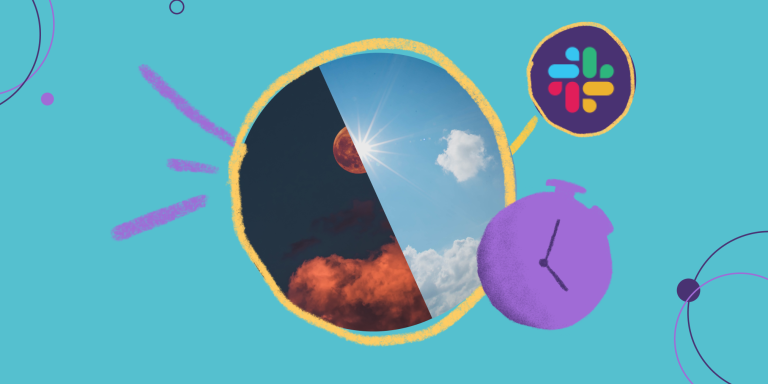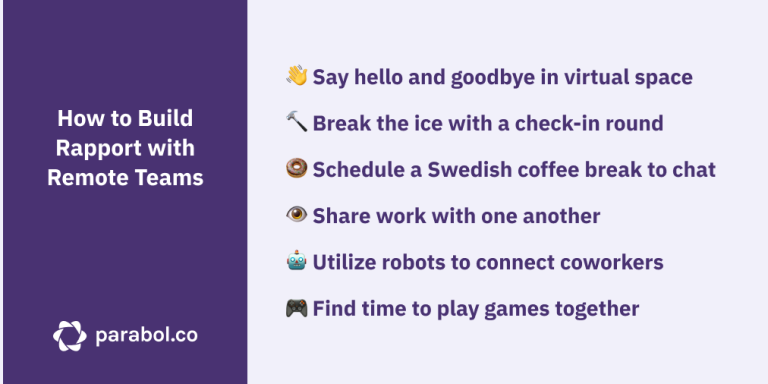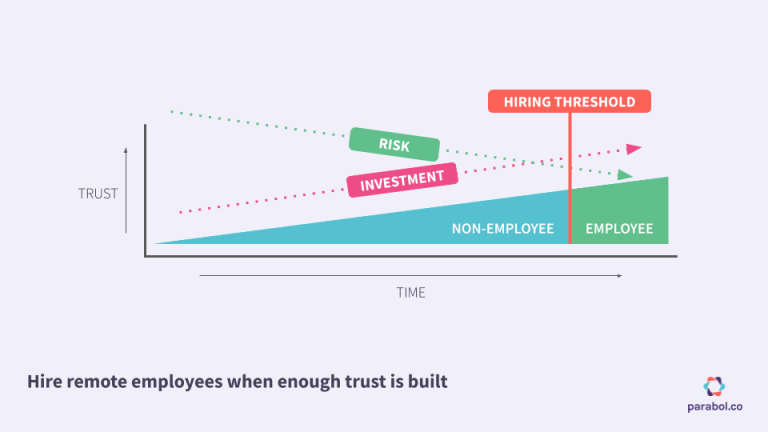Parabol’s 3 Principles for Effective Communication

❣️ Why This Guide
In our hiring process, the Parabol team gauges how comfortable someone is with remote work and their skills and abilities with async communication.
This is an important foundation for being successful at a fully-distributed company, and we want to make sure that all new teammates have a good start.
But, we’ve heard in onboarding retros that, even for folks who are clearly skilled in remote and async comms, there’s a learning curve to our specific way of doing this.
This guide is an intro to Parabol’s way of doing async.
From Oral 🗣 to Written ✍️
In a synchronous culture, most things are handled by a quick meeting, where information is shared out loud. This is nice for the person sharing the information – you just talk for a bit – but it doesn’t work when async for a few reasons:
- Getting people onto that ‘quick call’ is difficult – folks may not be around
- If the available meeting time is days away, you’re slowing down the pace of work
- Absorbing important or complex information is difficult on-the-spot – folks may need time to digest your thoughts, in which case you’ll spend your meeting creating ‘next steps’ anyway
- Spoken words are easier to forget whereas written or recorded comms are ✨ forever ✨
Default to recorded comms – and it doesn’t have to be text!

Recorded communication doesn’t need to be written. We use a variety of tools to document our process and discussions: Loom, Notion, Google Sheets, Figma, or just Slack! Use whatever works best for your 🧠.
Examples:
A kick-off meeting or workshop:

Sharing a new process:

Making a request:

Search before asking
Search Notion or Slack for an answer to your question first.
If it doesn’t exist there, ask in a public channel.
Then, document the answer in the place you went looking for it. Since you most recently had the question, you are in the best position to answer it — and you’ll know what did and didn’t make sense to you at the time.
Start by just writing
Whether you’re trying to come up with a new plan for how to tackle something, struggling with responding to a customer question, or proposing a new idea, start by just writing down your thoughts, getting them out of your head and onto digital paper or recording them in the format that works for you.
Even if it’s uncomfortable, taking something that used to just be thoughts and making it shareable will help you clarify your thinking. Also, you’ll be able to get feedback from the team, including clarifying questions, and that’ll help you learn how to communicate better next time.
📚 Further Reading
From Closed 🙊 to Open 📤
In traditional, synchronous organizations, information is shared in specific places, where only the folks invited to participate can benefit from it. To keep our async environment healthy, we prefer to share things in open spaces, for a few reasons:
- It allows folks to find the information that’s relevant to them, even if the person sharing the information didn’t expect it would be relevant or interesting to that person
- It allows folks in different time zones to find the information more easily
- It encourages cross-functional collaboration and prevents information silos from emerging
Default to public channels & minimize DMs
Information that’s shared in a DM can only be resolved by the folks in that DM conversation. In a globally-distributed company, where folks work different hours, that can be limiting and slow.
Instead, ask questions and share information in public channels, like your team channel (#t_growth, #t_product or similar).

If you’re not sure which channel to send information to, go for the one with the broadest audience — your teammates will help you find your way if that’s not the right spot.
Err towards sharing, rather than keeping it to yourself
One of the hardest things about remote work is that we’re not around each other by default. That means, if we’re going to get to know each other, we have to make ourselves seen in a digital space, and that can be uncomfortable.
Take heart: We’ve all been exactly where you are.
Sharing that you’re confused about something, unsure how to find something or just feel uncertain is not just OK, it’s expected. Sharing your needs gives your teammates a chance to help.

There’s no need to suffer in silence.
Share early — it’ll only get harder
My (Aviva‘s) camp lead at Burning Man used to give this advice at the start of each Burn:
If you have a crush on someone, tell them immediately. The longer you wait, the more it’ll grow into a big deal. As soon as you notice it, that’s the lowest-stakes time to share.
And the same is true for work-in-progress: The longer you wait to share, the scarier it’ll be, as you’ve grown attached to the work you did.
Instead, share as soon as you can (likely before it’s comfortable!) and your teammates can join you on the ride to making it better.
📚 Further Reading
From ‘All the Time’ ⏳ to ‘On My Time’ 🧘♀️
Async work changes our perception of time. Work goes from being around you all the time, to being something you engage with when you’re ready to. That requires some adjustment.
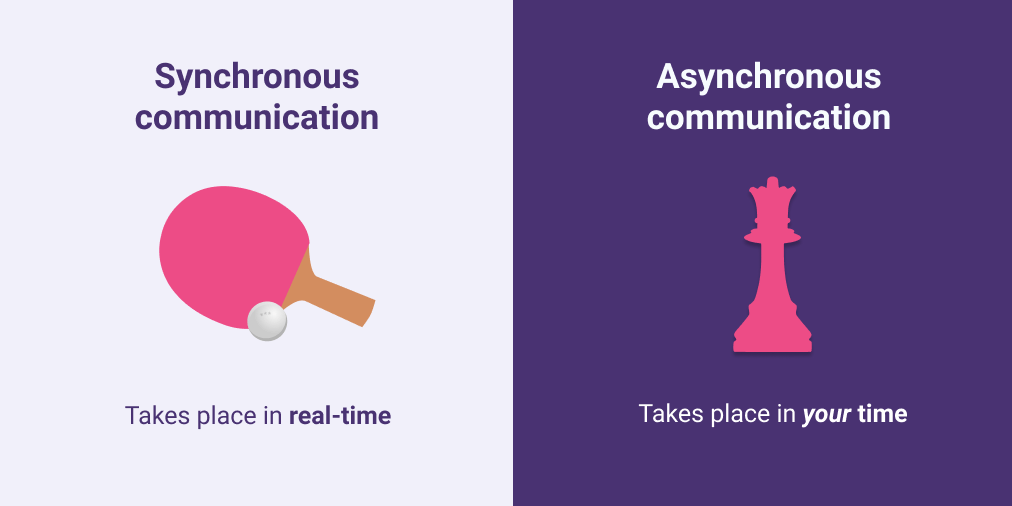
Proactively share your availability
With folks all over the world, and various other time-sensitive considerations (pick-up or drop-off times for children, caregiving duties, doctor appointments, peak grocery store times and more!), we need to let each other know when our attention will be on work.
There are a few habits we have around this:
Google Calendar: Add your working hours, block off specific times when you’ll be away for a few hours or for a day, or add in focus times. This will let your teammates know when your attention is on or off work.
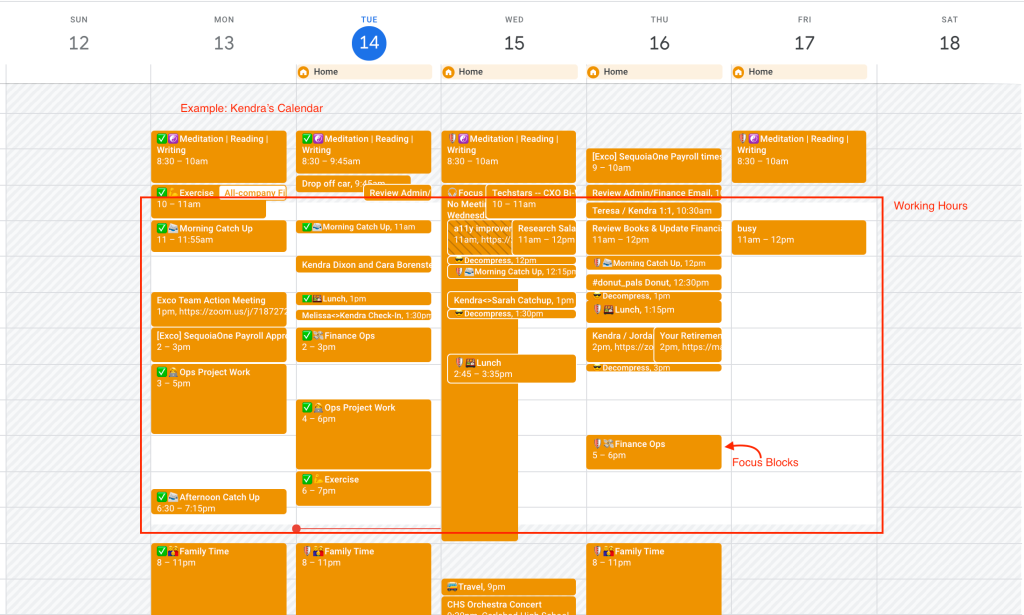
Slack: If you’re gone for a few hours, set your status or send a message in a channel to let folks know. If you’ll be gone for several days, change your profile name to reflect when you’ll be back.

Add your preferred working hours to your own record in Notion so others can see when and how to work with you.
These habits also work in reverse – you can expect teammates to have logged their availability in the same spots.
Plan to wait
With everyone working different hours, and their attention shifting between tasks in their own way, it’s hard to know exactly when you’ll get a reply to something.
For your own sanity, plan your work in such a way that waiting for an answer isn’t disruptive.
That could mean:
- Switching to a different task while you wait
- Going for a walk, having lunch or taking care of an errand, so waiting doesn’t feel bothersome
Considering what input you’ll need from others, and make sure to ask before they leave. For example, if I (Aviva, US central time) am working on a blog post with Gareth (Poland, European time), I know it’ll take a day for each cycle. So I’ll plan for:
- M: Aviva writes outline
- T: Gareth edits on outline
- W: Write post
- Th: Gareth edits on post
- F: Final review, graphics
Consider what review cycles you need, and how much time they’ll take, in planning out your week.
Consider being explicit about when you would like feedback by or when you intend to move a project forward. This gives both you and your teammates clarity on timelines.

Lots of Deep Work = Tired 😩
As you transition to work on your own time, with minimal distractions, you might find something surprising: it’s really exhausting.
With long stretches of deep work, it’s likely you’ll find yourself tired at different times or in different ways.
Feel free to play with your schedule, take breaks and work when it works for you. Working in this way is an adjustment, so let yourself adjust.
📚 Further Reading
📅 Where Sync Time Fits In
While the majority of our work is async, we do also have meetings, and synchronous time can be super helpful for certain kinds of activities.
To understand when to async, we must also understand when to sync.
Some general guidelines:
- Use weekly meetings as a backstop: We have weekly meetings to clear any items that are otherwise getting missed, or to share information that needs higher bandwidth from multiple folks. If you have an item that needs more 👀 or 🧠, add it to the agenda for your next team meeting in Parabol.
- Set sync time when async isn’t working: If you’ve been communicating via chat or another channel, and not getting where you want to be, schedule some sync time! We may later discover there was a way to make async work, but don’t suffer in silence — if you’re not getting what you need, you can switch to sync.