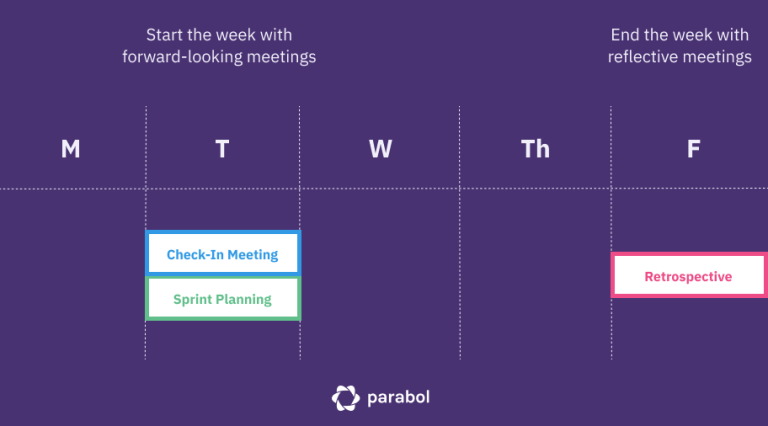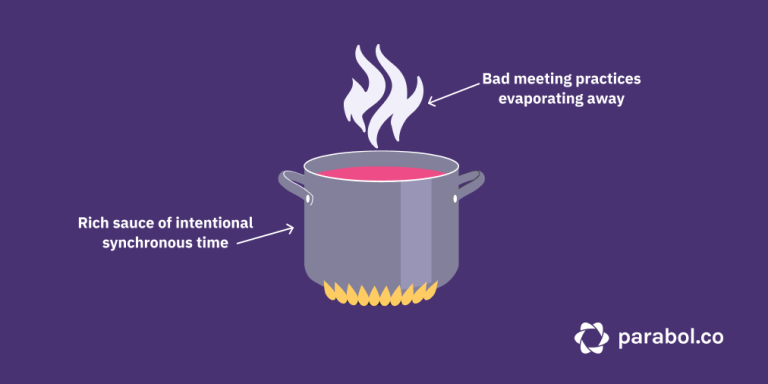How to Structure Meetings to Solve the Struggles of Remote Work

In 2020, tens of millions of workers around the world did something for the first time. They completed an entire week of work, all from their own home.
As the global pandemic has worn on, this novel experience has become norm, and shows no signs of going away: One in six workers is projected to continue working from home or co-working at least two days a week when the pandemic is over, and 82% of company leaders said they expect to let employees work remotely some of the time.
But adjusting to remote work, especially in the context of a global pandemic, hasn’t been easy.
Research shows that most workers (77%) who transitioned to remote work did not see any drop in their own productivity on individual tasks, but for tasks involving collaboration with others, only 44% felt the same way.
This tracks with a a report from Buffer and AngelList earlier this year, which found that the top challenges with remote work are all about how we work together — the most commonly cited issues being loneliness, collaboration and the ability to unplug.
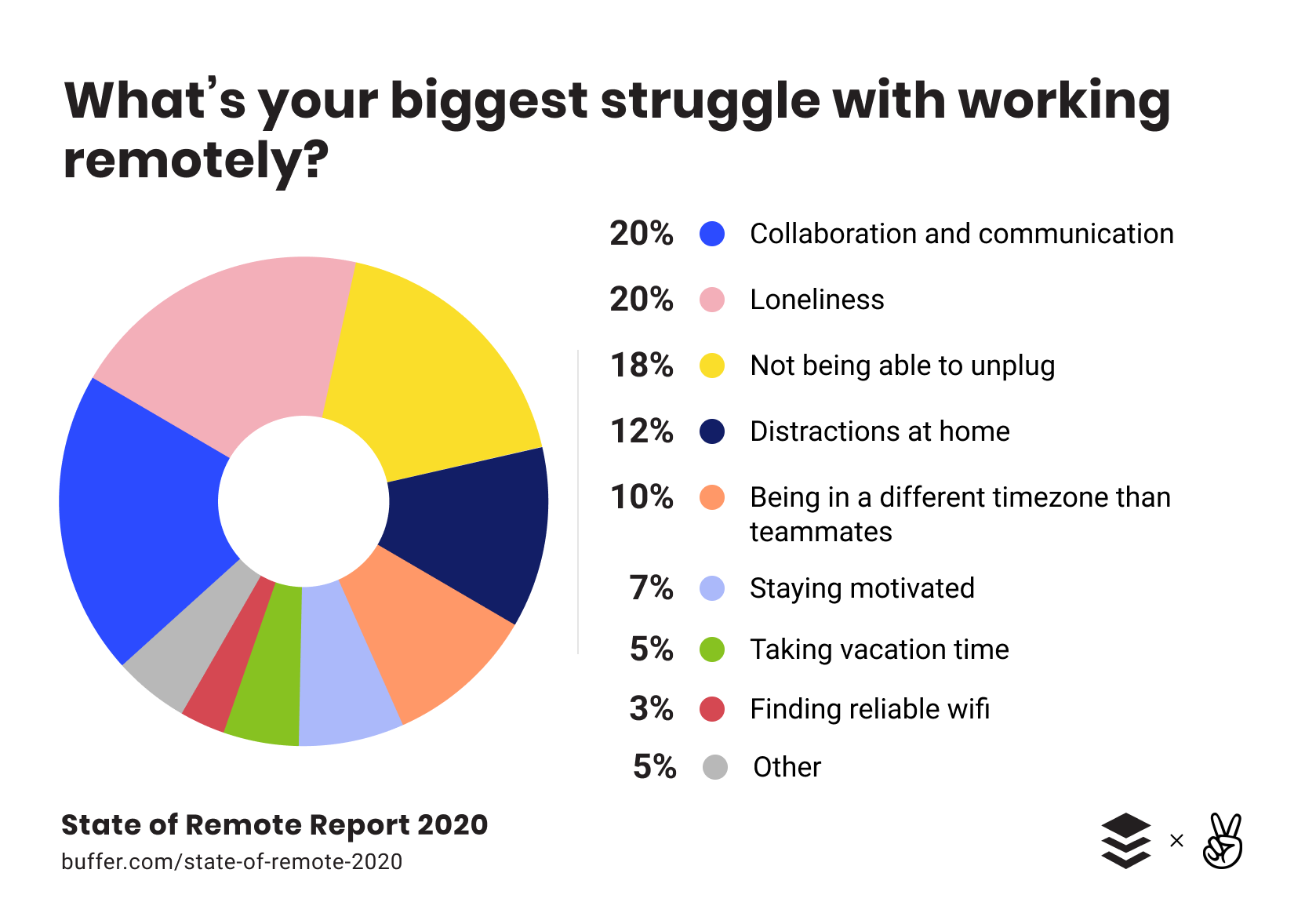
To overcome the challenges of working together remotely, let’s dive into how better meeting practices can address the problems of loneliness, communication and unplugging for the day.
Reduce loneliness by introducing icebreakers, recognizing good work and welcoming distractions
Meetings are a unique opportunity to reduce loneliness because its when your teammates actually spend time together.
However, not all meetings are created equal. Without intentional effort, a meeting can be a wasted opportunity to build rapport and connection.
1. Start with an icebreaker
When you come into a conference room for a meeting in your physical office, attendees will filter in over a few minutes, and they may chitchat about the weather, or the strange office holiday-themed decorating choices, or the new lunch place on the corner.
This doesn’t typically happen with virtual meetings for a few reasons:
- When spread to different corners of the world or your city, meeting participants don’t always have the shared context of the weather, the office vibe or the new lunch spot – it can be hard to find something familiar and light to chat about
- In a video call, speaking feels more like performing – the nature of the video call makes chit chat feel awkward
And this isn’t the only bit of social conversation that you’ll miss when working remotely. Unlike folks who work in an office, remote workers can’t run into coworkers in the kitchen, on the way to another meeting or on the way to the bathroom.
All of these opportunities for spontaneous interaction are gone, so you have to manufacture other opportunities.
You can start by creating an analog of that pre-meeting chitchat.
Begin your remote meetings with an icebreaker question.
An icebreaker is a light-hearted question, posed to each meeting attendee one-at-a-time, that lets them share a bit of their non-work self with the group. If you need some inspiration, we’ve got 100+ questions to get you started.
Starting with an icebreaker sounds simple, but to do them well, you need to ask the right kinds of questions in the right way. Good icebreaker questions let people express themselves, can be answered by anyone regardless of culture or location, and build personal context.
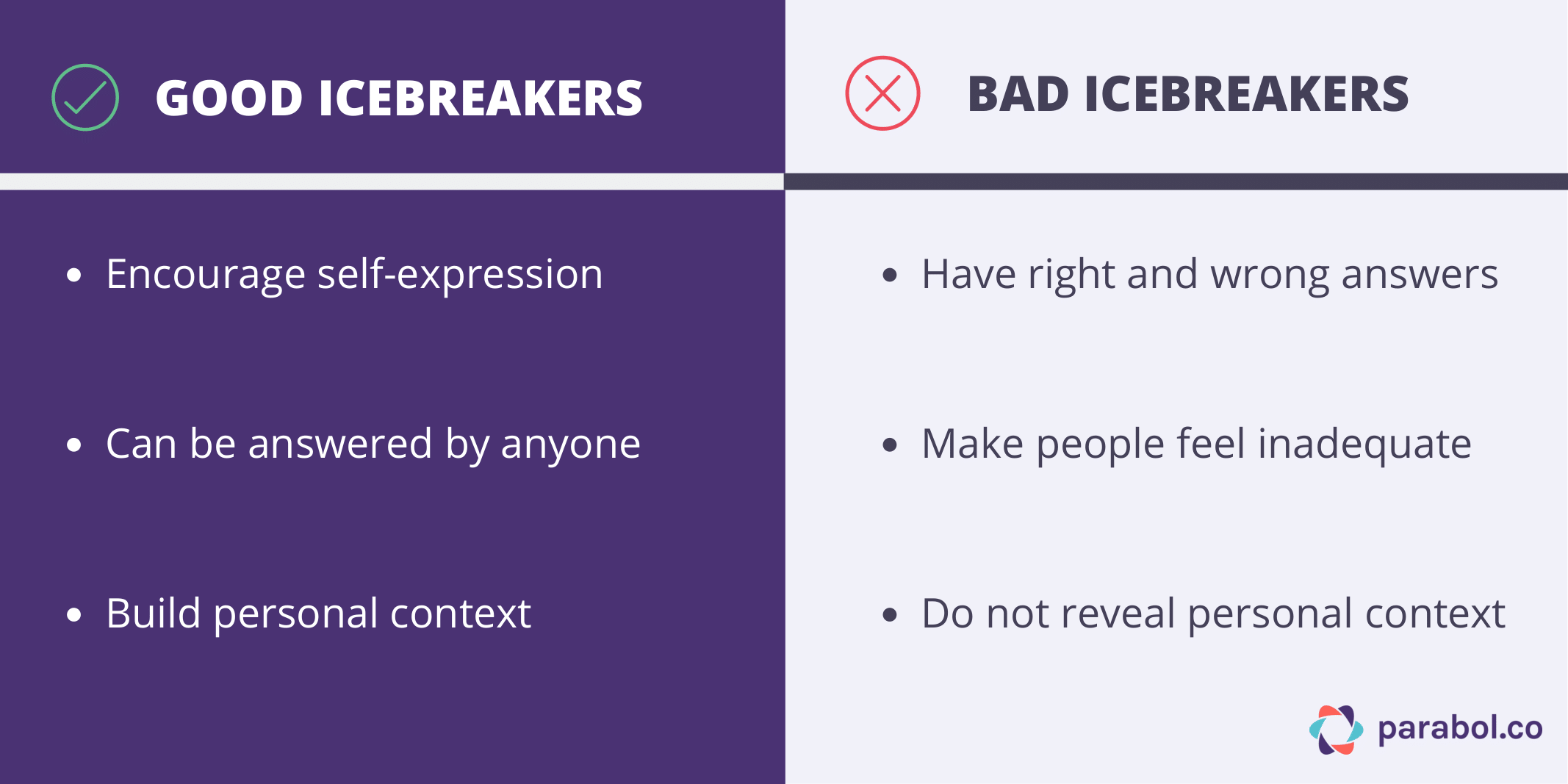
As a bonus: icebreaker questions give meeting attendees an opportunity to share ‘personal weather,’ or context about their overall mood and mental state.
In a time of great uncertainty, and unique challenges, coworkers are probably dealing with more than usual. They may not want to share their personal struggles, but if they have the opportunity to say ‘My forecast today is rainy,’ that’s a signal to the rest of the team that this team mate could use some extra kindness.
Having that extra context helps teams be productive in two ways:
- When the rainy-day team mate gets extra kindness, they feel less lonely and more connected
- When teammates see that person struggling, they’re able to understand why and figure out how to support them and also get their work done
2. Take time to recognize good work
In a physical office, you might have an in-person all-hands meeting every month, and share successes. After the meeting, you might pass a coworker in the hallway and tell them congrats on their achievement, which you’d just heard about in that meeting.
In the virtual world, these casual exchanges often don’t happen because you don’t have the experience of passing someone in the hallway.
To adjust to this, you need to make room to recognize good work on an individual basis within your meetings.
You can build in time for recognition:
- In your standup or weekly team meeting, by including a recurring agenda item to give kudos to team members
- In your retrospective, by adding a prompt to your retrospective format to ask colleagues to recognize good work
- In a sprint review or demo meeting, by taking time to call out individual contributions and give a verbal (or liquid) cheers
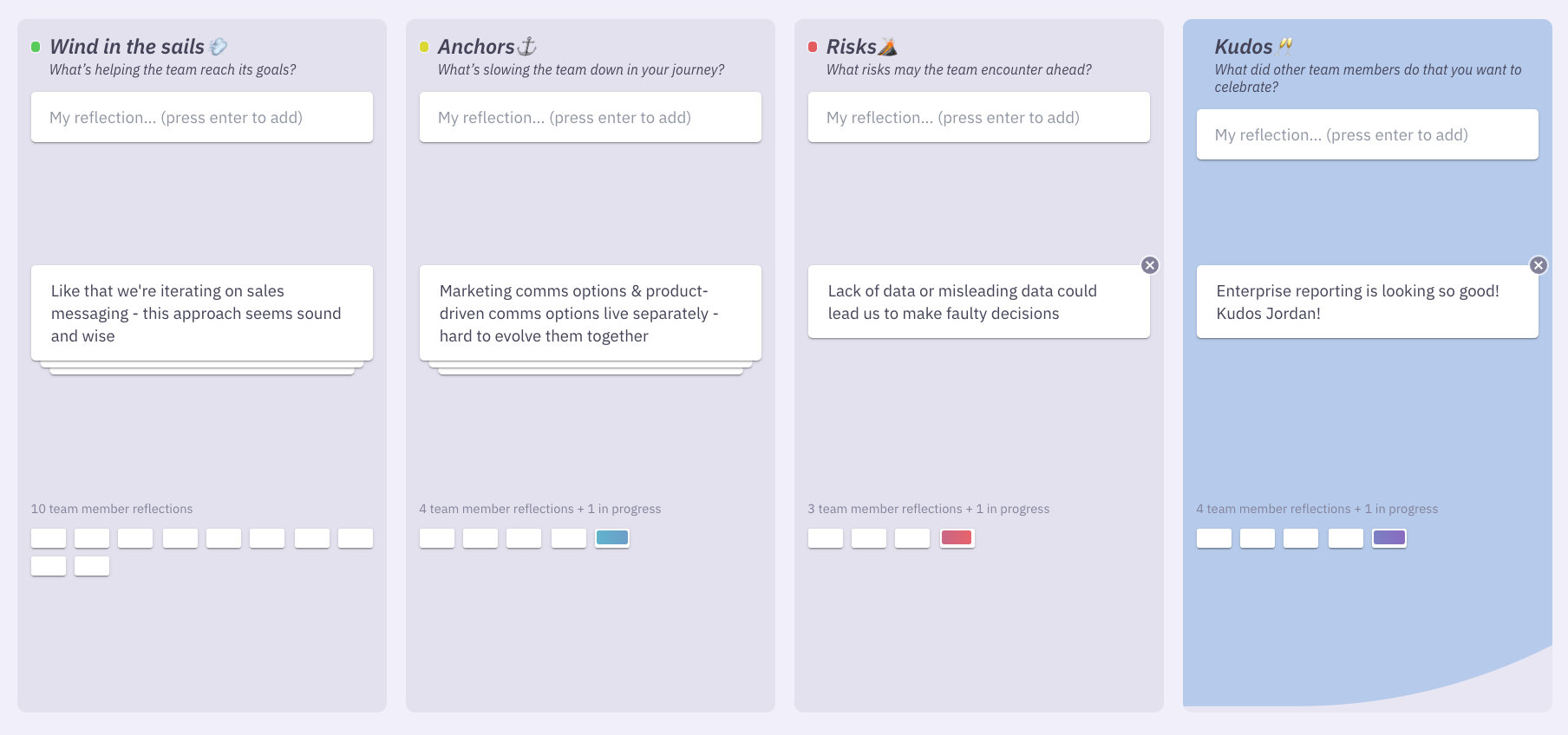
If you’re concerned about time, you can make use of non-verbal ways of saying congrats, such as:
- Reactions in conversation threads – tools like Slack and Parabol let you add emoji reactions to celebrate peoples’ achievements
- Reactions built-in to video tools – Zoom lets participants click a button to show a or reaction, which overlays on your video feed
- Add-ons for video conferencing tools – This Snap Lens add-on recognizes gestures and displays a comic-book-style graphic over your video, so you can say ‘awesome!’ without saying a word
By bringing in verbal and non-verbal ways to recognize personal achievements as part of your meetings, you can help teammates feel recognized and less lonely.
3. Welcome ‘distractions’
By now, the barking puppy or the toddler in the background is a familiar trope of remote work.
When you’re used to working in an office space where such personal context is absent, you may have the urge to somehow cleanse your meetings of such distractions – put some rules in place. Resist this urge.
Forcing an outdated concept of professionalism when we’re all working just a few feet from our pets and kids creates distance between coworkers, pushing us apart rather than bringing us together. Knowing personal details about others – like what makes their dog bark or what their toddler plays with – lets team members feel closer to one another.
This works in two ways:
- If you’re the coworker with the excited pup or the child needing attention, getting acceptance from your team allows you to properly care for all the aspects of your life. You can take a minute to give your child what they need, rather than ignoring them and participating in a meeting when your mind is obviously and understandably elsewhere.
- If you’re in the meeting with this coworker, these ‘distractions’ can function as the new watercooler talk. Rather than chatting about your personal lives while getting water, your lives are showing up in your meetings. The opportunity to connect and appreciate is the same. Inquire about what’s going on with the pupper, or share advice about how you’ve supported your own child now that you’re sharing closer quarters. By embracing – rather than resisting – the blending of work and life, we can build social connection on remote teams
Everyone’s dog is going to bark, but by being nice about it and welcoming bits of peoples’ lives into the meeting, you can create connection. Perhaps your children will even set up meetings with the pups.
If you find that these types of interruptions and distractions are taking up too much time, make explicit time for them. At Parabol, we hold a weekly fika meeting explicitly to socialize. That space is reserved for talking about the dogs, the kids, and everything else that lets us connect as human beings beyond work.
Focus meetings on helping remote teams communicate and collaborate
Workers spend, on average, 2 hours per week in ‘pointless’ meetings that don’t have a clear agenda, or don’t support the work that they are responsible for.
To adjust to remote work, meetings need to be focused on helping teams collaborate better.
4. Use agendas to keep meetings on track and unblock teammates
Having a sense of what you need to cover in the meeting helps in two ways:
- It creates a sense of urgency – “We have 10 items to get through, let’s keep moving”
- It tells the facilitator when things need to move along – “We’ve spent 10 minutes on one item, we don’t have that much time to spend on each item”
With this context, the team can work towards ending the meeting on time.
At the simplest level, an agenda can just be a shared document sent out ahead of time where meeting participants log what they need to discuss.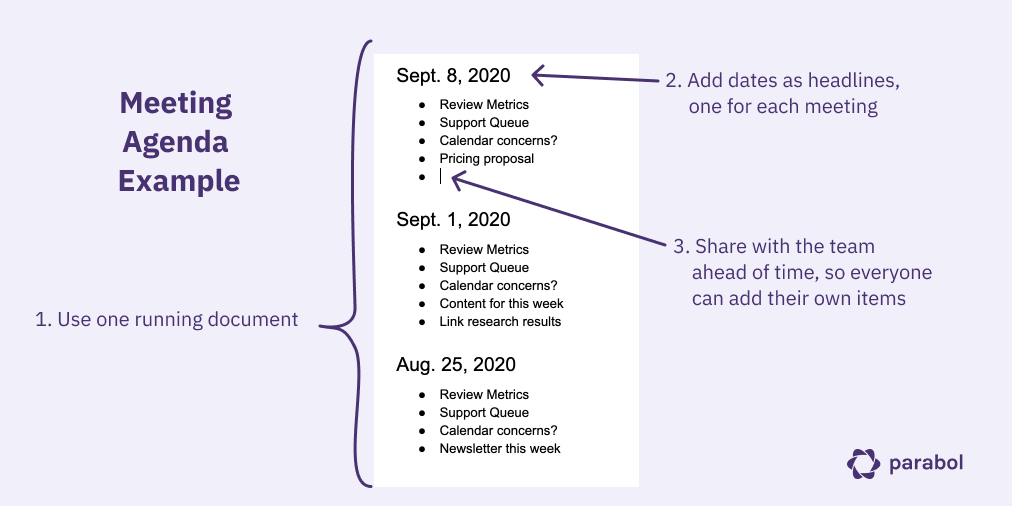
This gets it out of their head, letting them focus, and ensures the item is acknowledged and addressed.
You can create your agendas using:
- Google Docs or Notion: Create an ‘agenda’ document, add a new heading for each week, and use bullet points to capture items
- Calendar invitations: Add agenda items into the calendar invitation for the meeting, and let anyone edit it. One drawback: everyone is typically notified when edits are made, which can be noisy.
- Parabol: Meeting platforms like Parabol let you add agenda items to be saved until the next meeting. You can also pin recurring agenda items so you don’t need to copy/paste them over every single week.
When meetings are structured, focused on solutions, and move along at a good pace, your co-workers tend to be more engaged during meetings.
5. Reference existing work before making commitments
In a co-located meeting, you may not want to open your computers to review a task board. Some teams even advocate for keeping meetings laptop-free. But i a virtual meeting, all the tools you already use to track work are right at your fingertips.
To decide if you can commit to a request or a deadline, you can log into your existing task management tool, share your screen and have an open discussion about availability and priority, with the context of the work you’re already doing.
If you’re working across teams, you have the luxury of looking at each teams’ priorities and constraints, which can lead to better understanding and collaboration.
Finally, you can also add decisions or tasks defined during the meeting directly into the tools where work happens. This lets you see your new work in context of everything else that’s already on your plate.

Structure meetings so remote workers can unplug and stop working
When you work in a physical office, the time to stop is clear – you stop when you leave the building at the end of the day.
When your commute is only between your kitchen and living room, this forcing function doesn’t exist, and many remote workers report being unable to step away.
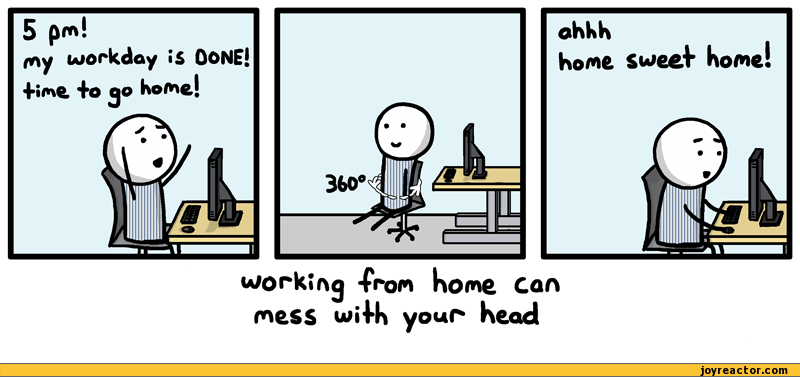
Luckily, you can structure meetings to help you unplug from remote work.
6. For big questions, upgrade the discussion to a meeting
Many workers can’t leave work because they’re stuck in a seemingly endless and ill-timed chat about a big question. When working remotely, a lot of the discussion about big issues happens over chat functions, which can be overwhelming and time-consuming.
Sometimes this discussion is unavoidable – perhaps there’s a looming deadline and getting to a resolution is urgent. But often, teammates get stuck in a commenting loop, where someone said something and you feel an urge to respond immediately, even when the discussion isn’t urgent.
When you notice a lot of back-and-forth in comments, and you’re ready to leave work, that’s the time to switch to a higher level of interaction.
A few ways to approach this are:
- Log the question in your meeting agenda, and walk away. Logging the discussion also lets you think slowly about it and bring a fresh perspective.
- Schedule some time the next day to look through additional comments.
- Record a short video to explain your thoughts – this will take less time than writing them out, so you can leave more quickly. You can share this ahead of a meeting to save some time, and also clear your mental queue. We use Loom for this.
There are certain kinds of conversations that only work as a true, real-time discussion. By shifting those conversations from comment threads to richer formats like scheduled meetings, ad-hoc synchronous discussions or video, you can regain the opportunity to leave work on time.
7. Build note-taking into your meeting process
Often, following up about the meeting after the meeting creates its own set of tasks. Rather than taking away work or adding efficiency, meetings create more admin tasks.
Instead, take notes during the meeting so that following-up isn’t an additional task.
In a virtual meeting, everyone is already staring at screens, so having a note-taker log comments, decisions and tasks where you already store that information is much more natural than it would be in a co-located meeting.
There are a few ways to do this:
- Create a notetaker role (like you have a facilitator role) and rotate that around the team.
- Ask attendees to have the agenda open, and take notes as they see fit. Be mindful if one person is taking on the brunt of the work here, and adjust accordingly.
- Try a tool like Parabol, that automatically logs discussions and tasks and sends a summary follow-up to all team members
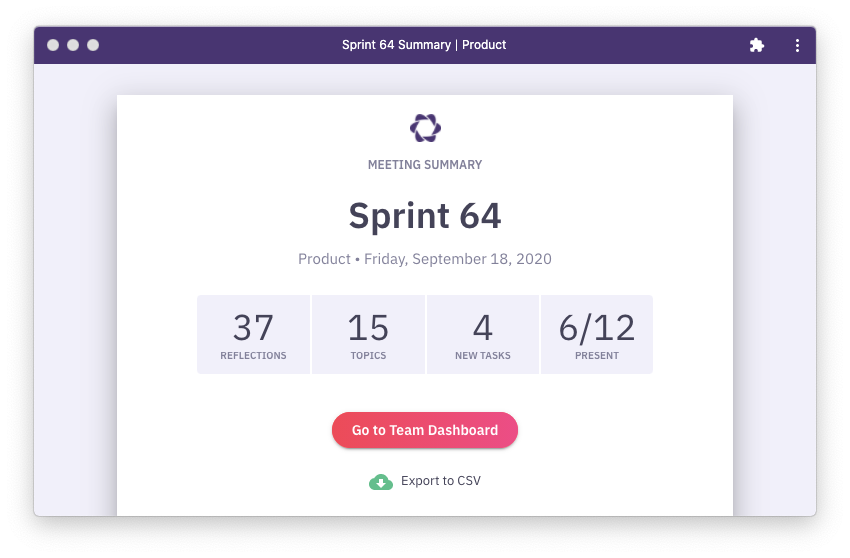
8. Schedule meetings to create a rhythm to your work week
When you need to commute to work, and your partner or children need to get to their respective work or school, you have a natural rhythm to your week. In the absence of that rhythm, everything turns to time soup.
Meetings help you avoid time soup.
First, meetings can anchor your daily schedule.
If you’re in Europe and working with a mostly American team, chances are that meetings are at the end of your day – so structure your day around that. Plan to end your day after your meetings. If you’re in the US working with Europeans, or on the West coast of the US working with folks on the East coast, the opposite is true – plan to start your day with meetings. Structure your day around this rhythm.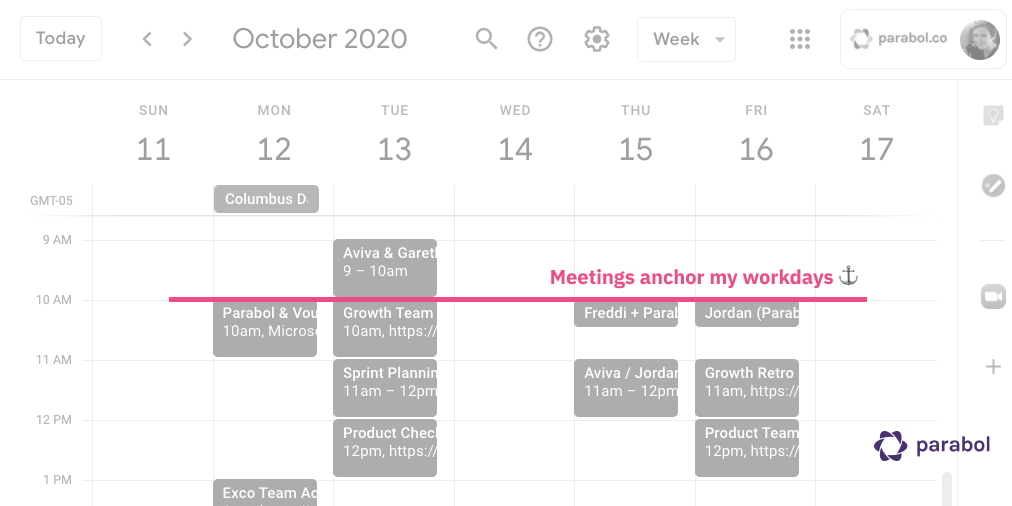
For agile teams and have a daily standup, you can structure your remote work rhythm around that daily ritual. Even for non-agile teams, some folks recommend daily meetings with remote workers to keep a good flow to your work, though this might be overkill when working with teams spread across time zones.
If you don’t have a consistent daily meeting, you can use meetings to anchor your weeks. At Parabol, we batch forward-looking meetings like check-ins, sprint planning, and backlog refinement on Tuesdays. This gives the team the freedom to easily ramp into work on Mondays, and means we don’t need to reschedule meetings when there are holidays.
On the flip side, we batch reflective meetings like retrospectives on Fridays to put a cap on our work at the end of our week.
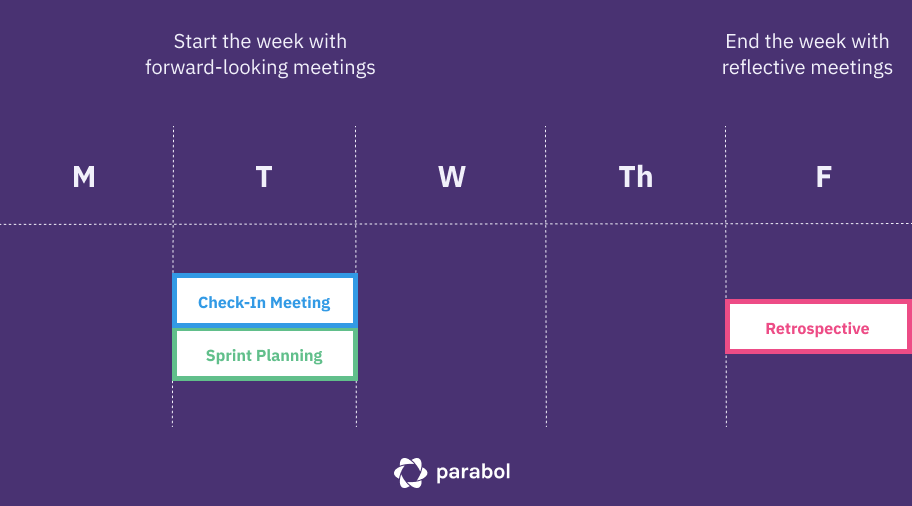
Finally, you can use meetings to work in different spaces, creating psychological separation in your day or week. Some examples:
- Sit during individual work, but stand during meetings
- Do individual work in your office, but go to your porch or balcony to take calls (or vice-versa, depending on noise)
At Parabol, treadmill desks have become a trend, so our meetings are skewing more and more towards walk-and-talks.
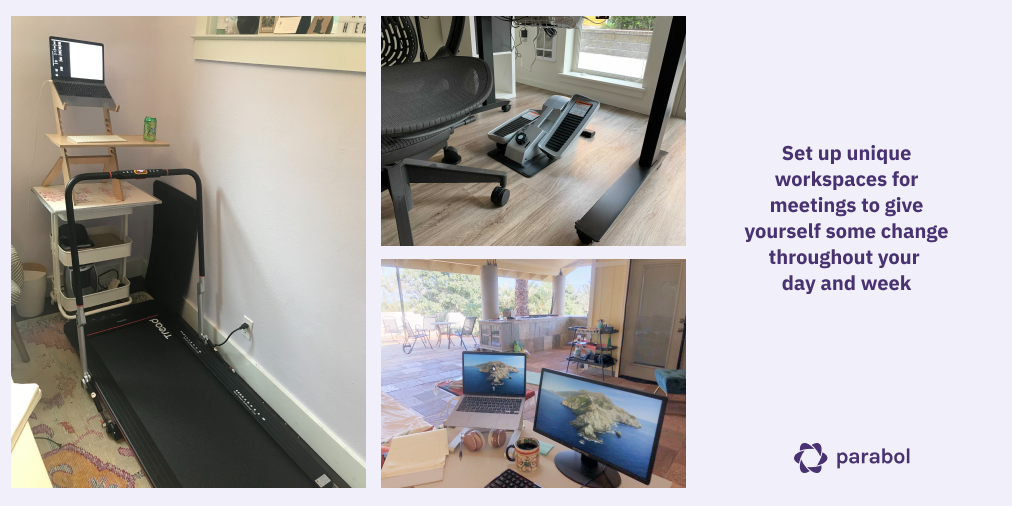
Creating different spaces in your home to do different kinds of work can help you feel a sense of change and movement, that you might be missing without leaving the four walls of your home.
Since meetings require a different type of work than individual tasks, they’re a perfect excuse to find a different place to work.
When you have a rhythm to your day or week, helped by doing different types of work in different spaces, you can feel more easily when it’s time to leave, and that makes it all the easier to unplug.
Make the most of remote work by making the most of your meetings
The remote work trend isn’t going anywhere, so it’s up to all of us to embrace the good and manage the bad that comes with it.
Research tells us that loneliness, challenges with collaboration, and unplugging from work are the big issues facing remote workers.
Well-structured meetings can help solve these issues, if you adhere to some good practices like:
- Starting with an icebreaker
- Taking time to recognize good work
- Welcoming ‘distractions’
- Using agendas to stay on track and unblock teammates
- Referencing existing work before making commitments
- Saving big questions for meetings
- Building note-taking into the meeting
- Creating a rhythm for your day or week with meetings
With these practices, your meetings can serve you in doing your best remote work.