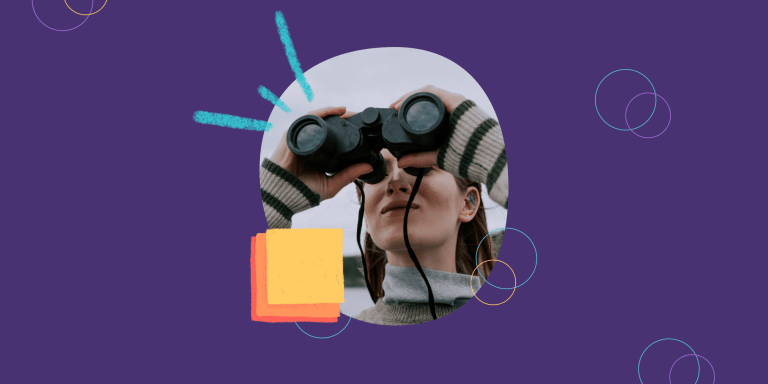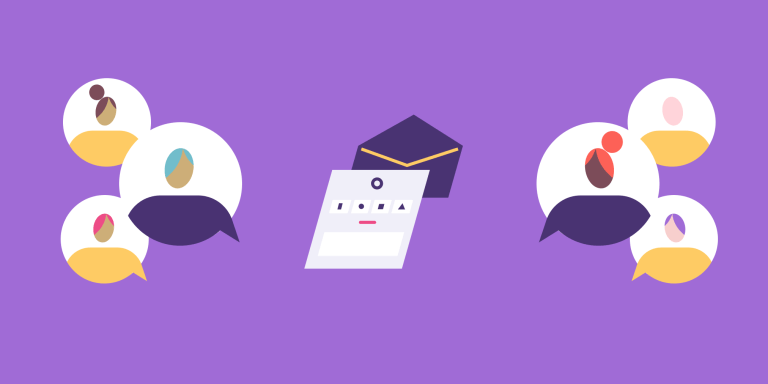How to Run a Postmortem or Retrospective on a Big Project
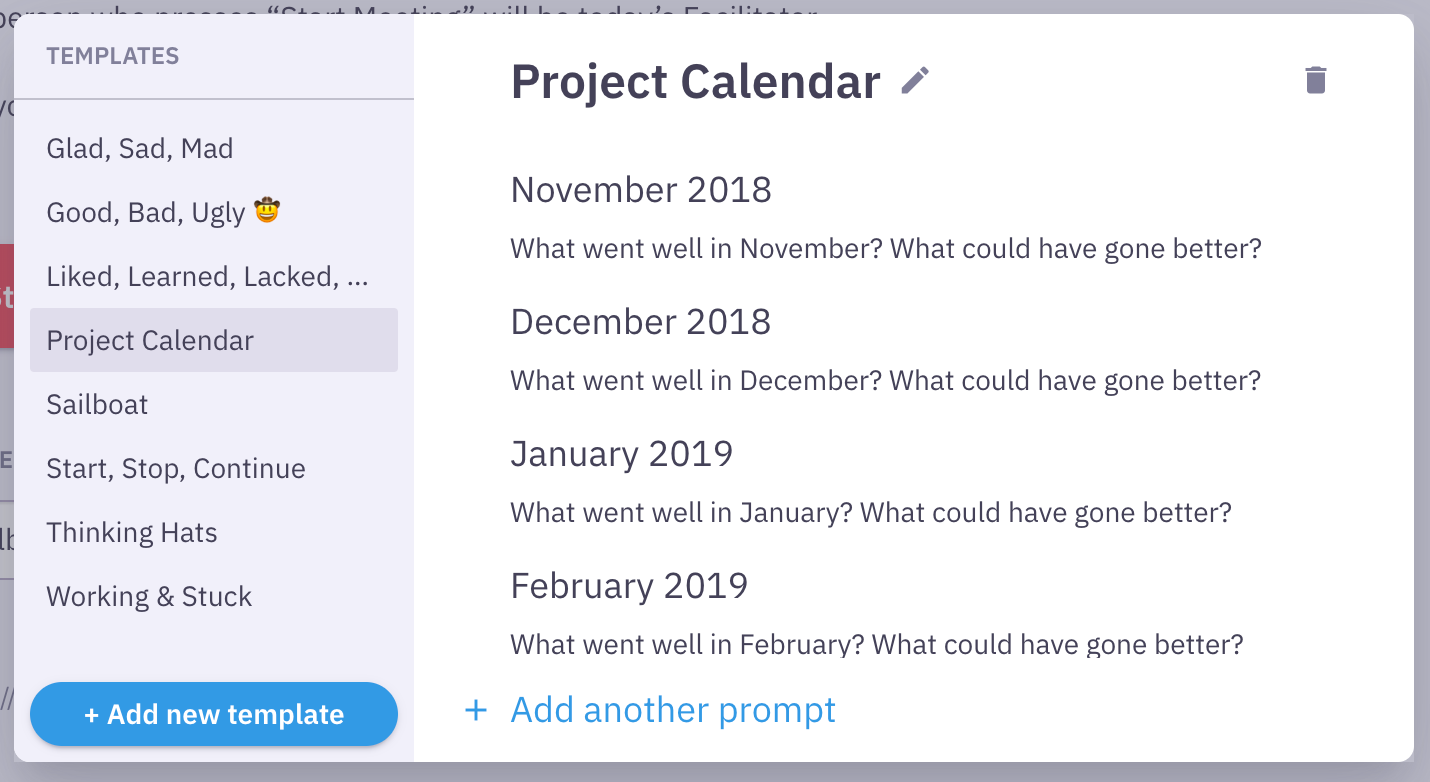
Your team has been heads down for months, but now, you’ve passed a big milestone. Perhaps you’ve launched your new product—or, even a new venture. Everybody is already talking about the work to tackle next but you the team should take a brief pause, reflect, figure out what lessons be learned to improve the way the team works together. The project was so long, how on earth do you reflect on something so large?
Breaking down the project
For a long-running project, rather than ask retrospective participants to reflect on “what went well?” or “what could we have done better?” for the entirety of the project, break it down into smaller units. Consider using:
- Project phases (Research, Design Validation, Development, …)
- Time (Jan, Feb, Mar, Apr, …)
Parabol makes setting up this sort of retrospective easy. When you go to start a Retro meeting…
…use the retrospective meeting template selection drop down, go to Team and create a custom template…
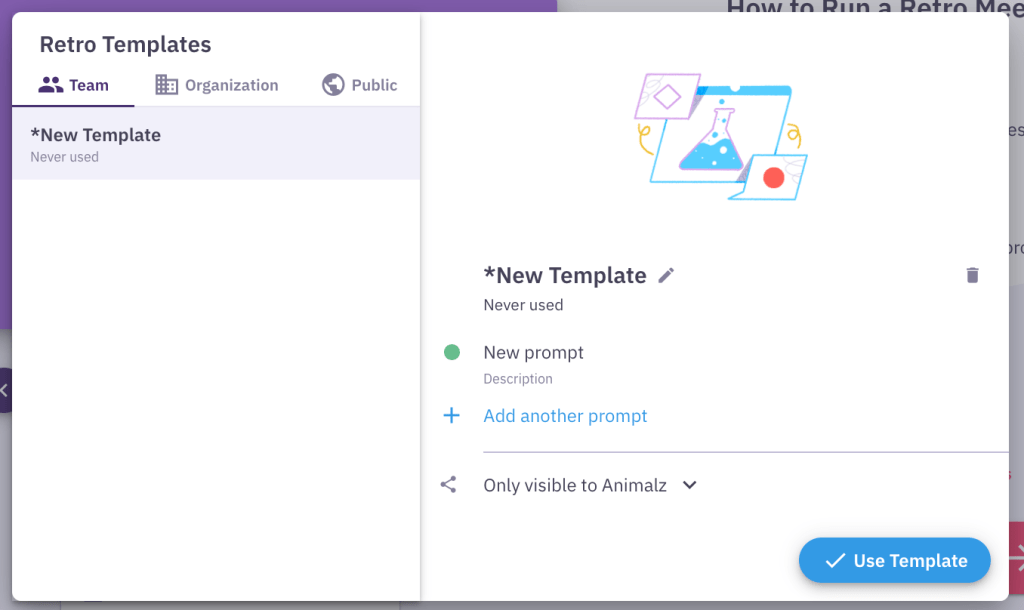
Make a template that will let people reflect over the project timeline, like this:
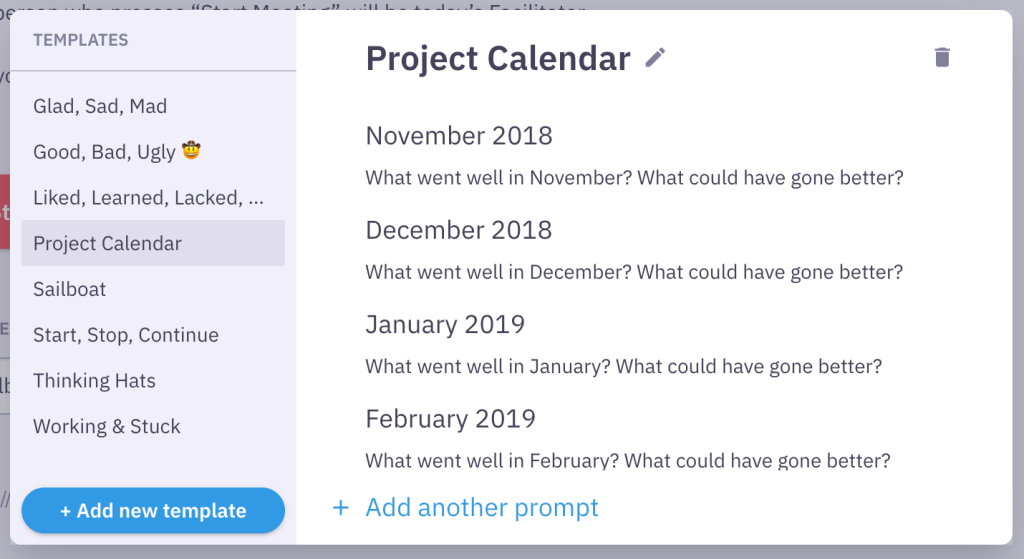
Click outside of the dialog to save and close it. When you’re ready to run the retrospective, gather your teammates and start it.
You can facilitate the group through the project one period at a time—in the above example, month by month. It can even be helpful to give retrospective meeting participants a few minutes to look back at their calendar, email, or project plan to rediscover what they were working on during that period to bring up higher-quality reflections. Moving forward, encourage each teammate to keep a daily log of progress and reflections that they can pull from for your next retrospective without having to rely on memory alone.
Limit input
If you are reflecting on a 4-month-long project, and you have 7 teammates—you probably don’t want them to type 10 reflections each: that’d be 280 pieces of feedback to wade through! Instead, it’s helpful to impose a limit on the number of reflections each teammate can submit. Ask them “think back to November, contribute 1 or 2 highlights on the way we acted as a team we should bring with us to the next project, and 1 or 2 low spots we should try to avoid next time.” You’ll have many fewer reflections and they’ll be the highest priority items shared by each teammate.
From there, you proceed through your retrospective as you normally would. For more tips, see our 101 Guide to Retrospectives and other great Teamwork Resources.
💡 Check out our complete guide to project retrospectives, covering pre-mortems, post-mortems, lessons learned meetings, after-action reviews, and more!