Managing your Organization
There are two ways to find your organization after you log in to Parabol.
Firstly, you can click your avatar in the top bar of your screen. On a mobile device, this will be found at the top of the left-hand menu.
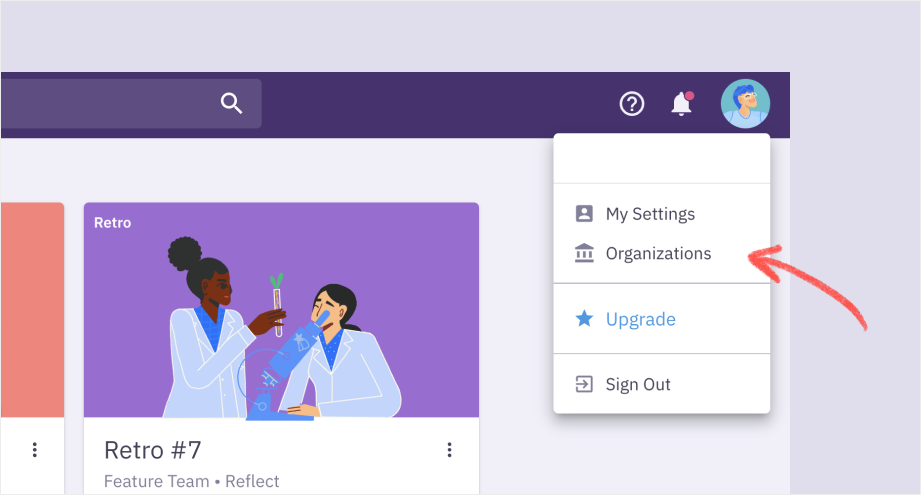
Then, you’ll be brought to a display that will show all of the Organizations associated with your user.
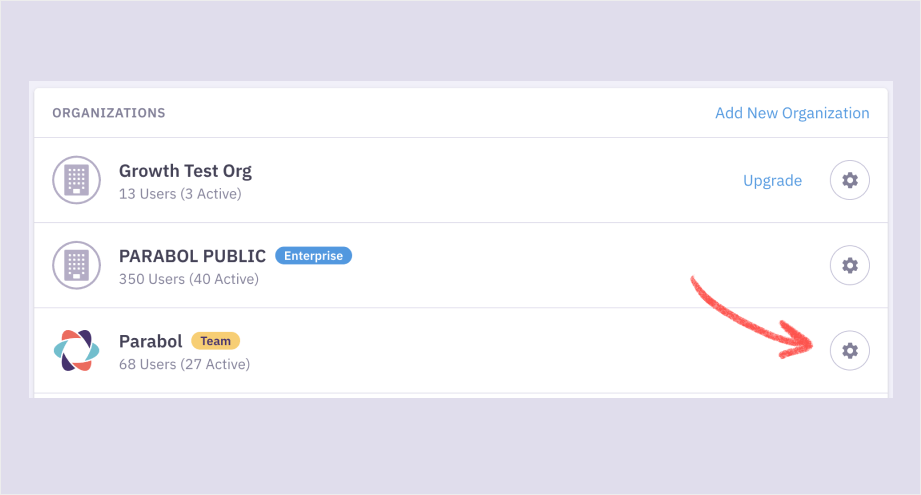
Click on any gear icon in order to the see the Organization settings.
The second way to find your organization and the settings is by simply looking at your left-hand navigation menu and you’ll see your organization.
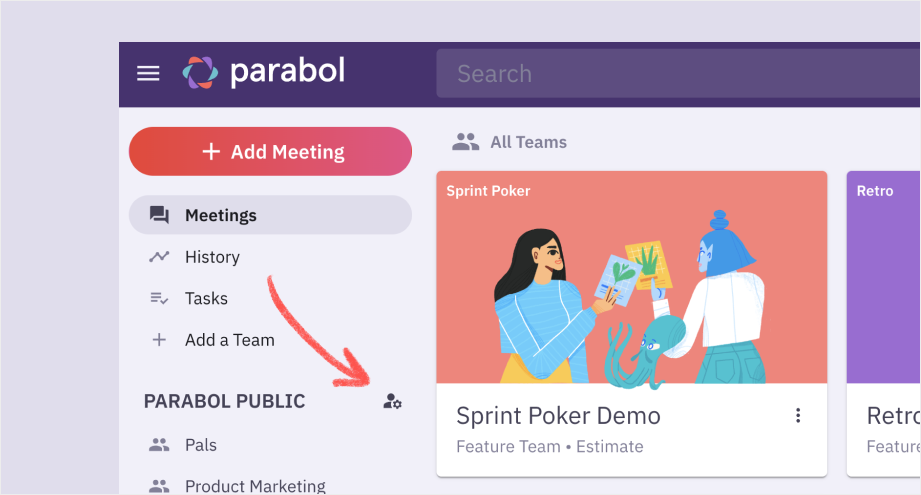
Organization Settings
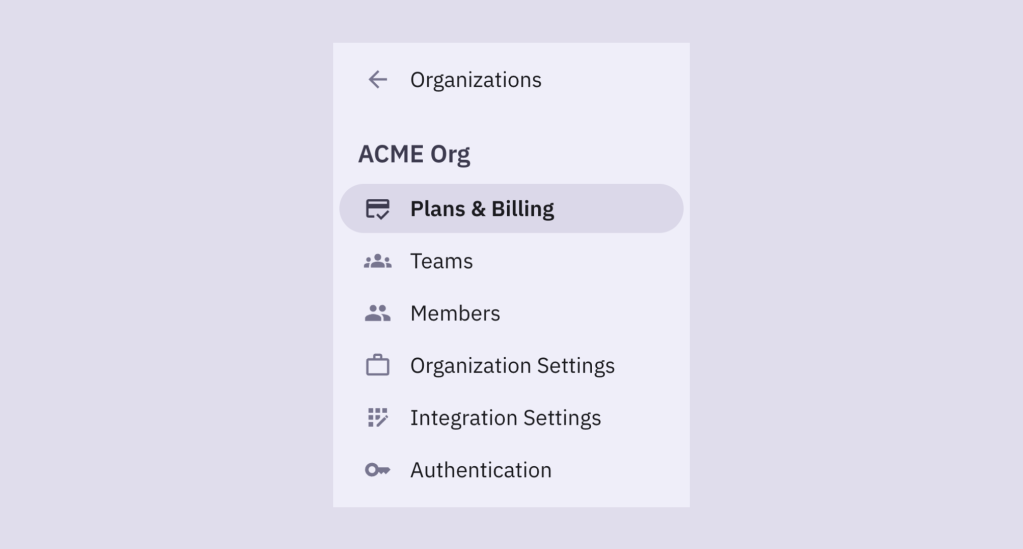
Plans & Billing
Here you’ll see your current plan, Billing Leaders, Org Admins (Enterprise only) and all available plans. You can upgrade to Team here, or contact us to discuss upgrading to Enterprise.
If you’re on our Team plan, you’ll see all invoices and your current credit details.
Teams
The Team view will show you different teams depending on your role.
Org Admins will see all teams on an organization and have more team management permissions.
All other users will see all teams where they are a Member or a Team Lead.
In this section, any user can “Add team” and invite others.
Members
All users will see all Members within the organization. This view will highlight a users’ role if they are a Billing Leader or an Org Admin.
Note that all Org Admins are Billing Leaders, but not all Billing Leaders are Org Admins.
In this list, you’ll see whether the user is inactive.
Billing Leaders and Org Admins can remove users, promote users to be a Billing Leader or Org Admin, as well as export the list of Members to CSV.
Organization Settings
Here, users can update your organization name and add a logo.
For organizations on the Starter tier, you can delete your Organization in this section. For all other tiers, you’ll need to contact us in order to do that.
For organizations on the Enterprise plan, here your Org Admin can:
- Enable or disable AI Features
- Toggle on or off feature flags. These are features that haven’t been rolled out just yet, but you might find useful!
Integration Settings (Enterprise only)
All integrations are set up at the team level. However, if you have a private service (eg Self Managed GitLab) you can set up the connection here.
This allows the teams within your organization to connect to your private service.
Authentication (Enterprise only)
We can enable SSO for your users, adding an extra layer of security.