Managing your Users
On Parabol, users are called Members. Members exist on Teams. Teams exist on Organizations.
To see all all of your Organization’s Members, log in to Parabol and find the Organization settings via the left-hand navigation menu.
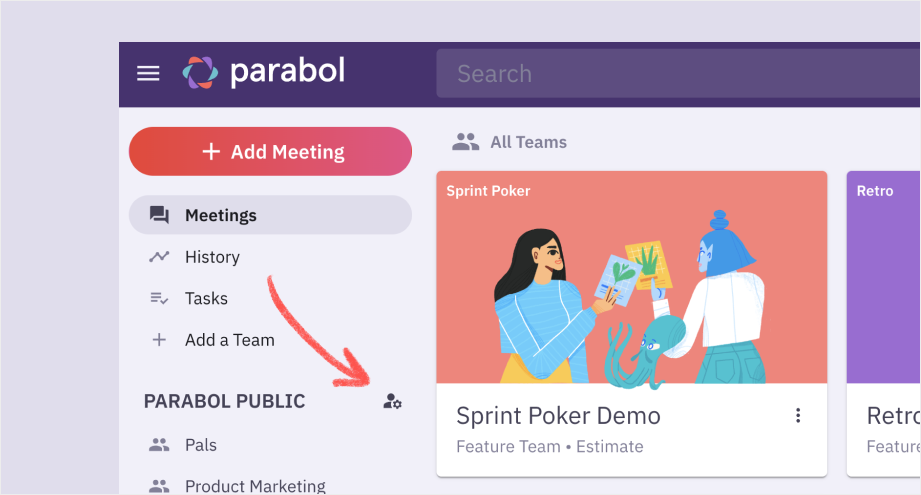
From here, click “Members” to see the list of all users.
For each user, there will be a tag if they are inactive and/or if they hold the Billing Leader or Org Admin role.
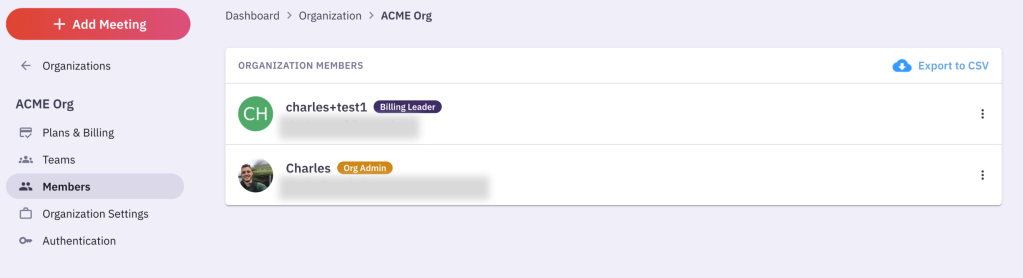
A user’s permissions to edit users depends on their role.
Any user can individually leave an organization themselves in this page.
A Billing Leader can export the user list to CSV and click on the three dots to either Promote to Billing Leader or Remove from Organization.
Only on Enterprise
On our Enterprise plan, Organizations gain access to our Org Admin role.
An Org Admin inherits the permissions of a Billing Leader. In the Members view, the only difference is that an Org Admin can promote another user to be an Org Admin.
Removing users from an Organization
If you remove a user from an Organization they will be removed from all of the Organization’s teams and receive an in-app notification.
All Parabol tasks assigned to that user will automatically be re-assigned to the Team Lead.