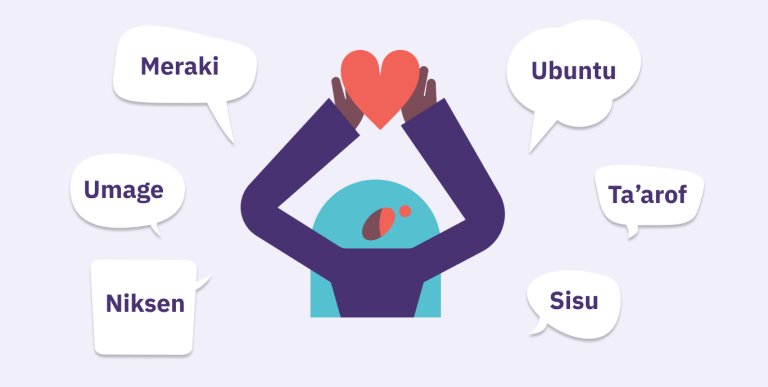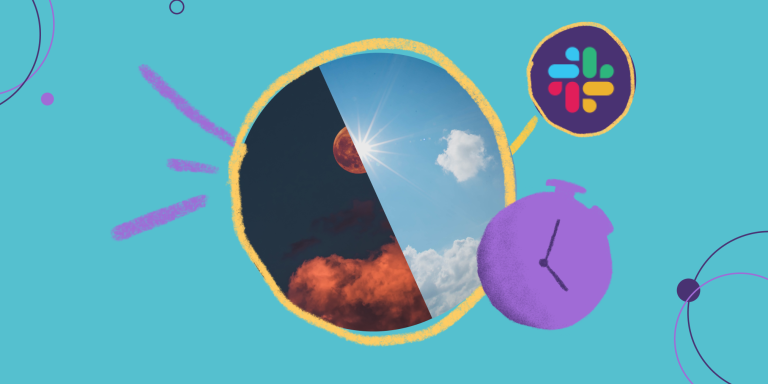Everyone is remote sometimes: 5 questions for remote success
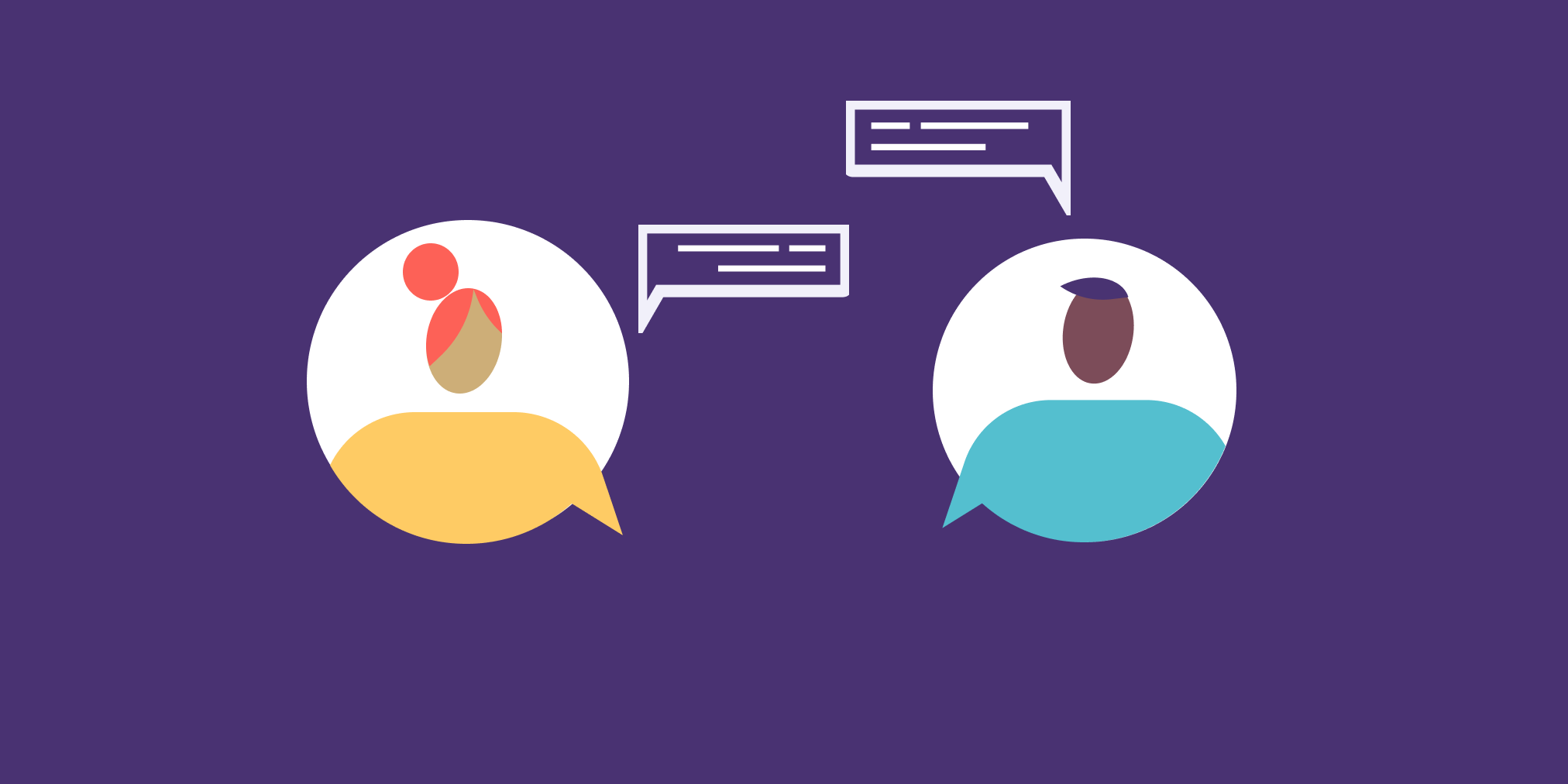
A few years ago, I was managing an engineering lead who was leading a team through a big transformation – starting to work with designers, moving to agile, and getting out from years of bug-fixing work that had darkened team morale. His father went into the hospital for a planned procedure, so he planned to take a day off to support his family.
Then, as so often and so unfortunately happens, there were complications. His father needed to stay in the hospital for an indefinite amount of time as doctors tried to resolve the problem.
I suggested more time off (we had unlimited paid vacation), insisted that the team would be fine without him for a few days, and urged him that it was more important to all of us that he be with his family. He responded:
I need to be at the hospital, but there are long stretches with nothing to do, no way I can help. I need to be here, but I also need to be doing something. I want to work.
Since we were working at a fully-distributed company, we could provide that: he was free to unexpectedly work from a hospital and be by his father’s side. After a few days, his father’s condition stabilized, and he then fully recovered, and my coworker got to be by his father’s side through it all.
This story is an extreme example, much like the times we’re living in now, where the world is in ‘the greatest work from home experiment’ brought on by COVID-19. Whether it’s a personal emergency or a global one, we’re all waking up to the reality that at least sometimes you need to work from somewhere new.
There are many reasons why a team or team member might need to go remote ‘for a bit’:
- Taking care of family members: From an emergency situation to a more ordinary illness or even a new baby or needy puppy, folks value the option to stay with loved ones without having to step away from work.
- Managing your time and energy during the holidays: During the holiday season, having the option to work remotely can let you more easily manage those awkward remanent days between days when the office is closed, save you the drive when the office is empty, or let you avoid that winter flu going around the office.
- Responding to actual disasters or pandemics: Whether it’s avoiding the spread of a disease like COVID-19 or letting you jump into work at a moment’s notice to respond to a crisis from wherever you are, the ability to work remotely can make a big difference during a disaster.
Honestly, if you’ve ever answered email on your phone at home, you have a remote work experience.
The scale and complexity we’re seeing today with remote work brings up some unique challenges, and it’s worth thinking about how to do this kind of remote work well so you’re prepared when you need to do so at a moment’s notice.
Here are some questions to consider to prepare for working remotely on-demand and at-scale, plus the answers I’ve found while working remotely in different capacities at four companies.
Remote communications: define your expectations and channels
In an office environment, some folks are used to popping by someone’s desk or pulling people into a meeting at a moment’s notice. In a remote context, your coworkers aren’t available to you in the same way – you don’t have access to interrupt.
To avoid getting frustrated or having your progress blocked, you’ll need to set some ground rules around communication.
How quickly will we respond to messages while remote?
These questions are all about getting on the same page with your teammates.
While working at a fully-distributed global organization, I knew that sometimes the person I needed an answer from was asleep, so I set my expectations accordingly and planned around waiting a day for a reply, and I told my team that was my expectation.
If you’re working in one time zone, or used to getting an answer in five minutes, waiting a day may not seem reasonable. In fact, it may not be reasonable for your situation.
If you’re used to and expect a reply within five minutes, communicate that expectation to your team. This will let them think about how they can meet that expectation, rather than disappointing you unexpectedly.
At the same time, different kinds of messages likely have different expectations of response times. At Slack, team members will include an emoji – red, yellow or green – to indicate how urgent a message is.
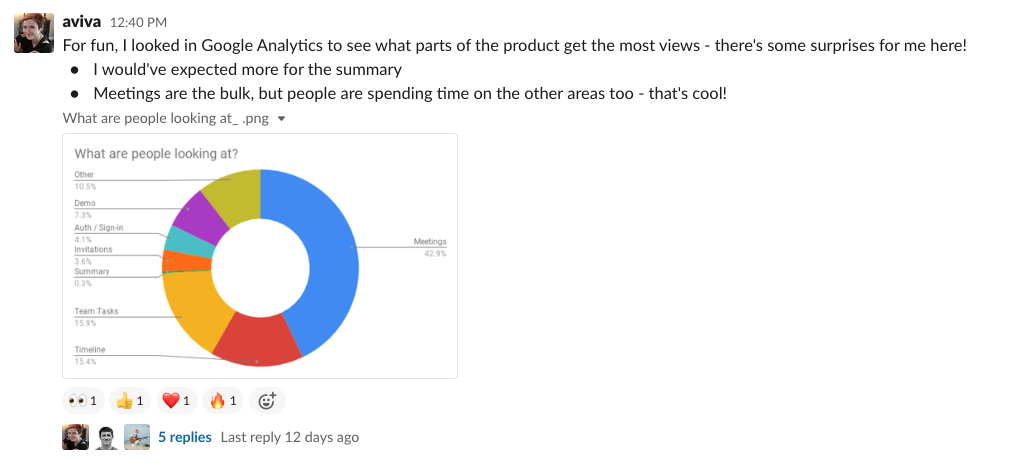 In our Slack culture, means taking a look, means sounds good, and ❤️ show joy and excitement.
In our Slack culture, means taking a look, means sounds good, and ❤️ show joy and excitement.
Reactions or emoji can also speed up responses. By setting a standard where a certain emoji means taking a look, approved, disagree or other common replies, you make it slightly easier to reply and thus get faster answers. We also use the reaction in Slack to bookmark items for later, making it easier to remember and respond to non-urgent items.
Reactions and emoji can also help speed up communication by providing emotional context that’s otherwise lacking in text-based communication. Use emoji liberally.
How and when will we communicate if we’re not in the same office?
When I was working in a remote product team, we kept running into a consistent problem: the support team had questions and needed an immediate response. In lieu of another avenue, they’d often ping an engineer with a private message. If that person didn’t have time, the question would sit, and the rest of the team couldn’t pop in to help.
We wanted to respond more consistently and work together on responses, so we set up clear channels for communication:
- We created a #janitorial channel in Slack – the engineer doing bug fixes that week was responsible for checking the channel and replying
- If a reply would take more than 5-minutes, we’d ask that the question be logged on GitHub with a
questionslabel. We worked reviewingquestionsissues into our bug fixing process.
By defining specifically where we’d answer questions, we alleviated anxiety for our support team and our engineers, and also got the right questions answered more quickly. This also kept our team channel clear for team discussion.
At Parabol, we similarly define specific channels in Slack for specific topics: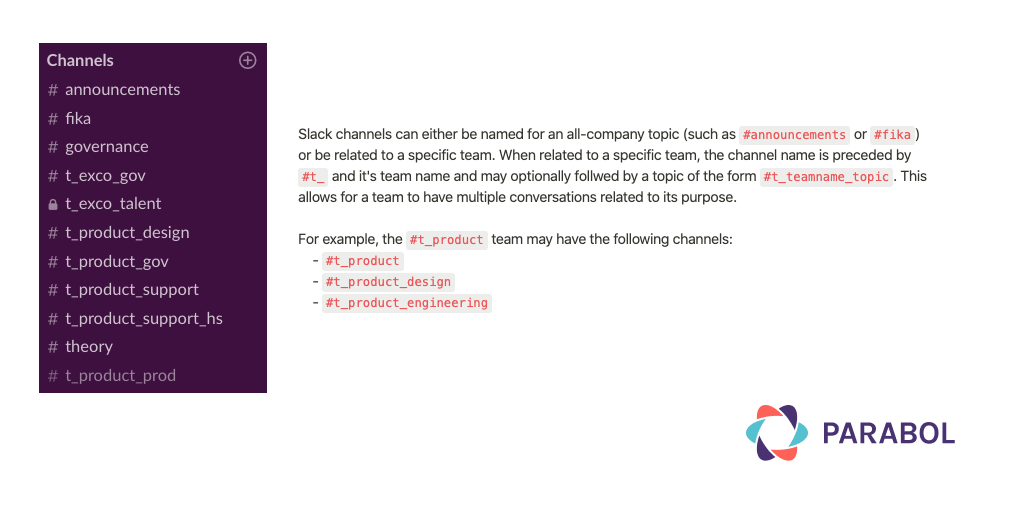 We organize Slack channels by both team and topic.
We organize Slack channels by both team and topic.
If you aren’t already using a chat tool like Slack, consider trying it out to support your remote work experience.
Chat channels are just one of the formats of communication available to you. In an office environment, you had a variety of communication formats readily available – you can drop by someone’s desk, stay after a meeting, tell them when you run into them in the kitchen.
A remote context requires you to be more intentional. By defining where people can go with different types of questions, requests or information, you can reduce anxiety among your team and get more of those questions answered.
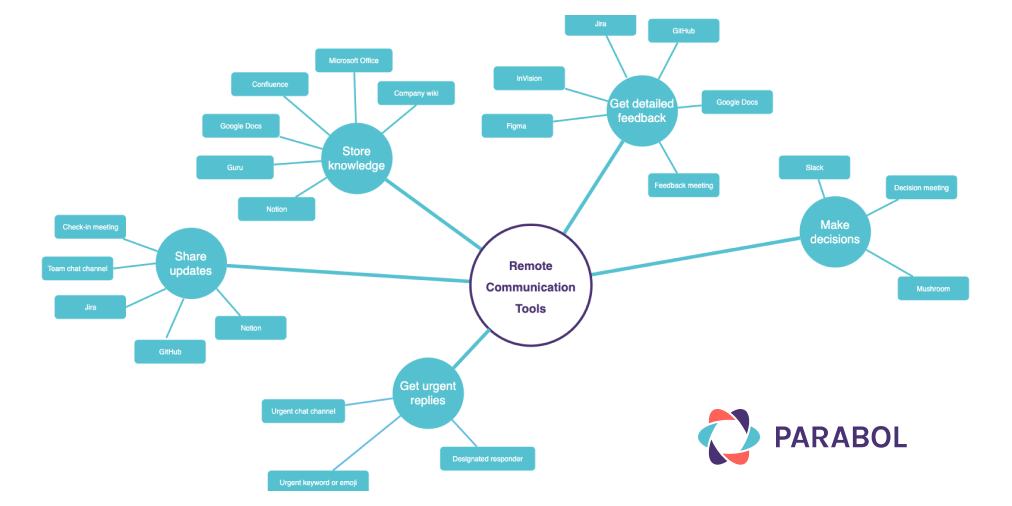
If you need to record a process, write it in a permanent and searchable place, so others won’t need to bug you when they have the same question. At Parabol, we’ve used Guru to store organizational knowledge and answer questions asynchronously.
If you need input or feedback, find a tool with threaded comments or schedule some synchronous time. We use GitHub to discuss code changes, Google Docs to discuss writing, Figma to discuss design iterations and good-old-fashioned meetings for more open brainstorming, and we’ve shared a bit about how this works before.
If you need to see how work is progressing, check in on your existing task management tool. Parabol integrates with Jira and GitHub for just this reason, and we provide a simple task manager within Parabol if you need something lightweight.
From our experience and what we’ve heard from users, the trickiest type of remote communication is typically when a decision needs to be made. We built a Slack workflow (which you can use too!) to make decisions asynchronously, and also schedule meetings to make critical decisions.
How do we stay connected as a remote team?
Beyond the transactional side of getting work done, years as a remote worker have taught me that teams who know each other are happier and more effective.
When you share physical space, you get some social time just by being around each other. In a remote context, you need to plan for it.
You likely already have a standard cadence of meetings, which may include weekly check-ins, retrospectives and others. Start by bringing your meetings online to have some high-bandwidth communication with your team.
A good remote meeting experience is about more than a solid video connection. Unlike IRL meetings, there’s a higher opportunity for distraction because you’re already at your computer. When team members check their email during a meeting, you can tell.
To keep the connection, we recommend:
- Starting the meeting by stating a clearly defined purpose, and including an agenda – It’s easier to lose focus in a virtual meeting, so you need to keep things moving along. Having an agenda will help you keep a brisk pace.
- Keeping meetings to an hour maximum or schedule in breaks – Meeting attendees will not be able to stay alert in a virtual meeting for long periods. They may be able to stretch their legs if you were in an office together, so give the same option for online meetings by scheduling breaks.
- Erring towards pictures rather than words – When you’re in a room together, quick sketches, playing around with a prototype or even just expressive hand gestures can make an abstract idea more concrete and manageable. In a remote context, give yourself the same superpowers by having an artifact to explore, rather than just a video stream.
Of course, these best practices are built-in to Parabol.
Beyond your standard rhythm, you may consider other intentional spaces for more personal connection.
At Parabol, we also have a bi-weekly meeting called #fika just for taking a break and chatting, which helps foster connections between teammates – a bit of virtual team building. This week, we played a Jackbox game, which is one of a bunch of virtual team building activities we are trying.
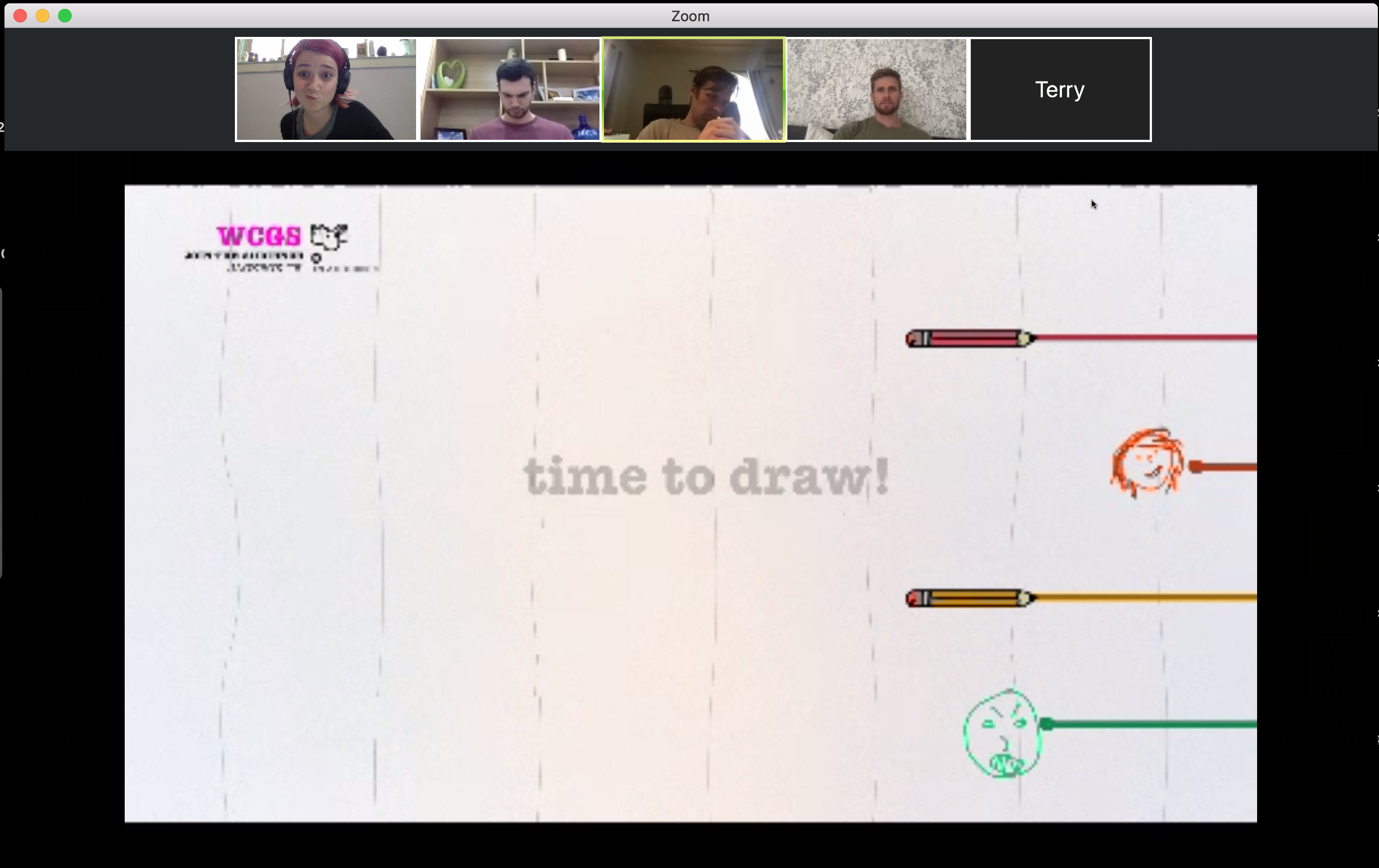 Our shared coffee break sometimes features drawings of varying quality.
Our shared coffee break sometimes features drawings of varying quality. We also have a Slack channel by the same name where we share important updates, like videos of dogs and coronavirus PSAs.
Channels like this – whether a literal chat channel or a vehicle like a meeting – provide social connection. If you’re spread around the world, consider creating channels based on location so co-workers that are near each other can discuss local news. Especially with a pandemic where local response varies, that connection could provide meaningful support.
Remote work setup: provide access and comfort
To do your job effectively, you’ll need to setup a remote work environment.
While many of the tools we use daily – Slack, Google Docs, Email – are likely in the cloud and available everywhere, there may be other aspects of your role you need to bring with you.
And of course – you’ll need to figure out how to make up for the lack of free sparkling water and snacks on hand.
What tools do you need to do your job remotely?
I began my career before cloud-based tools were as popular and common as they are today, and I started working for a fairly old-school organization. These were the days when Adobe Creative was not in the cloud.
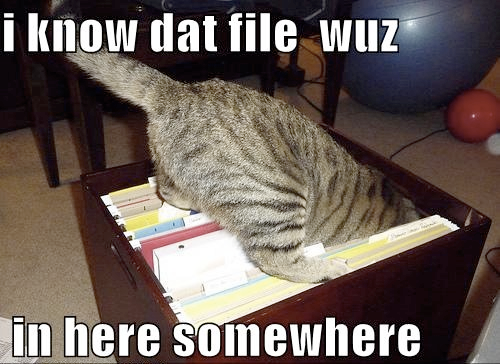 Actual photo of me searching for files.
Actual photo of me searching for files. I negotiated an option to work from home some days, and getting ready meant putting in effort. I had to remember what documents were saved locally versus in the cloud and plan to work on only things I could do from my personal laptop, rather than needing my powerful work desktop. Luckily, the company had already set up a VPN to let me access some key documents securely.
Because you live in modern times, you’re unlikely to run into the same issues, but before you turn off the light, close the door to your office and go home to work, it’s worth asking:
- Are there tools I can only access in the office?
- Are there documents, files, or brilliant sketches on whiteboards that I’ll need?
- Are there any security risks with accessing materials off-site?
- Do I have the passwords I need to access things remotely?
At Parabol, we use 1Password to share passwords for company tools and manage 2-factor authentication. Password managers are the unsung heroes of the remote work movement.
What environment do you need to be productive?
Traditional office environments make a lot of decisions for you about how you’ll work – you’ll be at a desk, you’ll be surrounded by other people, the kitchen will be stocked, etc. Outside the office, you now have the opportunity and the burden to decide these things for yourself, and it might take time.
When I first started working remotely, my desk was in the corner of my bedroom. Following the very wise advice of my coworkers, I didn’t work from bed or from the couch. I maintained a workspace for psychological separation between work and relaxation. After a few years, I moved my desk to the living room, and quickly discovered that I couldn’t work when my loved one were home, and needed noise-cancelling headphones and a good playlist to stay focused. The same was true at coffee shops.
You won’t know what works for you until you try. You might prefer working from your couch, or you may find yourself actually needing a desk. The buzz of your office may be fine, but the noises at home could be distracting. Give yourself space to figure it out. I work best when surrounded by color.
I work best when surrounded by color.
Along with your physical space, consider your digital space as well. Some folks avoid using the same device for work and personal to keep a separation. I like to have fewer devices to manage, so I maintain separate profiles on Chrome and access everything through the browser (no apps!) to preserve distance.
Beyond the space you’re working in, consider also how the rhythm of your day may change when you’re not heading to an office.
When you don’t have to worry about battling traffic to work, seeing coworkers face-to-face or getting home to make dinner, it’s easy to slide off of your good habits around maintaining a ‘professional’ wardrobe or logging off at a certain hour.
Especially when starting out, consider holding a firm line on your routines – getting up early, getting ready for work as usual, working throughout the day but also taking breaks and then stopping work at a reasonable hour.
Remember that working from home can provide flexibility in your schedule and you can use that flexibility to leave home: is there a yoga studio around the corner that’s always packed after work? Take the mid-day class! Is there a farmer’s market that serves fresh food during the week? Go and have that salad!
Keeping these routines will help you feel better.
Attitude: it’s all an experiment
More people are working remotely today than were a month or two ago, and unfortunately, in many cases, they’re not prepared. Remote work advocates worry this will sour their taste on remote work entirely.
Moving from an in-office to a remote environment is a big change, and it inevitably will bring up problems. To avoid getting deflated, think of the problems that arise as features rather than bugs – by being pushed to the extreme, you’ll more easily see what you can improve, both in your remote experience and likely in your company culture overall.
Taking this approach means welcoming feedback and talking about it. Retrospective meetings are one format that allows teams to process feedback in real-time, so you can make the most of this experiment.
Whether you determine that remote work is a must-have for your day-to-day or something you’ll only rely on in an emergency, chances are we’ll continue to see workplaces that are at least partially remote, at least some of the time.
By continuously improving our remote work experiences, we can build more resilient and flexible organizations, ones that can survive any crisis.