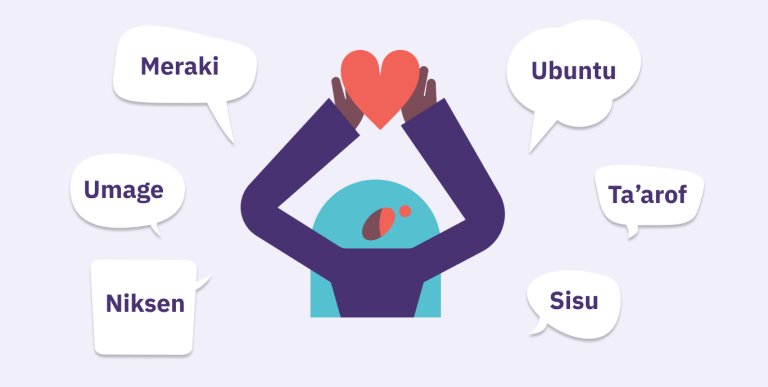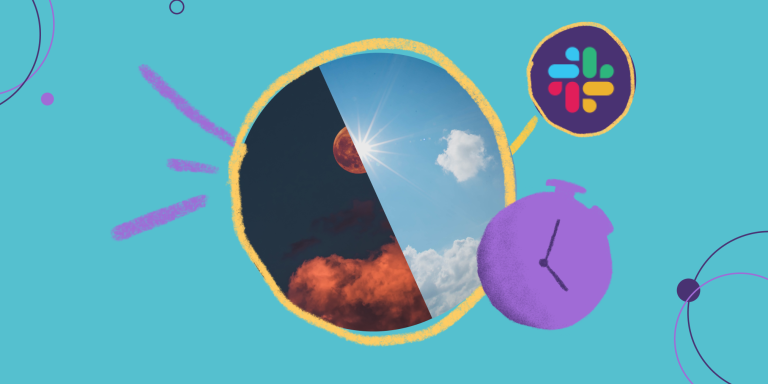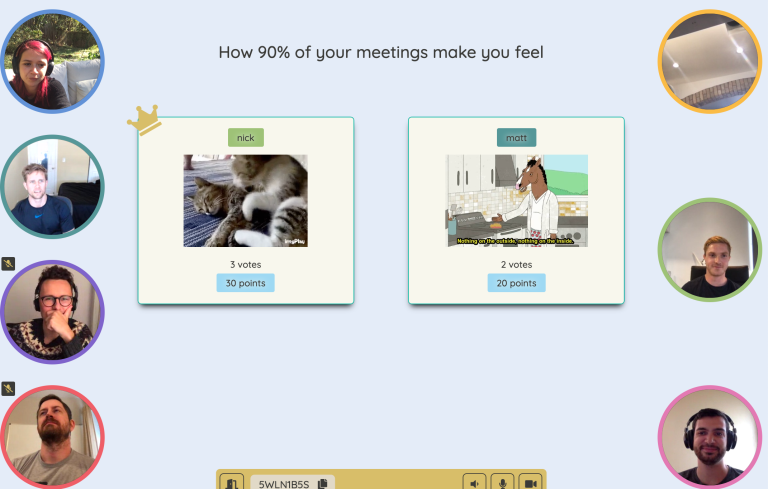6 Tips for Managing Remote Teams

It hasn’t been long since we first started opening our web browsers. People born in 1994—the year Netscape Navigator was released—are now 26 years old, and working in a world that looks, acts, and operates differently than any generation prior.
The internet hasn’t finished reshaping society.
Fully-remote companies are a growing reality as video conferencing becomes more reliable and collaboration software proliferates. Because remote teaming is so new, there is still a lot to figure out.
For companies, hiring great talent where they already live without the risk, expense, time, and trouble of relocation is a powerful draw to hiring remotely. When you’re a young company, paying competitive salaries elsewhere means you can hire 3 developers remotely instead of 2 in The Bay Area. There are also savings on rent, which can be passed to employees in the form of other perks and incentives.
For employees, remote teams afford a great deal of flexibility and lifestyle diversity. Younger workers can explore the world while building a career. Parents can work at home alongside their children. The state of deep work can be easier to enter (and maintain) without the threat of being interrupted by “fly-bys” from neighboring colleagues.
However, like any choice, there are tradeoffs. Without the benefit of being in the same place, coordination and handoffs can be more difficult. Workers can feel isolated and lonely. Establishing and nurturing a vibrant corporate culture can be harder than when co-located.
Here are six tactics for building and operating great remote teams:
Tip #1: Lower the barriers to communication for remote team members
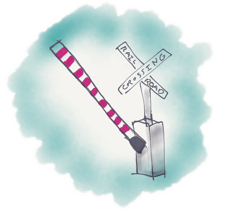
The higher the threshold to engaging with your teammates, the more difficult it is to do work together. By not being in the same building, the barrier to collaboration is already quite high.
Elect tools that encourage easy communication and transparency, and don’t require a teammate to be at the top of the inbox to be top of mind.
Here are three tools we like:
- Slack: we ❤️ Slack. We particularly love how easy it is to integrate information from other systems into the team’s conversational workflow. (disclosure: they are also investors in our company, Parabol).
- Zoom: perhaps the only truly reliable and cross-platform video conferencing solution. We use Zoom for scheduled meetings and ad-hoc jam sessions.
- Figma: sometimes you just have to draw to express an idea. Figma is real-time collaborative design software to create drawings & clickable prototypes
Tip #2: Make shared objectives explicit within your remote team

Having a common cause is the glue that binds a team together. Real teams have a shared purpose, shared objectives, and shared work products (otherwise, you just have a group of people). Establishing common cause is the first step to unlocking performance, and performance feels good.
Before launching your team, start by specifying the why. Answer the question, “why does this team exist?”
Teams can either be permanent or temporary. If it’s a permanent team, use an -ing verb, “supporting our customers success.” If it’s a temporary team, use a past-tense verb to clearly indicate when the team will disband. For example, “beta product launched.”
Next, bring the team together and set objectives by using the 2 months/2 weeks/2 days process:
- 2-months: ask the question, “what should our team accomplish in two months?” Collaborate to store these responses using software like a Google Sheet, Dropbox Paper, or Quip. Brainstorm. Encourage divergence. Pick your top objectives and keep the final list tight, perhaps no more than 3 to 5
- 2-weeks: ask the question, “what projects will you have completed 2 weeks from now to make progress against these objectives?” Have people write their names next to their ideas. Have people sort their own projects by what they feel is most important
- 2-days: finally ask, “what first step will you have completed 2 days from now to make progress on your most important projects?”
- Capture: store the team objectives, projects, and first steps in your favorite team collaboration software
Pro tip: you don’t have to change reporting structure to build a team, just something important to work on together.
Tip #3: Create a regular team cadence for your remote team

Coordinating calendars is already tedious, doing so across multiple time zones can be nightmarish.
By giving your team a regular rhythm to get together, you lower the overhead required to collaborate. Having standing rituals also develops the culture of a team.
When bringing people together, the group activity should minimize the time individuals feel like their attention isn’t needed. This can be accomplished by not trying to do too many types of work in the same meeting. For example, be careful when trying to share information, review, plan, discuss, brainstorm, create, and decide all in the same span of scheduled time. Instead, separate concerns and begin your week by breaking down which of the preceding activities need to take place.
We suggest the following rhythm:
- Plan: hold a check-in meeting at the beginning of the week to review progress against objectives, break down the work into smaller pieces, and develop a plan for who will do what over the next week — including who needs to meet with whom
- Do: set up ad-hoc meetings or reserve individual deep work time to get the work done (discuss, brainstorm, decide, etc.)
- Measure: at the end of the week, briefly touch base to share what got done
This structure allows us to respond quickly to changes throughout the week, maintaining an agile rhythm across our company.
To optimize our meetings for remote works success, we also incorporate practices like starting with an icebreaker, setting meeting times to give structure to everyone’s schedule and focusing meetings on improving collaboration.
Tip #4: Make time to connect on a personal level across your remote team

When you’re remote, it’s more difficult to get to know your colleagues as three-dimensional human beings. Yet, developing deeper relationships among colleagues helps develop empathy and intimacy and fosters psychological safety, which is paramount to unlocking team performance.
Consider adopting the following habits:
- Scheduled casual group time: Schedule a regular time for team members to get together and chit-chat casually, like a scandinavian fika
- Ad-hoc pair development: schedule “virtual coffees” with each other or keep an open line while you eat lunch. Consider using a Slack bot like Donut to encourage these interactions
- One-on-ones with the team leader: developing rapport, and delivering and receiving feedback is easier if the meetings occur regularly. Meetings don’t have to be every week, but honoring time with team members is essential for everyone to feel valued.
Tip #5: Build a knowledge base to encourage autonomy and continuous improvement on your remote team

As a team works together, individuals will sense opportunities to make improvements. Perhaps a customer’s request was left hanging too long. Or, when somebody left on vacation there was a hole in who covered for what, etc.
A great way to improve team performance is to look backward, develop opportunities for improvement, and document these improvements so they can be applied to the team’s operations forwards.
Holding regular retrospective meetings and capturing improvements in an easily searchable knowledge base is a great way for a team to continuously improve. Here are some tools we like to make this process easier:
- Use retrospective software: We run online retrospective meetings using Parabol. Using a tool allows us to bring everyone together into a digital space and hold a structured retrospective easily.
What sorts of knowledge can you capture or improve upon? Consider:
- Roles: who is responsible for what (see an example here)
- Policies and processes: how roles interact with the resources of a team (e.g. who can spend money)
Pro tip: the only wrong way to hold a retrospective is not to have one at all! If you’re not sure how to get started, here are some tips on how often to run retrospectives.
Tip #6: Meet in person to improve your remote team success

There are elements of building teams that just can’t happen through a window of pixels. Bring people together and spend your time on activities that are difficult or impossible to do remotely:
- Create space for difficult conversations: some discussions are best held in person, and with minimal structure
- Explore modes of creativity: take special advantage of being in the same place to try new ways of being creative together. Draw, roleplay, conduct user research with live subjects, etc.
- Celebrate accomplishments together: build a sense of momentum and togetherness by highlighting milestones
- Create memories beyond work: break bread and have fun together
At Parabol, we bring the entire company together for an all-team offsite we call S.P.A.

These tips aren’t just for remote teams
Whether you’re spread across the globe or seated next to one another, the above tips work just as well for operating effective teams. To recap, here is the list:
- Lower the barriers to communication: use collaborative communications tools
- Make shared objectives explicit: give the team common cause
- Create a regular team cadence: operate on a plan-do-measure cycle
- Make time to connect on a personal level: deepen team cohesion
- Retrospect and build a knowledge base: enable continuous improvement
- Meet offsite: create moments to connect with each other beyond daily work
Our software, Parabol, was created to make operating a team on a cadence easy. Give it a try today:{{cta(‘fa25f2c2-ec65-43d0-9bd7-6524ee537b41’)}}
Have a tip for operating a remote team? Let us know.