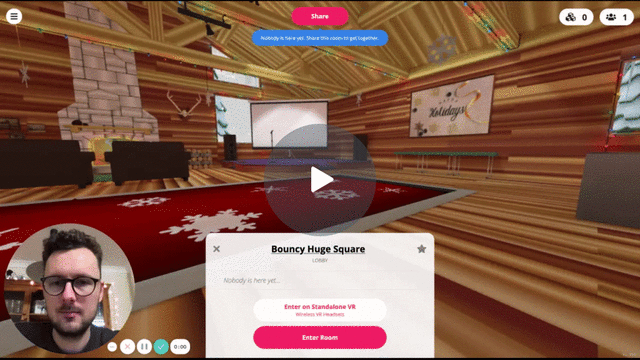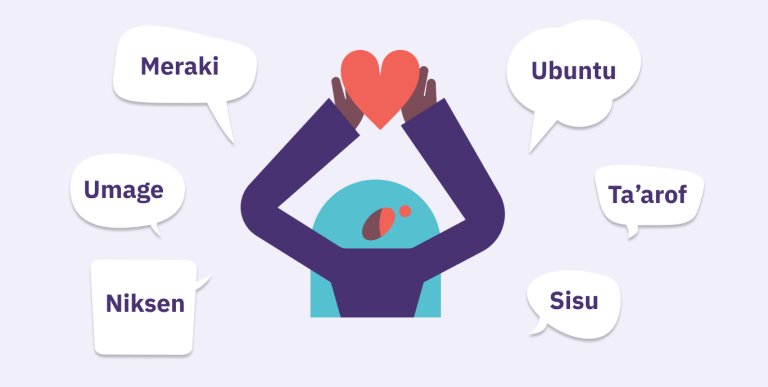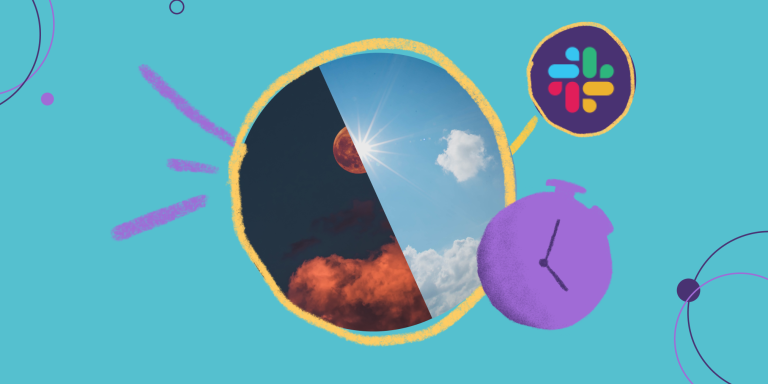8 Icebreaker Game Ideas for Remote Teams
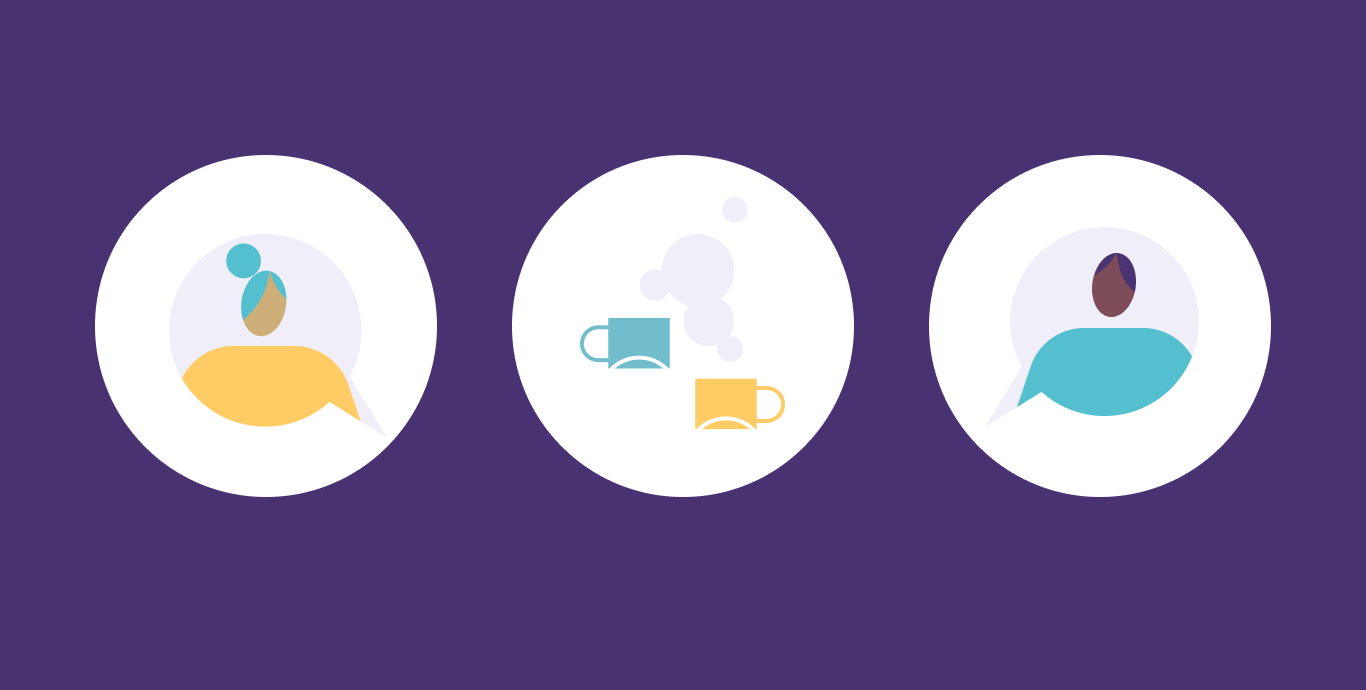
Starting your meeting with an icebreaker is a great way to get everyone talking.
Even if your team has been working together for years, you might still open your meeting with an icebreaker or a game, because they:
- Prime meeting participants to contribute in the meeting
- Build relationships among team members
- Create your unique culture as you go along
Giving all team members a chance to speak once at the start of each meeting in a safe way makes them much more likely to speak again. So they’re great for getting more introverted or quiet team members to feel confident speaking up.
Unlike icebreaker questions, games give teams an opportunity for the team to chat and talk among themselves without one person being put on the spot.
Icebreaker games for remote teams:
These games are designed to do everything a great icebreaker should – be accessible, inclusive, enjoyable and let people express themselves.
1. Weavr – A light-hearted game to keep your team connected
Duration: 10-15 minutes
Weavr is a free online game for up to 7 people from the folks over at Trellis Studios. The game helps you to “keep your team connected” by reflecting on your shared work culture and answering some questions about each other.
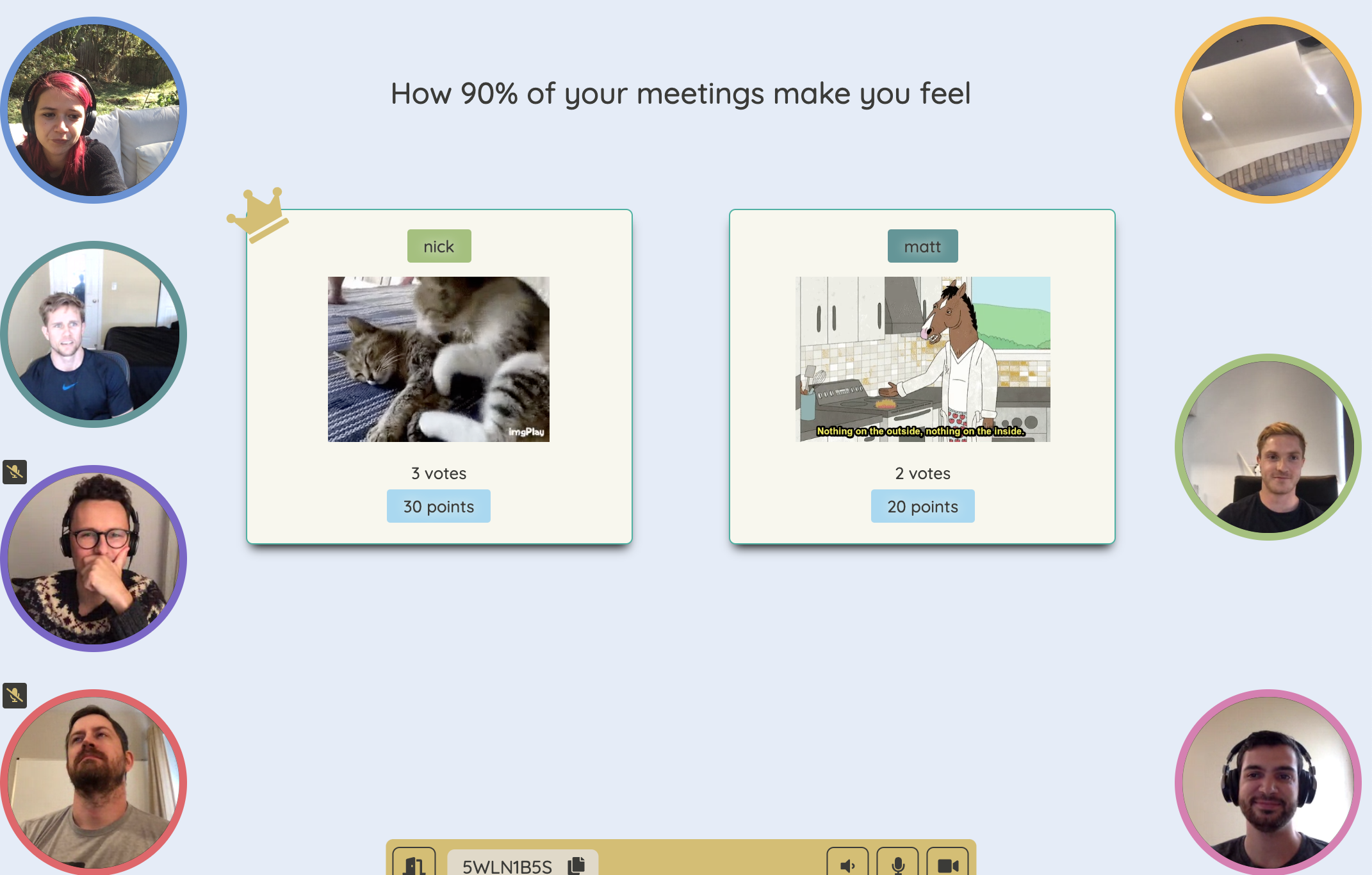
Our team, trying out Weavr
How it works: At the start of each round, players will provide answers to a series of funny prompts that come up on the screen. Sometimes you’ll have a chance to answer only with a GIF and other times it’ll be a text answer. Your team members will then vote on whose answer was the most funny or the most ‘on point’.
One thing we love about this game is that the questions and tasks become a bit more personal with each round. Questions start out safe – mostly as GIF answers to prompts.
But by the end of the game, you’re really getting to know each other well, answering questions like: “What’s one thing you associate Jeff with”.
It’s a great way to see how your colleagues perceive you, and to get to know them better.
And one thing we can say for sure is that it’s sure to get you laughing a lot while playing.
2. Among Us! – Test your team’s investigation skills in space
Duration: 5-10 minutes per game
Among Us is a free mobile game for up to 10 people in which you play as a cute little alien on a space station. And while you all may look like cute aliens, one of you is in fact *shock-horror* an imposter with murderous intentions.
How it works: The goal of the game is for the team to work together to identify the imposter and eject them from the ship before they can kill everyone. Imagine the game Mafia or Werewolf but in space.
Now, that may sound easy enough, but the imposter has a few tricks up their sleeves. They can sabotage different parts of your spaceship, forcing a nuclear meltdown or starving you of oxygen. When dead bodies are reported, your team has some time to enter into a discussion about who is suspicious and can decide to vote someone off the ship.
Among Us is a great game for observing group dynamics – who is taking the lead in the investigation? Who is suspiciously quiet? It also forces your team to work together, communicate clearly, think critically, and evaluate whether evidence is trustworthy.
In that sense, it’s a great game for practising the problem-solving skills your team may be using in their daily work.
3. Drawful 2 – Discover your team’s creative side… or not
Duration: 15-30 minutes
Drawful 2 is an online game for 3-8 players in which teams must draw an image according to an unusual prompt. The goal is for your team members to correctly guess which prompt the image was based on. If you’ve ever tried using MS Paint with a mouse, you’ll quickly understand how hilarious this is going to be (tablet and smartphone users have a definite advantage here).
How it works: You’re given a prompt and you have to draw something that represents that prompt on your screen – only there’s NO ERASER. Once you’re done crafting your err… masterpiece, your drawing will be revealed and so will a bunch of prompts.
The task is for the rest of your team to guess which prompt you were actually drawing. This is a great one to play over Zoom so you can still communicate and see your colleagues face to face.
Drawful 2 is a great game for raising the energy level before your meeting. But it may be hard to give everyone a go at drawing for a 5-15 minute icebreaker – so consider using this game for a longer retrospective process, for example during a team retreat.
If a straight-forward pictionary-style game is more your cup of tea, check out Skribbl.io. It’s free, too.
4. Killer Queen – Strategize together with a fast-paced platformer game
Duration: 10-15 minutes
Killer Queen is a classic arcade-style game for up to 8 people. But it has a pretty unusual concept. There are three ways to win the game and teams must strategize to figure out how they will organize their efforts to claim victory.
How it works: Killer Queen is a pretty fast-paced action game, but there’s something here for everyone regardless of their skill level.
There are three ways to win:
- There’s a military victory: killing the other team’s queen)
- Economic victory (filling your storehouse with seeds) or
- A snail victory, which involves racing a very large snail from one side of the screen to the other.
Yes, you read correctly.

The team must decide which strategy they want to go for and collaborate to reach their goal.
When our team played this game during our last remote retreat, a surprising number of wins came down to the trusty snail.
Killer Queen is hectic, fun and occasionally infuriating. But it works as a great icebreaker because not only is there something for every level of gamer, but it also forces the team to strategize upfront and communicate clearly in a high stakes and time sensitive situation.
5. Monster Workshop – Create a monstrous alter-ego to show your team
Duration: 10-15 mins
This Miro template from Illustrator Nina Torr helps your team members bring out their inner monster.
With a series of monster limbs, eyes, noses and other assorted body parts, teams must build their own monster and then present it to team-mates.
How it works: Give your team access the public Miro board and create a local copy for your team. Either ask the team to create the monster most akin to their ‘spirit animal’, or use a fun prompt to help you learn how your team is feeling.
For example:
- Create a monster that sums up your mood today; or
- Create a monster that sums up how your last week went
- Create a monster mascot for our team
Give your team members 5 minutes to create their perfect monster – then ask everyone to explain a little about what their monster represents and why they made certain creative choices.

Here’s one we made earlier
Sometimes asking team members about emotions and feelings is difficult. It can feel like the stakes are high. But encouraging team members to express their feelings through a monster creation makes it fun and provides an easy way to have conversations about feelings.
6. Mozilla Hubs – Take a virtual walk and talk, or play hide and seek
Duration: 15+ minutes
Mozilla Hubs allows you to create a virtual room to hang out in with your team. You can access it either on browser or using a VR device, if you have one.
When we’re working remotely, it’s hard to get a sense of your colleagues as 3D humans that interact in real space – especially when we interact mostly on video calls. So switch things up by meeting in a virtual-physical space.
How Mozilla Hubs works
Mozilla Hubs lets you choose an avatar and puts you and your colleagues in the same physical space together. Move closer and voices get louder. Move further away and voices get quieter – just like in real life.
How it works: Set up a room in Mozilla Hubs and invite all your team members. Now choose a map that suits your needs. For a meeting or presentation there are plenty of rooms to suit your needs. But if you want something bigger for a walk and talk or a game of hide and seek, try our favourite – the reconstructed Parthenon. Incidentally, it is also the largest map on offer, so perfect for a game of hide and seek.
Decide who is going to be ‘it’ and give them 60 seconds to hide somewhere. Then set everyone off to locate that person. As you get further away from each other, you won’t be able to hear one another. Use the chat function to coordinate your efforts.
7. Gatheround – Build better relationships in large teams
Duration: 15-20 minutes
Gatheround lets you host an icebreaker session with a big group of people. Let’s say you’re kicking off a project with a multi-disciplinary team or you’re part of an organization with multiple teams you don’t get to chat to often. Well, this might be the tool for you.
How it works: Set up a free account on the platform and select from one of the tool’s many icebreaker templates for your meeting. You can do this set-up work in advance and set a date and time for your icebreaker. You can also customise the icebreaker if you want to add a specific question or topic.
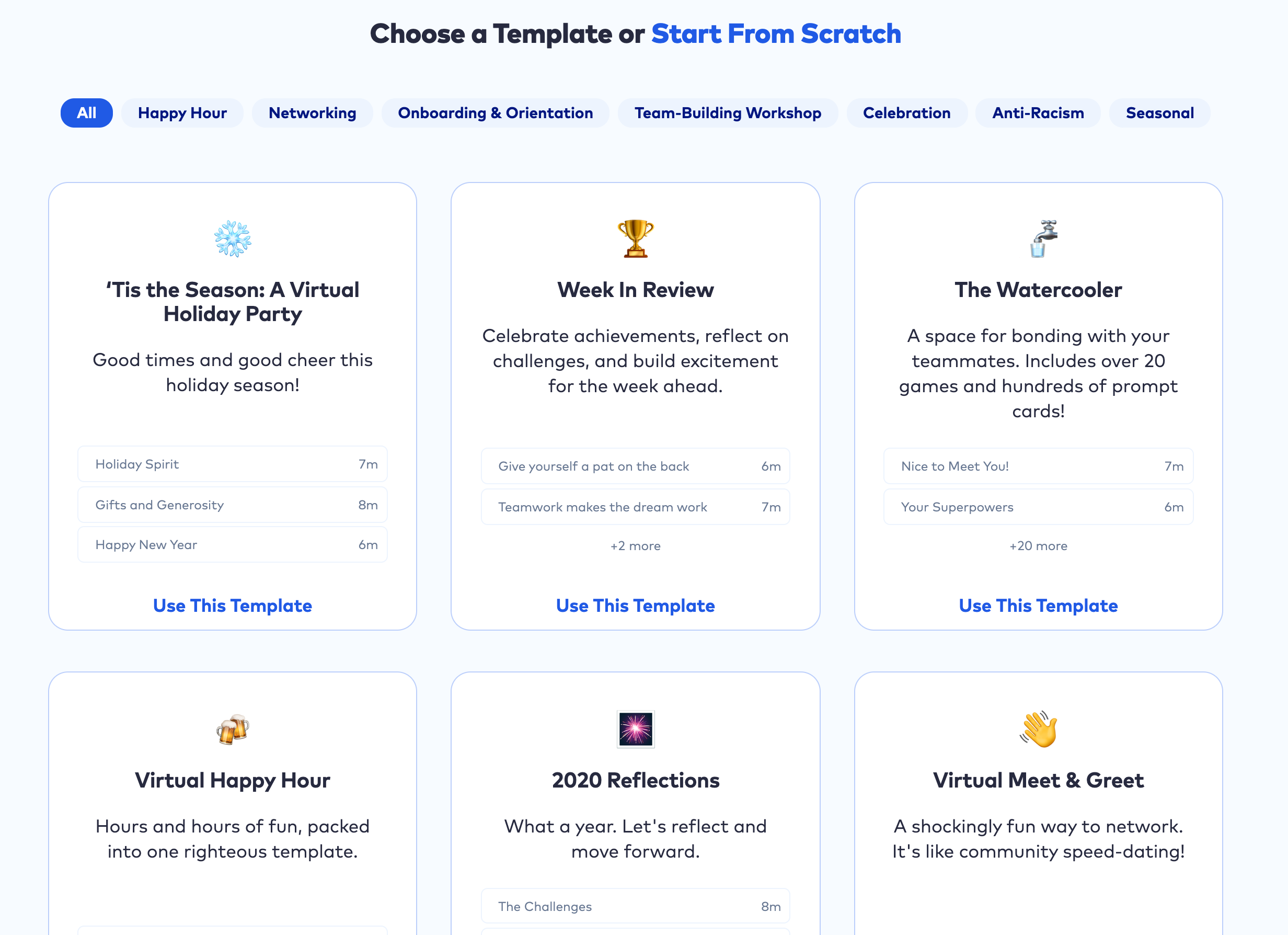
You can choose whether the icebreaker will send people off into 1-1 conversations or into small groups. And you can specifically set icebreakers to match people from different teams or different business units. This feature is really handy if you’re using the tool for a staff retreat or larger social get together.
In the small breakout rooms, couples or small groups get a series of prompt cards they can swipe through of questions to ask or things to discuss to break the ice before coming back to the main auditorium.
It’s free to use for groups of up to 40 people.
Icebreaker Games Bring Your Team Together
When working remotely many traditional icebreaker games are tricky to do. Team members working from home may feel left out or experience icebreakers differently.
These icebreaker games are all designed with remote teams in mind.
So whether your team are distributed, hybrid or fully remote, there’s something here for everyone.
However you choose to organise your icebreakers, we hope this blog provides some inspiration.