How to join a Parabol meeting
Right after a meeting has started for a team you’re part of, you’ll see a Join Now button at the bottom of any screen within Parabol:
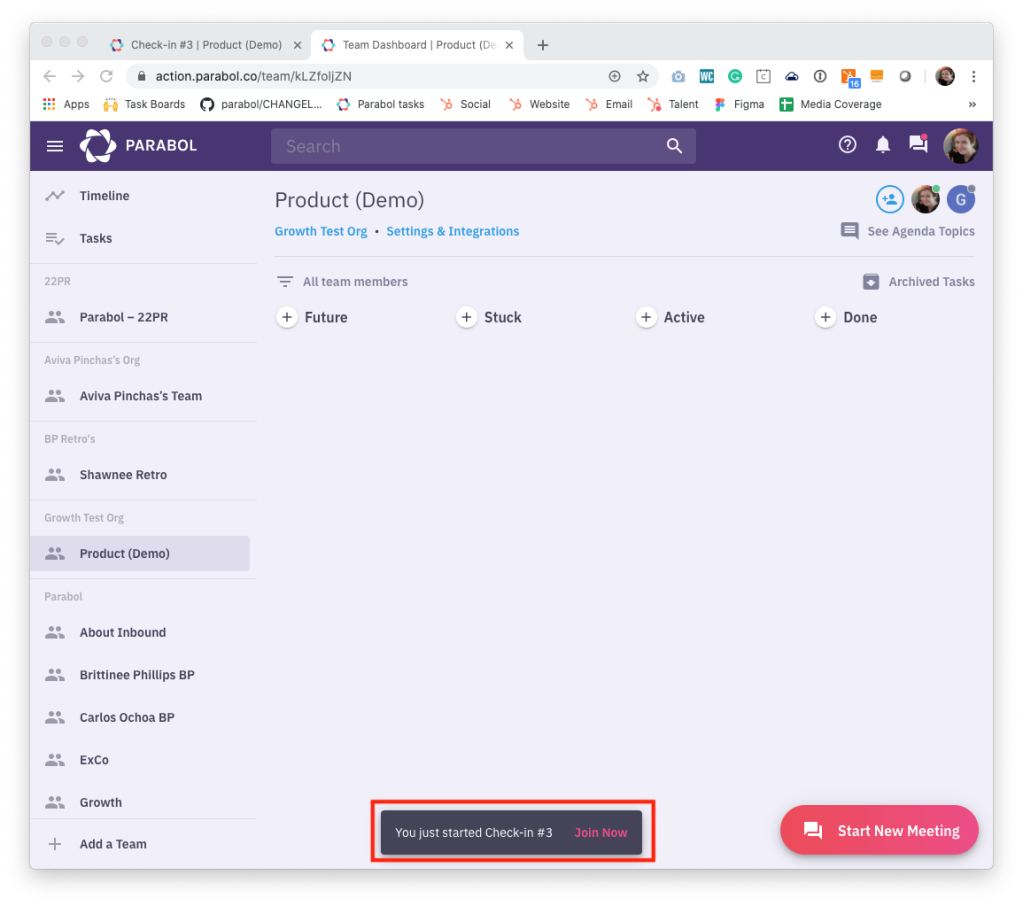
You will also see a 🔴 on the 💬 icon in the upper right navigation, next to your avatar:
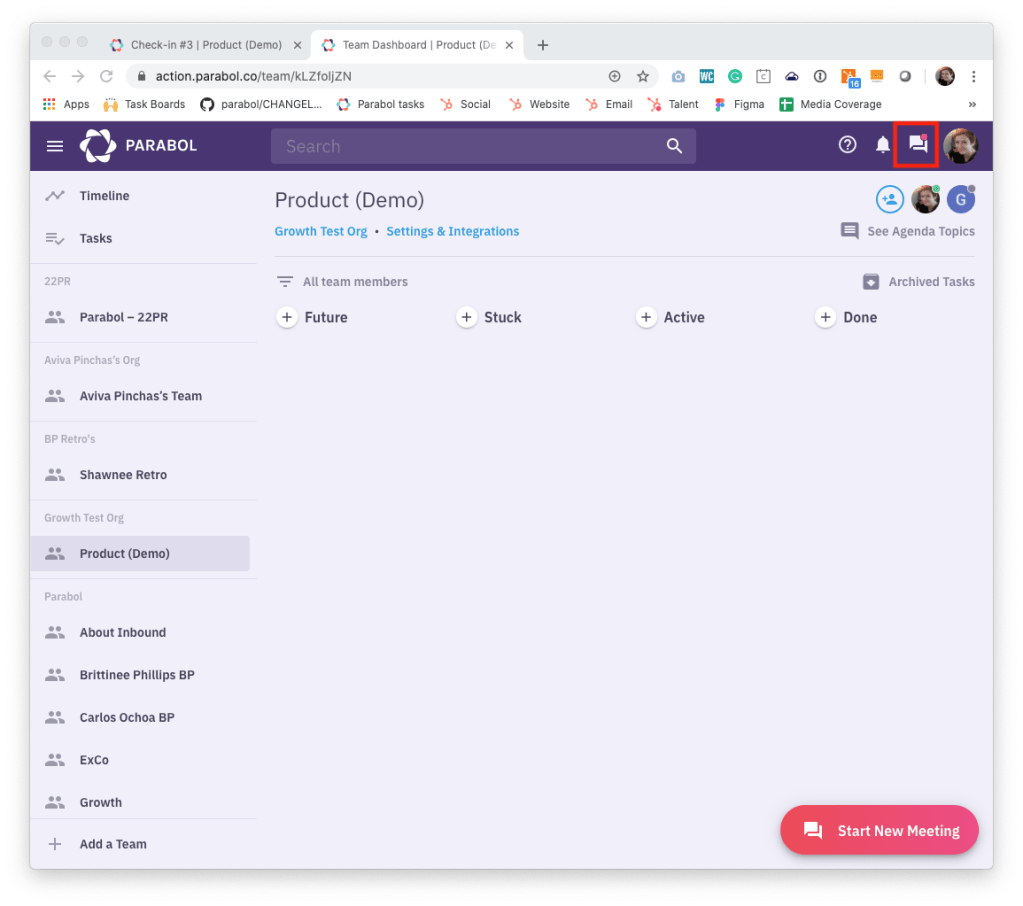
Click on the 💬 icon to see what meetings are active for your teams:
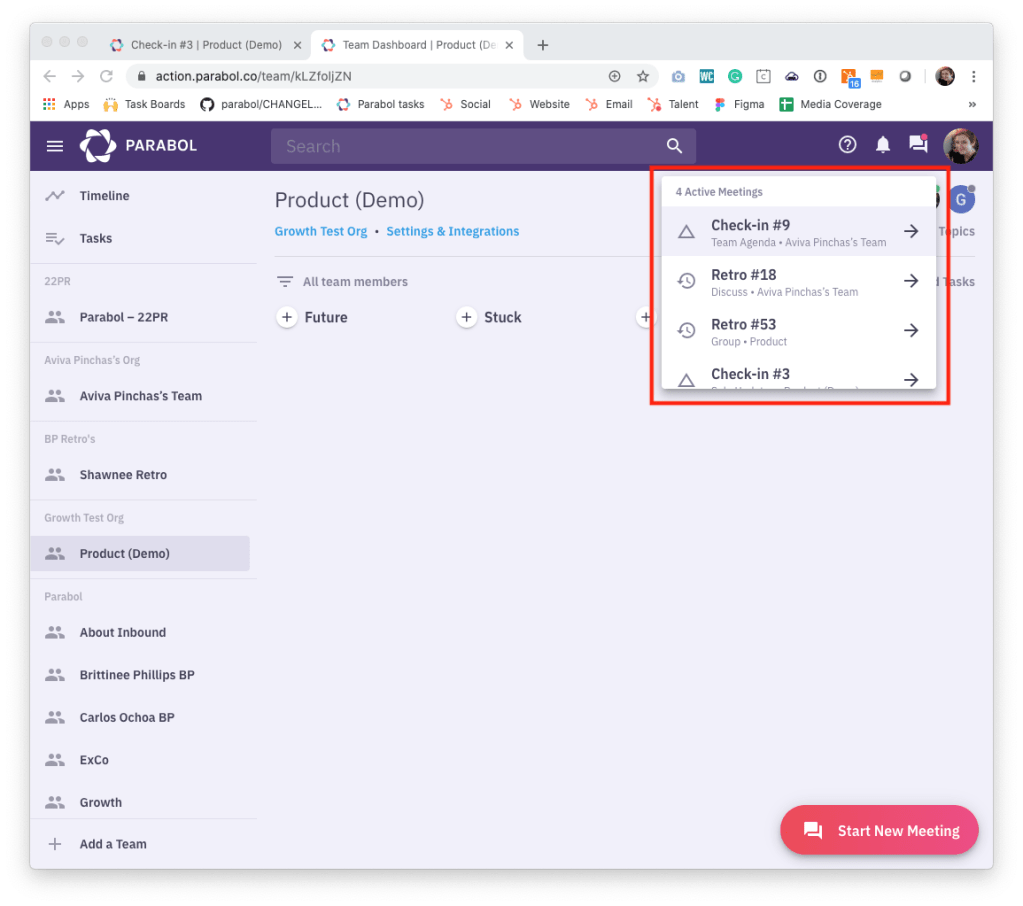
To join one of these meetings, click the name of the meeting.
With the Slack integration for Parabol, you can automatically post a message to your team Slack channel when a meeting starts. That message includes a link to join the meeting.