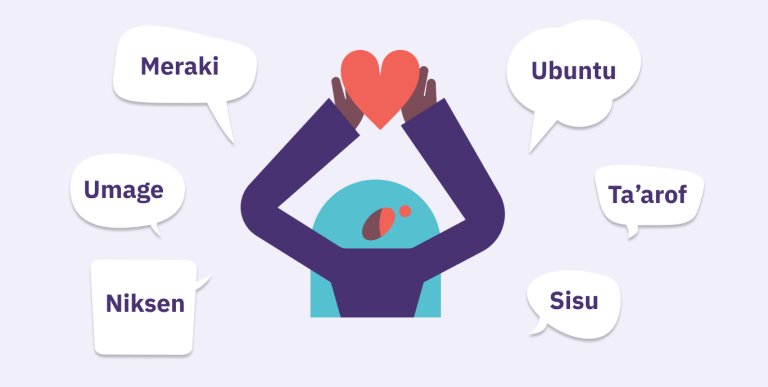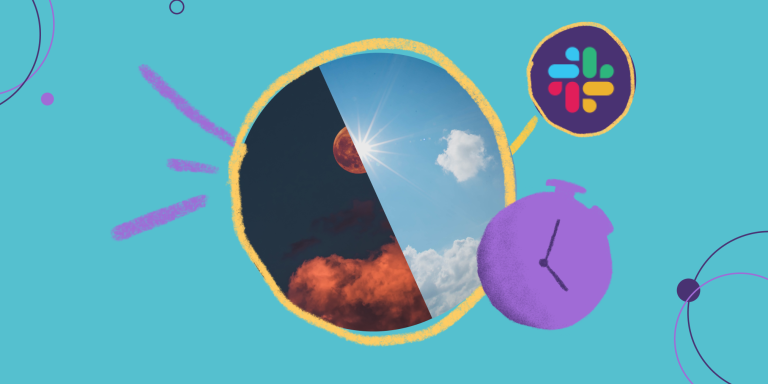Hybrid Meetings: 21 Tips for Success
According to a 2021 study, 50% of employees say they now want to work remotely at least three days per week and only 17% of executives say they plan a full return to on-site work.
A hybrid working model now seems like the most probable option for companies that aren’t willing or able to fully adopt remote work.
But more hybrid work inevitably means more hybrid meetings. And while we’ve all learned how to do remote meetings better, hybrid meetings pose unique challenges.

In fact, they might be the hardest to master due to the difficulty of giving on-site and remote workers an equal and inclusive experience
Without the right tools and processes in place, hybrid meetings can feel like a frustrating waste of time for all involved. Not to mention that poor meetings are costly.
If there are a dozen people in an hour-long online meeting, and the average participant makes $80 an hour, the cost of a bad meeting is almost $1,000. Now extrapolate that figure for all the meetings your team or company runs in a regular week, month, or year.
To help ease the transition to hybrid work, we’ve put together some easy to implement tips for better and more inclusive meetings that aren’t a waste of time (or money)!
Setting up a Hybrid Meeting
It’s hard for any meeting to go well if no-one understands what it’s for and why they need to attend. With hybrid meetings, communication issues may be exacerbated since there’s an increased risk that remote and in-person attendees have unequal access to information and context.
Here are some tips for setting up your hybrid meeting:
- 👨💻 Set an explicit purpose for every meeting. Everyone arriving to the meeting should know what you want to achieve during your time together and why their participation is necessary. You can set this purpose in an email or calendar invite. It’s always helpful to send a note explaining in more detail what the purpose of a meeting is. Consider making participation optional so you get the most engaged people attending.
- 📝 Share an agenda in advance. This ensures that all invitees understand why they’re being asked to set aside time and give them a chance to prepare and be ready to contribute. Sharing the agenda via Slack, email, or in your calendar, ensures that everyone has symmetrical access to information, whether they’re remote or in the office. Another option is to dedicate time at the start of the meeting for everyone to read the agenda. Just like Amazon does with its meeting memos.
- ☠️ Run a pre-mortem to pre-empt what could go wrong. Gather your team to think about what could go wrong with your hybrid meetings. What things do you need to watch out for as a team? What would make hybrid meetings a bad experience? And what would make them great? Thinking pre-emptively about any issues you run into as a team means everyone’s voice is heard in the process and that most probable issues can be mitigated early on.
📌 You can run a simple pre-mortem of your hybrid meetings using Parabol’s free retrospective meeting tool.
Starting Hybrid Meetings
This might seem obvious, but don’t sit around waiting for everyone to show up. When it’s time to start the meeting, start it. Sure, it’s tempting to say, “OK, we’ll give people another few minutes.” It feels like a compassionate and respectful thing to do. But in reality, it’s disrespectful to all the participants who showed up prepared and on time.
- ⏰ Start meetings on time. If a participant is late to your meeting that’s on them, not on you or the other meeting participants. Think of your meeting time as a precious resource that shouldn’t go to waste.
- 😅 Incentivise arriving on time. If you want to incentivize your team to arrive on time, follow the example of The Ready, who require late meeting arrivals to guess what the pre-meeting icebreaker question is and answer it based only on the answers of other team-mates.
Facilitating Hybrid Meetings
Facilitators help keep meetings on topic and running smoothly. This is especially important for hybrid meetings, where it’s easy for on-site participants to dominate the conversation, leaving remote folks feeling disconnected and devalued.
- 🤗 Facilitate inclusively. A skilled facilitator can and should provide the structure and guidance to ensure all participants’ voices are heard, whether they’re across the table or across the country. That’s easier to do when everyone is working remotely or everyone is in the same physical space. Also consider how your facilitation techniques can include both introverts and extroverts across the office/remote divide.
- 👑 Specify the facilitator in advance (and rotate it!). Before every meeting, it’s worth specifying a facilitator and making sure everyone knows who it will be and what their role is. If you’re serious about enhancing inclusion and participation in hybrid meetings, switch the facilitator between a remote and in-person facilitator every meeting. This helps to prevent one space – the office or “remote” – becoming the dominant meeting forum.
- ☕ Start meetings with an icebreaker. This may sound like a small thing, but it helps team-mates connect across locations and gives every participant the chance to speak once before the meeting starts. It also primes all participants to actively listen to one another.
- ⚖️ Check the balance of contributions. Tools like Macro.io help facilitators understand how much airtime different participants take up in a meeting. This can help you identify if in-office folks contributing more than remote folks and rebalance as a facilitator if necessary.
Define Principles for Communicating
Not everyone will come to a virtual meeting with the same assumptions about how to communicate, especially people who only have experience with remote or in-person work. And it can be especially difficult for remote participants to chime in when in-office participants are talking face to face.
Defining ground rules helps participants be more inclusive of each other, communicate more effectively and limit awkward moments where multiple people talk at the same time.
A good way of making these principles sticky is to encourage your team to develop them as a group, much as you would a team charter. This creates team buy-in for the principles and team responsibility for holding each other to account.
Your principles will likely evolve over time. Here are some that you might use to get started:
- ✋ How to chime in on the discussion. We’ve all had that awkward “you go … no, you go” experience in group video chats. This can be even more challenging and awkward in a hybrid meeting since on-site team members and remote ones may not default to the same way of requesting the floor. To keep the meeting as inclusive as possible, consider having a non-verbal way of signalling you want to chime in and letting the facilitator manage the discussion.
- ⏳ Have a limit for how long attendees can speak at one time. The idea here is to prevent any individual team member from having an outsized influence on the discussion and ensuring that the meeting is inclusive. You can either specify a time limit or set the expectation that the facilitator will mute anyone who goes on too long.
- 🏅 Take a remote-first approach. Ensuring everyone is using a video-conferencing tool, despite being in the office, helps create an equal experience where everyone can see and communicate with everyone else equally. You may even want to consider having every person in the office connecting individually via their computer, so everyone can see each other equally on your video-conferencing tool.
- 🔇 Video and muting rules. In real life, it’s impossible to visually or audibly block out yourself. But on a video call, it’s pretty easy to switch off your camera or put yourself on mute. To make sure everyone is included equally, consider implementing a “cameras on, mute off” rule for your team so everyone is set to unmute. This helps everyone have the same experience of hearing and seeing one another.
- 👋 Support non-verbal communication. Even with in-person meetings it can be hard to get a word in. Offering meeting attendees a way to participate non-verbally is a great way of empowering everyone to contribute. It could be something as simple as adding a written contribution in your video-conferencing chat or reacting with an emoji to express an opinion.
Upgrade Hybrid Meetings with Async Techniques
Chances are, more of your meeting could be done asynchronously than you originally thought. Brainstorming, planning, and even assigning tasks are things that can all be done very well asynchronously and don’t require synchronous time.
Since it’s difficult to create an equal experience for all participants in hybrid meetings, async can help ensure everyone has an equal opportunity to contribute up-front.
Here are a few ways to incorporate async work into your hybrid meetings
- 🏓 Collaborate in advance. People tend to brainstorm and ideate better asynchronously than in real-time. This is because it gives attendees the chance to really think about their contributions and “put their slow brain” on a problem. Consider setting up a whiteboard, document, or other artifact in plenty of time so virtual and in-person attendees have enough time to contribute.
- 🧵 Create discussion threads. Consider creating discussion threads for agenda items directly in Slack or another tool. This enables you to get a head-start on the conversation and use your sync call to iron out any remaining issues. With a tool like Parabol, discussion threads are built-in so remote attendees and in-person attendees can each document thoughts or feelings in one place.
- 📊 Use a poll before your meeting. If you want to get a quick sense of team sentiment or thoughts on an issue, try running a poll before you meet. This can help you understand quickly who is aligned to which point of view and have a more meaningful conversation that takes into account everyone’s perspective. We like to use the Polly app in Slack for this.
Keep Meetings Short
When you do schedule a hybrid meeting with your team, try to keep it as short and lean as you can. The ideal meeting length for optimal attention is just 15 mins. While that’s pretty short, you can experiment with lengths and time-boxing to move the conversation onwards.
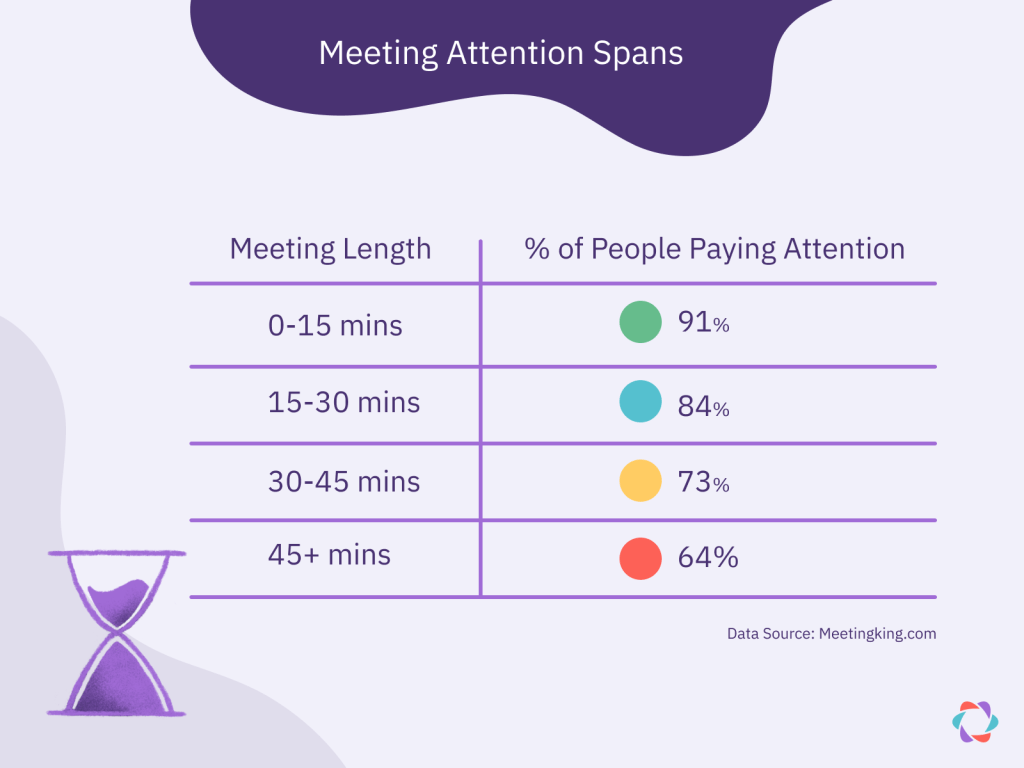
If you have been able to do the ideation and planning work beforehand, you might only need a sync meeting to discuss next steps or for the finer points that couldn’t be discussed synchronously. Here are a couple of things to try:
- ⏱️ Experiment with different meeting lengths. Don’t just book in 1 hour of time unthinkingly if you don’t need it. Meetings will usually expand to the amount of time you apportion them. So try a different meeting length and see how it affects attention, inclusion, and motivation. Some teams like to start meetings at 5-minutes or 10-minutes past the hour to break away from the standard one-hour meeting.
- 🕰️ Timebox discussion points. Giving each agenda item or discussion point a fixed discussion period of 5 minutes, for example, keeps the conversation moving forward and ensures remote and in-person participants’ agenda items are treated with equal weight. This also helps you be able to plan the meeting better in advance. If you know you’ve got 5 agenda items and you apportion 5 minutes per item, you know exactly how much time to budget for the main discussion.
Iterate on your Hybrid Meetings
Mastering hybrid meetings is a lot harder than face-to-face meetings or all-remote meetings. Chances are, you’re not going to get it right the first time, or even the second or third. The key is to adapt your process taking into account the whole team’s perspective – that means virtual attendees and in-person participants.
Here are some ways to improve your hybrid meeting process:
- 👻 Anonymously survey your team. Collect feedback from in-person and remote participants after each meeting so you can track progress and iterate. You can collect feedback via a combination of numerical ratings, Yes/No questions like “Was this meeting better than the last one?” and free-response prompts like “What other thoughts or suggestions do you have about the meeting?”
- ♻️ Hold a retrospective on your hybrid meetings. Retrospective meetings are specific meetings where teams get together and review what went well and what didn’t go so well over a specific period of time. Running a retrospective with your team can uncover helpful insights to iterate and continuously improve on your hybrid meeting processes.
Get creative with tech tools
Beyond the basics of laptops and video-conferencing software, technology can make hybrid meetings more inclusive and easier to facilitate. Here are a few of our favourite technologies to enhance your hybrid meeting.
- Parabol for facilitation tools. Agile teams can run guided hybrid retrospective, check-in, or poker estimation meetings easily using Parabol. Features including automated meeting summaries, timeboxing, facilitation support, discussion threads, and built-in icebreakers give Agile teams the tools they need for effective hybrid meetings.
- Hugo for meeting agendas. Any team can use Hugo to build a custom meeting agenda (or use a popular template). Hugo lets team members collaborate on an agenda and take notes together. Their Slack integration lets you forward the meeting notes directly to the team.
- Grain for meeting recordings. With Grain, teams can record their Zoom calls and cut them into snippets to share with the rest of the team. Grain also includes built-in transcription so you can get a written version of the whole meeting.
- Macro for airtime tracking. Within Macro is a feature called “Airtime” that shows the facilitator how much % of the meeting airtime each person has taken up. It’s a useful tool for ensuring everyone is having an equal opportunity to contribute.
Take an Agile Approach to Better Hybrid Meetings
You’re not going to conduct a perfect hybrid meeting the first time out. Instead of hoping for perfection, think Agile and set your sights on continuous improvement: Make each hybrid meeting better than the last.
Equipped with the tips above, you’re already off to a good start.