Questions Comments Concerns Retrospective
Check in with your team before big decisions or after big changes

What is a Questions, Comments, Concerns retrospective?
Asking people for their questions, comments, and concerns is such a simple concept. But as this retrospective shows, it’s incredibly powerful for collecting team feedback.
In this meeting, you’ll create space to check in with people, actively listen, and encourage them to share their thoughts and feelings. Perhaps you want to check how people feel about agile transformation plans? Or collect questions, comments, and concerns about a recent decision or proposal.
For this meeting, instead of discussing your last sprint or project, you’ll talk about what’s going on at your organization.
This retro is a great way to follow up a big announcement, like a major project or organizational change. But it can also be a chance to check in with your people, generally, and see what they think about how things are going.
Taking a moment to connect and share like this after big news or a change helps you check in and get a sense of where everyone’s at. That can help you get ahead of problems that could pop up in the future if those concerns aren’t addressed proactively.
Questions
First up, it’s time to get clarity. The better you understand this new announcement, project, or change, the better your work experience will be going forward.
So don’t hold back! What are you wondering about? What do you need to know?
Example: I don’t know if I’m clear on the timeline of how these changes are being rolled out. When you say next year, do you mean that’s when we’ll start seeing changes, or will everything happen at once?
Comments
What are your thoughts on this situation, generally? How do you see it affecting your work, both in terms of your day-to-day experiences and your overall role?
Do you have any ideas or feedback on how it could be implemented or improved?
Example: I think this merger could actually bring us a lot of exciting resources. Will the leaders from this new company be available to help us with our own personal questions and goals?
Concerns
Is there anything that’s worrying you? Do you see any potential problem areas, or ideas on how to address them?
Don’t worry about seeming negative or offending anyone – concerns offer valuable information, and now is the time to share it! Remember that if you run this template in a tool like Parabol, all input will be anonymous anyway.
Example: I’m concerned that combining our Sales and Marketing teams into one department could lead to scope creep and confusion about our responsibilities. How can we make sure people on the Marketing team don’t get tasked with Sales duties, and vice versa?
When to do a Questions, Comments, Concerns retrospective
This is the perfect meeting when there are big changes underway at your organization, and you want to check in on how people are doing.
But it could also be used regularly, like on a quarterly or annual basis, to hold a company AMA or town hall. Why not make a habit of asking your workforce for their questions, comments, and concerns?
How to run a Questions, Comments, Concerns retrospective in Parabol
Parabol’s retrospective meeting type is a great way to solicit feedback and organize it with your team. Simply sign up for free and use our pre-built template.
First things first, get Parabol for free. Then, when you’re in Parabol hit the add meeting button and choose a “retrospective” meeting.
Select the Questions Comments Concerns template or build your own version of it
Once you’ve selected “retrospective”, browse through Parabol’s library of 40+ pre-made and customizable retrospective formats. Find the Questions Comments Concerns template and select it.
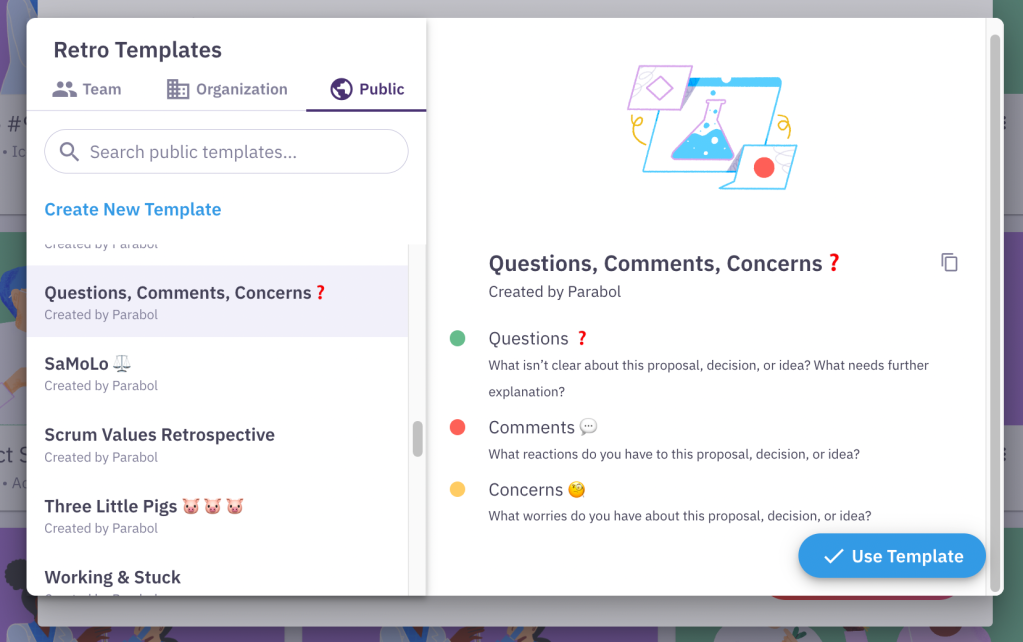
You can customize any Parabol template by cloning it. If you want to mix up the pre-built template, be our guest! You can also start your own template from scratch if you want to. This is your meeting that serves your team’s goals, team operations, and team collaboration needs. So customize it!
Start your meeting with an Icebreaker
Every Parabol retrospective begins with an optional icebreaker. This box is checked by default. You don’t have to do one, but we recommend it – especially for remote teams.
If you’re doing an icebreaker, you’ll have a random question to answer. You can refresh it if you want another option, and of course you can create your own if you want.
Brainstorm based on the meeting prompts
After the icebreaker you’ll move on to the reflect stage. This is where your team will do all their ideation and brainstorm in silence using the prompts above.
You can choose to make reflections non-anonymous. But for a sensitive conversation like this, we recommend keeping anonymity on, because it will give you more honest responses to your prompts.
Parabo also gives meeting facilitators the option to timebox this process so you can keep your meeting on track or run it asynchronously.
Reveal what people said and see if themes emerge
Reveal your brainstormed cards and group them into themes. Vote on the most important ones together, and launch a discussion on what should be discussed as part of your meeting.
By voting on the issues people feel strongest about you will develop a prioritized agenda that you can talk through with the team, addressing their top questions, comments, or concerns!
Benefit from free meeting summaries
Parabol will send a summary of the retro when you end the meeting so nobody needs to take notes.
Of course, you can do this team retrospective in person, with a whiteboard or sticky notes. But it’s even easier in Parabol, especially if you’re an asynchronous or distributed team.
If you like this template, you might also like other structured brainstorming activities like the Team Charter retrospective.