Upgrading to Parabol Team
On Parabol, there are three tiers: Starter, Team and Enterprise.
In order to upgrade your Parabol organization from Starter to Team, follow the steps on this page.
- Log in to Parabol. On your dashboard, find the settings next to the organization you want to upgrade.
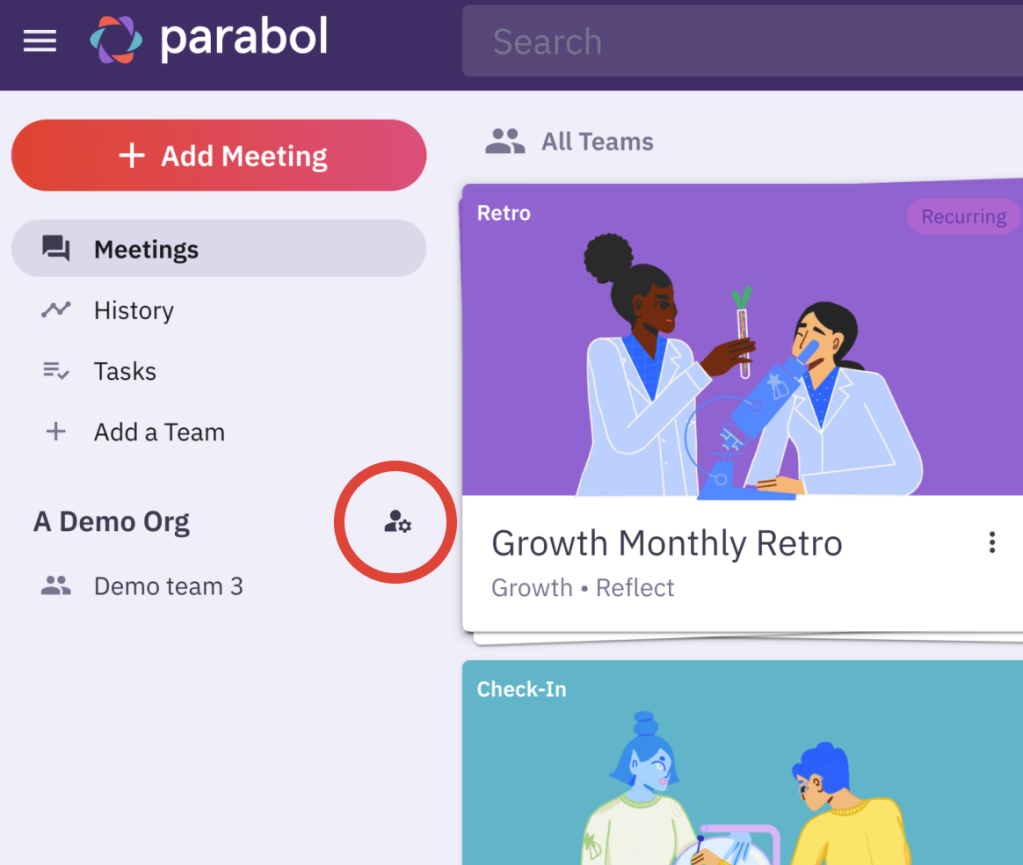
- Under Plans & Billing, you’ll see that your Organization is on the Starter plan. From this screen, you can select the Team plan. The initial total amount will depend on the number of active members on your account.
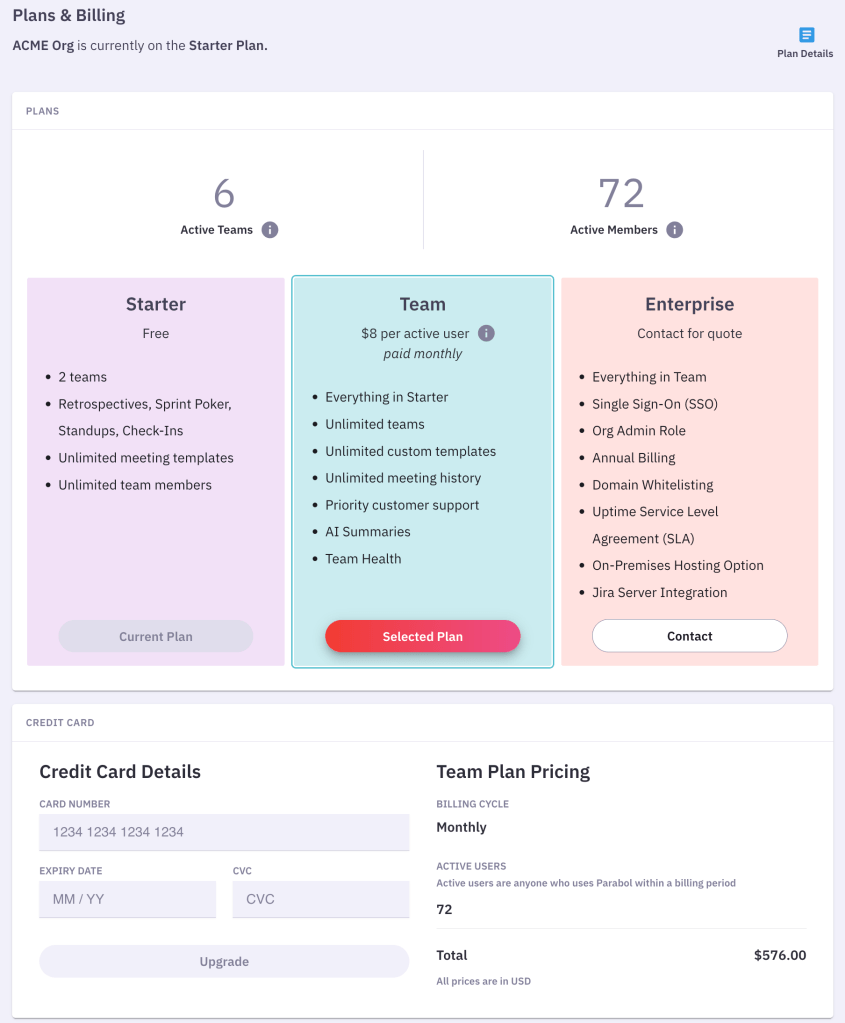
- Enter your credit card details and hit Upgrade.
- The monthly amount charged will change depending on how many users you have within the billing period.
If you have any issues during the process please write to support@parabol.co and a member of our team will be on hand to help you. Alternatively, write in through the chat function on our homepage.
If you have many teams on different organizations and want to merge them all onto one to avoid multiple upgrades, get in touch with us at support@parabol.co and we’d be happy to help.