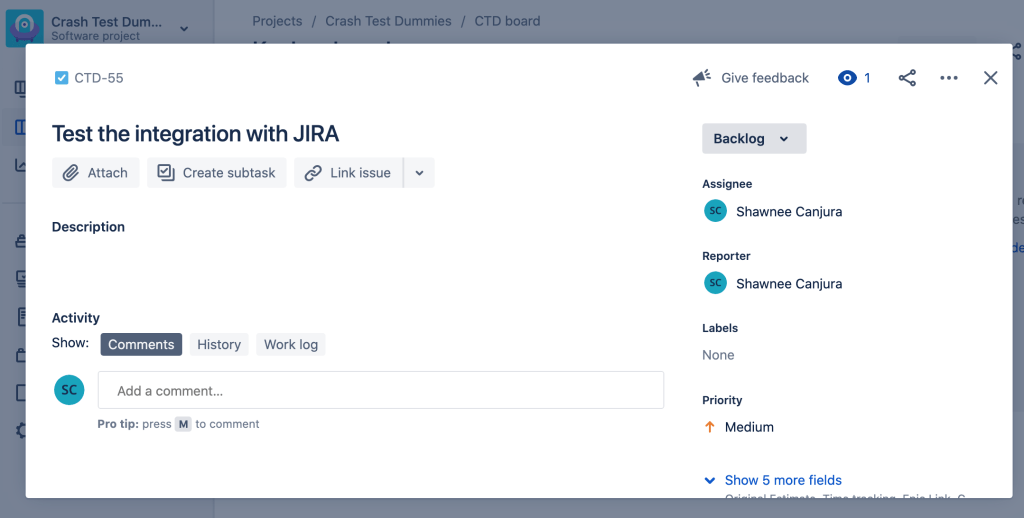How to send tasks to Jira from Parabol
From the team page, you will now see the option to integrate your cards via this button on the lower righthand side of each card
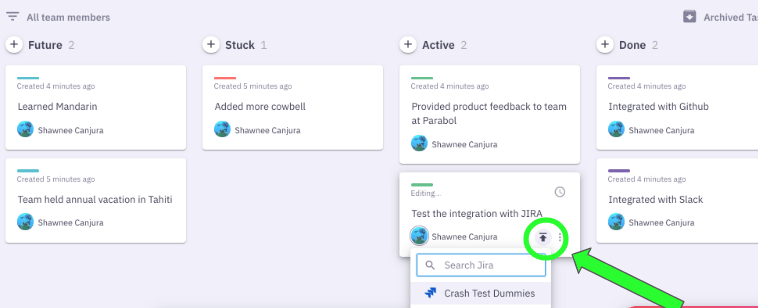
Cards that have been successfully ported to Jira will show these arrows in the bottom righthand side.
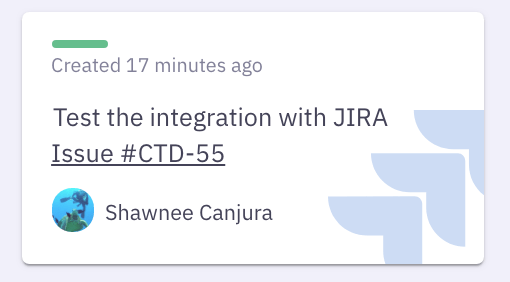
Cards will then show as issues in Jira. From this point onwards they will be read-only within Parabol, so you can maintain version control in Jira.