How to select GitLab Issues for estimation
When you have started a Sprint Poker meeting, Parabol will prompt you to import stories from a variety of sources, including GitLab.
If you have not yet set up the GitLab integration you will see this image:
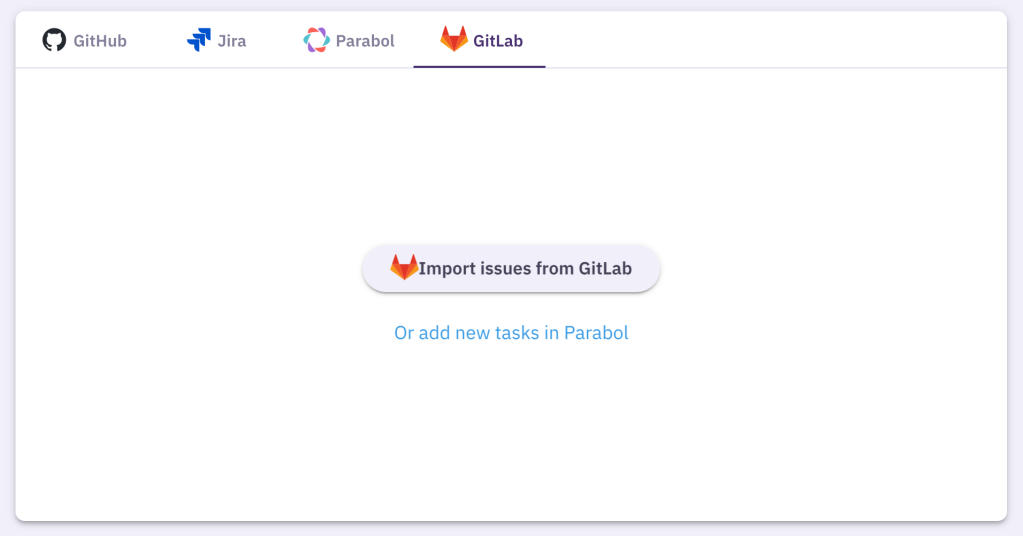
To connect your account, simply click “Import stories from GitLab” to begin the authentication process.
Once your GitLab account is connected, you can select the issues you wish to import for estimation.
This process can be done asynchronously before you begin the meeting with your team.
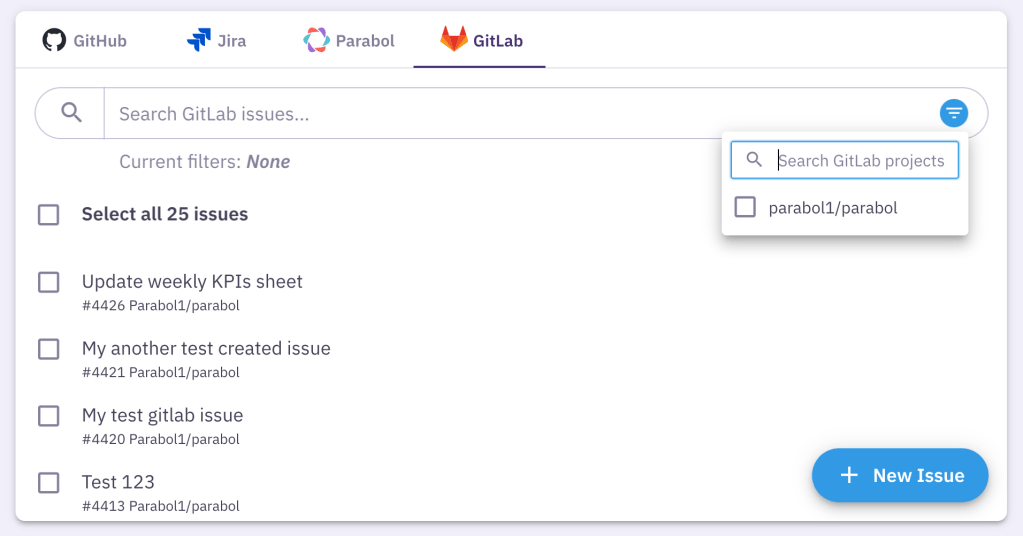
You can also create new issues by clicking the + New Issue button at the bottom right of the page.
Selected issues will populate on the left-hand navigation, creating your meeting agenda.