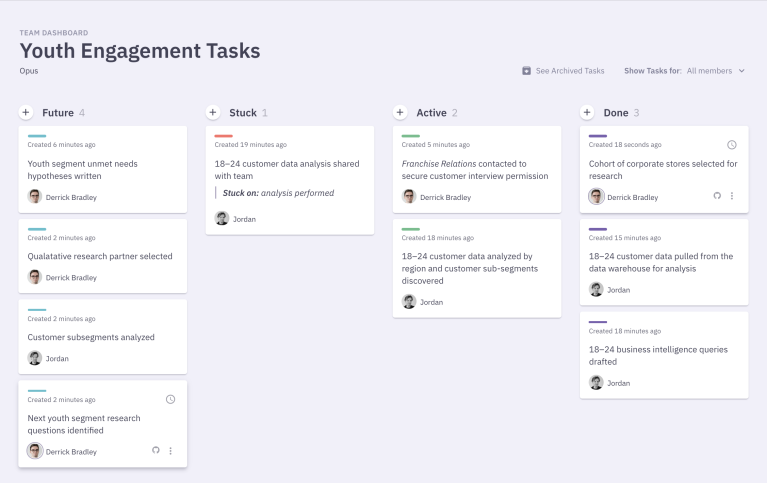Check-in Meetings: Keeping the Team in Sync
Imagine a typical project status meeting. Folks saunter into a conference room, with little regard for starting on time. Attendees while away the time before the meeting starts by trying to tackle a few more emails. When it finally starts, it’s often more about projecting status than tackling real problems. Participants often leave without a complete picture of what’s changed on the project and what people need, and project managers are left scrambling to build an accurate picture of what’s going on after the meeting.
In previous modules, we introduced the concepts of working in sprints using a sprint board. You’ll recall a sprint is a cycle of exploring, reflecting, and planning. The Check-in Meeting is a miniature reflection and planning cycle that exists within a sprint—it’s a highly effective meeting format used to synchronize a team and clear roadblocks. It’s the team’s heartbeat.
An Check-in Meeting is a facilitated meeting, meaning the meeting has rules and a person in charge to make sure the rules are being followed. Facilitated meetings take some getting used to but they are effective. Following the rules means the meeting rarely gets off track, people’s time isn’t wasted, and what needed to get done gets done.
Check-in Meetings are built into Parabol, but you don’t need Parabol to run one. Here’s how to conduct an Check-in Meeting on your own:
1. Establish the Meeting Roles
- Appoint a Facilitator – this is often the team leader, but it can be any volunteer who is comfortable trying to lead the meeting
- Appoint a Scribe – this individual presents and updates the Kanban board for the other participants
Why it matters: having appointed roles makes it explicit who is responsible for what during the meeting
2. Share the Rules
During your first few meetings the Facilitator shares the following rules:
- Mind the Facilitator — their job is to move the meeting forward
- Avoid interruptions — only one voice at a time
- Minimize debate — if the team discovers it needs to make a decision, a task will be made to make that decision following the Check-in Meeting
Once the rules have been covered, the team can conduct the meeting.
Why it matters: these rules affirm the meeting is about making a plan for the week and not making decisions. In an Check-in Meeting, decisions are captured as work so they can be handled after the meeting. (You’ll soon see how…)
3. Conduct the Icebreaker Round
The Facilitator provides each participant with a moment to answer the questions, “What’s on your mind? What has your attention?”
Their answers might sound like, “nothing, I’m fully present.”, or “I’m stuck against a deadline, I’m really frazzled today” or, “I’ve got a sick kid at home, I’m not completely here.”
- Prompt: What’s on your mind? What has your attention?
- Purpose: serves as a roll-call, as priming for participation, a head-clearer, and group empathy builder
- Time: Around 30 seconds per participant
Why it matters: We aren’t robots. We bring emotions with us to meetings. The Check-In Round helps the team build an understanding of what state each teammate is in. We might discover a teammate is distracted by family matters, or they’re overwhelmed by their workload: sharing context builds rapport and helps the meeting run more smoothly.
4. (Optional) Metrics Review
Next, time is provided to briefly cover any metrics essential to informing whether our team is on track. For our Blockbuster team, examples might include customer satisfaction, store traffic data, sales, or anything to keep an eye on that might inform the team’s plan. Each metric should have a clear owner who is responsible for gathering and reporting the data. When reporting information, try to surface important trends that the team can take action on (such as, “youth segment foot traffic in our pilot store is up for the third-consecutive week”) rather than as point samples without context.
As the data is presented, the team may ask clarifying questions. If a discussion should arise, the Facilitator should steer it into the creation of an agenda item, perhaps by saying, “that sounds like an agenda item…” (see below: Call for Agenda Items).
- Prompt: What’s changed in our metrics since last week?
- Purpose: surfacing important data to drive new team priorities
- Time: around 5 minutes to report key metrics and answer clarifying questions
Why it matters: Many teams only look at metrics and trends when something has gone wrong. Including the collection and review of metrics gives a team an opportunity to keep a watchful eye on changes and—should the metrics ever feel tedious—question and change what gets measured.
5. Project Updates
To build a complete picture of the current state of the team, each participant is asked one by one to provide a quick synopsis of what’s changed with their tasks since the last time the team has met. While a person is giving their update, nobody else is allowed to interrupt. This format avoids the common meeting problem of one topic taking up the majority of the group’s time, gives everybody a chance to speak, and applies social pressure to stay organized and get things done.
To perform Project Updates, have each meeting participant briefly spend 1–2 minutes sharing only what’s changed with their work since the previous week. This is where having a team Kanban board is useful: the meeting Scribe filters the board by owner and each person gives their update. It should go quickly. If there have been no changes on a project, the team member should say, “no change.”
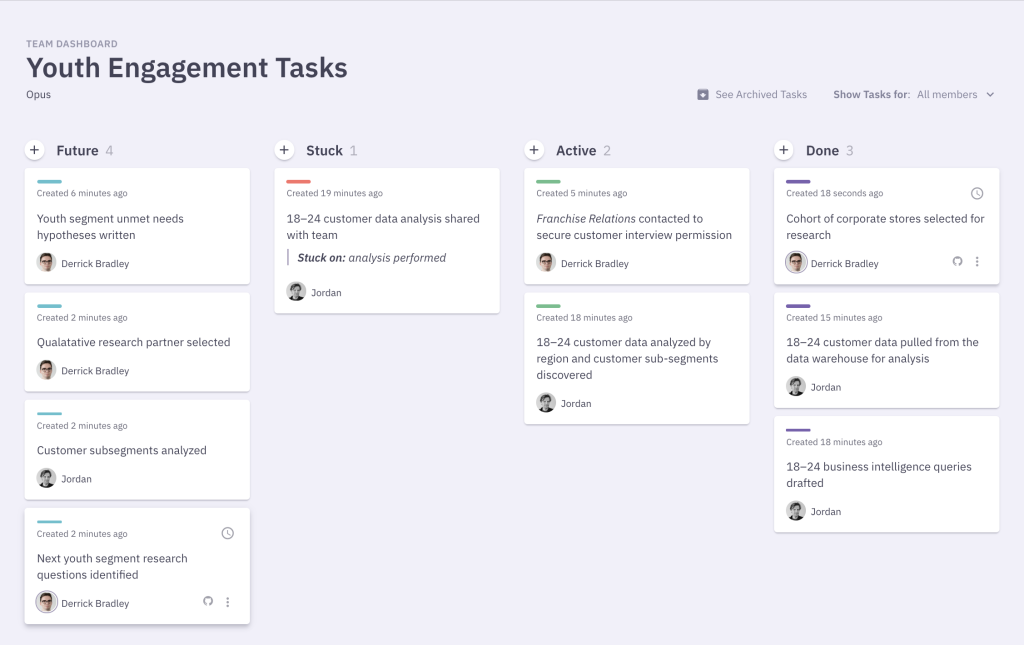
Using the above board as an example, the dialog for Derrick—our Program Director—might sound like:
“This week I worked with Jordan to select a cohort of corporate stores to perform our first round of qualitative interviews in, but I’m stuck on selecting franchises until I hear back from Franchise Relations.”
Pro-tip: when describing a project, write it in the past-tense so it is clear when it is complete. For example, “video made” vs. “make a video”, see which one is more difficult to argue with when the project is incomplete?
- Purpose: surface data on team progress, especially stuck projects
- Prompt: What’s changed since last week?
- Time: 1–2 minutes per participant — it should go quickly
Why it matters: by giving everybody an opportunity to report on the current state of the tasks from their task board, allows the team to get updated on its current state as quickly as possible while reinforcing accountability
6. Call For Agenda Items
The first 15 minutes of the meeting focuses on building shared understanding (what the U.S. Marines call “situational awareness”). Now the team will use this understanding to generate a meeting agenda which will be unpacked into an action plan for the week.
Why it matters: building an agenda as a part of the meeting ensures two things: 1) the meeting follows an agenda and 2) the agenda contains the most pressing things to cover. These two principles make this meeting operate more smoothly than many.
Agenda items are called out by team members popcorn style and recorded by the Scribe: one or two words (as might appear on a bullet-list) are given to describe the item, and when there is silence, the “popcorn” is done popping and the meeting proceeds to the next phase.
When an agenda item is given, it’s perfectly fine if it is only understandable by the person saying it. It’ll just be used to jog that person’s memory.
The dialog might sound like, “research questionnaire,” “participant compensation,” “home visits”, “report,” and so on. A list is then made by the meeting Scribe like this:
- Research questionnaire
- Participant compensation
- Home visits
- Report
- Purpose: building a list of topics to next be unpacked into a plan for the week
- Prompt: Who has an agenda item? Anything else?
- Time: up to 2 minutes
7. Processing the Agenda
If you listen carefully to most un-facilitated meetings, people change the object of their focus wildly—they share information, the debate and try to decide, they brainstorm, they emote. Often they are trying to achieve many conversational objectives at once. Processing each agenda one at a time gives focus and a sense of how to manage its time. The focus of an agenda item during an Check-in Meeting is different than most meetings you may have attended. Rather than to debate or decide, the aim of an agenda item is to figure out the next step so the team always has a clear plan in front of it.
The Facilitator leads the team through the agenda one item at a time to build the new weekly plan. The Facilitator always begins by asking the agenda item’s owner, “what do you need?” The team member responds by requesting one or more tasks be added to the Kanban board.
When capturing a next step it is important for the work to be added to the team’s plan in the right spot. If the next step is obvious and urgent, it’s ok for the task to be added to the team’s Todo column within the current sprint. If the work can wait or is larger, it’s best to have it added to the Inbox where the Program Manager can later prioritize it correctly.
If a debate begins over an agenda item, the Facilitator should remind the team of the Minimize Debaterule and instead coach the creation of a simpler next step, rather than try and lead the group to make a decision. Often this is “schedule a meeting to decide X”. Some teams practicing the Parabol Rhythm schedule time following the Check-in Meeting to make decisions while everybody is together.
Often creating new projects and actions will trigger others to contribute new agenda items. This is great! The Facilitator just tacks them onto the end of the agenda list and continues processing the agenda items until the meeting is over. If it’s clear that a team won’t make it through the full agenda before the meeting ends, the Facilitator can always re-prioritize the list to their liking.
It’s recommended not to save the agenda for the next meeting so the team can always focus on the most important work in front of it. The adage is, “if it’s important, it’ll surface again.”
- Purpose: unpacking agenda items into requests for teammates, a.k.a. the plan for the week
- Prompt: What do you need?
- Time: up to 1–2 minutes per agenda item, until all agenda items are processed or there is 1 minute left in the meeting
Ending the Meeting
The end of the meeting occurs when the scheduled time for the meeting has elapsed or the meeting agenda has all been processed. If there is time remaining, it is customary for the Facilitator to lead a “Last Call” and ask if everybody has what they need and understands the tasks ahead of them. If not, further agenda are added. Otherwise, the meeting ends.
Important Tips
- Choosing the Facilitator – The most powerful person in the room might not be the best facilitator. Consider holding an election for the role: it’s a great way to elevate others on the team to a leadership position
- Choosing the Scribe – Like the Facilitator, the least powerful person in the room should be the one defaulted to in order to capture the output of the meeting. Take turns filling this role. Keep the meeting sacred – this meeting is the heartbeat of the team and it should always occur, even if the team leader is away. Quorum to hold the meeting can be as few as 2 people.