Linear Integration for agile teams
Sync Parabol with Linear—seamlessly
Create Linear Issues without leaving your meeting

High-performing teams run on Linear. Now your meetings and collaborative activities can too.
Skip the hassle of juggling tools or cumbersome copying. Create Linear issues during your Parabol meetings so they’re ready for triage, prioritization, and sprint planning—without breaking flow.
Select your Linear team or project, include a title and description, and publish
Managing multiple teams? Choose the right one as you go. Work across all teams you have access to—private or shared.
Once an issue is sent to Linear, it’ll becomes read-only in Parabol. This means no drift, no conflicting edits—Linear remains your single source of truth.
In your next retrospective or team check-in meeting, you’ll see which Parabol task cards are in Linear, complete with links to track progress since your last meeting.
Run Sprint Poker in Parabol, estimate as a team, and send story points straight back to Linear—no copy-paste necessary.

Parabol’s two-way integration lets you search for the issues you want in Linear, then select the ones you want to estimate.
Once you’ve decided Sprint Poker value to push back to Linear, Parabol will take care of updating your selected Linear field—estimate, priority, or updating the value as a comment.
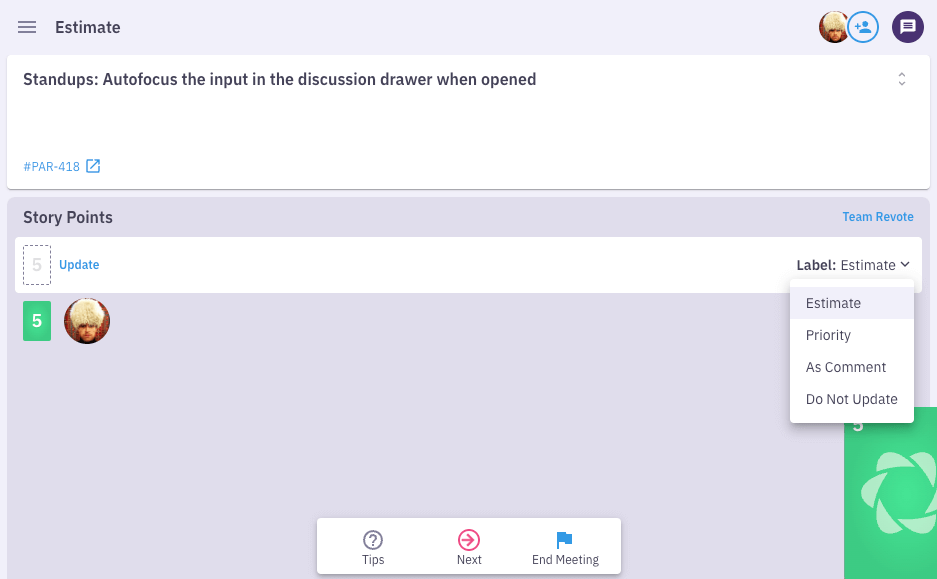
Decide on next steps during your sprint retrospective

Parabol lets teams hold engaging retrospective meetings through anonymous reflections, multi-player grouping and voting, and guided discussions. Choose from retrospective templates based on best practices or customize your own to suit your team’s needs.
During your guided discussion, collaboratively decide on next steps – capture bugs, feature requests or needed research.
Send retrospective action items to Linear
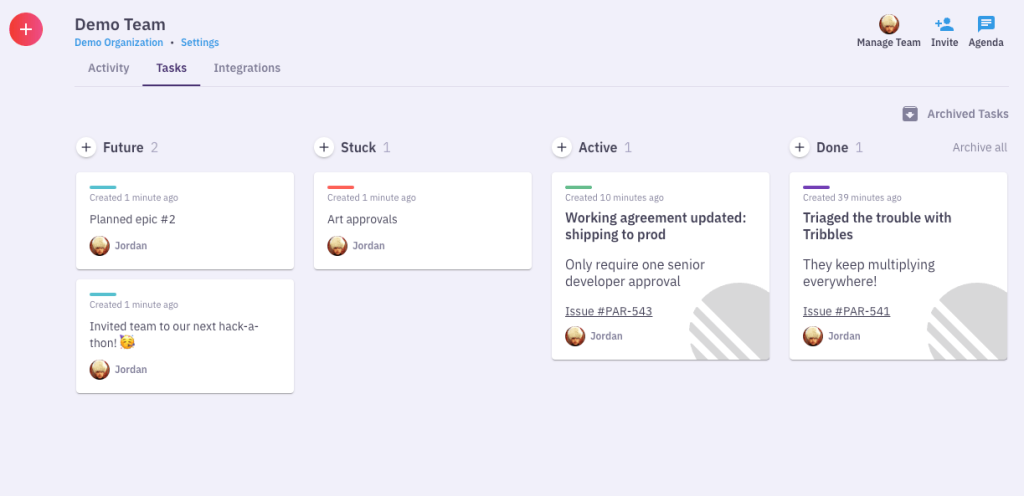
Linear helps agile teams move fast—but it doesn’t support or guide the rituals that keep teams aligned and continuously improving.
With Parabol, you can run powerful activities that surface what matters most—then turn insights into Linear issues with a click. Make continuous improvement a natural part of your Linear workflow.