#448 – Background Music
Friday Ship #448 | June 20th, 2025

If you’ve ever sat through the reflection phase of a retro or a Sprint Poker estimation round, you know how the silence can quickly become awkward. Everyone is focused, thinking or typing, but the lack of any background noise sometimes makes things feel tense or distracting. That’s where our new background music feature steps in—a simple way to add a gentle soundscape that helps everyone feel more at ease, letting teams focus and collaborate in a way that feels less stiff.
What Does It Do?
The idea is simple: add atmosphere through music. Whether you’re brainstorming, estimating tickets, or reflecting on the last sprint, some easygoing tunes can help creative thoughts flow.
For starters, we’ve curated a small selection of lofi tracks—the kind of music that’s ideal for maintaining focus without overwhelming the conversation.
Here are the basics of how it works right now:
- The facilitator has the primary control. If the facilitator plays a track, every participant hears the music through their own device.
- Non-facilitators have some autonomy. If someone isn’t vibing with the facilitator’s pick, they can either stop the music or play their own track for their device only.
With these controls, we’re aiming for a balance between shared experience and individual choice—team-focused yet adaptable.
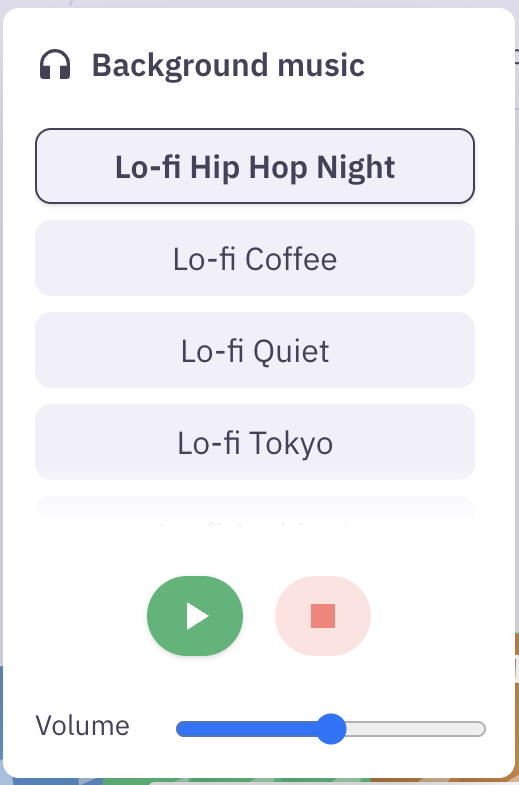
The Implementation Details
Developing this feature has led us to explore some nuanced questions about control and user experience. For instance, who should have the final say in what the “room” hears?
Right now, the facilitator has the most control, but participants can opt out or override. However, we’re debating potential changes such as these:
- Facilitator-only control: Should the facilitator play a track that everyone hears, or should participants be able to stop it and play their own tracks instead? Should different meeting participants be able to listen to different tracks at the same time?
- Facilitator device only: For in-person meetings, should we enable an option where the music only plays on the facilitator’s device?
Big Dreams for the Future
Music is powerful, and this is just the beginning for its role in Parabol meetings. One exciting possibility is a Spotify integration. Imagine syncing your favorite playlists directly into your retros or poker sessions, mixing tracks that fit the flow and energy of the conversation.
If you have any thoughts on how the background music feature could be improved, we’d love to hear from you!
Metrics

Total registered users surpassed 600k this week! Overall metrics were down. This could be the start of our summer slowdown on this first official day of summer.
This week we…
…finalized Cycle 9 bets, ready to kick off this next cycle.
…made additional improvements to Parabol Pages, in prep for initial release.
Next week we’ll
…kick off Cycle 9.
